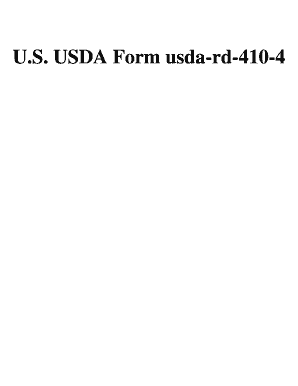
U S USDA Form Usda Rd 410 4 Download


What is the U.S. USDA Form RD 410-4?
The U.S. USDA Form RD 410-4 is a crucial document used in the context of rural development programs. Specifically, it serves as the "Application for Rural Housing Service (RHS) Single Family Housing Guaranteed Loan Program." This form is designed to collect essential information from applicants seeking financial assistance for purchasing or refinancing a home in rural areas. By providing details about income, assets, and the property in question, applicants can facilitate the evaluation process for loan eligibility.
How to Obtain the U.S. USDA Form RD 410-4
Acquiring the U.S. USDA Form RD 410-4 is straightforward. The form can be downloaded directly from the official USDA website or obtained through local USDA Rural Development offices. It is essential to ensure that you are using the most current version of the form to avoid any complications during the application process. Always check for updates or revisions that may affect your submission.
Steps to Complete the U.S. USDA Form RD 410-4
Completing the U.S. USDA Form RD 410-4 involves several key steps:
- Begin by filling out personal information, including your name, address, and contact details.
- Provide details about your income, including employment information and any additional sources of income.
- Disclose your assets, such as bank accounts, investments, and property ownership.
- Include information about the property you wish to purchase or refinance, including its location and value.
- Review the completed form for accuracy before submission.
Ensure that all sections are filled out completely to avoid delays in processing your application.
Legal Use of the U.S. USDA Form RD 410-4
The U.S. USDA Form RD 410-4 is legally binding once completed and submitted correctly. It is essential to provide truthful and accurate information, as any discrepancies may lead to legal repercussions or denial of your application. The form adheres to federal regulations governing rural housing assistance, ensuring that all submissions comply with the necessary legal standards. Utilizing an electronic signature solution can enhance the legal validity of your submission, provided it meets the requirements set forth by eSignature laws.
Key Elements of the U.S. USDA Form RD 410-4
The U.S. USDA Form RD 410-4 includes several key elements that are vital for processing your application:
- Applicant Information: Personal details and contact information.
- Income Verification: Documentation of all income sources.
- Asset Disclosure: Information regarding financial assets.
- Property Details: Description and location of the property in question.
- Certification: A statement confirming the accuracy of the provided information.
Each of these elements plays a critical role in determining your eligibility for the loan program.
Examples of Using the U.S. USDA Form RD 410-4
The U.S. USDA Form RD 410-4 is commonly used in various scenarios, such as:
- First-time homebuyers seeking to purchase a home in a designated rural area.
- Homeowners looking to refinance their existing mortgage under the USDA program.
- Individuals applying for financial assistance to build a new home in eligible locations.
Understanding these use cases can help applicants identify their eligibility and prepare the necessary documentation for submission.
Quick guide on how to complete u s usda form usda rd 410 4 download
Effortlessly Prepare U S USDA Form Usda rd 410 4 Download on Any Device
Managing documents online has gained popularity among businesses and individuals. It offers an ideal eco-friendly substitute for traditional printed and signed paperwork, allowing you to find the necessary form and securely store it online. airSlate SignNow equips you with all the tools required to create, modify, and electronically sign your documents quickly and without delays. Manage U S USDA Form Usda rd 410 4 Download on any platform using airSlate SignNow's Android or iOS applications and enhance any document-centric operation today.
The Easiest Way to Modify and eSign U S USDA Form Usda rd 410 4 Download with Ease
- Obtain U S USDA Form Usda rd 410 4 Download and click Get Form to begin.
- Utilize the tools we offer to complete your document.
- Emphasize important sections of the documents or obscure sensitive information with the tools specifically provided by airSlate SignNow for that purpose.
- Create your signature using the Sign tool, which takes just seconds and holds the same legal validity as a conventional wet ink signature.
- Review the information and then click on the Done button to save your modifications.
- Choose your preferred method for forwarding your form: by email, SMS, invite link, or download it to your computer.
Say goodbye to lost or misplaced documents, tedious form searching, or mistakes that necessitate printing new copies. airSlate SignNow meets your document management needs with just a few clicks from any device of your choosing. Edit and eSign U S USDA Form Usda rd 410 4 Download and guarantee exceptional communication during every stage of the document preparation process with airSlate SignNow.
Create this form in 5 minutes or less
Create this form in 5 minutes!
How to create an eSignature for the u s usda form usda rd 410 4 download
How to create an electronic signature for a PDF online
How to create an electronic signature for a PDF in Google Chrome
How to create an e-signature for signing PDFs in Gmail
How to create an e-signature right from your smartphone
How to create an e-signature for a PDF on iOS
How to create an e-signature for a PDF on Android
People also ask
-
What is the form rd 410 4 and why is it important?
The form rd 410 4 is essential for organizations required to manage specific document submissions effectively. With airSlate SignNow, you can easily fill out, sign, and submit this form electronically, streamlining your processes and ensuring compliance.
-
How does airSlate SignNow simplify the completion of form rd 410 4?
airSlate SignNow simplifies the completion of form rd 410 4 by providing customizable templates and an intuitive interface that guides users through the process. This ensures that you can complete the form accurately and swiftly, saving valuable time.
-
Is there a cost associated with using airSlate SignNow for form rd 410 4?
Yes, there is a pricing model for using airSlate SignNow, but it is designed to be cost-effective. Depending on your needs, you can choose from various plans that provide the features necessary for efficiently managing form rd 410 4 and other documents.
-
What features does airSlate SignNow offer for managing form rd 410 4?
airSlate SignNow offers a range of features ideal for managing form rd 410 4, including eSignature capabilities, document tracking, and customizable workflows. These features help you ensure that you can complete and submit your forms easily and securely.
-
Can I integrate airSlate SignNow with other applications when managing form rd 410 4?
Yes, airSlate SignNow offers integrations with various applications such as Google Drive, Dropbox, and Microsoft Office. This allows you to manage form rd 410 4 seamlessly alongside other apps you already use, enhancing productivity and collaboration.
-
What are the benefits of using airSlate SignNow for form rd 410 4?
Using airSlate SignNow for form rd 410 4 provides several benefits, including reduced paper usage, faster processing times, and improved accuracy. Additionally, the platform's secure environment helps protect sensitive information, ensuring compliance.
-
Is it easy to collaborate with others using airSlate SignNow for form rd 410 4?
Absolutely! airSlate SignNow makes collaboration easy by allowing multiple users to access and co-edit form rd 410 4 in real-time. You can invite colleagues to view or sign the form, making the entire process more efficient.
Get more for U S USDA Form Usda rd 410 4 Download
- Wisconsin lease form
- Apartment lease rental application questionnaire wisconsin form
- Wi lease form
- Salary verification form for potential lease wisconsin
- Landlord agreement to allow tenant alterations to premises wisconsin form
- Notice of default on residential lease wisconsin form
- Landlord tenant lease co signer agreement wisconsin form
- Application for sublease wisconsin form
Find out other U S USDA Form Usda rd 410 4 Download
- How Can I Electronic signature New Jersey Real Estate Stock Certificate
- Electronic signature Colorado Sports RFP Safe
- Can I Electronic signature Connecticut Sports LLC Operating Agreement
- How Can I Electronic signature New York Real Estate Warranty Deed
- How To Electronic signature Idaho Police Last Will And Testament
- How Do I Electronic signature North Dakota Real Estate Quitclaim Deed
- Can I Electronic signature Ohio Real Estate Agreement
- Electronic signature Ohio Real Estate Quitclaim Deed Later
- How To Electronic signature Oklahoma Real Estate Business Plan Template
- How Can I Electronic signature Georgia Sports Medical History
- Electronic signature Oregon Real Estate Quitclaim Deed Free
- Electronic signature Kansas Police Arbitration Agreement Now
- Electronic signature Hawaii Sports LLC Operating Agreement Free
- Electronic signature Pennsylvania Real Estate Quitclaim Deed Fast
- Electronic signature Michigan Police Business Associate Agreement Simple
- Electronic signature Mississippi Police Living Will Safe
- Can I Electronic signature South Carolina Real Estate Work Order
- How To Electronic signature Indiana Sports RFP
- How Can I Electronic signature Indiana Sports RFP
- Electronic signature South Dakota Real Estate Quitclaim Deed Now