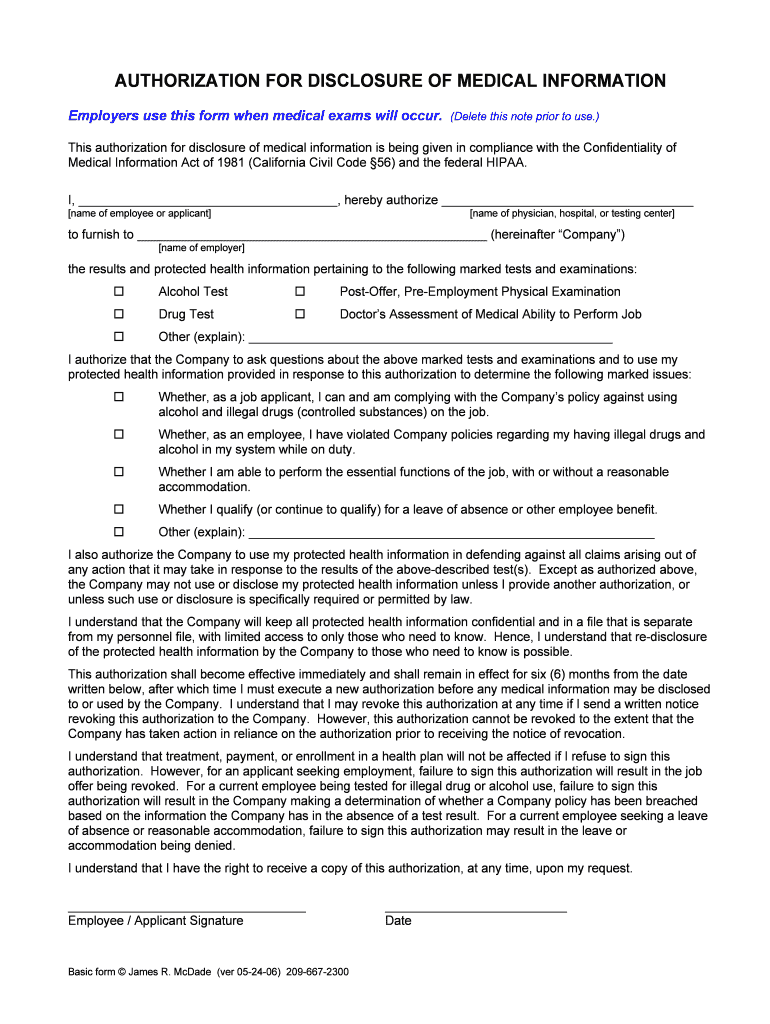
Occupational Medicine Exam Request Form and Authorization


What is the Occupational Medicine Exam Request Form and Authorization
The Occupational Medicine Exam Request Form and Authorization is a crucial document used by employers and healthcare providers to initiate and authorize medical examinations related to occupational health. This form ensures that employees receive necessary evaluations to determine their fitness for specific job roles, particularly in environments that may pose health risks. It outlines the purpose of the examination, the specific tests to be conducted, and the consent of the employee for the release of medical information. This form is essential for compliance with workplace safety regulations and helps in maintaining a safe working environment.
How to use the Occupational Medicine Exam Request Form and Authorization
Using the Occupational Medicine Exam Request Form and Authorization involves several straightforward steps. First, the employer or designated representative completes the form, providing details about the employee and the nature of the examination required. Next, the employee reviews the form and signs it to indicate their consent for the examination and the sharing of their medical information. It is important to ensure that all sections of the form are filled out accurately to avoid delays in processing. Once completed, the form can be submitted to the appropriate medical facility or occupational health provider.
Steps to complete the Occupational Medicine Exam Request Form and Authorization
Completing the Occupational Medicine Exam Request Form and Authorization requires careful attention to detail. Follow these steps for successful completion:
- Begin by entering the employee's personal information, including name, address, and contact details.
- Specify the type of examination required and the reason for the request.
- Include any relevant medical history or previous examinations that may impact the current assessment.
- Ensure the employee reviews the form and understands the implications of the examination.
- Obtain the employee's signature, confirming their consent for the examination and the release of medical information.
- Submit the completed form to the designated healthcare provider or occupational health service.
Key elements of the Occupational Medicine Exam Request Form and Authorization
The Occupational Medicine Exam Request Form and Authorization contains several key elements that are essential for its validity and effectiveness. These include:
- Employee Information: Full name, contact details, and job title.
- Examination Details: Type of examination required and specific tests to be performed.
- Authorization Statement: A clear statement allowing the healthcare provider to conduct the examination and share results with the employer.
- Signature Section: Space for the employee's signature and date, indicating consent.
- Employer Information: Details of the employer or representative completing the form.
Legal use of the Occupational Medicine Exam Request Form and Authorization
The legal use of the Occupational Medicine Exam Request Form and Authorization is governed by various regulations that ensure compliance with employment and health laws. The form must adhere to the Health Insurance Portability and Accountability Act (HIPAA), which protects the privacy of medical information. Additionally, it must comply with the Americans with Disabilities Act (ADA), ensuring that any medical examinations do not discriminate against employees based on their health status. Employers should retain completed forms securely and ensure that they are only accessible to authorized personnel.
Form Submission Methods
The Occupational Medicine Exam Request Form and Authorization can be submitted through various methods, depending on the preferences of the employer and the healthcare provider. Common submission methods include:
- Online Submission: Many healthcare providers offer secure online portals for submitting forms electronically.
- Mail: The completed form can be printed and mailed to the designated medical facility.
- In-Person: Employees may also deliver the form directly to the healthcare provider during their appointment.
Quick guide on how to complete occupational medicine exam request form and authorization
Complete Occupational Medicine Exam Request Form And Authorization effortlessly on any device
Online document management has gained popularity among businesses and individuals. It offers an excellent environmentally friendly alternative to conventional printed and signed documents, allowing you to obtain the necessary form and securely store it online. airSlate SignNow equips you with all the resources required to create, modify, and electronically sign your documents quickly and without delay. Manage Occupational Medicine Exam Request Form And Authorization on any device using airSlate SignNow's Android or iOS applications and enhance any document-centered workflow today.
The easiest way to modify and electronically sign Occupational Medicine Exam Request Form And Authorization with ease
- Locate Occupational Medicine Exam Request Form And Authorization and click Get Form to begin.
- Utilize the tools we offer to complete your form.
- Emphasize pertinent sections of the documents or conceal sensitive information using tools that airSlate SignNow provides specifically for this purpose.
- Create your signature with the Sign tool, which takes just seconds and has the same legal validity as a traditional wet ink signature.
- Review all the information and click the Done button to save your modifications.
- Choose your preferred method to send your form, whether by email, text message (SMS), invite link, or download it to your computer.
No more worrying about lost or misplaced files, cumbersome form navigation, or mistakes that necessitate printing new copies of documents. airSlate SignNow fulfills your document management needs in just a few clicks from any device you select. Edit and electronically sign Occupational Medicine Exam Request Form And Authorization and ensure exceptional communication throughout every stage of your form preparation process with airSlate SignNow.
Create this form in 5 minutes or less
Create this form in 5 minutes!
People also ask
-
What is the Occupational Medicine Exam Request Form And Authorization used for?
The Occupational Medicine Exam Request Form And Authorization is used by employers to request medical examinations and authorize related services for their employees. It streamlines the process, ensuring compliance with regulations while safeguarding employee health.
-
How does airSlate SignNow simplify the Occupational Medicine Exam Request Form And Authorization process?
airSlate SignNow simplifies the Occupational Medicine Exam Request Form And Authorization process by allowing users to electronically fill out, sign, and send forms in minutes. This eliminates the need for paper documents, making the workflow more efficient and streamlined.
-
Is there a cost associated with using the Occupational Medicine Exam Request Form And Authorization?
Yes, there is a cost associated with using the Occupational Medicine Exam Request Form And Authorization through airSlate SignNow. However, the platform's pricing is competitive and provides excellent value considering the time and resources saved by automating document handling.
-
What features are included with the Occupational Medicine Exam Request Form And Authorization?
Features included with the Occupational Medicine Exam Request Form And Authorization on airSlate SignNow include electronic signatures, secure storage, customizable templates, and tracking options. These features make it easy to complete and manage your occupational medicine processes efficiently.
-
Can I integrate the Occupational Medicine Exam Request Form And Authorization with other applications?
Yes, airSlate SignNow allows integration of the Occupational Medicine Exam Request Form And Authorization with various business tools including CRM, HR software, and project management applications. This seamless integration enhances operational workflows and keeps all your data in sync.
-
How does the Occupational Medicine Exam Request Form And Authorization benefit employers?
Employers benefit from the Occupational Medicine Exam Request Form And Authorization by ensuring that all documentation is handled efficiently and securely. The form helps maintain compliance with legal requirements and promotes better health outcomes for employees, ultimately resulting in reduced workplace health risks.
-
Is the Occupational Medicine Exam Request Form And Authorization secure?
Absolutely, the Occupational Medicine Exam Request Form And Authorization is secure when processed through airSlate SignNow. The platform utilizes strong encryption and complies with industry regulations, ensuring that all sensitive employee information remains protected.
Get more for Occupational Medicine Exam Request Form And Authorization
- Chapter 5 lesson 3 suicide prevention form
- Planned parenthood abortion day checklist form plannedparenthood
- Capf 52 2 civil air patrol form
- Measures mean median mode and range independent practice form
- Customs form 4790 1670093
- Cnib referral form
- Request for medical excuse from jury duty form
- Lawyer fee agreement template form
Find out other Occupational Medicine Exam Request Form And Authorization
- eSign Utah Education Warranty Deed Online
- eSign Utah Education Warranty Deed Later
- eSign West Virginia Construction Lease Agreement Online
- How To eSign West Virginia Construction Job Offer
- eSign West Virginia Construction Letter Of Intent Online
- eSign West Virginia Construction Arbitration Agreement Myself
- eSign West Virginia Education Resignation Letter Secure
- eSign Education PDF Wyoming Mobile
- Can I eSign Nebraska Finance & Tax Accounting Business Plan Template
- eSign Nebraska Finance & Tax Accounting Business Letter Template Online
- eSign Nevada Finance & Tax Accounting Resignation Letter Simple
- eSign Arkansas Government Affidavit Of Heirship Easy
- eSign California Government LLC Operating Agreement Computer
- eSign Oklahoma Finance & Tax Accounting Executive Summary Template Computer
- eSign Tennessee Finance & Tax Accounting Cease And Desist Letter Myself
- eSign Finance & Tax Accounting Form Texas Now
- eSign Vermont Finance & Tax Accounting Emergency Contact Form Simple
- eSign Delaware Government Stock Certificate Secure
- Can I eSign Vermont Finance & Tax Accounting Emergency Contact Form
- eSign Washington Finance & Tax Accounting Emergency Contact Form Safe