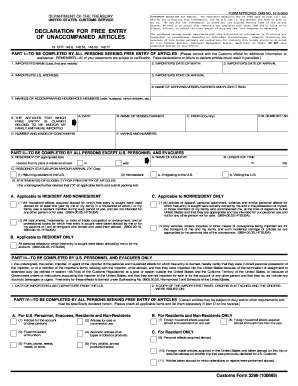
Form 3299 Purolator


What is the Form 3299 Purolator
The Form 3299 Purolator is a document used primarily for the transportation of goods across borders, particularly when shipping items internationally. This form is essential for customs clearance, ensuring that all necessary information about the shipment is accurately recorded. It includes details such as the sender's and recipient's information, a description of the goods, and any applicable customs duties or taxes. Understanding the purpose and requirements of this form is crucial for businesses and individuals engaged in international shipping.
How to use the Form 3299 Purolator
Using the Form 3299 Purolator involves several straightforward steps. First, gather all necessary information related to the shipment, including the sender's and recipient's addresses, item descriptions, and value. Next, fill out the form carefully, ensuring that all details are accurate to avoid delays in customs processing. Once completed, the form must be submitted alongside the shipment. It is advisable to keep a copy of the form for your records, as it serves as proof of the shipment details.
Steps to complete the Form 3299 Purolator
Completing the Form 3299 Purolator requires attention to detail. Follow these steps:
- Gather all necessary shipment information, including sender and recipient details.
- Provide a clear description of the items being shipped, including quantity and value.
- Indicate any applicable customs duties or taxes that may apply.
- Review the form for accuracy and completeness before submission.
- Submit the form with the shipment and retain a copy for your records.
Legal use of the Form 3299 Purolator
The legal use of the Form 3299 Purolator is governed by customs regulations and international shipping laws. It is crucial to ensure that the information provided on the form is truthful and complete, as discrepancies can lead to legal repercussions, including fines or shipment delays. Compliance with all relevant laws and regulations is essential for the successful processing of international shipments.
Key elements of the Form 3299 Purolator
Several key elements must be included in the Form 3299 Purolator to ensure its validity:
- Sender's full name and address
- Recipient's full name and address
- Detailed description of the goods being shipped
- Value of the items
- Any applicable customs duties or taxes
- Signature of the sender, confirming the accuracy of the information
Form Submission Methods
The Form 3299 Purolator can be submitted through various methods, depending on the shipping service used. Common submission methods include:
- Online submission via the shipping provider's platform
- Mailing the form along with the shipment
- In-person submission at designated shipping locations
Quick guide on how to complete form 3299 purolator
Prepare Form 3299 Purolator smoothly on any device
Digital document management has become increasingly popular among businesses and individuals. It offers a perfect eco-friendly substitute to conventional printed and signed documents, allowing you to obtain the correct form and securely save it online. airSlate SignNow provides you with all the tools necessary to create, modify, and eSign your documents quickly without delays. Manage Form 3299 Purolator on any platform using airSlate SignNow Android or iOS applications and simplify any document-related process today.
How to adjust and eSign Form 3299 Purolator effortlessly
- Locate Form 3299 Purolator and click on Get Form to begin.
- Utilize the tools we offer to fill out your document.
- Mark relevant sections of the documents or redact sensitive information with tools that airSlate SignNow specifically offers for that purpose.
- Create your signature using the Sign tool, which takes seconds and carries the same legal validity as a conventional wet ink signature.
- Review the information and click on the Done button to save your modifications.
- Choose how you want to deliver your form, via email, text message (SMS), or invitation link, or download it to your computer.
Put an end to lost or misplaced documents, tedious form searching, or errors that necessitate printing new document copies. airSlate SignNow meets your document management needs in just a few clicks from any device you prefer. Edit and eSign Form 3299 Purolator and ensure excellent communication at every stage of the form preparation process with airSlate SignNow.
Create this form in 5 minutes or less
Create this form in 5 minutes!
How to create an eSignature for the form 3299 purolator
How to create an electronic signature for a PDF online
How to create an electronic signature for a PDF in Google Chrome
How to create an e-signature for signing PDFs in Gmail
How to create an e-signature right from your smartphone
How to create an e-signature for a PDF on iOS
How to create an e-signature for a PDF on Android
People also ask
-
What is Form 3299 Purolator?
Form 3299 Purolator is a specific shipping document used for customs declarations when sending goods internationally. This form ensures that your shipment complies with customs regulations, allowing for smoother processing at borders. Using airSlate SignNow, you can easily eSign and manage Form 3299 Purolator digitally, streamlining your shipping process.
-
How can airSlate SignNow help with Form 3299 Purolator?
AirSlate SignNow provides a user-friendly platform to eSign and manage Form 3299 Purolator efficiently. With features like templates and automation, you can quickly prepare your documents for shipping without the hassle of printing or scanning. This digital solution saves time and ensures accuracy in your international shipping process.
-
Is there a cost associated with using airSlate SignNow for Form 3299 Purolator?
Yes, using airSlate SignNow comes with a subscription fee, which varies based on the features you select. The pricing is cost-effective compared to traditional methods, as it eliminates printing and shipping costs associated with Form 3299 Purolator. Additionally, the benefits of increased efficiency can lead to long-term savings for your business.
-
What are the benefits of using airSlate SignNow for Form 3299 Purolator?
Using airSlate SignNow for Form 3299 Purolator offers several advantages, including faster document turnaround times and enhanced security. The platform allows you to track your documents and ensure they are signed promptly, reducing delays in shipping. With an intuitive interface, even those unfamiliar with digital documents can navigate the process with ease.
-
Can I integrate airSlate SignNow with other tools for Form 3299 Purolator?
Absolutely! airSlate SignNow supports integrations with various third-party applications, enabling you to connect your workflow seamlessly. Whether you need to link with project management tools or CRM systems, integrating your solution with airSlate SignNow can enhance your efficiency when handling Form 3299 Purolator.
-
Is airSlate SignNow suitable for businesses of all sizes when managing Form 3299 Purolator?
Yes, airSlate SignNow is designed to cater to businesses of all sizes. Whether you are a small startup or a large corporation, the platform offers scalable solutions to meet your needs when managing Form 3299 Purolator. Its flexible features and pricing make it accessible for any business model.
-
What security measures does airSlate SignNow have for Form 3299 Purolator?
AirSlate SignNow prioritizes security, employing advanced encryption and compliance measures to protect your data. When managing Form 3299 Purolator, you can trust that your sensitive information is secure from unauthorized access. The platform also includes audit trails and authentication options to ensure the integrity of your documents.
Get more for Form 3299 Purolator
- Facsimile nyu langone medical center webdoc nyumc form
- Affidavit of sovereignty the spoonfed truth form
- Raymond james forms
- Parts request form
- Kgatso funeral service form
- Lesson 3 homework practice area of composite figures form
- Stormwater site evaluation form
- Personal property protection program city of form
Find out other Form 3299 Purolator
- How Can I Electronic signature South Dakota Plumbing Emergency Contact Form
- Electronic signature South Dakota Plumbing Emergency Contact Form Myself
- Electronic signature Maryland Real Estate LLC Operating Agreement Free
- Electronic signature Texas Plumbing Quitclaim Deed Secure
- Electronic signature Utah Plumbing Last Will And Testament Free
- Electronic signature Washington Plumbing Business Plan Template Safe
- Can I Electronic signature Vermont Plumbing Affidavit Of Heirship
- Electronic signature Michigan Real Estate LLC Operating Agreement Easy
- Electronic signature West Virginia Plumbing Memorandum Of Understanding Simple
- Electronic signature Sports PDF Alaska Fast
- Electronic signature Mississippi Real Estate Contract Online
- Can I Electronic signature Missouri Real Estate Quitclaim Deed
- Electronic signature Arkansas Sports LLC Operating Agreement Myself
- How Do I Electronic signature Nevada Real Estate Quitclaim Deed
- How Can I Electronic signature New Jersey Real Estate Stock Certificate
- Electronic signature Colorado Sports RFP Safe
- Can I Electronic signature Connecticut Sports LLC Operating Agreement
- How Can I Electronic signature New York Real Estate Warranty Deed
- How To Electronic signature Idaho Police Last Will And Testament
- How Do I Electronic signature North Dakota Real Estate Quitclaim Deed