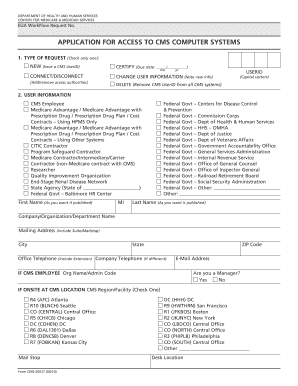
Computer Access Form


What is the Computer Access Form
The Computer Access Form is a document that allows individuals or organizations to request access to specific computer systems or data. This form is commonly used in various sectors, including education, healthcare, and corporate environments, to ensure that access is granted only to authorized personnel. By completing this form, users can outline their needs for access, specify the type of data or systems they require, and provide necessary identification details.
How to use the Computer Access Form
Using the Computer Access Form involves several straightforward steps. First, ensure you have the correct version of the form, which can typically be obtained from your organization’s IT department or website. Next, fill out the required fields, including your name, contact information, and the specific systems or data you wish to access. After completing the form, submit it according to your organization’s guidelines, which may include online submission, email, or in-person delivery.
Steps to complete the Computer Access Form
Completing the Computer Access Form is a systematic process. Follow these steps for accuracy:
- Download the form from the designated source.
- Fill in your personal information, including your full name and contact details.
- Indicate the specific systems or data you need access to.
- Provide any required identification or authorization details.
- Review the form for completeness and accuracy.
- Submit the form as directed by your organization.
Legal use of the Computer Access Form
The legal use of the Computer Access Form is essential to ensure compliance with organizational policies and regulations. This form serves as a formal request for access, creating a record that can be referenced in the event of disputes. It is important to understand the legal implications of unauthorized access, which can result in penalties or disciplinary action. By using the form correctly, individuals can protect themselves and their organizations from legal issues related to data access.
Key elements of the Computer Access Form
Key elements of the Computer Access Form typically include:
- Requester Information: Name, contact details, and department.
- Access Details: Specific systems or data requested.
- Purpose of Access: A brief explanation of why access is needed.
- Authorization Signature: Signature of the requester and, if required, a supervisor.
Form Submission Methods
The Computer Access Form can be submitted through various methods, depending on organizational preferences. Common submission methods include:
- Online Submission: Many organizations offer a digital platform for form submission.
- Email: The completed form can be sent via email to the appropriate department.
- In-Person: Some organizations may require physical submission at a designated office.
Quick guide on how to complete computer access form
Complete Computer Access Form effortlessly on any device
Digital document management has gained popularity among businesses and individuals alike. It serves as an excellent environmentally friendly substitute for traditional printed and signed documents, allowing users to access the right form and securely keep it stored online. airSlate SignNow equips you with all the tools you need to create, modify, and electronically sign your documents swiftly without delays. Manage Computer Access Form on any device using the airSlate SignNow Android or iOS applications and enhance any document-focused process today.
How to modify and eSign Computer Access Form without breaking a sweat
- Find Computer Access Form and then click Get Form to begin.
- Use the tools we provide to fill out your form.
- Highlight relevant sections of the documents or redact sensitive information with tools that airSlate SignNow offers specifically for this purpose.
- Create your signature using the Sign tool, which takes seconds and carries the same legal validity as a conventional wet ink signature.
- Review all the information and click the Done button to finalize your changes.
- Choose how you wish to submit your form, whether by email, SMS, invitation link, or download it to your computer.
Forget about lost or misplaced documents, tedious form searches, or mistakes that require reprinting new copies. airSlate SignNow addresses your document management needs in just a few clicks from any device of your choosing. Modify and eSign Computer Access Form and ensure outstanding communication at any stage of your form preparation process with airSlate SignNow.
Create this form in 5 minutes or less
Create this form in 5 minutes!
How to create an eSignature for the computer access form
How to create an electronic signature for a PDF online
How to create an electronic signature for a PDF in Google Chrome
How to create an e-signature for signing PDFs in Gmail
How to create an e-signature right from your smartphone
How to create an e-signature for a PDF on iOS
How to create an e-signature for a PDF on Android
People also ask
-
What is a Computer Access Form and how can it be used?
A Computer Access Form is a document designed to grant users permission to access specific computer resources. With airSlate SignNow, you can easily create and manage Computer Access Forms to streamline access requests, ensuring that permissions are granted efficiently and securely.
-
How much does it cost to use airSlate SignNow for my Computer Access Form needs?
airSlate SignNow offers flexible pricing plans that cater to different business sizes and needs. The cost of using the service for your Computer Access Form depends on the selected plan, which provides various features to enhance your document management processes.
-
What features does airSlate SignNow offer for creating Computer Access Forms?
airSlate SignNow provides a user-friendly interface for creating Computer Access Forms, with features such as customizable templates, drag-and-drop functionality, and easy collaboration options. These tools enable you to design forms that meet your specific requirements effortlessly.
-
How can using a Computer Access Form benefit my organization?
Implementing a Computer Access Form helps streamline your access management process, reducing the time spent on manual approvals. By automating this process with airSlate SignNow, you can enhance security, maintain records easily, and improve compliance with company policies.
-
Is it easy to integrate airSlate SignNow with other software for managing Computer Access Forms?
Yes, airSlate SignNow offers seamless integrations with various business applications and platforms. This flexibility allows you to use your Computer Access Form within your existing workflows, enhancing efficiency and connectivity across your organization's tools.
-
Can I track the status of my Computer Access Forms in airSlate SignNow?
Absolutely! airSlate SignNow provides tracking features that allow you to monitor the status of your Computer Access Forms in real-time. You can easily see when a form has been sent, viewed, or signed, ensuring you stay informed throughout the process.
-
Are there any security measures in place for Computer Access Forms created with airSlate SignNow?
Yes, airSlate SignNow prioritizes the security of your documents, including Computer Access Forms. With advanced security features such as encryption, secure access controls, and compliance with legal standards, you can trust that your sensitive information is protected.
Get more for Computer Access Form
- San carlos education department form
- Att 17 personal statement form
- Police information and vulnerable sector check form timminspolice
- Missouri form 4757
- Report of injury wc 1 edi missouri department of labor labor mo form
- Safety shoe reimbursement form
- Bariatric surgery patient medical history form
- Get dk foreign nemkonto for citizens registration form
Find out other Computer Access Form
- eSign Hawaii Rent to Own Agreement Mobile
- How To eSignature Colorado Postnuptial Agreement Template
- How Do I eSignature Colorado Postnuptial Agreement Template
- Help Me With eSignature Colorado Postnuptial Agreement Template
- eSignature Illinois Postnuptial Agreement Template Easy
- eSignature Kentucky Postnuptial Agreement Template Computer
- How To eSign California Home Loan Application
- How To eSign Florida Home Loan Application
- eSign Hawaii Home Loan Application Free
- How To eSign Hawaii Home Loan Application
- How To eSign New York Home Loan Application
- How To eSign Texas Home Loan Application
- eSignature Indiana Prenuptial Agreement Template Now
- eSignature Indiana Prenuptial Agreement Template Simple
- eSignature Ohio Prenuptial Agreement Template Safe
- eSignature Oklahoma Prenuptial Agreement Template Safe
- eSignature Kentucky Child Custody Agreement Template Free
- eSignature Wyoming Child Custody Agreement Template Free
- eSign Florida Mortgage Quote Request Online
- eSign Mississippi Mortgage Quote Request Online