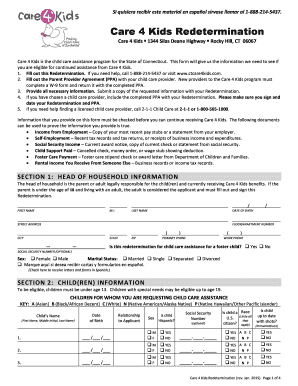
Care4kids Redetermination Form


What is the Care4kids Redetermination Form
The Care4kids redetermination form is a crucial document used to assess eligibility for child care assistance programs in the United States. This form is typically required to ensure that families continue to meet the necessary criteria for receiving financial support for child care services. The redetermination process helps state agencies verify income, household size, and other relevant factors that may influence eligibility. By completing this form, families can maintain their access to essential child care resources, which are vital for working parents.
How to Use the Care4kids Redetermination Form
Using the Care4kids redetermination form involves several steps to ensure accurate completion and submission. First, gather all necessary documentation, including proof of income, identification, and any other required information. Next, fill out the form with accurate details regarding your household and financial situation. It is important to review the completed form for any errors before submission. Finally, submit the form through the designated method, which may include online submission, mailing it to the appropriate office, or delivering it in person. Ensuring that the form is filled out correctly and submitted on time is essential to avoid any interruptions in child care assistance.
Steps to Complete the Care4kids Redetermination Form
Completing the Care4kids redetermination form can be straightforward if you follow these steps:
- Gather all required documents, such as income statements, tax returns, and identification.
- Access the Care4kids redetermination form through the appropriate state agency website or office.
- Carefully fill out the form, ensuring all sections are completed accurately.
- Double-check the information for any mistakes or omissions.
- Submit the form according to the instructions provided, either online, by mail, or in person.
Key Elements of the Care4kids Redetermination Form
The Care4kids redetermination form includes several key elements that are essential for processing eligibility. These elements typically consist of:
- Personal Information: Details about the primary applicant and household members.
- Income Information: Documentation of all sources of income for the household.
- Child Care Provider Information: Details about the child care services being utilized.
- Signature: The applicant's signature, confirming the accuracy of the information provided.
Eligibility Criteria
To qualify for assistance through the Care4kids program, applicants must meet specific eligibility criteria. These criteria often include:
- Residency in the state where the application is submitted.
- Income level within the limits set by the state agency.
- Children must be under a certain age, typically under thirteen years old.
- Participation in a qualifying work or education program.
Form Submission Methods
The Care4kids redetermination form can be submitted through various methods, depending on state regulations. Common submission methods include:
- Online Submission: Many states offer an online portal for easy submission.
- Mail: Applicants can send the completed form to the designated office via postal service.
- In-Person: Some applicants may choose to deliver the form directly to their local agency office.
Quick guide on how to complete care4kids redetermination form
Complete Care4kids Redetermination Form effortlessly on any device
Digital document management has gained traction among organizations and individuals. It offers an ideal eco-friendly substitute for traditional printed and signed papers, allowing you to locate the correct form and securely store it online. airSlate SignNow equips you with all the tools necessary to create, modify, and eSign your documents swiftly without interruptions. Manage Care4kids Redetermination Form on any device using the airSlate SignNow Android or iOS applications and simplify any document-related task today.
The easiest method to modify and eSign Care4kids Redetermination Form without hassle
- Obtain Care4kids Redetermination Form and click Get Form to begin.
- Use the tools we provide to complete your document.
- Highlight essential sections of your documents or redact sensitive information with tools specifically designed for that purpose by airSlate SignNow.
- Create your signature with the Sign tool, which takes seconds and holds the same legal power as a conventional wet ink signature.
- Review the information and click the Done button to save your modifications.
- Select how you wish to deliver your form, via email, SMS, invitation link, or download it to your computer.
Eliminate concerns about lost or misplaced documents, tedious form searches, or mistakes that require printing new document copies. airSlate SignNow addresses all your document management needs in just a few clicks from any device you prefer. Modify and eSign Care4kids Redetermination Form and ensure excellent communication at every step of your form preparation journey with airSlate SignNow.
Create this form in 5 minutes or less
Create this form in 5 minutes!
How to create an eSignature for the care4kids redetermination form
How to create an electronic signature for a PDF online
How to create an electronic signature for a PDF in Google Chrome
How to create an e-signature for signing PDFs in Gmail
How to create an e-signature right from your smartphone
How to create an e-signature for a PDF on iOS
How to create an e-signature for a PDF on Android
People also ask
-
What is the care4kids redetermination form?
The care4kids redetermination form is a crucial document required for the continued eligibility of childcare assistance. It must be filled out and submitted periodically to assess your ongoing need for support. Ensuring timely submission of the care4kids redetermination form is essential to avoid any interruptions in your childcare benefits.
-
How can airSlate SignNow help with the care4kids redetermination form?
AirSlate SignNow provides an efficient platform to complete and eSign the care4kids redetermination form securely. With features designed to streamline document management, you can fill out, sign, and send your form hassle-free. This ensures that you meet deadlines and maintain your eligibility for childcare support.
-
What are the costs associated with using airSlate SignNow for the care4kids redetermination form?
AirSlate SignNow offers various pricing plans that cater to different needs, including affordable options for individuals and businesses. Using our service to manage the care4kids redetermination form can save you time and reduce costs associated with paper-based forms. The investment in a reliable eSigning solution pays off by enhancing your efficiency and compliance.
-
Are there any specific features for the care4kids redetermination form in airSlate SignNow?
Yes, airSlate SignNow offers unique features specifically beneficial for the care4kids redetermination form. These include customizable templates, easy-to-use eSignature options, and the ability to track the status of your document in real-time. These features make it easier to ensure that your submissions are accurate and on time.
-
Can I integrate airSlate SignNow with other applications for managing the care4kids redetermination form?
Absolutely! AirSlate SignNow integrates seamlessly with numerous applications to enhance your experience when handling the care4kids redetermination form. Whether you use Google Drive, Dropbox, or other tools, integration ensures you can access and manage your documents efficiently and streamline your workflow.
-
How secure is the process of signing the care4kids redetermination form through airSlate SignNow?
Security is a priority with airSlate SignNow. When signing the care4kids redetermination form, your data is protected with bank-level encryption, ensuring that your personal information remains confidential. Furthermore, our platform complies with relevant regulations to provide you with peace of mind when submitting sensitive documents.
-
What are the benefits of using airSlate SignNow for the care4kids redetermination form?
Using airSlate SignNow for the care4kids redetermination form offers several key benefits including faster processing times and reduced paperwork hassles. You can sign and send your documents from anywhere, resulting in greater convenience and efficiency. Plus, our easy-to-navigate interface ensures that you can manage your forms with ease.
Get more for Care4kids Redetermination Form
- Council tax reduction form
- Residential leasing agreement forms
- Ozone therapy consent form
- Elisa template form
- Form tpg 189
- Replacement window order form ecoshield window s
- Activity hazard analysis aha form
- 2014gpconstructionactivityinspectionform pdf general permit construction activity inspection form mde state md
Find out other Care4kids Redetermination Form
- Can I Sign Kentucky Performance Contract
- How Do I Sign Florida Investment Contract
- Sign Colorado General Power of Attorney Template Simple
- How Do I Sign Florida General Power of Attorney Template
- Sign South Dakota Sponsorship Proposal Template Safe
- Sign West Virginia Sponsorship Proposal Template Free
- Sign Tennessee Investment Contract Safe
- Sign Maryland Consulting Agreement Template Fast
- Sign California Distributor Agreement Template Myself
- How Do I Sign Louisiana Startup Business Plan Template
- Can I Sign Nevada Startup Business Plan Template
- Sign Rhode Island Startup Business Plan Template Now
- How Can I Sign Connecticut Business Letter Template
- Sign Georgia Business Letter Template Easy
- Sign Massachusetts Business Letter Template Fast
- Can I Sign Virginia Business Letter Template
- Can I Sign Ohio Startup Costs Budget Worksheet
- How Do I Sign Maryland 12 Month Sales Forecast
- How Do I Sign Maine Profit and Loss Statement
- How To Sign Wisconsin Operational Budget Template