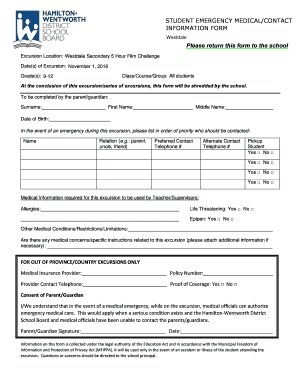
STUDENT EMERGENCY MEDICALCONTACT INFORMATION FORM Hwdsb on 2016


What is the STUDENT EMERGENCY MEDICALCONTACT INFORMATION FORM Hwdsb On
The STUDENT EMERGENCY MEDICALCONTACT INFORMATION FORM Hwdsb On is a crucial document designed to collect essential medical and contact information for students. This form ensures that schools have immediate access to vital health details and emergency contacts in case of an incident. It typically includes sections for the student's medical history, allergies, medications, and emergency contact details. Having this information readily available can significantly enhance the response to medical emergencies within the school environment.
How to use the STUDENT EMERGENCY MEDICALCONTACT INFORMATION FORM Hwdsb On
Using the STUDENT EMERGENCY MEDICALCONTACT INFORMATION FORM Hwdsb On involves several straightforward steps. First, obtain the form from the school or educational institution. Next, carefully fill in all required fields, ensuring that the information is accurate and up to date. It is essential to include emergency contacts who can be reached promptly in case of an emergency. Once completed, submit the form according to the school’s instructions, which may include online submission or returning a physical copy to the school office.
Steps to complete the STUDENT EMERGENCY MEDICALCONTACT INFORMATION FORM Hwdsb On
Completing the STUDENT EMERGENCY MEDICALCONTACT INFORMATION FORM Hwdsb On involves the following steps:
- Gather necessary information, including the student’s full name, date of birth, and medical history.
- Identify emergency contacts, including their names, phone numbers, and relationship to the student.
- Fill out any medical conditions, allergies, or medications the student is currently taking.
- Review the completed form for accuracy and completeness.
- Submit the form as directed by the school, ensuring it is done by any specified deadlines.
Key elements of the STUDENT EMERGENCY MEDICALCONTACT INFORMATION FORM Hwdsb On
The key elements of the STUDENT EMERGENCY MEDICALCONTACT INFORMATION FORM Hwdsb On include:
- Student Information: Full name, date of birth, and grade level.
- Medical History: Details about past medical conditions, surgeries, and ongoing treatments.
- Allergies: Information about any known allergies, particularly to medications or foods.
- Emergency Contacts: Names and phone numbers of individuals who can be contacted in case of an emergency.
- Parental Consent: A section for parents or guardians to provide consent for medical treatment if necessary.
Legal use of the STUDENT EMERGENCY MEDICALCONTACT INFORMATION FORM Hwdsb On
The legal use of the STUDENT EMERGENCY MEDICALCONTACT INFORMATION FORM Hwdsb On is governed by various regulations concerning student privacy and health information. Schools must ensure compliance with laws such as the Family Educational Rights and Privacy Act (FERPA), which protects the privacy of student education records. Additionally, the form should be stored securely and shared only with authorized personnel who require access to the information for emergency situations. Proper handling of this form helps protect student privacy while ensuring safety during emergencies.
How to obtain the STUDENT EMERGENCY MEDICALCONTACT INFORMATION FORM Hwdsb On
To obtain the STUDENT EMERGENCY MEDICALCONTACT INFORMATION FORM Hwdsb On, parents or guardians can typically request it from the school’s administration office or download it from the school’s official website. Some schools may provide the form during enrollment or back-to-school events. If the form is not readily available, contacting the school directly can ensure that parents receive the necessary documentation to complete for their child.
Quick guide on how to complete student emergency medicalcontact information form hwdsb on
Effortlessly Prepare STUDENT EMERGENCY MEDICALCONTACT INFORMATION FORM Hwdsb On on Any Device
Digital document management has gained traction among organizations and individuals alike. It offers a superb eco-friendly substitute to conventional printed and signed paperwork, allowing you to locate the right form and securely save it online. airSlate SignNow equips you with all the tools necessary to create, modify, and electronically sign your documents promptly, eliminating delays. Manage STUDENT EMERGENCY MEDICALCONTACT INFORMATION FORM Hwdsb On on any platform with the airSlate SignNow apps for Android or iOS, streamlining any document-driven process today.
Edit and eSign STUDENT EMERGENCY MEDICALCONTACT INFORMATION FORM Hwdsb On with Ease
- Locate STUDENT EMERGENCY MEDICALCONTACT INFORMATION FORM Hwdsb On and click on Get Form to begin.
- Use the tools we offer to complete your document.
- Emphasize important sections of the documents or obscure sensitive data using tools that airSlate SignNow provides specifically for this purpose.
- Create your eSignature with the Sign tool, a process that takes seconds and holds the same legal validity as an ink signature.
- Review the information and click on the Done button to preserve your changes.
- Choose your preferred method for sharing your form, whether by email, SMS, invite link, or download it to your computer.
Eliminate concerns about lost or damaged files, tedious form searching, or mistakes that necessitate printing additional document copies. airSlate SignNow addresses all your document management needs in just a few clicks from any device you choose. Modify and eSign STUDENT EMERGENCY MEDICALCONTACT INFORMATION FORM Hwdsb On to ensure excellent communication at every stage of your form preparation process with airSlate SignNow.
Create this form in 5 minutes or less
Find and fill out the correct student emergency medicalcontact information form hwdsb on
Create this form in 5 minutes!
How to create an eSignature for the student emergency medicalcontact information form hwdsb on
How to create an electronic signature for a PDF online
How to create an electronic signature for a PDF in Google Chrome
How to create an e-signature for signing PDFs in Gmail
How to create an e-signature right from your smartphone
How to create an e-signature for a PDF on iOS
How to create an e-signature for a PDF on Android
People also ask
-
What is the STUDENT EMERGENCY MEDICALCONTACT INFORMATION FORM Hwdsb On?
The STUDENT EMERGENCY MEDICALCONTACT INFORMATION FORM Hwdsb On is a crucial document designed to collect essential medical and contact information for students. This form ensures that in case of emergencies, the school can access immediate medical contacts and vital health information.
-
How can airSlate SignNow help with the STUDENT EMERGENCY MEDICALCONTACT INFORMATION FORM Hwdsb On?
airSlate SignNow simplifies the process of completing and submitting the STUDENT EMERGENCY MEDICALCONTACT INFORMATION FORM Hwdsb On. With our platform, you can easily create, send, and eSign this form, ensuring quick collection and secure storage of essential student information.
-
Is there a cost associated with using airSlate SignNow for the STUDENT EMERGENCY MEDICALCONTACT INFORMATION FORM Hwdsb On?
Yes, airSlate SignNow offers a variety of pricing plans tailored for different needs, including those specifically for educational institutions. Our affordable solutions make it cost-effective to manage the STUDENT EMERGENCY MEDICALCONTACT INFORMATION FORM Hwdsb On efficiently.
-
What features does airSlate SignNow provide for the STUDENT EMERGENCY MEDICALCONTACT INFORMATION FORM Hwdsb On?
airSlate SignNow offers several features for the STUDENT EMERGENCY MEDICALCONTACT INFORMATION FORM Hwdsb On, including electronic signatures, document templates, and secure cloud storage. These features streamline the workflow, making it easier to manage and track forms.
-
How does airSlate SignNow ensure the security of the STUDENT EMERGENCY MEDICALCONTACT INFORMATION FORM Hwdsb On?
Security is a top priority at airSlate SignNow. We use advanced encryption and security protocols to protect the information contained in the STUDENT EMERGENCY MEDICALCONTACT INFORMATION FORM Hwdsb On, ensuring that personal data remains confidential and secure.
-
Can I integrate airSlate SignNow with other tools for managing the STUDENT EMERGENCY MEDICALCONTACT INFORMATION FORM Hwdsb On?
Yes, airSlate SignNow offers integrations with numerous third-party applications to enhance the management process of the STUDENT EMERGENCY MEDICALCONTACT INFORMATION FORM Hwdsb On. These integrations allow you to connect with tools you already use, streamlining your workflow further.
-
How quickly can I get started with the STUDENT EMERGENCY MEDICALCONTACT INFORMATION FORM Hwdsb On on airSlate SignNow?
Getting started with the STUDENT EMERGENCY MEDICALCONTACT INFORMATION FORM Hwdsb On on airSlate SignNow is quick and easy. You can create your first form in just a few minutes and begin sending it out for eSignature right away.
Get more for STUDENT EMERGENCY MEDICALCONTACT INFORMATION FORM Hwdsb On
- Ndis provider toolkit module 5 service agreements form
- Privacy release form congressman gerry connolly
- Building permit application other remarks city of houston form
- Sdcera health insurance allowance form
- Wyoming wolfs 109a form
- Fulton county magistrate court form
- Quit claim deed volusia county form
- Golden age pass beavercreek city school district homepage form
Find out other STUDENT EMERGENCY MEDICALCONTACT INFORMATION FORM Hwdsb On
- Sign Kentucky Outsourcing Services Contract Simple
- Sign Oklahoma Outsourcing Services Contract Fast
- How Can I Sign Rhode Island Outsourcing Services Contract
- Sign Vermont Outsourcing Services Contract Simple
- Sign Iowa Interview Non-Disclosure (NDA) Secure
- Sign Arkansas Resignation Letter Simple
- Sign California Resignation Letter Simple
- Sign Florida Leave of Absence Agreement Online
- Sign Florida Resignation Letter Easy
- Sign Maine Leave of Absence Agreement Safe
- Sign Massachusetts Leave of Absence Agreement Simple
- Sign Connecticut Acknowledgement of Resignation Fast
- How To Sign Massachusetts Resignation Letter
- Sign New Mexico Resignation Letter Now
- How Do I Sign Oklahoma Junior Employment Offer Letter
- Sign Oklahoma Resignation Letter Simple
- How Do I Sign Oklahoma Acknowledgement of Resignation
- Can I Sign Pennsylvania Resignation Letter
- How To Sign Rhode Island Resignation Letter
- Sign Texas Resignation Letter Easy