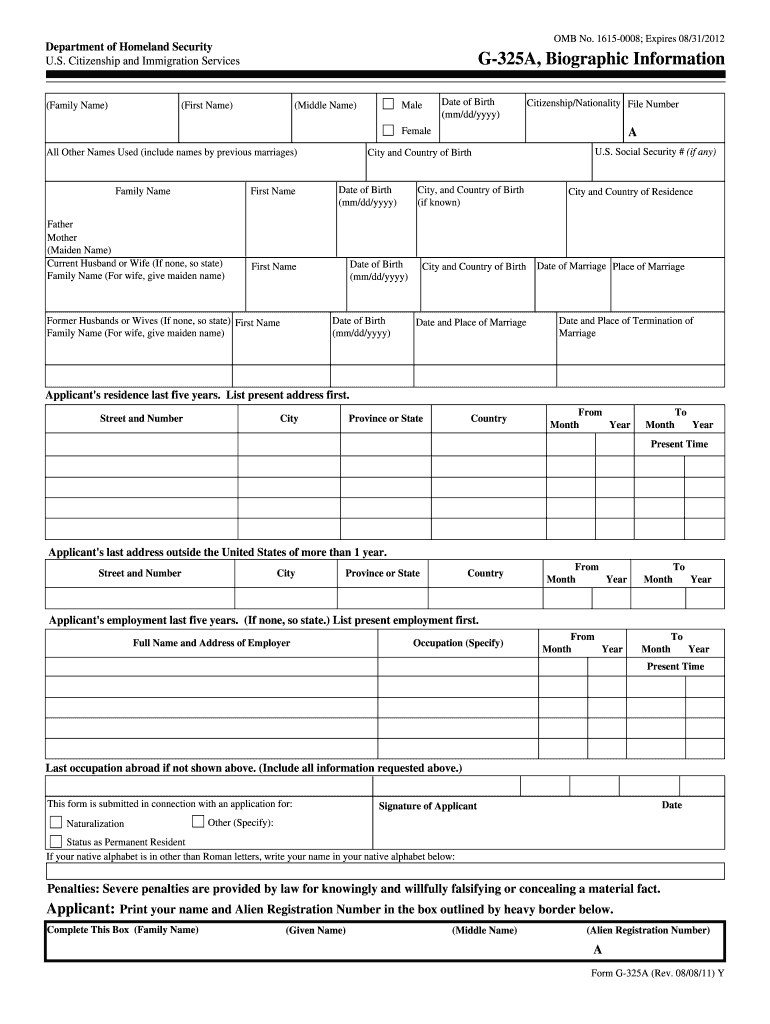
G325 Form


What is the G325?
The G325 form, often referred to as the G325A, is a crucial document used primarily in the immigration process within the United States. It serves as a biographical information form that provides essential details about an individual applying for certain immigration benefits. This form is typically required for applicants seeking adjustment of status, and it helps immigration authorities assess the applicant's background and eligibility for the requested benefits. The G325 form collects information such as personal identification details, employment history, and residence history, ensuring that all relevant data is available for review.
How to use the G325
Using the G325 form involves several key steps to ensure accurate completion and submission. First, gather all necessary personal information, including your full name, date of birth, and current address. Next, fill out the form with precise details regarding your employment history and previous residences. It is important to provide complete and truthful information, as discrepancies can lead to delays or complications in the immigration process. Once completed, review the form for accuracy before submission. The G325 can be submitted alongside other immigration forms, as required by the specific application process.
Steps to complete the G325
Completing the G325 form requires careful attention to detail. Follow these steps:
- Begin by downloading the latest version of the G325 form from an official source.
- Fill in your personal information, including your full name, date of birth, and Social Security number.
- Provide your current address and any previous addresses for the past five years.
- Detail your employment history, listing all jobs held in the past five years, including employer names and addresses.
- Review the completed form for any errors or omissions.
- Sign and date the form before submission.
Legal use of the G325
The legal use of the G325 form is essential for ensuring compliance with U.S. immigration laws. When accurately completed and submitted, the G325 serves as a legally binding document that supports your immigration application. It is vital to adhere to all instructions and guidelines provided by immigration authorities to maintain the form's validity. Misrepresentation or failure to provide required information can result in legal repercussions, including denial of your application or future immigration benefits.
Key elements of the G325
The G325 form includes several key elements that must be addressed for a successful submission. These elements consist of:
- Personal Information: Full name, date of birth, and Social Security number.
- Contact Information: Current and previous addresses.
- Employment History: Details of all employment over the past five years.
- Signature: Your signature and the date of completion.
Required Documents
When submitting the G325 form, certain documents may be required to support your application. These documents typically include:
- A copy of your government-issued identification, such as a passport or driver's license.
- Proof of residency, which may include utility bills or lease agreements.
- Employment verification letters from employers listed on the form.
Quick guide on how to complete issue on g325 online forms
Complete G325 seamlessly on any device
Managing documents online has become increasingly popular among organizations and individuals. It offers an excellent eco-friendly substitute for traditional printed and signed documents, as you can access the right form and securely save it online. airSlate SignNow equips you with all the necessary tools to create, modify, and eSign your documents swiftly without delays. Handle G325 on any platform using airSlate SignNow's Android or iOS applications and enhance any document-centered process today.
How to modify and eSign G325 effortlessly
- Find G325 and click on Get Form to begin.
- Use the tools provided to complete your form.
- Highlight important sections of your documents or redact sensitive information with tools specifically designed for that purpose by airSlate SignNow.
- Create your eSignature using the Sign feature, which takes just a few seconds and carries the same legal validity as a conventional wet ink signature.
- Review all details and click on the Done button to save your modifications.
- Choose how you wish to send your form, via email, SMS, or an invitation link, or download it to your computer.
Eliminate concerns about lost or misplaced files, tedious form searching, or errors requiring new document copies. airSlate SignNow meets your document management needs in just a few clicks from any device of your choice. Modify and eSign G325 and ensure outstanding communication at every stage of the form preparation process with airSlate SignNow.
Create this form in 5 minutes or less
FAQs
-
How do I fill taxes online?
you can file taxes online by using different online platforms. by using this online platform you can easily submit the income tax returns, optimize your taxes easily.Tachotax provides the most secure, easy and fast way of tax filing.
-
How do I fill out the income tax for online job payment? Are there any special forms to fill it?
I am answering to your question with the UNDERSTANDING that you are liableas per Income Tax Act 1961 of Republic of IndiaIf you have online source of Income as per agreement as an employer -employee, It will be treated SALARY income and you will file ITR 1 for FY 2017–18If you are rendering professional services outside India with an agreement as professional, in that case you need to prepare Financial Statements ie. Profit and loss Account and Balance sheet for FY 2017–18 , finalize your income and pay taxes accordingly, You will file ITR -3 for FY 2017–1831st Dec.2018 is last due date with minimum penalty, grab that opportunity and file income tax return as earliest
-
How do I fill out the online form on Mymoneysage?
Hi…If you are referring to eCAN form, then please find the below details for your reference.The CAN is a new mutual fund investment identification number using which investor can hold schemes from different AMCs. To utilise the services of Mymoneysage (Client)for investing in direct plans of mutual funds, you require a CAN. If you want to invest as a single holder in some schemes and as joint holders in others, then you will need two CANs to do so.For eCAN, you need to provide some basic details in the form like1) CAN holder type2) Demographic Details3) Bank details (in which you want to transact with)4) And Nominee details.Applying eCAN is completely Free.To apply one please visit Log In
-
How do I create an online form that, once submitted, will also fill out other forms?
Since you’re curious about setting parameters for additional form generation, I’d recommend you offload the development to a capable second party.For one thing, since you’re interested and retooling your online form into a mobile app, you’ll either be forced to develop it yourself or deal with an out-of-the-box solution. For another, you’re going to need a hub to organize all your user data that actually gives you a UI for managing everything. That will let you skip all the HTML, PHP, and JavaScript and get right to collecting and sending data.The best option for capturing and publishing data within a user-facing cloud is Form.com. It gives large and growing businesses the tools they need to gather critical data, find and fix issues, and continuously improve. What’s more, the mobile app works completely offline.Demos are risk-free, so it’s quick and easy to find out if it suits your business use case.
-
How do I fill out an Indian passport form online?
You need to be careful while filling up the Passport form online. If is better if you download the Passport form and fill it up offline. You can upload the form again after you completely fill it up. You can check the complete procedure to know : How to Apply for Indian Passport Online ?
Create this form in 5 minutes!
How to create an eSignature for the issue on g325 online forms
How to create an eSignature for the Issue On G325 Online Forms in the online mode
How to make an eSignature for the Issue On G325 Online Forms in Chrome
How to create an eSignature for putting it on the Issue On G325 Online Forms in Gmail
How to make an electronic signature for the Issue On G325 Online Forms from your mobile device
How to make an eSignature for the Issue On G325 Online Forms on iOS devices
How to make an electronic signature for the Issue On G325 Online Forms on Android OS
People also ask
-
What is the g325 feature in airSlate SignNow?
The g325 feature in airSlate SignNow allows users to easily create, send, and eSign documents securely. This feature streamlines the signing process, making it efficient for businesses to manage their paperwork electronically.
-
How much does airSlate SignNow with g325 cost?
AirSlate SignNow offers competitive pricing for its g325 features, allowing businesses of all sizes to affordably implement eSigning solutions. Pricing is tiered based on the number of users and features needed, ensuring you find a plan that fits your budget.
-
What are the key benefits of using g325 in airSlate SignNow?
Using the g325 feature in airSlate SignNow enhances productivity by reducing the time spent on document management. It promotes a faster turnaround for approvals and agreements, allowing businesses to focus on their core operations rather than paperwork.
-
Can I integrate g325 with other applications?
Yes, the g325 feature in airSlate SignNow seamlessly integrates with various applications such as Google Drive, Dropbox, and more. This capability helps businesses streamline their workflows and manage documents across multiple platforms.
-
Is g325 secure for sensitive documents?
Absolutely! The g325 feature in airSlate SignNow includes strong encryption and compliance with industry standards, ensuring that your sensitive documents are safe during the eSigning process. You can trust that your data is protected at all times.
-
How does the g325 feature improve document workflow?
The g325 feature enhances document workflow by automating the signing process and reducing dependencies on physical paperwork. This leads to faster execution of agreements and fosters better collaboration within teams and with clients.
-
What types of documents can I send using g325?
With g325 in airSlate SignNow, you can send a variety of document types, including contracts, agreements, and forms. This versatility makes it suitable for different industries and business needs.
Get more for G325
Find out other G325
- Electronic signature Wisconsin Charity Lease Agreement Mobile
- Can I Electronic signature Wisconsin Charity Lease Agreement
- Electronic signature Utah Business Operations LLC Operating Agreement Later
- How To Electronic signature Michigan Construction Cease And Desist Letter
- Electronic signature Wisconsin Business Operations LLC Operating Agreement Myself
- Electronic signature Colorado Doctors Emergency Contact Form Secure
- How Do I Electronic signature Georgia Doctors Purchase Order Template
- Electronic signature Doctors PDF Louisiana Now
- How To Electronic signature Massachusetts Doctors Quitclaim Deed
- Electronic signature Minnesota Doctors Last Will And Testament Later
- How To Electronic signature Michigan Doctors LLC Operating Agreement
- How Do I Electronic signature Oregon Construction Business Plan Template
- How Do I Electronic signature Oregon Construction Living Will
- How Can I Electronic signature Oregon Construction LLC Operating Agreement
- How To Electronic signature Oregon Construction Limited Power Of Attorney
- Electronic signature Montana Doctors Last Will And Testament Safe
- Electronic signature New York Doctors Permission Slip Free
- Electronic signature South Dakota Construction Quitclaim Deed Easy
- Electronic signature Texas Construction Claim Safe
- Electronic signature Texas Construction Promissory Note Template Online