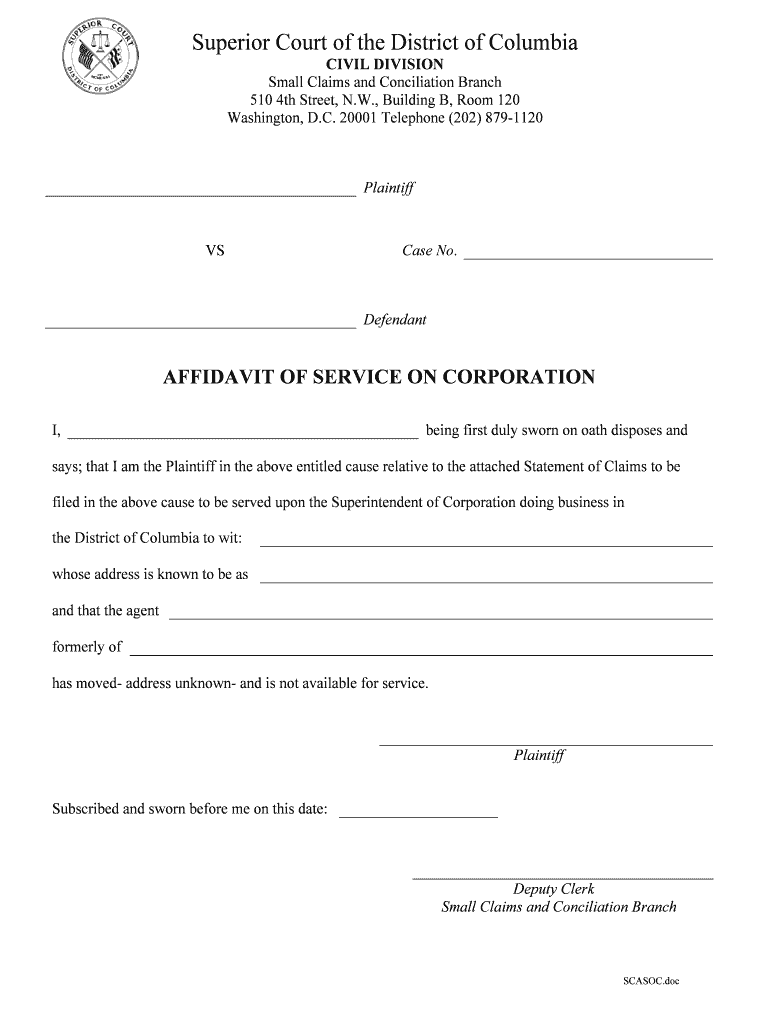
Affidavit of Service on Corp DOC Form


What is the Affidavit Of Service On Corp doc
The Affidavit of Service on Corp doc is a legal document used to verify that a specific legal document has been delivered to a corporation. This affidavit serves as proof that the corporation has received the necessary paperwork, which may include notices, summons, or other legal documents. It is crucial in legal proceedings, as it establishes that the corporation has been properly notified, ensuring compliance with legal requirements.
How to use the Affidavit Of Service On Corp doc
Using the Affidavit of Service on Corp doc involves several key steps. First, ensure that the document you are serving is correctly prepared and signed. Next, deliver the document to the appropriate representative of the corporation, which may include a registered agent or an officer of the company. After serving the document, complete the affidavit by detailing the date, time, and manner of service. Finally, file the affidavit with the court or relevant authority to confirm that service has been executed.
Steps to complete the Affidavit Of Service On Corp doc
Completing the Affidavit of Service on Corp doc requires careful attention to detail. Follow these steps:
- Identify the legal document that needs to be served.
- Determine the correct representative of the corporation for service.
- Deliver the document in person or via an approved method, such as certified mail.
- Fill out the affidavit, including the date, time, and method of service.
- Sign the affidavit in the presence of a notary public if required.
- File the completed affidavit with the appropriate court or authority.
Legal use of the Affidavit Of Service On Corp doc
The legal use of the Affidavit of Service on Corp doc is essential in various legal contexts. It is commonly used in civil litigation, where proper notification is necessary for the court to proceed with a case. The affidavit acts as a safeguard, ensuring that the corporation is aware of the legal actions being taken against it. Failure to properly serve the corporation may result in delays or dismissals of cases, making this document a critical component of the legal process.
Key elements of the Affidavit Of Service On Corp doc
Several key elements must be included in the Affidavit of Service on Corp doc to ensure its validity:
- The name of the corporation being served.
- The name of the individual serving the document.
- The date and time of service.
- The method of service used (e.g., in-person, mail).
- A statement affirming that service was completed in accordance with applicable laws.
- The signature of the person serving the document.
State-specific rules for the Affidavit Of Service On Corp doc
Each state in the U.S. has specific rules regarding the Affidavit of Service on Corp doc. These rules may dictate who can serve documents, how they must be served, and what information must be included in the affidavit. It is important to consult the local laws and regulations to ensure compliance. Failure to adhere to state-specific requirements can lead to legal complications and may invalidate the affidavit.
Quick guide on how to complete affidavit of service on corpdoc
Effortlessly Prepare Affidavit Of Service On Corp doc on Any Device
Digital document management has become increasingly popular among organizations and individuals. It offers an excellent eco-friendly substitute for conventional printed and signed documents, allowing you to easily locate the appropriate form and securely store it online. airSlate SignNow equips you with all the tools necessary to create, modify, and electronically sign your documents swiftly and without delay. Manage Affidavit Of Service On Corp doc on any device with the airSlate SignNow apps for Android or iOS, and simplify any document-related process today.
The Easiest Way to Edit and eSign Affidavit Of Service On Corp doc with Ease
- Find Affidavit Of Service On Corp doc and click Get Form to begin.
- Make use of the tools we offer to fill out your form.
- Highlight essential sections of your documents or redact sensitive information with the tools specifically provided by airSlate SignNow for that purpose.
- Create your electronic signature using the Sign tool, which takes mere seconds and carries the same legal validity as a traditional ink signature.
- Review all the details and click on the Done button to save your modifications.
- Select your preferred method of sending your form, whether by email, SMS, invitation link, or download it to your computer.
Forget about lost or misplaced files, tedious searches for forms, or mistakes requiring new document copies. airSlate SignNow meets your document management needs in just a few clicks from your selected device. Edit and eSign Affidavit Of Service On Corp doc and ensure excellent communication at every stage of your form preparation process with airSlate SignNow.
Create this form in 5 minutes or less
Create this form in 5 minutes!
People also ask
-
What is an Affidavit Of Service On Corp doc?
An Affidavit Of Service On Corp doc is a legal document that proves service of process on a corporation. It is essential for ensuring that a corporation is formally notified of legal actions against it. Properly completing this affidavit helps streamline legal proceedings and protects the rights of the parties involved.
-
How does airSlate SignNow simplify the process of creating an Affidavit Of Service On Corp doc?
airSlate SignNow simplifies the creation of an Affidavit Of Service On Corp doc through its intuitive interface and customizable templates. Users can quickly fill out necessary fields, ensuring all legal requirements are met. Our platform enables seamless eSigning, reducing time spent on document management.
-
What are the pricing options for using airSlate SignNow for Affidavit Of Service On Corp docs?
airSlate SignNow offers a variety of pricing plans that cater to businesses of different sizes. You can choose a monthly or annual plan that best fits your document needs, including the electronic signing of Affidavit Of Service On Corp docs. There are also options for teams that require multiple users.
-
Can I integrate airSlate SignNow with other business tools for managing Affidavit Of Service On Corp docs?
Yes, airSlate SignNow offers seamless integrations with various business tools such as Google Drive, Dropbox, and CRM platforms. This functionality allows users to manage their Affidavit Of Service On Corp docs alongside other important documents and streamline workflows. Integration enhances productivity and keeps everything organized.
-
What are the benefits of using airSlate SignNow for legal documentation like Affidavit Of Service On Corp docs?
Using airSlate SignNow for legal documentation, including the Affidavit Of Service On Corp doc, provides businesses with efficiency, cost savings, and security. The platform ensures documents are securely stored, easily accessible, and can be tracked at every step. This reduces administrative burdens and speeds up the signing process.
-
Is it legally binding to eSign an Affidavit Of Service On Corp doc with airSlate SignNow?
Yes, eSigning an Affidavit Of Service On Corp doc with airSlate SignNow is legally binding as per the Electronic Signatures in Global and National Commerce Act (ESIGN Act). The platform adheres to the highest security standards to ensure document integrity and authenticity. This makes it a reliable choice for legal documentation.
-
How can I get started with airSlate SignNow for my Affidavit Of Service On Corp docs?
Getting started with airSlate SignNow is easy! Simply visit our website to create an account and choose your preferred pricing plan. Once registered, you can start creating and sending Affidavit Of Service On Corp docs for eSigning immediately, enhancing your document management process.
Get more for Affidavit Of Service On Corp doc
- Diva 2 0 online form
- 0717 592 t lease form
- Basic animal nutrition and feeding pdf download form
- Gwinnett county open records request form
- 6c consolato generale ditalia toronto domanda per il rilascio o rinnovo del passaporto per minori di 18 anni application for form
- Remix agreement template form
- Remote work agreement template 787746714 form
- Remote worker agreement template form
Find out other Affidavit Of Service On Corp doc
- How Can I Electronic signature New York Real Estate Warranty Deed
- How To Electronic signature Idaho Police Last Will And Testament
- How Do I Electronic signature North Dakota Real Estate Quitclaim Deed
- Can I Electronic signature Ohio Real Estate Agreement
- Electronic signature Ohio Real Estate Quitclaim Deed Later
- How To Electronic signature Oklahoma Real Estate Business Plan Template
- How Can I Electronic signature Georgia Sports Medical History
- Electronic signature Oregon Real Estate Quitclaim Deed Free
- Electronic signature Kansas Police Arbitration Agreement Now
- Electronic signature Hawaii Sports LLC Operating Agreement Free
- Electronic signature Pennsylvania Real Estate Quitclaim Deed Fast
- Electronic signature Michigan Police Business Associate Agreement Simple
- Electronic signature Mississippi Police Living Will Safe
- Can I Electronic signature South Carolina Real Estate Work Order
- How To Electronic signature Indiana Sports RFP
- How Can I Electronic signature Indiana Sports RFP
- Electronic signature South Dakota Real Estate Quitclaim Deed Now
- Electronic signature South Dakota Real Estate Quitclaim Deed Safe
- Electronic signature Indiana Sports Forbearance Agreement Myself
- Help Me With Electronic signature Nevada Police Living Will