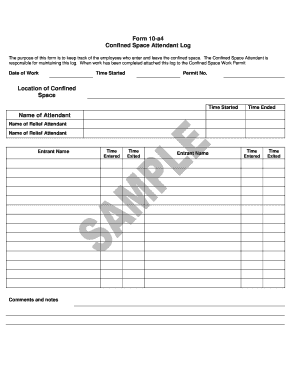
Attendant Form


What is the Attendant Form
The attendant form is a specific document used in various administrative and legal processes. It serves as a formal record that may require signatures from multiple parties, ensuring that all involved are in agreement regarding the contents of the document. This form is particularly relevant in contexts such as event management, healthcare, and legal proceedings, where the presence of an attendant or witness may be necessary. Understanding the purpose and requirements of the attendant form is essential for ensuring compliance and legality in its use.
How to Use the Attendant Form
Using the attendant form involves several key steps to ensure that it is completed accurately and legally. First, gather all necessary information required for the form, including the names and contact details of all parties involved. Next, fill out the form carefully, ensuring that all sections are completed as required. Once the form is filled out, it should be signed by the necessary parties, including any attendants or witnesses. Finally, submit the form according to the specific guidelines provided, whether that be electronically or in paper form.
Steps to Complete the Attendant Form
Completing the attendant form requires careful attention to detail. Here are the steps to follow:
- Review the form to understand its requirements.
- Collect all necessary information from involved parties.
- Fill out the form, ensuring accuracy in all entries.
- Obtain signatures from all required parties, including attendants.
- Submit the completed form as per the instructions provided.
Legal Use of the Attendant Form
The legal use of the attendant form is governed by specific regulations that vary by state and context. For the form to be considered legally binding, it must meet certain criteria, such as proper signatures and adherence to relevant laws. Understanding these legal requirements is crucial for anyone involved in the execution of the form. It is advisable to consult legal resources or professionals to ensure compliance with applicable laws.
Key Elements of the Attendant Form
Key elements of the attendant form typically include:
- Identification of the parties involved.
- Details of the event or situation requiring the form.
- Signature lines for all parties and any required witnesses.
- Date of completion and submission.
- Any necessary disclaimers or legal language.
Examples of Using the Attendant Form
The attendant form can be utilized in various scenarios, such as:
- Documenting the presence of a witness during a legal proceeding.
- Confirming attendance at a significant event, like a wedding or conference.
- Recording consent in healthcare settings where an attendant is required.
Quick guide on how to complete attendant form 23647842
Effortlessly Prepare Attendant Form on Any Device
Digital document management has become increasingly popular among businesses and individuals alike. It offers a perfect eco-friendly substitute for traditional printed and signed documents, as you can easily find the right form and securely store it online. airSlate SignNow equips you with all the tools necessary to create, modify, and eSign your documents quickly without any hold-ups. Manage Attendant Form on any platform using the airSlate SignNow apps for Android or iOS, and simplify any document-centered process today.
The Easiest Way to Edit and eSign Attendant Form
- Obtain Attendant Form and click on Get Form to begin.
- Utilize the tools we offer to complete your form.
- Emphasize relevant sections of the documents or obscure sensitive details with tools specifically designed by airSlate SignNow for that purpose.
- Create your eSignature using the Sign tool, which takes mere seconds and carries the same legal validity as a conventional wet ink signature.
- Review the information and click on the Done button to save your changes.
- Choose your preferred method to submit your form, whether by email, text message (SMS), invitation link, or download it to your PC.
Say goodbye to lost or misfiled documents, tedious form hunting, and mistakes that require new document copies. airSlate SignNow meets all your document management needs in just a few clicks from any device you choose. Modify and eSign Attendant Form and ensure seamless communication at every stage of your document preparation process with airSlate SignNow.
Create this form in 5 minutes or less
Create this form in 5 minutes!
How to create an eSignature for the attendant form 23647842
How to create an electronic signature for a PDF online
How to create an electronic signature for a PDF in Google Chrome
How to create an e-signature for signing PDFs in Gmail
How to create an e-signature right from your smartphone
How to create an e-signature for a PDF on iOS
How to create an e-signature for a PDF on Android
People also ask
-
What is an attendant form, and how is it used?
An attendant form is a digital document that facilitates the collection of signatures and information from attendees at events or meetings. Organizations can easily create and manage these forms using airSlate SignNow, ensuring a streamlined and efficient process for tracking attendance and collecting necessary data.
-
How much does airSlate SignNow cost for using attendant forms?
airSlate SignNow offers flexible pricing plans that cater to businesses of all sizes. The costs for using attendant forms depend on the selected plan, with options that range from basic features to comprehensive services, ensuring that you find a solution that fits your budget.
-
Can I customize the attendant form to suit my brand?
Yes, airSlate SignNow allows you to customize your attendant form with your branding elements. This includes adding your logo, choosing color schemes, and modifying the layout, ensuring that the form aligns with your company’s image and enhances brand recognition.
-
What features are included with the attendant form in airSlate SignNow?
The attendant form in airSlate SignNow includes features like eSignature capabilities, real-time tracking, and automated reminders. These functionalities help to streamline the signing process, improve efficiency, and ensure you have full control over your documents from start to finish.
-
Is it easy to integrate the attendant form with other applications?
Absolutely! airSlate SignNow supports seamless integration with various applications, including CRM systems, cloud storage services, and other business tools. This functionality allows you to use your attendant form efficiently within your existing workflows without disruption.
-
Can I track responses and status for my attendant forms?
Yes, airSlate SignNow provides real-time tracking for all attendant forms. You can monitor who has signed the form, review completion statuses, and access analytics, which help you stay organized and informed about your document management.
-
Are there any limits on the number of attendant forms I can create?
The number of attendant forms you can create depends on the plan you choose with airSlate SignNow. While basic plans may have limits, higher-tier options offer unlimited form creation, enabling businesses to scale their operations without restrictions.
Get more for Attendant Form
- Graphing sine and cosine guided notes form
- Refund status form
- Agricultural building permit exemption sonoma county sonoma county form
- Etrade notarized form
- Vtr form
- Withdrawal form if you would like to withdraw from your asos
- Form ds 2024 chest x ray and classification worksheet health state mn
- Physical activity readiness questionnaire doc form
Find out other Attendant Form
- eSignature North Dakota Government Quitclaim Deed Free
- eSignature Kansas Finance & Tax Accounting Business Letter Template Free
- eSignature Washington Government Arbitration Agreement Simple
- Can I eSignature Massachusetts Finance & Tax Accounting Business Plan Template
- Help Me With eSignature Massachusetts Finance & Tax Accounting Work Order
- eSignature Delaware Healthcare / Medical NDA Secure
- eSignature Florida Healthcare / Medical Rental Lease Agreement Safe
- eSignature Nebraska Finance & Tax Accounting Business Letter Template Online
- Help Me With eSignature Indiana Healthcare / Medical Notice To Quit
- eSignature New Jersey Healthcare / Medical Credit Memo Myself
- eSignature North Dakota Healthcare / Medical Medical History Simple
- Help Me With eSignature Arkansas High Tech Arbitration Agreement
- eSignature Ohio Healthcare / Medical Operating Agreement Simple
- eSignature Oregon Healthcare / Medical Limited Power Of Attorney Computer
- eSignature Pennsylvania Healthcare / Medical Warranty Deed Computer
- eSignature Texas Healthcare / Medical Bill Of Lading Simple
- eSignature Virginia Healthcare / Medical Living Will Computer
- eSignature West Virginia Healthcare / Medical Claim Free
- How To eSignature Kansas High Tech Business Plan Template
- eSignature Kansas High Tech Lease Agreement Template Online