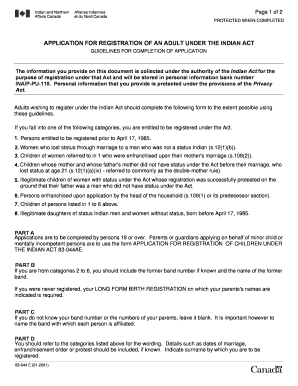
Malpractice Indianact Form


What is the Malpractice Indianact Form
The Malpractice Indianact Form is a legal document used primarily in the context of medical malpractice claims. It serves to notify relevant parties of a claim being made against a healthcare provider or institution. This form is essential for ensuring that the rights of the patient are protected while also providing a structured way for healthcare providers to respond to such claims. Understanding the specifics of this form is crucial for both patients and providers involved in medical malpractice cases.
How to use the Malpractice Indianact Form
Using the Malpractice Indianact Form involves several key steps. Initially, the individual filing the claim must complete the form accurately, providing all necessary details regarding the incident, the parties involved, and any supporting evidence. After filling out the form, it should be submitted to the appropriate legal or medical board, depending on the jurisdiction. It is advisable to keep copies of the completed form and any correspondence related to the claim for future reference.
Steps to complete the Malpractice Indianact Form
Completing the Malpractice Indianact Form requires careful attention to detail. The following steps outline the process:
- Gather all relevant information, including dates, names, and specific details of the incident.
- Fill out the form clearly, ensuring that all sections are completed accurately.
- Attach any necessary documentation that supports your claim, such as medical records or witness statements.
- Review the form for completeness and accuracy before submission.
- Submit the form to the designated authority, keeping a copy for your records.
Legal use of the Malpractice Indianact Form
The Malpractice Indianact Form is legally binding when completed and submitted in accordance with state regulations. It is important to understand that the form must meet specific legal requirements to be considered valid. This includes proper signatures, dates, and adherence to any state-specific guidelines. Failure to comply with these legal standards may result in the dismissal of the claim or other legal repercussions.
Key elements of the Malpractice Indianact Form
Several key elements are crucial to the Malpractice Indianact Form. These include:
- Identification of the claimant and the healthcare provider involved.
- A detailed description of the alleged malpractice incident.
- Relevant dates and locations associated with the claim.
- Documentation of any prior communications regarding the incident.
- Signatures of the claimant and any witnesses, if applicable.
State-specific rules for the Malpractice Indianact Form
Each state may have specific rules and regulations governing the use of the Malpractice Indianact Form. It is essential to familiarize oneself with these state-specific guidelines, as they can affect the filing process, deadlines, and requirements for supporting documentation. Consulting with a legal professional can provide clarity on these regulations and ensure compliance.
Quick guide on how to complete malpractice indianact form
Prepare Malpractice Indianact Form effortlessly on any device
Digital document management has become increasingly popular with businesses and individuals. It offers an ideal eco-friendly alternative to conventional printed and signed paperwork, allowing you to access the correct form and securely store it online. airSlate SignNow provides you with all the resources necessary to create, edit, and eSign your documents quickly without delays. Manage Malpractice Indianact Form using airSlate SignNow's Android or iOS applications and simplify any document-related process today.
How to modify and eSign Malpractice Indianact Form effortlessly
- Find Malpractice Indianact Form and click on Get Form to begin.
- Utilize the tools we offer to complete your form.
- Highlight pertinent sections of the documents or obscure sensitive information with tools that airSlate SignNow specifically provides for that purpose.
- Create your eSignature using the Sign tool, which takes seconds and holds the same legal significance as a traditional wet ink signature.
- Review the information and click on the Done button to save your modifications.
- Select your preferred method to deliver your form, whether by email, SMS, or invitation link, or download it to your computer.
Eliminate concerns about lost or misplaced documents, tedious form navigation, or errors that require printing new document copies. airSlate SignNow addresses all your needs in document management with just a few clicks from any device you choose. Modify and eSign Malpractice Indianact Form and ensure excellent communication at every stage of your form preparation process with airSlate SignNow.
Create this form in 5 minutes or less
Create this form in 5 minutes!
How to create an eSignature for the malpractice indianact form
How to create an electronic signature for a PDF online
How to create an electronic signature for a PDF in Google Chrome
How to create an e-signature for signing PDFs in Gmail
How to create an e-signature right from your smartphone
How to create an e-signature for a PDF on iOS
How to create an e-signature for a PDF on Android
People also ask
-
What is the Malpractice Indianact Form?
The Malpractice Indianact Form is a specific document designed to address malpractice claims under Indian law. This form is essential for medical professionals and organizations to ensure compliance with legal requirements. Utilizing airSlate SignNow, you can easily create, send, and eSign this form for efficient case management.
-
How can airSlate SignNow help with the Malpractice Indianact Form?
airSlate SignNow streamlines the process of handling the Malpractice Indianact Form by providing a user-friendly platform for document management. With our eSigning tool, you can quickly send the form to multiple signees and receive electronic signatures securely. This feature saves time and resources, allowing you to focus on your practice.
-
What are the pricing options for using airSlate SignNow for the Malpractice Indianact Form?
airSlate SignNow offers flexible pricing plans to cater to various business needs, including options suitable for managing the Malpractice Indianact Form. Depending on your organization's size and requirements, you can choose from monthly or annual plans. Contact our sales team for more information on pricing tailored to your specific needs.
-
Is it possible to integrate airSlate SignNow with other software for managing the Malpractice Indianact Form?
Yes, airSlate SignNow can integrate with various third-party applications and software, which enhances the management of the Malpractice Indianact Form. Popular integrations include CRM systems and other document management solutions. This functionality allows you to streamline workflows and improve overall efficiency.
-
What features does airSlate SignNow offer for the Malpractice Indianact Form?
airSlate SignNow provides numerous features to assist with the Malpractice Indianact Form, including customizable templates, secure cloud storage, and electronic signature capabilities. These features ensure that your documents are handled efficiently and securely, making compliance management a breeze. Additionally, you can track the status of your forms in real-time.
-
How secure is the signing process for the Malpractice Indianact Form on airSlate SignNow?
Security is a top priority at airSlate SignNow, especially when handling sensitive documents like the Malpractice Indianact Form. Our platform employs advanced encryption methods to protect your data during transmission and storage. Furthermore, each signed document comes with a detailed audit trail for accountability and compliance.
-
Can I use airSlate SignNow on mobile devices for the Malpractice Indianact Form?
Absolutely! airSlate SignNow is accessible on both desktop and mobile devices, allowing you to manage the Malpractice Indianact Form on-the-go. Our mobile app provides the same functionality as the desktop version, enabling you to send and eSign documents from anywhere at any time, enhancing your productivity.
Get more for Malpractice Indianact Form
Find out other Malpractice Indianact Form
- Electronic signature California Car Lease Agreement Template Free
- How Can I Electronic signature Florida Car Lease Agreement Template
- Electronic signature Kentucky Car Lease Agreement Template Myself
- Electronic signature Texas Car Lease Agreement Template Easy
- Electronic signature New Mexico Articles of Incorporation Template Free
- Electronic signature New Mexico Articles of Incorporation Template Easy
- Electronic signature Oregon Articles of Incorporation Template Simple
- eSignature Montana Direct Deposit Enrollment Form Easy
- How To Electronic signature Nevada Acknowledgement Letter
- Electronic signature New Jersey Acknowledgement Letter Free
- Can I eSignature Oregon Direct Deposit Enrollment Form
- Electronic signature Colorado Attorney Approval Later
- How To Electronic signature Alabama Unlimited Power of Attorney
- Electronic signature Arizona Unlimited Power of Attorney Easy
- Can I Electronic signature California Retainer Agreement Template
- How Can I Electronic signature Missouri Unlimited Power of Attorney
- Electronic signature Montana Unlimited Power of Attorney Secure
- Electronic signature Missouri Unlimited Power of Attorney Fast
- Electronic signature Ohio Unlimited Power of Attorney Easy
- How Can I Electronic signature Oklahoma Unlimited Power of Attorney