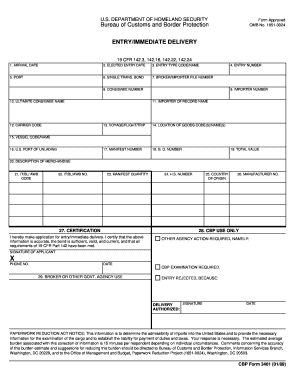
Cbp Form 3461


What is the CBP Form 3461?
The CBP Form 3461, also known as the Customs Declaration Form, is a crucial document used for the importation of goods into the United States. It serves as a declaration of the contents of a shipment and provides U.S. Customs and Border Protection (CBP) with essential information regarding the items being imported. This form is primarily utilized by importers and customs brokers to facilitate the clearance of goods through customs. The information provided on the form includes details about the shipment, such as the description of the goods, their value, and the country of origin.
How to Use the CBP Form 3461
Using the CBP Form 3461 involves several steps to ensure compliance with U.S. customs regulations. First, gather all necessary information about the shipment, including the invoice, packing list, and any other relevant documents. Next, accurately complete the form by filling in details such as the importer of record, the consignee, and the specific items being imported. Once completed, submit the form to CBP, either electronically or in paper format, depending on the method of submission chosen. It is important to ensure that all information is accurate and complete to avoid delays in the customs clearance process.
Steps to Complete the CBP Form 3461
Completing the CBP Form 3461 requires attention to detail. Follow these steps:
- Gather all relevant documents, including invoices and packing lists.
- Fill in the importer of record's information and the consignee's details.
- Provide a detailed description of each item being imported.
- Indicate the value of the goods and their country of origin.
- Review the completed form for accuracy and completeness.
- Submit the form to CBP through the chosen submission method.
Legal Use of the CBP Form 3461
The legal use of the CBP Form 3461 is governed by U.S. customs laws and regulations. This form must be completed accurately to ensure compliance with the law. Any discrepancies or inaccuracies can lead to penalties, including fines or delays in the clearance of goods. It is essential for importers to understand their responsibilities when using this form, as it serves as a legally binding declaration of the information provided to CBP.
Required Documents for the CBP Form 3461
When completing the CBP Form 3461, several supporting documents are typically required to ensure a smooth customs process. These documents may include:
- Commercial invoice detailing the transaction.
- Packing list outlining the contents of the shipment.
- Bill of lading or air waybill.
- Any applicable permits or licenses for restricted items.
Having these documents ready can facilitate the customs clearance process and help avoid potential issues with CBP.
Form Submission Methods
The CBP Form 3461 can be submitted through various methods, depending on the preferences of the importer and the requirements of CBP. Common submission methods include:
- Electronic submission through the Automated Commercial Environment (ACE).
- Paper submission at the port of entry.
Choosing the appropriate method can impact the efficiency of the customs clearance process, so it is advisable to consider the available options carefully.
Quick guide on how to complete cbp form 3461
Complete Cbp Form 3461 effortlessly on any device
Digital document management has become increasingly favored by companies and individuals. It offers a superb eco-friendly substitute for conventional printed and signed papers, allowing you to obtain the right form and securely store it online. airSlate SignNow equips you with all the tools necessary to create, modify, and eSign your documents quickly and without delays. Manage Cbp Form 3461 on any device with airSlate SignNow's Android or iOS applications and enhance any document-related task today.
How to edit and eSign Cbp Form 3461 with ease
- Find Cbp Form 3461 and click Get Form to begin.
- Utilize the tools we offer to complete your document.
- Mark important sections of the documents or obscure sensitive information with tools that airSlate SignNow provides specifically for that purpose.
- Generate your eSignature with the Sign tool, which takes mere seconds and holds the same legal validity as a traditional wet ink signature.
- Review all the details and click on the Done button to save your modifications.
- Select how you wish to share your form, whether by email, SMS, invite link, or download it to your computer.
Forget about lost or misplaced files, tedious document navigation, or mistakes that necessitate printing new copies. airSlate SignNow addresses your document management needs in just a few clicks from any device of your choice. Edit and eSign Cbp Form 3461 and ensure exceptional communication at any stage of the document preparation process with airSlate SignNow.
Create this form in 5 minutes or less
Create this form in 5 minutes!
How to create an eSignature for the cbp form 3461
How to create an electronic signature for a PDF online
How to create an electronic signature for a PDF in Google Chrome
How to create an e-signature for signing PDFs in Gmail
How to create an e-signature right from your smartphone
How to create an e-signature for a PDF on iOS
How to create an e-signature for a PDF on Android
People also ask
-
What is the 3461 form and why is it important?
The 3461 form is a crucial document used in customs processes, specifically for the entry of merchandise into the United States. Understanding how to fill out and submit the 3461 form properly can signNowly streamline your shipping and customs clearance. airSlate SignNow makes it easy to eSign and manage this form digitally.
-
How does airSlate SignNow assist with the 3461 form?
With airSlate SignNow, you can easily eSign and send the 3461 form electronically, ensuring a faster and more efficient submission. The platform provides templates and guides to help users complete the form correctly. This eliminates errors and accelerates the customs clearance process.
-
Is airSlate SignNow a cost-effective solution for managing the 3461 form?
Yes, airSlate SignNow offers competitive pricing plans that cater to businesses of all sizes, making it a cost-effective choice for managing the 3461 form and other documents. Users can choose plans that fit their budget while enjoying features that boost productivity. This solution saves time and money by simplifying the document signing process.
-
What features does airSlate SignNow offer for the 3461 form?
airSlate SignNow provides numerous features to enhance the management of the 3461 form, including customizable templates, in-app document sharing, and robust security measures. Users can track the status of their forms in real time and ensure compliance with legal standards. These features help streamline the eSigning process.
-
Can I integrate airSlate SignNow with other tools for handling the 3461 form?
Absolutely! airSlate SignNow offers integration capabilities with various platforms like CRM systems, project management tools, and cloud storage services. These integrations facilitate seamless workflows when handling the 3461 form, allowing users to manage all their documentation needs in one place.
-
How does eSigning the 3461 form improve business operations?
eSigning the 3461 form with airSlate SignNow enhances business operations by reducing paperwork and accelerating the approval process. This digital method not only saves time but also increases efficiency, allowing businesses to focus on core activities. Faster processing of the 3461 form can also lead to better customer satisfaction.
-
What support does airSlate SignNow provide for users of the 3461 form?
airSlate SignNow offers dedicated customer support for users dealing with the 3461 form, including tutorials, webinars, and a responsive help desk. This ensures users get the assistance they need to effectively navigate the eSigning process. Comprehensive support is crucial for maintaining accuracy and compliance when submitting the 3461 form.
Get more for Cbp Form 3461
Find out other Cbp Form 3461
- Sign Colorado Sports Lease Agreement Form Simple
- How To Sign Iowa Real Estate LLC Operating Agreement
- Sign Iowa Real Estate Quitclaim Deed Free
- How To Sign Iowa Real Estate Quitclaim Deed
- Sign Mississippi Orthodontists LLC Operating Agreement Safe
- Sign Delaware Sports Letter Of Intent Online
- How Can I Sign Kansas Real Estate Job Offer
- Sign Florida Sports Arbitration Agreement Secure
- How Can I Sign Kansas Real Estate Residential Lease Agreement
- Sign Hawaii Sports LLC Operating Agreement Free
- Sign Georgia Sports Lease Termination Letter Safe
- Sign Kentucky Real Estate Warranty Deed Myself
- Sign Louisiana Real Estate LLC Operating Agreement Myself
- Help Me With Sign Louisiana Real Estate Quitclaim Deed
- Sign Indiana Sports Rental Application Free
- Sign Kentucky Sports Stock Certificate Later
- How Can I Sign Maine Real Estate Separation Agreement
- How Do I Sign Massachusetts Real Estate LLC Operating Agreement
- Can I Sign Massachusetts Real Estate LLC Operating Agreement
- Sign Massachusetts Real Estate Quitclaim Deed Simple