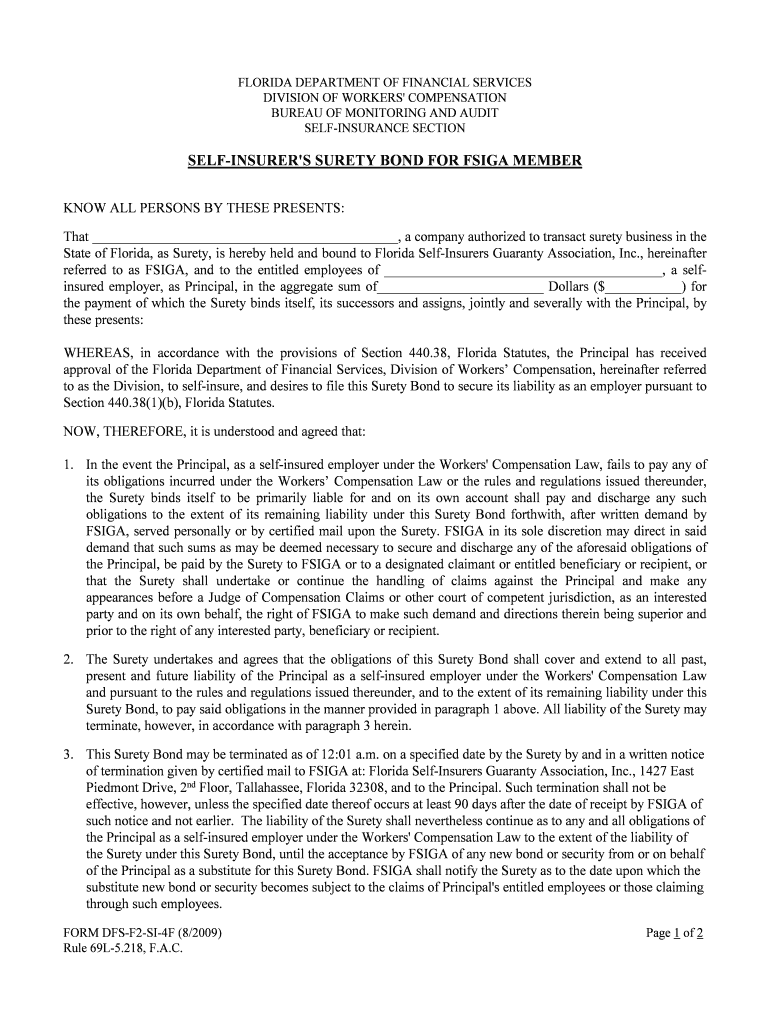
Workers' Compensation Insurance Florida Office of Form


Understanding Workers' Compensation Insurance in Florida
Workers' compensation insurance in Florida provides essential coverage for employees who suffer work-related injuries or illnesses. This insurance is designed to cover medical expenses, rehabilitation costs, and lost wages due to an employee's inability to work. It is mandated by Florida law for most employers, ensuring that workers receive necessary support without the need for litigation. Understanding the specifics of this insurance can help both employers and employees navigate the complexities of workplace injuries.
Steps to Complete the Workers' Compensation Insurance Form
Completing the Workers' Compensation Insurance form involves several key steps to ensure accuracy and compliance. Begin by gathering all necessary information, such as employee details, the nature of the injury, and medical documentation. Next, fill out the form carefully, ensuring that all sections are completed. After filling out the form, review it for any errors or omissions. Once confirmed, submit the form to the appropriate office, either electronically or via mail, depending on the submission options available. Keeping a copy for your records is advisable.
Obtaining Workers' Compensation Insurance in Florida
To obtain workers' compensation insurance in Florida, employers must first assess their eligibility and coverage needs based on the size and nature of their business. They can then approach licensed insurance providers or brokers who specialize in workers' compensation. It is essential to compare different policies and understand the coverage limits, exclusions, and costs involved. After selecting a provider, employers will need to complete an application and provide any required documentation to finalize their coverage.
Legal Use of Workers' Compensation Insurance Forms
The legal use of Workers' Compensation Insurance forms is critical for ensuring that claims are processed correctly and efficiently. These forms must be filled out accurately to meet state regulations and must include all necessary signatures. Electronic signatures are legally recognized in Florida, provided they comply with the ESIGN and UETA acts. This means that using a secure eSigning platform can facilitate the completion and submission of these forms while maintaining their legal validity.
Key Elements of Workers' Compensation Insurance Forms
Key elements of the Workers' Compensation Insurance forms include the employee's personal information, details about the injury or illness, and information about the employer. Additionally, the form should include a declaration of the circumstances surrounding the incident and any medical treatment received. These elements are crucial for processing claims efficiently and ensuring that all relevant information is available for review by insurance providers.
State-Specific Rules for Workers' Compensation Insurance in Florida
Florida has specific rules governing workers' compensation insurance that employers must adhere to. For instance, Florida law requires that businesses with four or more employees carry workers' compensation insurance, while construction businesses must have coverage regardless of the number of employees. Additionally, the state mandates timely reporting of workplace injuries, typically within 30 days, to ensure that claims are eligible for coverage. Familiarizing oneself with these regulations is essential for compliance and to avoid penalties.
Quick guide on how to complete workers compensation insurance florida office of
Effortlessly manage Workers' Compensation Insurance Florida Office Of on any gadget
Web-based document management has gained traction among companies and individuals. It offers an excellent environmentally friendly substitute for conventional printed and signed documents, enabling you to locate the right template and securely keep it online. airSlate SignNow provides all the tools you need to create, edit, and electronically sign your documents quickly without holdups. Handle Workers' Compensation Insurance Florida Office Of on any device with airSlate SignNow applications for Android or iOS and enhance any document-related workflow today.
The easiest way to edit and electronically sign Workers' Compensation Insurance Florida Office Of with ease
- Locate Workers' Compensation Insurance Florida Office Of and then click Get Form to begin.
- Make use of the tools we offer to fill out your form.
- Highlight important sections of the documents or obscure sensitive information with features specifically designed for that purpose by airSlate SignNow.
- Generate your eSignature using the Sign tool, which takes mere seconds and holds the same legal validity as a traditional handwritten signature.
- Review all the details and then hit the Done button to save your changes.
- Select how you want to send your form, whether via email, text message (SMS), or invitation link, or download it to your computer.
Eliminate the worries of lost or mislaid files, tedious form searching, or errors that necessitate printing new document copies. airSlate SignNow meets all your document management needs with just a few clicks from any device of your choice. Edit and electronically sign Workers' Compensation Insurance Florida Office Of and ensure exceptional communication throughout the document preparation process with airSlate SignNow.
Create this form in 5 minutes or less
Create this form in 5 minutes!
People also ask
-
What is Workers' Compensation Insurance Florida Office Of?
Workers' Compensation Insurance Florida Office Of is a mandatory insurance program that provides financial compensation to employees injured on the job. This coverage helps protect businesses from lawsuits and ensures that employees have access to medical care and wage replacement during their recovery.
-
How much does Workers' Compensation Insurance Florida Office Of cost?
The cost of Workers' Compensation Insurance Florida Office Of varies based on several factors, including the type of business, number of employees, and industry classification. On average, businesses can expect to pay anywhere from $0.75 to $2.74 per $100 of payroll, but it's essential to get personalized quotes for accurate pricing.
-
What are the benefits of Workers' Compensation Insurance Florida Office Of?
Workers' Compensation Insurance Florida Office Of provides essential protection for both employers and employees. It ensures that injured workers receive medical treatment and wage replacement while protecting employers from lawsuits related to workplace injuries, ultimately fostering a safer workplace environment.
-
What types of injuries are covered by Workers' Compensation Insurance Florida Office Of?
Workers' Compensation Insurance Florida Office Of covers a wide range of work-related injuries, including slips and falls, repetitive strain injuries, and accidents occurring during the course of employment. It also covers occupational diseases that develop due to workplace conditions.
-
How do businesses apply for Workers' Compensation Insurance Florida Office Of?
Businesses can apply for Workers' Compensation Insurance Florida Office Of by contacting licensed insurance carriers or agents in Florida. It's advisable to gather necessary business information and employee details to expedite the application process and receive accurate quotes.
-
Are there differences in coverage between Workers' Compensation Insurance Florida Office Of and other states?
Yes, there are differences in Workers' Compensation Insurance Florida Office Of when compared to other states due to varying laws and regulations. Each state has its own requirements for coverage, benefits, and claims processes, so it's crucial for businesses to familiarize themselves with Florida's specific guidelines.
-
Can Workers' Compensation Insurance Florida Office Of be combined with other business insurances?
Yes, Workers' Compensation Insurance Florida Office Of can often be bundled with other business insurance policies, such as general liability or commercial property insurance. This combination can provide comprehensive coverage, streamline billing, and potentially reduce overall premiums for businesses.
Get more for Workers' Compensation Insurance Florida Office Of
- Columbian life insurance claim form
- Mahabaleshwar club booking form
- Character analysis of the cask of amontillado form
- Tennessee biology eoc practice test form
- Talent search student identification form
- Tuen mun hospital request for medical record copy data access form
- Microsoft word donation form india
- Shortconsulting agreement template form
Find out other Workers' Compensation Insurance Florida Office Of
- eSign Delaware Courts Operating Agreement Easy
- eSign Georgia Courts Bill Of Lading Online
- eSign Hawaii Courts Contract Mobile
- eSign Hawaii Courts RFP Online
- How To eSign Hawaii Courts RFP
- eSign Hawaii Courts Letter Of Intent Later
- eSign Hawaii Courts IOU Myself
- eSign Hawaii Courts IOU Safe
- Help Me With eSign Hawaii Courts Cease And Desist Letter
- How To eSign Massachusetts Police Letter Of Intent
- eSign Police Document Michigan Secure
- eSign Iowa Courts Emergency Contact Form Online
- eSign Kentucky Courts Quitclaim Deed Easy
- How To eSign Maryland Courts Medical History
- eSign Michigan Courts Lease Agreement Template Online
- eSign Minnesota Courts Cease And Desist Letter Free
- Can I eSign Montana Courts NDA
- eSign Montana Courts LLC Operating Agreement Mobile
- eSign Oklahoma Sports Rental Application Simple
- eSign Oklahoma Sports Rental Application Easy