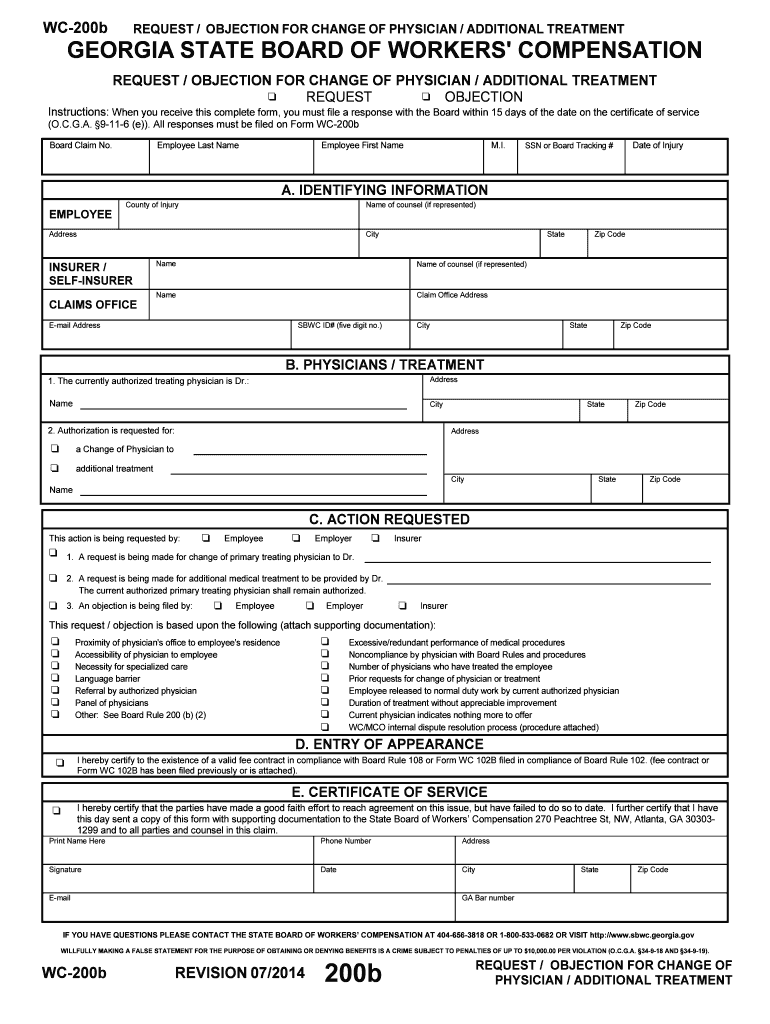
Wc 200b Fillable Online REQUEST OBJECTION for CHANGE Form


What is the Wc 200b Fillable Online REQUEST OBJECTION FOR CHANGE
The Wc 200b Fillable Online REQUEST OBJECTION FOR CHANGE is a specific form used in the workers' compensation context. It allows individuals to formally object to a change in their workers' compensation benefits or status. This form is essential for ensuring that claimants can voice their concerns regarding any alterations that may affect their compensation or medical benefits. By submitting this form, individuals can initiate a review process, ensuring that their rights are protected under workers' compensation laws.
How to use the Wc 200b Fillable Online REQUEST OBJECTION FOR CHANGE
Using the Wc 200b Fillable Online REQUEST OBJECTION FOR CHANGE is straightforward. First, access the fillable form online, ensuring you have a reliable internet connection. Fill in the necessary personal information, including your name, contact details, and claim number. Clearly articulate your objection in the designated section, providing specific reasons for your request. Once completed, review the form for accuracy and completeness before electronically signing it. Finally, submit the form according to the instructions provided, ensuring it reaches the appropriate office for processing.
Steps to complete the Wc 200b Fillable Online REQUEST OBJECTION FOR CHANGE
Completing the Wc 200b Fillable Online REQUEST OBJECTION FOR CHANGE involves several key steps:
- Access the online form through a secure platform.
- Enter your personal information accurately, including your full name and claim number.
- Detail your objection, specifying the changes you are contesting and the reasons for your objection.
- Review all entered information to ensure there are no errors.
- Electronically sign the form to validate your submission.
- Submit the form electronically or as directed by the instructions provided.
Legal use of the Wc 200b Fillable Online REQUEST OBJECTION FOR CHANGE
The legal use of the Wc 200b Fillable Online REQUEST OBJECTION FOR CHANGE is governed by workers' compensation laws in the United States. This form serves as a formal declaration of your objection to changes in your benefits, ensuring that you are following the proper legal channels to dispute any unfavorable decisions. It is essential to adhere to the guidelines set forth by your state’s workers' compensation board to ensure that your objection is considered valid and processed appropriately.
Key elements of the Wc 200b Fillable Online REQUEST OBJECTION FOR CHANGE
Several key elements are crucial for the Wc 200b Fillable Online REQUEST OBJECTION FOR CHANGE to be effective:
- Personal Information: Accurate details about the claimant, including name and contact information.
- Claim Number: A unique identifier for your workers' compensation claim.
- Objection Details: A clear and concise explanation of the changes being contested.
- Signature: An electronic signature to validate the submission.
- Date of Submission: The date on which the form is filled out and submitted.
Examples of using the Wc 200b Fillable Online REQUEST OBJECTION FOR CHANGE
Examples of using the Wc 200b Fillable Online REQUEST OBJECTION FOR CHANGE can vary based on individual circumstances. For instance, an employee may object to a reduction in their weekly benefits due to a change in their work status. Another example could involve contesting a denial of medical treatment that was previously approved. In both cases, the form serves as a formal mechanism to express concerns and seek a review of the decision made by the workers' compensation board.
Quick guide on how to complete wc 200b fillable online request objection for change
Easily Prepare Wc 200b Fillable Online REQUEST OBJECTION FOR CHANGE on Any Device
Digital document management has become increasingly favored by businesses and individuals alike. It offers an ideal eco-friendly solution compared to traditional printed and signed documents, allowing you to find the correct form and securely store it online. airSlate SignNow provides you with all the tools necessary to create, modify, and eSign your documents quickly and efficiently. Manage Wc 200b Fillable Online REQUEST OBJECTION FOR CHANGE on any platform using airSlate SignNow's Android or iOS applications and enhance any document-focused activity today.
The Simplest Way to Modify and eSign Wc 200b Fillable Online REQUEST OBJECTION FOR CHANGE Effortlessly
- Find Wc 200b Fillable Online REQUEST OBJECTION FOR CHANGE and click on Get Form to begin.
- Utilize the tools we provide to complete your form.
- Highlight important sections of the documents or obscure sensitive information with tools specifically provided by airSlate SignNow for this purpose.
- Create your eSignature using the Sign tool, which takes mere seconds and carries the same legal validity as a conventional wet ink signature.
- Review the information and click on the Done button to save your modifications.
- Select how you wish to send your form, whether by email, SMS, or invite link, or download it to your computer.
Say goodbye to lost or misplaced documents, tedious form searching, or mistakes that necessitate printing new copies. airSlate SignNow addresses your document management needs in just a few clicks from any device you prefer. Modify and eSign Wc 200b Fillable Online REQUEST OBJECTION FOR CHANGE and ensure clear communication at every stage of your form preparation process with airSlate SignNow.
Create this form in 5 minutes or less
Create this form in 5 minutes!
People also ask
-
What is the Wc 200b Fillable Online REQUEST OBJECTION FOR CHANGE?
The Wc 200b Fillable Online REQUEST OBJECTION FOR CHANGE is a digital form that allows users to submit objections for changes effectively. This form simplifies the process, ensuring that all required information is collected and submitted in a timely manner. Utilizing airSlate SignNow, you can easily fill out and eSign this document online.
-
How does airSlate SignNow handle Wc 200b Fillable Online REQUEST OBJECTION FOR CHANGE?
airSlate SignNow provides a user-friendly platform for handling the Wc 200b Fillable Online REQUEST OBJECTION FOR CHANGE. You can fill out the form, add necessary signatures, and send it to the intended recipients within moments. The platform ensures that your documents are secure and compliant with legal standards.
-
What are the pricing options for using airSlate SignNow with Wc 200b Fillable Online REQUEST OBJECTION FOR CHANGE?
airSlate SignNow offers various pricing plans to suit businesses of all sizes. You can choose from monthly or annual subscriptions that provide features specifically for managing documents like the Wc 200b Fillable Online REQUEST OBJECTION FOR CHANGE. This flexibility allows you to select a plan based on your needs and budget.
-
Can Wc 200b Fillable Online REQUEST OBJECTION FOR CHANGE be integrated with other software?
Yes, airSlate SignNow allows for seamless integration with a variety of third-party applications. This means you can easily connect your CRM, project management tools, and other software to manage the Wc 200b Fillable Online REQUEST OBJECTION FOR CHANGE efficiently. Integrations enhance workflow and document management across different platforms.
-
What are the benefits of using the Wc 200b Fillable Online REQUEST OBJECTION FOR CHANGE through airSlate SignNow?
By using the Wc 200b Fillable Online REQUEST OBJECTION FOR CHANGE in airSlate SignNow, you benefit from fast, accurate, and secure document handling. The digital solution reduces paper waste and speeds up the submission process, ensuring quicker responses. Additionally, it enhances collaboration among stakeholders involved in the objection process.
-
Is it easy to eSign the Wc 200b Fillable Online REQUEST OBJECTION FOR CHANGE?
Absolutely! airSlate SignNow makes eSigning the Wc 200b Fillable Online REQUEST OBJECTION FOR CHANGE straightforward and hassle-free. Users can simply click to sign from any device, making the process efficient and convenient, without the need for printing or scanning.
-
What steps do I need to follow to create a Wc 200b Fillable Online REQUEST OBJECTION FOR CHANGE?
Creating a Wc 200b Fillable Online REQUEST OBJECTION FOR CHANGE in airSlate SignNow is easy. First, select the template from the document library, fill it out with the necessary information, and customize it as needed. Then, send it for eSignature or share it directly with stakeholders—all done within the intuitive platform.
Get more for Wc 200b Fillable Online REQUEST OBJECTION FOR CHANGE
- Tc 8453 form utah
- Domus sublet form
- Binder cover printable form
- Form in hindi 279945863
- Ac2107 application for certificate of acceptance auckland council aucklandcouncil govt form
- Manurewa marae hireage form
- Emergency drills debrief pumicelands co form
- Landlords direct request for possession of the rental unit form
Find out other Wc 200b Fillable Online REQUEST OBJECTION FOR CHANGE
- How To eSignature North Carolina Sales Receipt Template
- Can I Electronic signature Arizona LLC Operating Agreement
- Electronic signature Louisiana LLC Operating Agreement Myself
- Can I Electronic signature Michigan LLC Operating Agreement
- How Can I Electronic signature Nevada LLC Operating Agreement
- Electronic signature Ohio LLC Operating Agreement Now
- Electronic signature Ohio LLC Operating Agreement Myself
- How Do I Electronic signature Tennessee LLC Operating Agreement
- Help Me With Electronic signature Utah LLC Operating Agreement
- Can I Electronic signature Virginia LLC Operating Agreement
- Electronic signature Wyoming LLC Operating Agreement Mobile
- Electronic signature New Jersey Rental Invoice Template Computer
- Electronic signature Utah Rental Invoice Template Online
- Electronic signature Louisiana Commercial Lease Agreement Template Free
- eSignature Delaware Sales Invoice Template Free
- Help Me With eSignature Oregon Sales Invoice Template
- How Can I eSignature Oregon Sales Invoice Template
- eSignature Pennsylvania Sales Invoice Template Online
- eSignature Pennsylvania Sales Invoice Template Free
- eSignature Pennsylvania Sales Invoice Template Secure