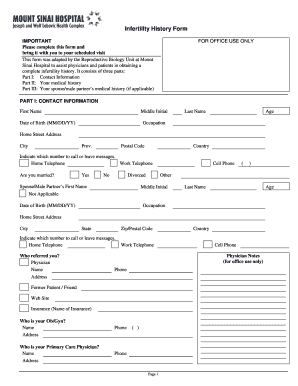
Infertility History Form


What is the infertility history form
The infertility history form is a crucial document used to gather comprehensive information about an individual's reproductive health and history. This form typically includes details about previous pregnancies, menstrual cycles, medical history, and any known fertility issues. It serves as a foundational tool for healthcare providers to assess and diagnose potential infertility concerns effectively. By compiling this information, medical professionals can tailor treatment plans and provide appropriate recommendations for individuals or couples seeking assistance with fertility challenges.
How to use the infertility history form
Using the infertility history form involves several straightforward steps to ensure that all relevant information is accurately captured. First, individuals should gather necessary personal and medical information, including past medical records and details about previous fertility treatments. Next, complete each section of the form thoroughly, providing honest and precise answers. After filling out the form, it can be submitted to a healthcare provider, either electronically or in paper format, depending on the provider's preferences. This form is instrumental in facilitating informed discussions between patients and healthcare professionals regarding fertility options.
Steps to complete the infertility history form
Completing the infertility history form requires careful attention to detail. Follow these steps for effective completion:
- Gather information: Collect all relevant medical records, including previous fertility treatments, surgeries, and any medications taken.
- Fill out personal details: Provide accurate personal information, such as name, contact details, and date of birth.
- Detail reproductive history: Include information about menstrual cycles, previous pregnancies, and any known reproductive health issues.
- Review the form: Ensure all sections are completed and double-check for accuracy.
- Submit the form: Send the completed form to your healthcare provider as per their submission guidelines.
Legal use of the infertility history form
The infertility history form is considered a legal document when filled out and submitted in compliance with relevant regulations. For it to be legally binding, it must meet specific criteria, including proper identification of the signer and adherence to electronic signature laws, such as the ESIGN Act and UETA. Ensuring that the form is signed using a secure digital platform can enhance its legal standing. It is essential to understand that the information provided in this form may also be subject to privacy laws, such as HIPAA, which protects personal health information.
Key elements of the infertility history form
Several key elements are integral to the infertility history form, ensuring it captures all necessary information for effective evaluation. These elements typically include:
- Personal information: Basic details about the individual or couple, including names and contact information.
- Medical history: A comprehensive overview of past medical conditions, surgeries, and treatments related to reproductive health.
- Reproductive history: Information about menstrual cycles, previous pregnancies, and any fertility issues encountered.
- Family history: Details about any hereditary reproductive health issues within the family.
- Current medications: A list of any medications currently being taken that could impact fertility.
Examples of using the infertility history form
The infertility history form can be utilized in various scenarios to assist individuals or couples facing fertility challenges. For instance, it can be used during initial consultations with fertility specialists to provide a comprehensive overview of a patient's reproductive health. Additionally, it may be required for pre-approval of certain fertility treatments, such as in vitro fertilization (IVF) or intrauterine insemination (IUI). By presenting a complete infertility history, patients can facilitate more informed discussions about their options and potential next steps in their fertility journey.
Quick guide on how to complete infertility history form 44437725
Easily Prepare Infertility History Form on Any Device
Digital document management has gained traction among organizations and individuals alike. It offers a great eco-friendly alternative to conventional printed and signed documents, allowing you to locate the appropriate form and securely store it online. airSlate SignNow provides you with all the tools necessary to create, modify, and eSign your documents swiftly and without delays. Manage Infertility History Form on any platform using airSlate SignNow's Android or iOS applications and enhance any document-related operation today.
How to Modify and eSign Infertility History Form Effortlessly
- Obtain Infertility History Form and click Get Form to begin.
- Utilize the tools we offer to fill out your document.
- Mark essential sections of your documents or obscure sensitive information with tools provided by airSlate SignNow specifically for that purpose.
- Create your eSignature with the Sign tool, which takes mere seconds and carries the same legal authority as a traditional hand-signed signature.
- Review all the details and click the Done button to save your changes.
- Select how you wish to send your form, whether by email, SMS, invitation link, or download it to your PC.
Say goodbye to lost or misplaced files, tedious form searches, and errors that necessitate printing new document copies. airSlate SignNow fulfills all your document management needs in just a few clicks from any device of your choice. Edit and eSign Infertility History Form to ensure excellent communication at every step of the document preparation process with airSlate SignNow.
Create this form in 5 minutes or less
Create this form in 5 minutes!
How to create an eSignature for the infertility history form 44437725
How to create an electronic signature for a PDF online
How to create an electronic signature for a PDF in Google Chrome
How to create an e-signature for signing PDFs in Gmail
How to create an e-signature right from your smartphone
How to create an e-signature for a PDF on iOS
How to create an e-signature for a PDF on Android
People also ask
-
What is an infertility history form?
An infertility history form is a document that collects essential medical and personal information related to a patient's fertility. It helps healthcare providers understand past conditions, treatments, and family histories that may affect fertility. Using an infertility history form can streamline the assessment process in fertility clinics.
-
How does airSlate SignNow streamline the process of completing an infertility history form?
airSlate SignNow offers an easy-to-use platform that allows users to fill out and sign the infertility history form electronically. The intuitive interface makes it simple to navigate, ensuring that all necessary information is captured efficiently. This digital approach reduces paperwork and enhances the overall patient experience.
-
Is there a cost associated with using the infertility history form on airSlate SignNow?
Yes, there is a cost associated with using airSlate SignNow for the infertility history form. However, the pricing is designed to be affordable and offers great value for businesses looking to streamline document management. Different pricing plans are available, so you can choose the one that best fits your needs.
-
What features does airSlate SignNow provide for the infertility history form?
airSlate SignNow includes features such as electronic signatures, templates, secure cloud storage, and collaboration tools. These features make it easy to manage the infertility history form efficiently and securely. Additionally, customization options allow you to tailor the form to meet specific requirements.
-
How can airSlate SignNow enhance patient engagement through the infertility history form?
By allowing patients to fill out the infertility history form online, airSlate SignNow increases engagement and reduces barriers to access. Patients can complete the form at their convenience, which may lead to more accurate and thorough responses. This improved communication enhances the overall care experience.
-
Can I integrate airSlate SignNow with other software for handling the infertility history form?
Yes, airSlate SignNow can integrate with various software platforms, enhancing the management of the infertility history form. This integration capability allows for seamless data transfer between systems, making it easier to maintain accurate records and improve workflow efficiency within healthcare settings.
-
What benefits does using an electronic infertility history form offer?
Using an electronic infertility history form through airSlate SignNow provides numerous benefits, such as increased security and improved accessibility. It minimizes the risk of lost paperwork and allows for quick retrieval of information. Additionally, electronic forms can be updated and accessed easily by both staff and patients.
Get more for Infertility History Form
- Statement guilty plea form
- Form tr 579 it 2015
- Revocable deed form
- Kref 006 forms 10 2010 web onlyindd
- Matter of munroe 26 iampn dec 428 bia 2014 justice form
- 2015 michigan homestead property tax credit claim mi 1040cr 2015 michigan homestead property tax credit claim mi 1040cr michigan form
- 2015 fr 900b employerpayer withholding tax annual otr cfo dc form
- Site safety health plan form
Find out other Infertility History Form
- How To Sign Ohio Government Form
- Help Me With Sign Washington Government Presentation
- How To Sign Maine Healthcare / Medical PPT
- How Do I Sign Nebraska Healthcare / Medical Word
- How Do I Sign Washington Healthcare / Medical Word
- How Can I Sign Indiana High Tech PDF
- How To Sign Oregon High Tech Document
- How Do I Sign California Insurance PDF
- Help Me With Sign Wyoming High Tech Presentation
- How Do I Sign Florida Insurance PPT
- How To Sign Indiana Insurance Document
- Can I Sign Illinois Lawers Form
- How To Sign Indiana Lawers Document
- How To Sign Michigan Lawers Document
- How To Sign New Jersey Lawers PPT
- How Do I Sign Arkansas Legal Document
- How Can I Sign Connecticut Legal Document
- How Can I Sign Indiana Legal Form
- Can I Sign Iowa Legal Document
- How Can I Sign Nebraska Legal Document