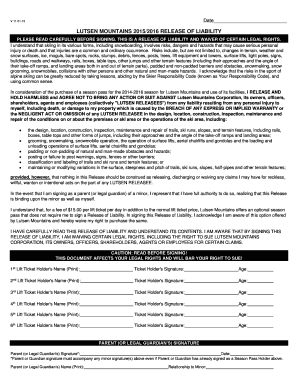
Lutsen Com Waiver 2015-2026


What is the Lutsen Com Waiver
The Lutsen Com Waiver is a legal document designed to release Lutsen Mountains from liability related to activities conducted on their premises. This waiver is essential for participants engaging in recreational activities such as skiing, snowboarding, or using the alpine slide. By signing the waiver, individuals acknowledge the inherent risks involved in these activities and agree not to hold the organization responsible for any injuries or accidents that may occur.
How to use the Lutsen Com Waiver
Using the Lutsen Com Waiver is straightforward. Participants can access the waiver online through the Lutsen Mountains website. Once on the site, individuals can fill out the necessary information, including their name, contact details, and any relevant medical information. After completing the form, they can eSign it using a reliable electronic signature tool, ensuring that their consent is recorded securely.
Steps to complete the Lutsen Com Waiver
Completing the Lutsen Com Waiver involves several key steps:
- Visit the Lutsen Mountains website to find the waiver form.
- Fill in personal information such as your name, address, and emergency contact.
- Read through the waiver carefully to understand the terms and conditions.
- Provide any necessary medical information that may be relevant.
- Sign the waiver electronically using a secure eSignature solution.
- Submit the completed waiver as instructed on the website.
Legal use of the Lutsen Com Waiver
The Lutsen Com Waiver is legally binding when completed in accordance with specific regulations. It complies with the ESIGN Act and UETA, which govern electronic signatures in the United States. To ensure its enforceability, the waiver must include clear language outlining the risks involved and the participant's acknowledgment of those risks. Proper execution, including the use of a trusted eSignature platform, further solidifies its legal standing.
Key elements of the Lutsen Com Waiver
Several key elements make up the Lutsen Com Waiver, including:
- Identification of the parties: Clearly states the participant's name and the organization.
- Risk acknowledgment: Describes the potential risks associated with the activities.
- Release of liability: A clause that releases Lutsen Mountains from legal claims.
- Signature section: Where the participant signs to indicate their agreement.
Examples of using the Lutsen Com Waiver
Examples of situations where the Lutsen Com Waiver is utilized include:
- Signing the waiver before participating in skiing or snowboarding lessons.
- Completing the waiver prior to using the alpine slide during summer months.
- Filling out the waiver for group events or family outings at Lutsen Mountains.
Quick guide on how to complete lutsen com waiver
Complete Lutsen Com Waiver smoothly on any device
Online document management has become increasingly popular among businesses and individuals. It offers an ideal eco-friendly substitute for traditional printed and signed documents, as you can access the correct form and securely store it online. airSlate SignNow equips you with all the tools necessary to create, modify, and eSign your documents swiftly without delays. Manage Lutsen Com Waiver on any device with airSlate SignNow Android or iOS applications and enhance any document-focused process today.
The easiest way to adjust and eSign Lutsen Com Waiver effortlessly
- Obtain Lutsen Com Waiver and click Get Form to begin.
- Utilize the tools we offer to complete your document.
- Emphasize relevant sections of the documents or obscure sensitive information using tools that airSlate SignNow provides specifically for that purpose.
- Create your eSignature with the Sign tool, which takes seconds and holds the same legal validity as a conventional wet ink signature.
- Review the details and click on the Done button to save your changes.
- Choose how you would like to share your form, via email, text message (SMS), invitation link, or download it to your computer.
Say goodbye to lost or misplaced files, tedious form searches, or mistakes that require printing new document copies. airSlate SignNow addresses your document management needs in a few clicks from a device of your choice. Edit and eSign Lutsen Com Waiver and ensure excellent communication at every stage of the form preparation process with airSlate SignNow.
Create this form in 5 minutes or less
Create this form in 5 minutes!
How to create an eSignature for the lutsen com waiver
How to create an electronic signature for a PDF online
How to create an electronic signature for a PDF in Google Chrome
How to create an e-signature for signing PDFs in Gmail
How to create an e-signature right from your smartphone
How to create an e-signature for a PDF on iOS
How to create an e-signature for a PDF on Android
People also ask
-
What is a Lutsen waiver?
A Lutsen waiver is a legal document that releases Lutsen Mountains from liability for any injuries that may occur during recreational activities. It is essential for participants to understand that signing this waiver helps ensure safety and acknowledges the inherent risks involved. At airSlate SignNow, you can easily create and manage Lutsen waivers digitally.
-
How does airSlate SignNow facilitate Lutsen waivers?
AirSlate SignNow provides an intuitive platform for creating, sending, and signing Lutsen waivers electronically. The user-friendly interface allows businesses to customize waivers according to their needs while maintaining legal compliance. This streamlines the process and enhances the customer experience, making it easier to gather necessary sign-offs.
-
What are the benefits of using airSlate SignNow for Lutsen waivers?
Using airSlate SignNow for Lutsen waivers offers several benefits, including faster turnaround times and improved organization. Digital waivers eliminate the need for paper, reducing clutter and storage costs. Additionally, eSignatures are legally binding, ensuring that your waivers are valid and enforceable.
-
Is there a cost for creating Lutsen waivers with airSlate SignNow?
Yes, airSlate SignNow offers competitive pricing for creating and managing Lutsen waivers. Multiple subscription plans are available, allowing you to choose one that fits your budget and needs. Each plan includes features designed to enhance your document signing experience, making it a cost-effective choice.
-
Can I integrate airSlate SignNow with other systems for managing Lutsen waivers?
Absolutely! airSlate SignNow offers integrations with various software and applications to streamline your workflow for Lutsen waivers. This includes popular platforms like Google Drive, Salesforce, and Zapier, making it easy to connect your processes and enhance efficiency.
-
How secure is the Lutsen waiver process with airSlate SignNow?
Security is a top priority at airSlate SignNow, especially when dealing with sensitive documents like Lutsen waivers. The platform employs advanced encryption and secure servers to protect data. Additionally, all signed waivers are stored securely, allowing easy access while ensuring confidentiality.
-
Can I track the status of my Lutsen waivers with airSlate SignNow?
Yes, airSlate SignNow allows users to track the status of their Lutsen waivers in real-time. You can see who has signed, who needs to sign, and get notifications for completed documents. This feature helps you stay organized and ensures that no Lutsen waiver is overlooked.
Get more for Lutsen Com Waiver
Find out other Lutsen Com Waiver
- eSignature Michigan Internship Contract Computer
- Can I eSignature Nebraska Student Data Sheet
- How To eSignature Michigan Application for University
- eSignature North Carolina Weekly Class Evaluation Now
- eSignature Colorado Medical Power of Attorney Template Fast
- Help Me With eSignature Florida Medical Power of Attorney Template
- eSignature Iowa Medical Power of Attorney Template Safe
- eSignature Nevada Medical Power of Attorney Template Secure
- eSignature Arkansas Nanny Contract Template Secure
- eSignature Wyoming New Patient Registration Mobile
- eSignature Hawaii Memorandum of Agreement Template Online
- eSignature Hawaii Memorandum of Agreement Template Mobile
- eSignature New Jersey Memorandum of Agreement Template Safe
- eSignature Georgia Shareholder Agreement Template Mobile
- Help Me With eSignature Arkansas Cooperative Agreement Template
- eSignature Maryland Cooperative Agreement Template Simple
- eSignature Massachusetts Redemption Agreement Simple
- eSignature North Carolina Redemption Agreement Mobile
- eSignature Utah Equipment Rental Agreement Template Now
- Help Me With eSignature Texas Construction Contract Template