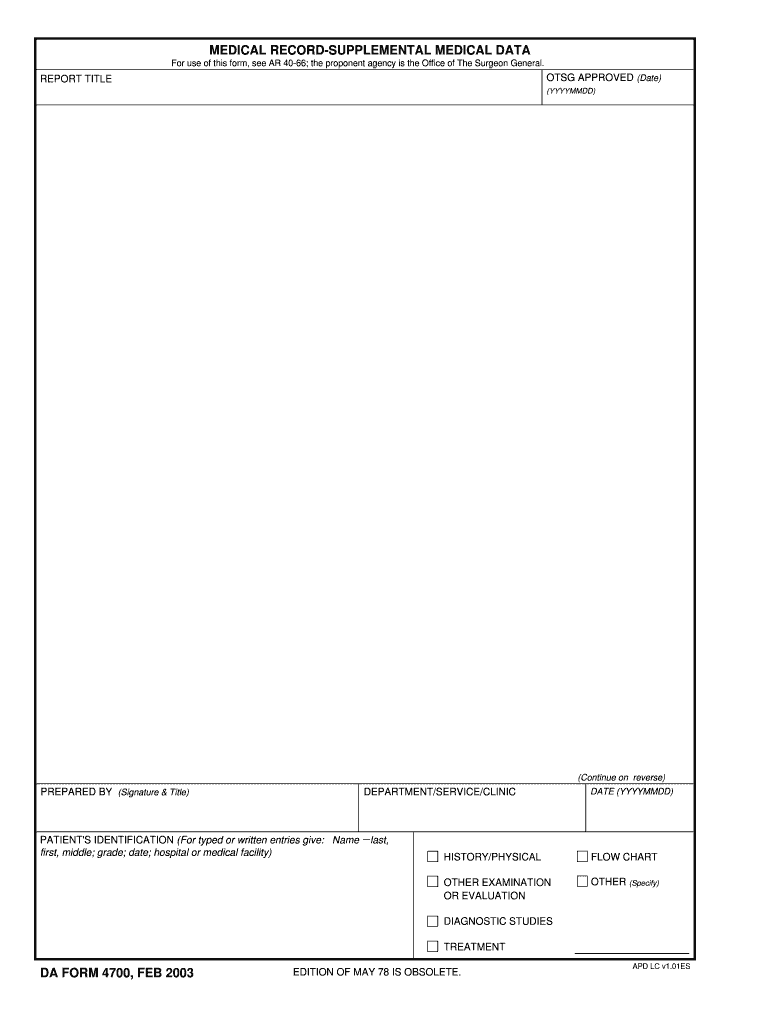
Da Form 4700


What is the Da Form 4700
The DA Form 4700, also known as the "Medical Record Supplemental Medical Data," is a critical document used within the U.S. Army. This form is designed to collect supplemental medical information regarding service members. It plays a significant role in ensuring that medical records are complete and accurate, particularly when assessing a soldier's medical readiness and eligibility for various duties. The form is essential for maintaining comprehensive health records and is often utilized during medical evaluations and assessments.
How to use the Da Form 4700
Using the DA Form 4700 involves several steps to ensure that all necessary information is accurately captured. First, individuals must gather relevant medical information, including any prior medical records or evaluations. Next, the form should be filled out completely, ensuring that all sections are addressed, including personal information, medical history, and any pertinent details regarding the soldier's health. Once completed, the form must be submitted to the appropriate medical authority for review and integration into the soldier's medical record.
Steps to complete the Da Form 4700
Completing the DA Form 4700 requires careful attention to detail. Here are the steps to follow:
- Gather Information: Collect all necessary medical documents and personal health information.
- Fill Out the Form: Enter personal details, including name, rank, and unit, along with medical history.
- Review: Double-check all entries for accuracy and completeness.
- Submit: Deliver the completed form to the designated medical authority for processing.
Legal use of the Da Form 4700
The DA Form 4700 is legally recognized within the military framework, and its proper use is essential for compliance with military regulations. The information collected through this form is protected under privacy laws, ensuring that personal health information is handled securely and confidentially. It is important for service members to understand that accurate completion of the form is vital for legal and medical purposes, including evaluations for deployment and other military duties.
Key elements of the Da Form 4700
The DA Form 4700 consists of several key elements that must be accurately completed. These include:
- Personal Information: Soldier's name, rank, and unit.
- Medical History: Detailed account of past medical conditions and treatments.
- Current Health Status: Information regarding any ongoing medical issues.
- Signature: The soldier's signature to validate the information provided.
Examples of using the Da Form 4700
The DA Form 4700 is often used in various scenarios, such as:
- Medical Evaluations: To provide supplemental medical data during routine health assessments.
- Deployment Readiness: To ensure that all medical information is up-to-date prior to deployment.
- Disability Evaluations: To support claims for medical evaluations related to service-connected disabilities.
Quick guide on how to complete medical record supplemental medical data da form 4700 feb 2003 armypubs army
Complete Da Form 4700 effortlessly on any device
Digital document management has become increasingly favored by businesses and individuals. It offers an ideal environmentally friendly alternative to traditional printed and signed papers, allowing you to locate the right form and securely store it online. airSlate SignNow equips you with all the necessary tools to create, alter, and eSign your documents promptly without delays. Manage Da Form 4700 on any platform using airSlate SignNow's Android or iOS applications and enhance any document-related procedure today.
How to modify and eSign Da Form 4700 with ease
- Locate Da Form 4700 and click Get Form to begin.
- Utilize the tools we provide to complete your document.
- Emphasize pertinent sections of your documents or obscure sensitive information with tools that airSlate SignNow specifically provides for this purpose.
- Create your eSignature using the Sign tool, which takes seconds and carries the same legal validity as a conventional wet ink signature.
- Review the details and click the Done button to save your modifications.
- Choose how you wish to send your form, whether by email, SMS, or invite link, or download it to your computer.
Put aside concerns about lost or misplaced documents, tedious form searching, or errors that necessitate printing new document copies. airSlate SignNow addresses your document management needs in just a few clicks from any device you prefer. Modify and eSign Da Form 4700 and ensure excellent communication at any stage of your form preparation process with airSlate SignNow.
Create this form in 5 minutes or less
Create this form in 5 minutes!
How to create an eSignature for the medical record supplemental medical data da form 4700 feb 2003 armypubs army
How to create an electronic signature for your Medical Record Supplemental Medical Data Da Form 4700 Feb 2003 Armypubs Army online
How to generate an electronic signature for your Medical Record Supplemental Medical Data Da Form 4700 Feb 2003 Armypubs Army in Google Chrome
How to generate an eSignature for signing the Medical Record Supplemental Medical Data Da Form 4700 Feb 2003 Armypubs Army in Gmail
How to generate an eSignature for the Medical Record Supplemental Medical Data Da Form 4700 Feb 2003 Armypubs Army straight from your smart phone
How to create an electronic signature for the Medical Record Supplemental Medical Data Da Form 4700 Feb 2003 Armypubs Army on iOS devices
How to generate an electronic signature for the Medical Record Supplemental Medical Data Da Form 4700 Feb 2003 Armypubs Army on Android
People also ask
-
What is the Da Form 4700 and how can airSlate SignNow help with it?
The Da Form 4700 is a vital document used in military and government applications for health assessments. With airSlate SignNow, you can easily fill out, send, and eSign the Da Form 4700, ensuring that your documents are processed quickly and securely.
-
Is airSlate SignNow suitable for managing the Da Form 4700?
Yes, airSlate SignNow is designed to handle various forms, including the Da Form 4700. Our platform provides an intuitive interface that simplifies the process of managing and signing this important document, making it accessible for all users.
-
What features does airSlate SignNow offer for the Da Form 4700?
airSlate SignNow offers features like customizable templates, automated workflows, and secure eSignature capabilities specifically for documents like the Da Form 4700. These tools enhance efficiency and ensure compliance with necessary regulations.
-
How much does it cost to use airSlate SignNow for the Da Form 4700?
airSlate SignNow provides competitive pricing plans tailored to fit various business needs, including those requiring the Da Form 4700. You can choose from multiple subscription options that offer flexibility and value for your document management needs.
-
Can I integrate airSlate SignNow with other software for handling the Da Form 4700?
Absolutely! airSlate SignNow supports seamless integration with numerous applications, allowing you to manage the Da Form 4700 alongside your existing tools. This integration enhances workflow efficiency and document tracking.
-
What are the benefits of using airSlate SignNow for the Da Form 4700?
Utilizing airSlate SignNow for the Da Form 4700 streamlines the signing process, reduces paperwork, and enhances document security. Users also benefit from real-time tracking and notifications, ensuring a smooth and efficient workflow.
-
How secure is the airSlate SignNow platform when handling the Da Form 4700?
airSlate SignNow prioritizes security with advanced encryption and compliance with industry standards, making it a safe choice for managing the Da Form 4700. Your sensitive data is protected throughout the signing process.
Get more for Da Form 4700
- Wwwfindformscomsingleformformfree application for waiver of fees costs and expenses and
- Wwwjudctgovwebformsformsexemption and modification claim form wage execution
- Supreme court reformcommon sense and ramblings in america
- State of minnesota county of pope eighth judicial district form
- Application and declaration for access to juvenile case form
- Permanency plan order and review form
- Advisement and waiver of rights for stipulation form
- Fl 600 summons and complaint or supplemental complaint regarding parental obligations governmental judicial council forms
Find out other Da Form 4700
- Electronic signature Alabama High Tech Stock Certificate Fast
- Electronic signature Insurance Document California Computer
- Electronic signature Texas Education Separation Agreement Fast
- Electronic signature Idaho Insurance Letter Of Intent Free
- How To Electronic signature Idaho Insurance POA
- Can I Electronic signature Illinois Insurance Last Will And Testament
- Electronic signature High Tech PPT Connecticut Computer
- Electronic signature Indiana Insurance LLC Operating Agreement Computer
- Electronic signature Iowa Insurance LLC Operating Agreement Secure
- Help Me With Electronic signature Kansas Insurance Living Will
- Electronic signature Insurance Document Kentucky Myself
- Electronic signature Delaware High Tech Quitclaim Deed Online
- Electronic signature Maine Insurance Quitclaim Deed Later
- Electronic signature Louisiana Insurance LLC Operating Agreement Easy
- Electronic signature West Virginia Education Contract Safe
- Help Me With Electronic signature West Virginia Education Business Letter Template
- Electronic signature West Virginia Education Cease And Desist Letter Easy
- Electronic signature Missouri Insurance Stock Certificate Free
- Electronic signature Idaho High Tech Profit And Loss Statement Computer
- How Do I Electronic signature Nevada Insurance Executive Summary Template