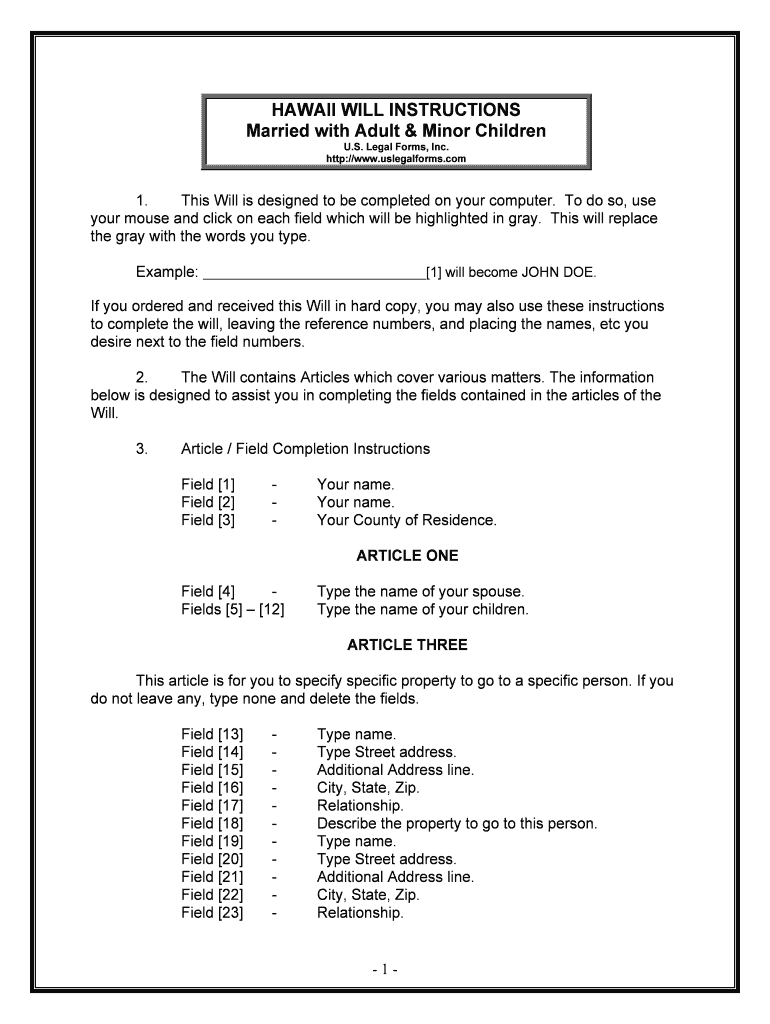
Type Address Where Will Was Witnessed Form


What is the Type Address Where Will Was Witnessed
The type address where will was witnessed is a critical component in the execution of a will. This address indicates the location where the will was signed and witnessed, which can be significant in validating the document's authenticity. In the United States, having the correct address helps ensure that the will complies with state laws regarding witness requirements. Each state has specific regulations about the number of witnesses needed and their qualifications, making this information essential for the will's legal standing.
How to Use the Type Address Where Will Was Witnessed
Using the type address where will was witnessed involves accurately documenting the location on the will itself. When preparing a will, individuals should clearly state the address where the signing took place, along with the names and signatures of the witnesses. This information should be included in the section of the will that discusses the execution of the document. Ensuring that this address is correct is vital, as it can affect the will's validity during probate proceedings.
Steps to Complete the Type Address Where Will Was Witnessed
Completing the type address where will was witnessed involves several key steps:
- Draft the will, ensuring all necessary components are included.
- Choose at least two qualified witnesses, who are typically adults and not beneficiaries of the will.
- Have the testator (the person creating the will) sign the document in the presence of the witnesses.
- Record the address where the signing occurs, ensuring it is accurate and complete.
- Have the witnesses sign the will, indicating their presence during the signing.
Legal Use of the Type Address Where Will Was Witnessed
The legal use of the type address where will was witnessed is crucial in the event of a dispute or during probate. Courts may require proof that the will was executed according to state laws, which often include stipulations about the witnesses and their location. If the address is missing or incorrect, it could lead to challenges regarding the will's validity. Therefore, it is essential to follow legal guidelines when documenting this information.
State-Specific Rules for the Type Address Where Will Was Witnessed
Each state in the U.S. has its own laws regarding the execution of wills, including the requirements for witnesses and the importance of the address where the will was witnessed. Some states may require the witnesses to be disinterested parties, while others may have specific forms that must be filled out. Understanding these state-specific rules is vital for ensuring that the will is valid and enforceable. Individuals should consult their state's probate code or seek legal advice to ensure compliance.
Examples of Using the Type Address Where Will Was Witnessed
Examples of using the type address where will was witnessed can illustrate its importance. For instance, if a will is contested after the testator's death, the address can help verify that the document was executed properly. In one case, a will was upheld in court because the witnesses could confirm the location and circumstances of the signing. Conversely, a will was invalidated due to missing witness information, highlighting the necessity of accurate documentation.
Quick guide on how to complete type address where will was witnessed
Streamline Type Address Where Will Was Witnessed effortlessly on any device
Web-based document management has become increasingly favored by enterprises and individuals alike. It serves as an excellent environmentally friendly alternative to traditional printed and signed papers, allowing you to access the necessary form and securely store it online. airSlate SignNow equips you with all the resources necessary to generate, modify, and electronically sign your documents quickly and without delays. Manage Type Address Where Will Was Witnessed across any platform with airSlate SignNow apps for Android or iOS and enhance any document-related task today.
How to modify and electronically sign Type Address Where Will Was Witnessed with ease
- Find Type Address Where Will Was Witnessed and then click Get Form to initiate.
- Utilize the tools available to complete your document.
- Emphasize important sections of the documents or obscure sensitive information with tools provided by airSlate SignNow designed specifically for this purpose.
- Generate your signature using the Sign feature, which takes mere seconds and carries the same legal significance as a conventional wet ink signature.
- Review all the details and click on the Done button to preserve your modifications.
- Choose how you wish to send your document, either via email, SMS, invitation link, or download it to your computer.
Eliminate concerns about lost or misplaced documents, tedious form searches, or errors that necessitate printing new copies. airSlate SignNow caters to all your document management needs with just a few clicks from any device you prefer. Modify and electronically sign Type Address Where Will Was Witnessed and ensure excellent communication at every stage of the form preparation process with airSlate SignNow.
Create this form in 5 minutes or less
Create this form in 5 minutes!
People also ask
-
What information do I need to Type Address Where Will Was Witnessed?
To Type Address Where Will Was Witnessed, you should include the full street address, city, state, and zip code where the witnessing of the will took place. This ensures that the document is legally valid and can be verified when needed.
-
How does airSlate SignNow help me eSign documents related to my will?
With airSlate SignNow, you can easily eSign documents related to your will, including the option to Type Address Where Will Was Witnessed. Our user-friendly interface allows you to sign and store all your important documents securely and efficiently.
-
Are there any costs associated with using airSlate SignNow for will documents?
airSlate SignNow offers a cost-effective solution for managing your documents, including the ability to Type Address Where Will Was Witnessed. Our pricing plans are flexible and designed to cater to various needs, ensuring you receive maximum value.
-
Can I integrate airSlate SignNow with other applications for my legal documents?
Yes, airSlate SignNow seamlessly integrates with multiple applications, allowing you to manage your legal documents more effectively. Whether you need to Type Address Where Will Was Witnessed or collaborate with others, these integrations enhance your workflow.
-
What features does airSlate SignNow offer for managing wills?
airSlate SignNow provides a range of features designed to assist you with managing wills. This includes the ability to create, edit, and eSign documents, as well as the option to Type Address Where Will Was Witnessed to ensure proper documentation.
-
Is it safe to use airSlate SignNow for sensitive documents like wills?
Absolutely! airSlate SignNow prioritizes security, ensuring that all your sensitive documents, including wills, are protected. By allowing you to Type Address Where Will Was Witnessed in a secure environment, we help you maintain the confidentiality of your information.
-
What benefits does airSlate SignNow provide for managing legal documentation?
Using airSlate SignNow for your legal documentation streamlines the entire process, making it easier to manage your wills. You can quickly Type Address Where Will Was Witnessed and eSign important documents hassle-free, saving you time and effort.
Get more for Type Address Where Will Was Witnessed
- Tssc building broward schools form
- All wales dnacpr form
- Ohio notice of commencement form 4063752
- Rpd 41058 form
- Reading counts volusia county form
- Des plaines police department citizens on patrol policy and theiacp form
- About us agia agia affinity form
- 231 woodland beach rd lake mills wi 53551 form
Find out other Type Address Where Will Was Witnessed
- Can I Sign Oklahoma Employee Satisfaction Survey
- How Do I Sign Florida Self-Evaluation
- How Do I Sign Idaho Disclosure Notice
- Sign Illinois Drug Testing Consent Agreement Online
- Sign Louisiana Applicant Appraisal Form Evaluation Free
- Sign Maine Applicant Appraisal Form Questions Secure
- Sign Wisconsin Applicant Appraisal Form Questions Easy
- Sign Alabama Deed of Indemnity Template Later
- Sign Alabama Articles of Incorporation Template Secure
- Can I Sign Nevada Articles of Incorporation Template
- Sign New Mexico Articles of Incorporation Template Safe
- Sign Ohio Articles of Incorporation Template Simple
- Can I Sign New Jersey Retainer Agreement Template
- Sign West Virginia Retainer Agreement Template Myself
- Sign Montana Car Lease Agreement Template Fast
- Can I Sign Illinois Attorney Approval
- Sign Mississippi Limited Power of Attorney Later
- How Can I Sign Kansas Attorney Approval
- How Do I Sign New Mexico Limited Power of Attorney
- Sign Pennsylvania Car Lease Agreement Template Simple