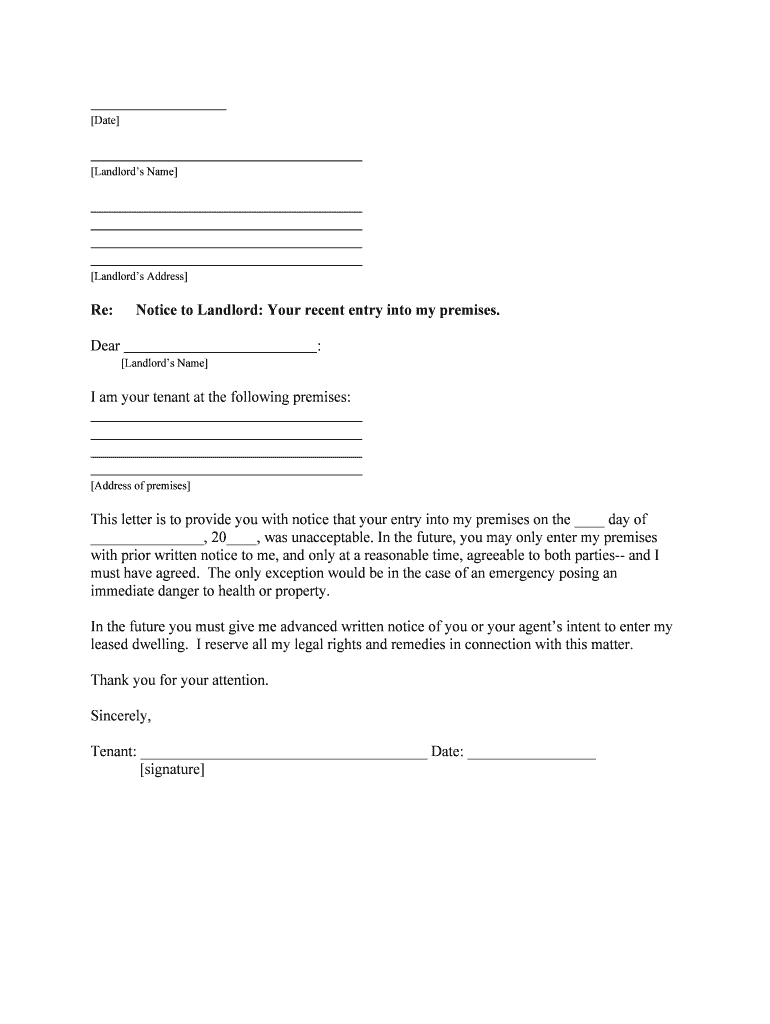
Leased Dwelling Form


What is the Leased Dwelling
The leased dwelling form is a legal document that outlines the terms and conditions of a rental agreement between a landlord and a tenant. This form serves as a binding contract, detailing the rights and responsibilities of both parties. It typically includes information such as the rental amount, duration of the lease, security deposit requirements, and maintenance responsibilities. Understanding this document is crucial for both landlords and tenants to ensure compliance with local laws and to protect their interests.
How to use the Leased Dwelling
Using the leased dwelling form involves several key steps. First, both parties should review the document to ensure all terms are clearly defined and understood. Next, the landlord will fill in the necessary details, including the names of the parties involved, property address, and specific lease terms. Afterward, both the landlord and tenant should sign the document to finalize the agreement. Utilizing electronic signature solutions can streamline this process, making it easier to execute the form securely and efficiently.
Steps to complete the Leased Dwelling
Completing the leased dwelling form requires careful attention to detail. Follow these steps for effective completion:
- Review the lease terms and conditions thoroughly.
- Fill in the property details, including address and rental amount.
- Specify the duration of the lease and any renewal terms.
- Include any additional clauses, such as maintenance responsibilities or pet policies.
- Both parties should sign and date the form to validate the agreement.
Legal use of the Leased Dwelling
The legal use of the leased dwelling form is governed by state and federal laws. It is essential for both landlords and tenants to ensure that the form complies with local regulations to avoid disputes. The document must clearly outline the obligations of each party and adhere to laws regarding security deposits, eviction procedures, and tenant rights. By following legal guidelines, the leased dwelling form can serve as a strong defense in case of any future conflicts.
Key elements of the Leased Dwelling
Several key elements must be included in a leased dwelling form to ensure its effectiveness and legality. These elements typically include:
- Names and contact information of the landlord and tenant.
- Property address and description.
- Lease term, including start and end dates.
- Rental amount and payment due dates.
- Security deposit details and conditions for its return.
- Maintenance responsibilities and procedures for reporting issues.
State-specific rules for the Leased Dwelling
State-specific rules can significantly impact the terms of the leased dwelling form. Each state has its own regulations regarding rental agreements, including limits on security deposits, notice periods for eviction, and tenant rights. It is important for landlords and tenants to familiarize themselves with these regulations to ensure compliance and to avoid potential legal issues. Consulting a legal expert or local housing authority can provide valuable insights into state-specific requirements.
Quick guide on how to complete leased dwelling
Complete Leased Dwelling effortlessly on any device
Online document management has gained popularity among businesses and individuals. It offers an ideal eco-friendly alternative to traditional printed and signed paperwork, enabling you to obtain the correct form and securely store it online. airSlate SignNow provides you with all the tools necessary to create, modify, and eSign your documents swiftly without delays. Manage Leased Dwelling on any platform with airSlate SignNow Android or iOS applications and simplify any document-related task today.
How to modify and eSign Leased Dwelling easily
- Locate Leased Dwelling and click Get Form to begin.
- Utilize the tools we offer to complete your document.
- Emphasize important sections of the documents or hide sensitive information using tools that airSlate SignNow specifically provides for that purpose.
- Create your signature with the Sign tool, which takes just seconds and carries the same legal standing as a conventional wet ink signature.
- Review the information and click on the Done button to save your changes.
- Select how you wish to deliver your form, via email, SMS, an invitation link, or download it to your computer.
Eliminate the hassle of lost or misplaced documents, tedious form searching, or errors that necessitate printing new document copies. airSlate SignNow meets all your document management requirements in just a few clicks from any device you prefer. Modify and eSign Leased Dwelling and ensure excellent communication at any stage of your form preparation process with airSlate SignNow.
Create this form in 5 minutes or less
Create this form in 5 minutes!
People also ask
-
What is a Leased Dwelling document?
A Leased Dwelling document is a legally binding agreement between a landlord and tenant regarding the rental of a property. This document outlines the terms of the lease, including responsibilities, payment terms, and the duration of the lease. Utilizing airSlate SignNow makes it easy to create, send, and eSign your Leased Dwelling agreements.
-
How can airSlate SignNow help with Leased Dwelling agreements?
airSlate SignNow streamlines the creation and signing of Leased Dwelling agreements by providing an intuitive platform for document management. Users can easily upload, edit, and template their agreements, ensuring that all terms are clear and legally compliant. Additionally, eSigning within the platform allows for immediate execution of agreements, saving time for both landlords and tenants.
-
What are the pricing options for airSlate SignNow?
airSlate SignNow offers flexible pricing plans tailored to different business needs, including options for both individuals and enterprises. Pricing can vary based on features like the number of users, document volume, and advanced integrations. By investing in airSlate SignNow, you can save costs associated with traditional printing and signing of your Leased Dwelling agreements.
-
Can I integrate airSlate SignNow with other tools I use?
Yes, airSlate SignNow offers seamless integrations with many popular business applications, including CRM systems, cloud storage services, and productivity tools. These integrations simplify the workflow for managing Leased Dwelling agreements by allowing users to access their documents directly from their preferred platforms. This enhances efficiency and ensures that no crucial information is lost.
-
What are the benefits of using airSlate SignNow for Leased Dwelling agreements?
Using airSlate SignNow for Leased Dwelling agreements provides signNow benefits, including faster processing times and improved organization. The platform's features facilitate easy collaboration between landlords and tenants, ensuring that everyone is on the same page. Additionally, eSigning enhances security and legality, making it a reliable choice for all involved parties.
-
Is airSlate SignNow secure for handling Leased Dwelling documents?
Absolutely, airSlate SignNow prioritizes the security of your documents, including Leased Dwelling agreements. The platform employs advanced encryption and compliance with legal standards to protect sensitive information. You can confidently manage your leased dwelling documents knowing that they are secure and compliant.
-
How does the eSigning process work for Leased Dwelling agreements?
The eSigning process for Leased Dwelling agreements on airSlate SignNow is straightforward. Once a document is prepared, you can invite signers to electronically sign with just a few clicks. Each signer receives an email notification with a direct link to the document, ensuring a hassle-free experience while maintaining legal validity.
Get more for Leased Dwelling
- Id 401a purdue extension entomology extension entm purdue form
- Independent funeral planning alliance form
- Permit amendment cancellation form city of indianapolis indy
- Money purchase payment application ohio public employees retirement system 277 east town street columbus ohio 43215 4642 1 800 form
- Ptax 342 r 5515075 form
- A new social security notch form
- Dak formulare zum ausdrucken
- Shareholder voting agreement template form
Find out other Leased Dwelling
- How To Sign Texas Doctors PDF
- Help Me With Sign Arizona Education PDF
- How To Sign Georgia Education Form
- How To Sign Iowa Education PDF
- Help Me With Sign Michigan Education Document
- How Can I Sign Michigan Education Document
- How Do I Sign South Carolina Education Form
- Can I Sign South Carolina Education Presentation
- How Do I Sign Texas Education Form
- How Do I Sign Utah Education Presentation
- How Can I Sign New York Finance & Tax Accounting Document
- How Can I Sign Ohio Finance & Tax Accounting Word
- Can I Sign Oklahoma Finance & Tax Accounting PPT
- How To Sign Ohio Government Form
- Help Me With Sign Washington Government Presentation
- How To Sign Maine Healthcare / Medical PPT
- How Do I Sign Nebraska Healthcare / Medical Word
- How Do I Sign Washington Healthcare / Medical Word
- How Can I Sign Indiana High Tech PDF
- How To Sign Oregon High Tech Document