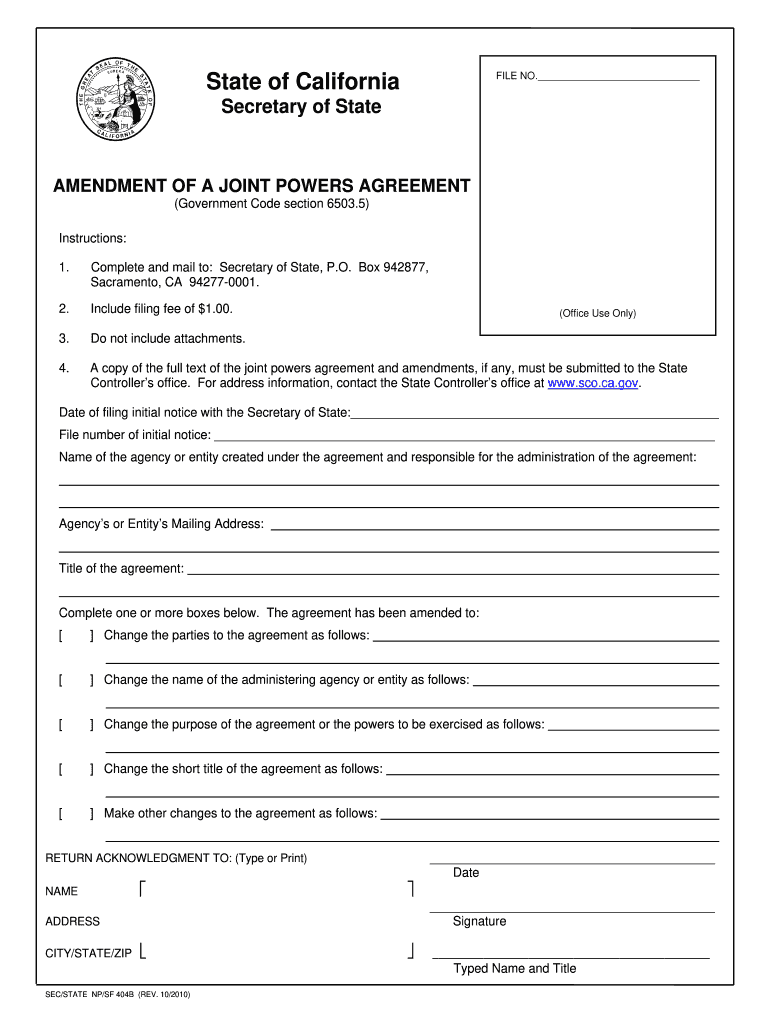
California of Secretary of State Amendment of a Joint Powers Agreement Form 2010


What is the California Of Secretary Of State Amendment Of A Joint Powers Agreement Form
The California Of Secretary Of State Amendment Of A Joint Powers Agreement Form is a legal document used to modify or amend an existing joint powers agreement among public agencies in California. Joint powers agreements allow two or more public entities to collaborate on specific projects or services. This form ensures that any changes to the original agreement are documented and filed with the Secretary of State, maintaining transparency and legal compliance.
How to use the California Of Secretary Of State Amendment Of A Joint Powers Agreement Form
To use the California Of Secretary Of State Amendment Of A Joint Powers Agreement Form, first, ensure that all parties involved in the original joint powers agreement agree to the amendments. Complete the form by providing the necessary details, including the names of the agencies involved, the specific amendments being made, and the effective date of these changes. Once completed, the form must be signed by authorized representatives of each agency before submission to the Secretary of State.
Steps to complete the California Of Secretary Of State Amendment Of A Joint Powers Agreement Form
Completing the California Of Secretary Of State Amendment Of A Joint Powers Agreement Form involves several key steps:
- Gather all relevant information regarding the original joint powers agreement.
- Discuss the proposed amendments with all parties involved to ensure consensus.
- Fill out the form with the required details, including the amendment specifics.
- Obtain signatures from authorized representatives of each agency.
- Submit the completed form to the California Secretary of State.
Legal use of the California Of Secretary Of State Amendment Of A Joint Powers Agreement Form
The legal use of the California Of Secretary Of State Amendment Of A Joint Powers Agreement Form is crucial for maintaining the validity of the amended agreement. The form must comply with California state laws governing joint powers agreements. Proper completion and filing ensure that the amendments are recognized legally, preventing potential disputes among the involved parties.
Key elements of the California Of Secretary Of State Amendment Of A Joint Powers Agreement Form
Key elements of the California Of Secretary Of State Amendment Of A Joint Powers Agreement Form include:
- Name and contact information of the public agencies involved.
- Reference to the original joint powers agreement, including its effective date.
- Detailed description of the amendments being made.
- Signatures of authorized representatives from each agency.
- Date of the amendment's approval.
State-specific rules for the California Of Secretary Of State Amendment Of A Joint Powers Agreement Form
California has specific rules governing the use of joint powers agreements, including the requirement for amendments to be filed with the Secretary of State. Each agency involved must follow the state laws regarding public agency collaboration. It is essential to ensure that all amendments comply with California Government Code sections relevant to joint powers agreements to avoid legal complications.
Quick guide on how to complete california of secretary of state amendment of a joint powers agreement form 2010
Manage California Of Secretary Of State Amendment Of A Joint Powers Agreement Form seamlessly on any device
Digital document management has gained traction among businesses and individuals alike. It serves as an ideal environmentally-friendly substitute for conventional printed and signed documentation, as you can acquire the proper forms and securely keep them online. airSlate SignNow equips you with all the necessary tools to create, amend, and eSign your documents swiftly without interruptions. Handle California Of Secretary Of State Amendment Of A Joint Powers Agreement Form on any device via the airSlate SignNow Android or iOS applications and enhance any document-related procedure today.
The simplest way to modify and eSign California Of Secretary Of State Amendment Of A Joint Powers Agreement Form effortlessly
- Obtain California Of Secretary Of State Amendment Of A Joint Powers Agreement Form and click Get Form to begin.
- Use the tools we offer to complete your document.
- Emphasize pertinent sections of your documents or obscure sensitive information with tools that airSlate SignNow specifically offers for that purpose.
- Generate your signature using the Sign tool, which takes only seconds and carries the same legal validity as a conventional handwritten signature.
- Review the details and click on the Done button to store your changes.
- Choose your preferred method to send your form, whether by email, text message (SMS), invite link, or download it to your computer.
Eliminate the worry of lost or misfiled documents, tedious form searches, or mistakes that necessitate printing additional copies. airSlate SignNow addresses all your document management needs in just a few clicks from any device of your choice. Modify and eSign California Of Secretary Of State Amendment Of A Joint Powers Agreement Form while ensuring outstanding communication at every step of your document preparation process with airSlate SignNow.
Create this form in 5 minutes or less
Find and fill out the correct california of secretary of state amendment of a joint powers agreement form 2010
FAQs
-
What forms does a Delaware C-Corp operating in California have to file to the CA Secretary of State?
Initially: Statement and Designation by Foreign Corporation (Page on ca.gov) plus a certificate of good standing from DE.Within 90 days and annually thereafter: Statement of Information (Page on ca.gov).
-
As the company, how do I correctly fill out a Stock Power as part of a stock purchase agreement?
The Stock Power in question evidently is an exhibit to a Stock Purchase Agreement by which the OP is purchasing restricted stock that is subject to forfeiture or repurchase by the company, entirely or in part, probably based on how long the OP continues to work with the company.Yes, just signing is the proper thing to do (from the company’s perspective) because at this time it is not known whether, or to what extent, the OP’s shares will be subject to forfeiture or repurchase.So, if and when the time for forfeiture or repurchase arrives, the company will fill in the rest of the Stock Power to transfer the forfeited or repurchased shares to the company - you will keep the shares that have vested as of that time.For the OP’s comparison, and for the benefit of Quorans who are not familiar with such Stock Powers, here is the text of the instructions that I put at the bottom of a Stock Power:(Instruction: Please do not fill in any blanks other than signing at the signature line. The purpose of this Stock Power is to enable the Company to exercise its right to reacquire Restricted Shares in the circumstances provided in the Restricted Stock Agreement without requiring an additional signature by the Grantee.)
-
How can I fill out Google's intern host matching form to optimize my chances of receiving a match?
I was selected for a summer internship 2016.I tried to be very open while filling the preference form: I choose many products as my favorite products and I said I'm open about the team I want to join.I even was very open in the location and start date to get host matching interviews (I negotiated the start date in the interview until both me and my host were happy.) You could ask your recruiter to review your form (there are very cool and could help you a lot since they have a bigger experience).Do a search on the potential team.Before the interviews, try to find smart question that you are going to ask for the potential host (do a search on the team to find nice and deep questions to impress your host). Prepare well your resume.You are very likely not going to get algorithm/data structure questions like in the first round. It's going to be just some friendly chat if you are lucky. If your potential team is working on something like machine learning, expect that they are going to ask you questions about machine learning, courses related to machine learning you have and relevant experience (projects, internship). Of course you have to study that before the interview. Take as long time as you need if you feel rusty. It takes some time to get ready for the host matching (it's less than the technical interview) but it's worth it of course.
-
How would it play out if part of a state tried to secede to form another state of the Union?
Article 4, Section 3 of the Constitution states:New States may be admitted by the Congress into this Union; but no new State shall be formed or erected within the Jurisdiction of any other State; nor any State be formed by the Junction of two or more States, or Parts of States, without the Consent of the Legislatures of the States concerned as well as of the Congress.This is really not feasible without direct assent from the state being separated from. Both Maine and Kentucky split based on the assent of Massachusetts and Virginia under the Constitution.West Virginia was a wartime ploy, an act that held up due to the acceptance as fact that enough representatives of the state of Virginia showed up at the Wheeling Conventions to justify a state legislature. Lincoln and Congress accepted it, and in 1863, West Virginia was accepted as a state separate from Virginia. In peacetime, this arrangement would never have worked.To get the obstinate California legislature to go along with the notion of several of their prosperous counties just leave is just impossible.
-
How does an out-of-state undergraduate student establish California residency to get in-state tuition at a UC school?
As a UC gradute student I was told that the following steps would establish residency: Open a bank account at a local branch with my CA address as contact info, and if possible, change or cancel other accountsRegister to vote in CaliforniaGet a CA drivers license.I did the first two within a week of arriving, and delayed getting a drivers license until February because I did not drive a car. I was able to be approved as a CA resident after the first year. (I think you are asking for undergraduates, so this may not be pertinent to you specifically, but it also answers the question)
-
How hard is it to get into a University of California school for out of state residents?
There are a couple of different areas to consider here:Difficulty of which UC campuses you're applying toHow hard it is to get into a UC varies based on the specific UC itself. UC Berkeley and UCLA, being the two most prestigious UCs currently, have the highest application rates, and so are the hardest to gain acceptance to.On this website, we can actually see the data for the admitted freshman of each UC: Campuses | UC AdmissionsTo summarize some of the data for 2013:Berkeley – average admitted SAT: 2080, GPA: 4.18/4 (weighted)LA – average admitted SAT: 2050, GPA: 4.15/4 (weighted)San Diego – average admitted SAT: 1990, GPA: 4.11/4 (weighted)Santa Barbara – average admitted SAT: 1910, GPA: 4.01/4 (weighted)Santa Cruz – average admitted SAT: 1793, GPA: 3.84/4 (weighted)Merced – average admitted SAT: 1630, GPA: 3.59/4 (weighted)Difference of requirements for in-state vs out-of-stateAs for whether or not you are an in-state student vs an out-of-state student, the requirements are largely the same. (Source: Out-of-state students)The one main difference is:You must earn a minimum grade point average (GPA) of 3.4 or better in the 15 college-preparatory courses (a-g courses), with no grade lower than a C.However, if you have grades lower than that anyways, getting into a UC straight after high school would be pretty difficult. In that case, it would likely be better to try to transfer in from a different school or a community college (ideally one from California that has a defined track towards transferring to a UC).Favor towards in-state (or now out-of-state?) studentsOn the page I cited, it specifically states:As a public institution, we prioritize admission for California residents. However, all of our campuses offer admission to out-of-state students. However, there are articles like this (UC System Rejects California Residents in Favor of International Students) that suggests, given California's budget crisis and continual cutting of funding to the UC system, the UC will be accepting more and more out-of-state students.It's also hard to know how much of a difference this really makes. Looking at the data UC Berkeley published here: Student Profile | UC Berkeley Office of Undergraduate Admissions, we see that they actually accepted more out-of-state students than in-state this past year (19.3% out-of-state admission rate vs 18.9% in-state: though this could also be a result of an on average higher caliber out-of-state student applying, but less of them).Application materials consideredUC also doesn't accept any letters of recommendation, so they focus more on grades/SAT than other schools tend to do. Do your best to highlight your other accomplishments in your person statement, but be aware that you won't have letters of recommendation that discuss these accomplishments further.So, really, unless I were to be the actual admissions officer reading your application, it's impossible to say whether you'll get in or not. The numbers I listed above are of course the averages, so many people get in with scores below those (as do people with scores above them). Beyond that, college admissions can so often be a lottery, so just do your best to prepare as well as you can, and hope for the best.
-
How do we cancel a joint Development agreement and revoke the power of attorney given to the builder?
As you may already know, a Joint Development Agreement once executed and the process of building the structure has began, it involves the share of the builders as well. It confers on them the power to obtain relevant licenses and grants in their name. In this situation, the agreement can be dissolved by either mutual consent of both the parties or happening of an event that makes the performance of the said agreement, impossible. For example, a defect in the title of the owner of the land, the builders not having certain mandatory certifications etc.Nevertheless, terms and clauses inserted in the JDA (Joint Development Agreement) might vary as according to the convenience of both the parties, therefore the factors which enable a party to cancel the Agreement is as provided in the Agreement itself.Now the power of Attorney, as long as it is revocable, it can be revoked by drafting a revocation deed as both you and the builders to be parties to effect of dissolving their power and publishing it in the daily newspaper. In case the Power of Attorney is a registered one, the said revocation deed should also be registered and notarised.In the light of section 202 of the Indian Contracts Act, where the person in whose favour POA is created has an interest in the subject matter, such POA cannot be terminated without a express contract between both the parties agreeing to the same.Thus it is essential that you and the builders are in agreement in order to cancel a JDA as well as the POA executed in their favour.
-
In the state of California, if you rent and use a portion of your home for office use, can you rent additional space out for shared office space? If so, how could you structure such an agreement?
If zoning and local land use law allows it you can. However your question is a bit dodgy.. since at first glance I though you meant rent a different office space (such as shared office space in a different location for your use). Federal tax law does not allow you to deduct a home office if you have alternate office space available.
Create this form in 5 minutes!
How to create an eSignature for the california of secretary of state amendment of a joint powers agreement form 2010
How to generate an eSignature for the California Of Secretary Of State Amendment Of A Joint Powers Agreement Form 2010 online
How to generate an eSignature for your California Of Secretary Of State Amendment Of A Joint Powers Agreement Form 2010 in Chrome
How to create an electronic signature for putting it on the California Of Secretary Of State Amendment Of A Joint Powers Agreement Form 2010 in Gmail
How to make an electronic signature for the California Of Secretary Of State Amendment Of A Joint Powers Agreement Form 2010 straight from your smartphone
How to make an eSignature for the California Of Secretary Of State Amendment Of A Joint Powers Agreement Form 2010 on iOS devices
How to make an electronic signature for the California Of Secretary Of State Amendment Of A Joint Powers Agreement Form 2010 on Android OS
People also ask
-
What is the California Of Secretary Of State Amendment Of A Joint Powers Agreement Form?
The California Of Secretary Of State Amendment Of A Joint Powers Agreement Form is a legal document used to amend existing joint powers agreements between governmental agencies in California. This form ensures that the changes made to the agreement are officially recognized by the Secretary of State, providing legal clarity and compliance.
-
How can I complete the California Of Secretary Of State Amendment Of A Joint Powers Agreement Form online?
You can easily complete the California Of Secretary Of State Amendment Of A Joint Powers Agreement Form online using airSlate SignNow. Our platform provides a user-friendly interface that allows you to fill out the form, add necessary amendments, and eSign it securely, streamlining the entire process.
-
Is there a cost associated with using airSlate SignNow for the California Of Secretary Of State Amendment Of A Joint Powers Agreement Form?
Yes, there is a cost associated with using airSlate SignNow, but we offer various pricing plans to fit your needs. Our plans are cost-effective and provide access to all features necessary for managing the California Of Secretary Of State Amendment Of A Joint Powers Agreement Form, including eSigning and document storage.
-
What features does airSlate SignNow offer for managing the California Of Secretary Of State Amendment Of A Joint Powers Agreement Form?
airSlate SignNow offers a range of features for managing the California Of Secretary Of State Amendment Of A Joint Powers Agreement Form, including customizable templates, document collaboration, and secure eSignature capabilities. These features enhance the efficiency of your document management process.
-
How does airSlate SignNow ensure the security of my California Of Secretary Of State Amendment Of A Joint Powers Agreement Form?
airSlate SignNow prioritizes security by employing advanced encryption protocols and compliance with industry standards. Your California Of Secretary Of State Amendment Of A Joint Powers Agreement Form and any sensitive information will be securely stored and protected during the signing process.
-
Can I integrate airSlate SignNow with other applications for the California Of Secretary Of State Amendment Of A Joint Powers Agreement Form?
Yes, airSlate SignNow supports integrations with various applications, allowing you to seamlessly connect your workflow with tools you already use. This feature enhances the efficiency of completing the California Of Secretary Of State Amendment Of A Joint Powers Agreement Form and other documents.
-
What are the benefits of using airSlate SignNow for my California Of Secretary Of State Amendment Of A Joint Powers Agreement Form?
Using airSlate SignNow for your California Of Secretary Of State Amendment Of A Joint Powers Agreement Form offers several benefits, including increased efficiency, reduced paperwork, and enhanced collaboration. Our platform simplifies the signing process, allowing you to focus on what matters most — your business.
Get more for California Of Secretary Of State Amendment Of A Joint Powers Agreement Form
- Mo dor 4682 2020 2021 fill out tax template onlineus form
- Wwwchamberofcommercecomunited statestexastexas department of public safety regulatory services form
- Oregon state board of nursing prescriptive and dispensing form
- Mdhhs mi health link state of michigan form
- Form mo hea 2018 home energy audit expense
- 5 printable 940 form templates pdffiller
- Form st 104g sales tax exemption claim cash purchases by
- Form 41 corporation income tax return and instructions 2020
Find out other California Of Secretary Of State Amendment Of A Joint Powers Agreement Form
- How Do I eSignature Alaska Life Sciences Presentation
- Help Me With eSignature Iowa Life Sciences Presentation
- How Can I eSignature Michigan Life Sciences Word
- Can I eSignature New Jersey Life Sciences Presentation
- How Can I eSignature Louisiana Non-Profit PDF
- Can I eSignature Alaska Orthodontists PDF
- How Do I eSignature New York Non-Profit Form
- How To eSignature Iowa Orthodontists Presentation
- Can I eSignature South Dakota Lawers Document
- Can I eSignature Oklahoma Orthodontists Document
- Can I eSignature Oklahoma Orthodontists Word
- How Can I eSignature Wisconsin Orthodontists Word
- How Do I eSignature Arizona Real Estate PDF
- How To eSignature Arkansas Real Estate Document
- How Do I eSignature Oregon Plumbing PPT
- How Do I eSignature Connecticut Real Estate Presentation
- Can I eSignature Arizona Sports PPT
- How Can I eSignature Wisconsin Plumbing Document
- Can I eSignature Massachusetts Real Estate PDF
- How Can I eSignature New Jersey Police Document