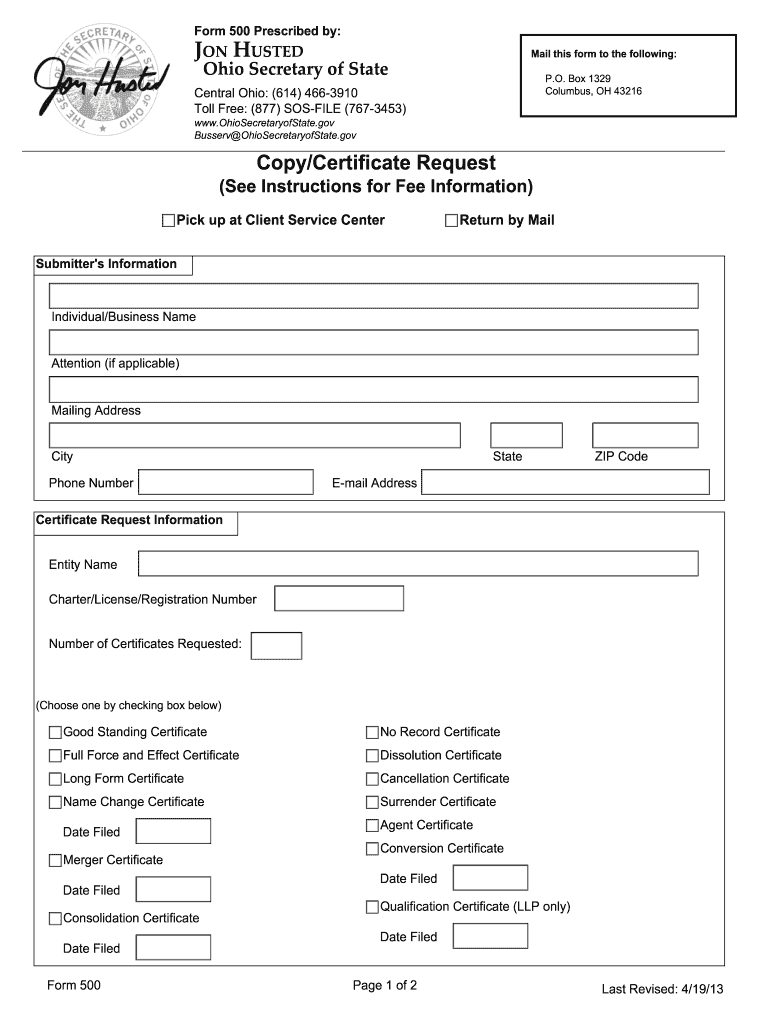
CopyCertificate Request Ohio Secretary of State Sos State Oh Form


Understanding the certificate of good standing in Ohio
A certificate of good standing in Ohio, often referred to as a good standing certificate, is an official document issued by the Ohio Secretary of State. It verifies that a business entity, such as a corporation or limited liability company (LLC), is legally registered and compliant with state regulations. This certificate is crucial for various business operations, including securing loans, entering contracts, and expanding into new markets. It assures stakeholders that the business is in good standing, meaning it has met all necessary filing requirements and is not subject to any pending legal actions.
How to obtain a certificate of good standing in Ohio
To obtain a certificate of good standing in Ohio, you can follow these steps:
- Visit the Ohio Secretary of State's website.
- Navigate to the business services section.
- Conduct a business search using the official name or registration number of your entity.
- Select the appropriate business entity from the search results.
- Request the certificate of good standing by following the prompts provided on the site.
Alternatively, you can request the certificate by mail or in person at the Secretary of State's office. Be prepared to provide necessary details about your business entity and pay any applicable fees.
Key elements of the certificate of good standing
The certificate of good standing typically includes several essential elements:
- The name of the business entity.
- The date of formation or registration.
- The status of the entity (active, dissolved, etc.).
- Confirmation that all required filings and fees have been submitted.
- The signature of the Secretary of State or an authorized representative.
These elements ensure that the document serves as a reliable proof of the entity's compliance with state regulations.
Legal uses of the certificate of good standing
A certificate of good standing is often required in various legal and business contexts, including:
- Applying for business loans or credit.
- Entering contracts with other businesses or government entities.
- Opening bank accounts in the name of the business.
- Renewing business licenses and permits.
- Participating in mergers or acquisitions.
Having this certificate can facilitate smoother business operations and enhance credibility with partners and clients.
Digital vs. paper versions of the certificate of good standing
In Ohio, businesses can request either a digital or paper version of the certificate of good standing. The digital version is often quicker to obtain and can be easily shared via email or other electronic means. It is legally binding and recognized for most business purposes. The paper version may be required for specific transactions or filings, depending on the preferences of the involved parties. Both versions contain the same information and are equally valid, so businesses should choose based on their specific needs.
Steps to complete the certificate of good standing request
Completing the request for a certificate of good standing involves several straightforward steps:
- Gather necessary information about your business, including its name and registration number.
- Access the Ohio Secretary of State's online portal or prepare your mail request.
- Fill out any required forms accurately, ensuring all information is current.
- Submit the request along with any applicable fees.
- Wait for confirmation of your request and receipt of the certificate.
By following these steps, you can efficiently obtain your certificate and ensure your business remains compliant with state regulations.
Quick guide on how to complete copycertificate request ohio secretary of state sos state oh
Complete CopyCertificate Request Ohio Secretary Of State Sos State Oh effortlessly on any device
Managing documents online has become favored by organizations and individuals. It offers an ideal eco-friendly substitute for traditional printed and signed papers, as you can locate the necessary form and securely store it online. airSlate SignNow equips you with all the tools required to create, modify, and electronically sign your documents quickly without any delays. Handle CopyCertificate Request Ohio Secretary Of State Sos State Oh on any device with the airSlate SignNow apps for Android or iOS and enhance any document-related process today.
The simplest method to modify and electronically sign CopyCertificate Request Ohio Secretary Of State Sos State Oh without hassle
- Find CopyCertificate Request Ohio Secretary Of State Sos State Oh and then click Get Form to initiate.
- Utilize the tools we provide to fill out your document.
- Emphasize relevant sections of the documents or redact sensitive information with tools that airSlate SignNow provides specifically for that purpose.
- Generate your electronic signature using the Sign tool, which takes mere seconds and carries the same legal validity as a conventional wet ink signature.
- Review the information and then click on the Done button to preserve your changes.
- Select how you wish to deliver your form, via email, SMS, or invite link, or download it to your computer.
Eliminate the worry of lost or misplaced documents, tedious form searches, or errors that necessitate printing new document copies. airSlate SignNow addresses your needs in document management in just a few clicks from your preferred device. Modify and electronically sign CopyCertificate Request Ohio Secretary Of State Sos State Oh to ensure excellent communication at any stage of your form preparation process with airSlate SignNow.
Create this form in 5 minutes or less
FAQs
-
Where can I get a copy of the intake form Immigration Services fills out when someone wants to enter the United States?
If you’re asking for copies of the forms that you will be asked to fill out on the plane I believe they are the I-94 and 6059B forms. They are here in various languages: Print-ready layouts for CBP forms i-94, 5129, and 6059B
-
How does one run for president in the united states, is there some kind of form to fill out or can you just have a huge fan base who would vote for you?
If you’re seeking the nomination of a major party, you have to go through the process of getting enough delegates to the party’s national convention to win the nomination. This explains that process:If you’re not running as a Democrat or Republican, you’ll need to get on the ballot in the various states. Each state has its own rules for getting on the ballot — in a few states, all you have to do is have a slate of presidential electors. In others, you need to collect hundreds or thousands of signatures of registered voters.
-
How do I fill out the N-600 certificate of citizenship application if you already received a US passport from the state department and returned your Greencard as the questions seem to assume one is still on immigrant status?
In order to file N-600 to apply for a Certificate of Citizenship, you must already be a US citizen beforehand. (The same is true to apply for a US passport — you must already be a US citizen beforehand.) Whether you applied for a passport already is irrelevant; it is normal for a US citizen to apply for a US passport; applying for a passport never affects your immigration status, as you must already have been a US citizen before you applied for a passport.The form’s questions are indeed worded poorly. Just interpret the question to be asking about your status before you became a citizen, because otherwise the question would make no sense, as an applicant of N-600 must already be a US citizen at the time of filing the application.(By the way, why are you wasting more than a thousand dollars to apply for a Certificate of Citizenship anyway? It basically doesn’t serve any proof of citizenship purposes that a US passport doesn’t already serve as.)
Create this form in 5 minutes!
How to create an eSignature for the copycertificate request ohio secretary of state sos state oh
How to make an eSignature for the Copycertificate Request Ohio Secretary Of State Sos State Oh in the online mode
How to generate an electronic signature for the Copycertificate Request Ohio Secretary Of State Sos State Oh in Chrome
How to generate an eSignature for putting it on the Copycertificate Request Ohio Secretary Of State Sos State Oh in Gmail
How to make an eSignature for the Copycertificate Request Ohio Secretary Of State Sos State Oh right from your mobile device
How to create an electronic signature for the Copycertificate Request Ohio Secretary Of State Sos State Oh on iOS
How to make an eSignature for the Copycertificate Request Ohio Secretary Of State Sos State Oh on Android OS
People also ask
-
What is an Ohio Certificate of Good Standing?
An Ohio Certificate of Good Standing is an official document that verifies your business is compliant with state regulations and has met all necessary legal requirements. This document is often needed for loan applications, business licenses, and to establish credibility with partners and clients.
-
How can airSlate SignNow help with obtaining an Ohio Certificate of Good Standing?
With airSlate SignNow, you can easily manage and eSign all necessary documentation required for obtaining your Ohio Certificate of Good Standing. Our platform streamlines the process, making it straightforward to submit requests and necessary documents electronically.
-
What are the costs associated with obtaining an Ohio Certificate of Good Standing through airSlate SignNow?
While the cost of obtaining an Ohio Certificate of Good Standing varies depending on the state fees, airSlate SignNow offers affordable pricing plans to help streamline your document processes. You can manage your business documents efficiently without breaking the bank.
-
Are there any features specific to handling an Ohio Certificate of Good Standing in airSlate SignNow?
Yes, airSlate SignNow offers features such as customizable templates, multiple signer options, and workflow automation that simplify the process of managing your Ohio Certificate of Good Standing. These tools help you keep track of your compliance documents seamlessly.
-
How long does it take to obtain an Ohio Certificate of Good Standing?
The time it takes to obtain an Ohio Certificate of Good Standing can vary, but airSlate SignNow helps expedite the process by allowing you to submit eSigned documents quickly. Typically, once the request is made, processing can take a few business days, depending on the state’s workload.
-
What are the benefits of using airSlate SignNow for business documentation?
Using airSlate SignNow for your business documentation, including the Ohio Certificate of Good Standing, enhances efficiency through easy eSigning and document management. This not only saves time but also ensures that all documents are securely handled and legally binding.
-
Can I integrate airSlate SignNow with other applications for easier management of my Ohio Certificate of Good Standing?
Absolutely! airSlate SignNow offers integrations with various applications such as Google Drive, CRM systems, and more, allowing for smooth management of your Ohio Certificate of Good Standing and other documents. This integration helps streamline your workflows across platforms.
Get more for CopyCertificate Request Ohio Secretary Of State Sos State Oh
- Fill in circle see instructions form
- Wwwpdffillercom69585242 form 6mb nebraskaget the free form 6mb nebraska sales and use tax statement
- Wwwirsgovcredits deductionscredits ampamp deductions for individuals irs tax forms
- Legal name continued form
- Cosmetology department of statedepartment of state form
- Disclosure of loss reportable transactions irs tax formswho must file irs tax formsdisclosure of loss reportable transactions
- Wwwirsgovpubirs pdfinstructions for form 941 rev june 2021 irs tax forms
- Revenuenebraskagovsales and use tax formssales and use tax formsnebraska department of revenue
Find out other CopyCertificate Request Ohio Secretary Of State Sos State Oh
- Sign Nebraska Banking Last Will And Testament Online
- Sign Nebraska Banking LLC Operating Agreement Easy
- Sign Missouri Banking Lease Agreement Form Simple
- Sign Nebraska Banking Lease Termination Letter Myself
- Sign Nevada Banking Promissory Note Template Easy
- Sign Nevada Banking Limited Power Of Attorney Secure
- Sign New Jersey Banking Business Plan Template Free
- Sign New Jersey Banking Separation Agreement Myself
- Sign New Jersey Banking Separation Agreement Simple
- Sign Banking Word New York Fast
- Sign New Mexico Banking Contract Easy
- Sign New York Banking Moving Checklist Free
- Sign New Mexico Banking Cease And Desist Letter Now
- Sign North Carolina Banking Notice To Quit Free
- Sign Banking PPT Ohio Fast
- Sign Banking Presentation Oregon Fast
- Sign Banking Document Pennsylvania Fast
- How To Sign Oregon Banking Last Will And Testament
- How To Sign Oregon Banking Profit And Loss Statement
- Sign Pennsylvania Banking Contract Easy