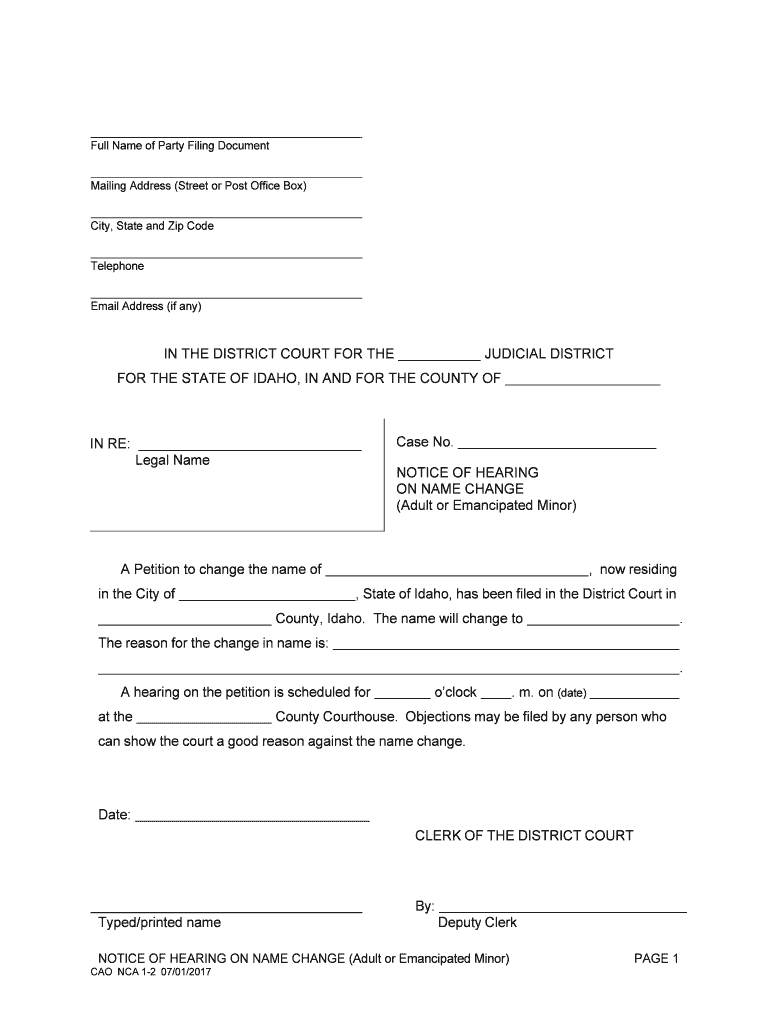
On NAME CHANGE Form


What is the ON NAME CHANGE
The ON NAME CHANGE form is a legal document used to officially request a change of name. This form is essential for individuals who wish to alter their name for personal, professional, or legal reasons. It serves as a formal declaration of the name change, ensuring that all relevant parties, including government agencies and financial institutions, recognize the new name. Understanding the purpose and implications of this form is crucial for anyone considering a name change.
Steps to complete the ON NAME CHANGE
Completing the ON NAME CHANGE form involves several key steps to ensure accuracy and compliance with legal requirements. Here’s a concise guide:
- Gather necessary documentation, such as identification and proof of the reason for the name change.
- Fill out the form accurately, including all required personal information and the new name you wish to adopt.
- Review the form for any errors or omissions before submission.
- Submit the completed form to the appropriate government office or agency, following the specified submission method.
Each step is vital to ensure that the name change is processed smoothly and legally recognized.
Legal use of the ON NAME CHANGE
The ON NAME CHANGE form is legally binding once submitted and approved by the relevant authorities. It is important to understand that the legal recognition of a name change can impact various aspects of life, including personal identification, legal documents, and financial records. Compliance with local laws and regulations is essential to ensure that the name change is valid and enforceable.
State-specific rules for the ON NAME CHANGE
Each state in the U.S. has its own regulations regarding the ON NAME CHANGE form. These rules may dictate the required documentation, filing fees, and processing times. It is important to research the specific requirements for your state to ensure that you complete the form correctly and adhere to all legal obligations. This can help avoid delays or complications in the name change process.
Required Documents
To successfully complete the ON NAME CHANGE form, certain documents are typically required. These may include:
- Government-issued identification, such as a driver's license or passport.
- Proof of residency, like a utility bill or lease agreement.
- Any legal documents supporting the name change, such as a marriage certificate or court order.
Having these documents ready can streamline the process and ensure that your application is complete.
Examples of using the ON NAME CHANGE
The ON NAME CHANGE form can be used in various scenarios, including:
- Changing a name after marriage or divorce.
- Adopting a new name for personal or professional reasons.
- Correcting a misspelled name on official documents.
These examples illustrate the versatility of the form and its importance in facilitating legal name changes across different circumstances.
Quick guide on how to complete on name change
Complete ON NAME CHANGE effortlessly on any device
Online document management has become increasingly popular among businesses and individuals. It offers an excellent eco-friendly alternative to conventional printed and signed documents, as you can easily find the appropriate form and securely store it online. airSlate SignNow provides you with all the resources necessary to create, modify, and electronically sign your documents quickly without delays. Handle ON NAME CHANGE using airSlate SignNow's Android or iOS applications and enhance any document-based workflow today.
The simplest way to alter and eSign ON NAME CHANGE with ease
- Find ON NAME CHANGE and click Get Form to begin.
- Utilize the tools we offer to fill out your form.
- Emphasize pertinent sections of the documents or redact sensitive data using tools that airSlate SignNow provides specifically for that purpose.
- Create your signature with the Sign tool, which only takes a few seconds and carries the same legal validity as a traditional ink signature.
- Review the details and click the Done button to save your changes.
- Select your preferred method of sharing your form, via email, SMS, invitation link, or download it to your computer.
Say goodbye to lost or misplaced files, tedious document searching, or mistakes that necessitate the printing of new document copies. airSlate SignNow caters to all your document management needs in just a few clicks from any device you choose. Modify and eSign ON NAME CHANGE to ensure excellent communication at every stage of your form preparation process with airSlate SignNow.
Create this form in 5 minutes or less
Create this form in 5 minutes!
People also ask
-
What is the process ON NAME CHANGE with airSlate SignNow?
The process ON NAME CHANGE with airSlate SignNow is straightforward. Users can easily initiate a name change document electronically, fill in the necessary details, and send it for eSignature. Our platform ensures the process is fast and compliant, making your name change efficient.
-
How does airSlate SignNow handle security ON NAME CHANGE documents?
Security is a priority for airSlate SignNow, especially for sensitive documents such as ON NAME CHANGE forms. We utilize encryption and authentication measures to safeguard your information and ensure that only authorized parties can access and sign documents.
-
What are the pricing options for eSigning documents ON NAME CHANGE?
airSlate SignNow offers flexible pricing options that cater to different business needs for eSigning documents ON NAME CHANGE. You can choose from monthly or annual plans, with affordable tiers that provide access to all the essential features you need for seamless document management.
-
Can I integrate airSlate SignNow with other tools for ON NAME CHANGE?
Yes, airSlate SignNow integrates smoothly with a variety of business tools to facilitate your workflows ON NAME CHANGE. Whether you use CRM systems, cloud storage services, or other document management platforms, our integration capabilities allow for a seamless experience.
-
What benefits does airSlate SignNow offer for ON NAME CHANGE?
The benefits of using airSlate SignNow for ON NAME CHANGE are signNow. Our easy-to-use interface enables quick document preparation, while eSignatures speed up the approval process. Additionally, businesses can save costs and improve efficiency through our paperless solution.
-
Is airSlate SignNow user-friendly for handling ON NAME CHANGE documents?
Absolutely! airSlate SignNow is designed with user experience in mind, making it easy for anyone to handle ON NAME CHANGE documents. The intuitive interface guides users through each step, ensuring that even those with minimal technical skills can navigate the process effortlessly.
-
How quickly can I complete an ON NAME CHANGE with airSlate SignNow?
You can complete your ON NAME CHANGE with airSlate SignNow within minutes to hours, depending on the complexity of the document. Our platform streamlines the process, allowing you to send and receive signatures quickly, which greatly enhances productivity.
Get more for ON NAME CHANGE
- Adult entertainment license form
- Supplementary form please use typeprint amp
- Agilent gcms preventive maintenance form
- Wisconsin division of health notice of substantial change form
- 8774039348 form
- 140ez form fill out ampamp sign online
- Arizona individual income tax forms
- Divorce form criteria azcourthelp org
Find out other ON NAME CHANGE
- eSign Life Sciences Word Kansas Fast
- eSign Georgia Legal Last Will And Testament Fast
- eSign Oklahoma Insurance Business Associate Agreement Mobile
- eSign Louisiana Life Sciences Month To Month Lease Online
- eSign Legal Form Hawaii Secure
- eSign Hawaii Legal RFP Mobile
- How To eSign Hawaii Legal Agreement
- How Can I eSign Hawaii Legal Moving Checklist
- eSign Hawaii Legal Profit And Loss Statement Online
- eSign Hawaii Legal Profit And Loss Statement Computer
- eSign Hawaii Legal Profit And Loss Statement Now
- How Can I eSign Hawaii Legal Profit And Loss Statement
- Can I eSign Hawaii Legal Profit And Loss Statement
- How To eSign Idaho Legal Rental Application
- How To eSign Michigan Life Sciences LLC Operating Agreement
- eSign Minnesota Life Sciences Lease Template Later
- eSign South Carolina Insurance Job Description Template Now
- eSign Indiana Legal Rental Application Free
- How To eSign Indiana Legal Residential Lease Agreement
- eSign Iowa Legal Separation Agreement Easy