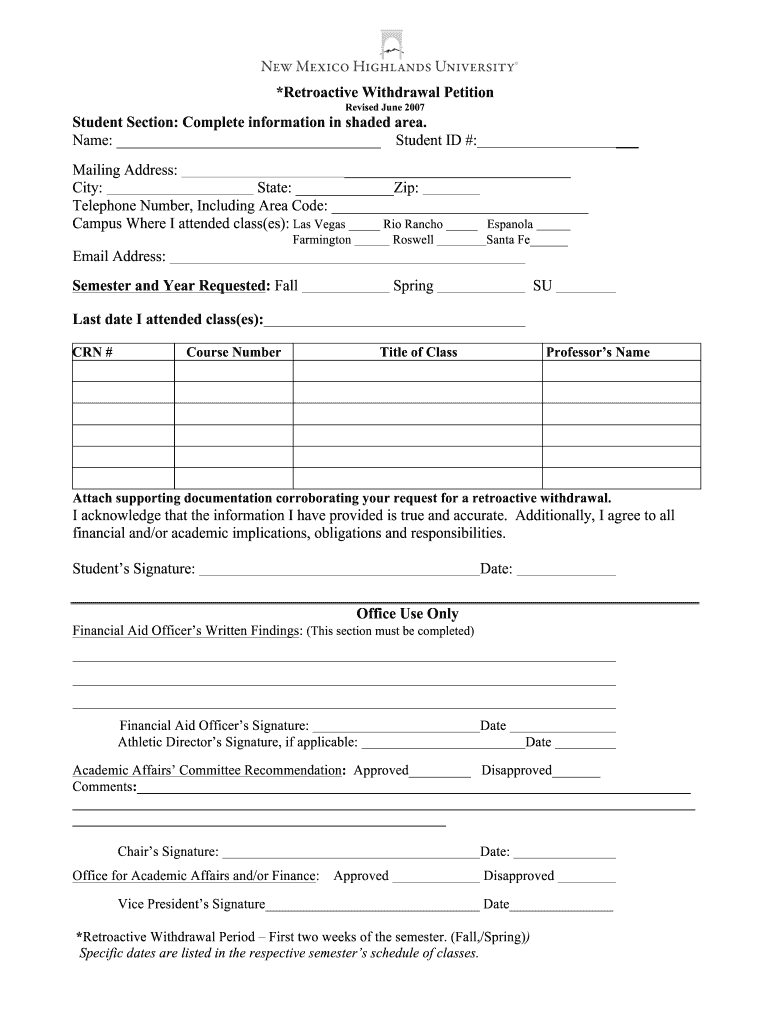
Petition for Retroactive WithdrawalandInstructions2 DOC Form


What is the Petition For Retroactive Withdrawal and Instructions
The Petition For Retroactive Withdrawal and Instructions is a formal document used primarily in educational settings. It allows students to request the withdrawal of courses or programs retroactively, meaning they can seek to have their enrollment status changed for previous terms. This petition is essential for students who may have faced extenuating circumstances that impacted their ability to withdraw in a timely manner. By submitting this form, students can potentially avoid academic penalties and maintain their academic records without adverse effects.
How to Use the Petition For Retroactive Withdrawal and Instructions
Using the Petition For Retroactive Withdrawal involves several steps. First, students need to gather all relevant information regarding their enrollment and the reasons for their request. This may include documentation of medical issues, personal hardships, or other significant factors that affected their academic performance. Next, students should fill out the petition form accurately, ensuring that all required fields are completed. Finally, the completed petition must be submitted to the appropriate academic office, along with any supporting documents, to be reviewed by the designated authority.
Steps to Complete the Petition For Retroactive Withdrawal and Instructions
Completing the Petition For Retroactive Withdrawal involves a systematic approach:
- Review the eligibility criteria to ensure that you qualify for a retroactive withdrawal.
- Collect necessary documentation that supports your reasons for the request.
- Fill out the petition form carefully, providing detailed explanations where required.
- Attach all supporting documents to the petition.
- Submit the petition to the appropriate academic office by the specified deadline.
Key Elements of the Petition For Retroactive Withdrawal and Instructions
Key elements of the Petition For Retroactive Withdrawal include the student's personal information, course details, and a clear statement of the reasons for the request. Additionally, the form typically requires a section for supporting documentation, which may include medical records, letters from advisors, or other relevant evidence. It is crucial to provide a comprehensive explanation to enhance the chances of approval.
Eligibility Criteria
Eligibility for submitting the Petition For Retroactive Withdrawal generally includes factors such as the time frame of the request and the nature of the circumstances leading to the withdrawal. Students must demonstrate that they were unable to withdraw within the standard time limits due to significant challenges. Each educational institution may have specific criteria, so it is advisable to consult the guidelines provided by the respective school.
Filing Deadlines / Important Dates
Filing deadlines for the Petition For Retroactive Withdrawal can vary by institution, often aligning with the academic calendar. It is essential to be aware of these dates to ensure timely submission. Missing a deadline may result in the denial of the petition. Students should check with the academic office for the most accurate and up-to-date information regarding important dates related to the petition process.
Quick guide on how to complete petition for retroactive withdrawalandinstructions2 doc
Prepare Petition For Retroactive WithdrawalandInstructions2 doc with ease on any device
Digital document management has become increasingly popular among businesses and individuals. It offers an ideal eco-friendly alternative to traditional printed and signed documents, allowing you to find the right form and securely store it online. airSlate SignNow equips you with everything necessary to create, edit, and eSign your documents swiftly without delays. Manage Petition For Retroactive WithdrawalandInstructions2 doc on any platform using airSlate SignNow's Android or iOS applications and simplify any document-related tasks today.
How to edit and eSign Petition For Retroactive WithdrawalandInstructions2 doc effortlessly
- Find Petition For Retroactive WithdrawalandInstructions2 doc and click Get Form to begin.
- Utilize the tools we provide to complete your document.
- Highlight important sections of your documents or redact sensitive information with tools that airSlate SignNow offers specifically for that purpose.
- Generate your signature using the Sign tool, which takes mere seconds and carries the same legal validity as a conventional wet ink signature.
- Review all the information and click on the Done button to save your changes.
- Choose your preferred method to send your form, via email, SMS, invitation link, or download it to your computer.
Eliminate concerns about lost or misfiled documents, tedious form searches, or errors that necessitate printing new copies. airSlate SignNow addresses all your document management needs with just a few clicks from any device you prefer. Edit and eSign Petition For Retroactive WithdrawalandInstructions2 doc and ensure excellent communication at every stage of the form preparation process with airSlate SignNow.
Create this form in 5 minutes or less
Create this form in 5 minutes!
How to create an eSignature for the petition for retroactive withdrawalandinstructions2 doc
How to create an electronic signature for a PDF online
How to create an electronic signature for a PDF in Google Chrome
How to create an e-signature for signing PDFs in Gmail
How to create an e-signature right from your smartphone
How to create an e-signature for a PDF on iOS
How to create an e-signature for a PDF on Android
People also ask
-
What is the 'Petition For Retroactive WithdrawalandInstructions2 doc'?
The 'Petition For Retroactive WithdrawalandInstructions2 doc' is a legal document that allows individuals to formally request to withdraw from a course or program retroactively. This document includes specific instructions to ensure compliance with educational institution policies.
-
How can airSlate SignNow help with the 'Petition For Retroactive WithdrawalandInstructions2 doc'?
airSlate SignNow simplifies the process of creating, sending, and eSigning the 'Petition For Retroactive WithdrawalandInstructions2 doc'. Our platform ensures that users can efficiently manage their documents while adhering to necessary compliance requirements without any hassle.
-
What are the pricing options for using airSlate SignNow for my 'Petition For Retroactive WithdrawalandInstructions2 doc'?
airSlate SignNow offers competitive pricing plans that suit a wide range of budgets. Ensure that you choose the plan that best fits your needs for managing documents like the 'Petition For Retroactive WithdrawalandInstructions2 doc', with options for individual and business use.
-
Can I customize the 'Petition For Retroactive WithdrawalandInstructions2 doc' with airSlate SignNow?
Yes, airSlate SignNow allows for extensive customization of the 'Petition For Retroactive WithdrawalandInstructions2 doc'. Users can easily modify text, add fields, and incorporate signatures to create a document that meets their specific requirements.
-
Is it secure to use airSlate SignNow for my 'Petition For Retroactive WithdrawalandInstructions2 doc'?
Absolutely! airSlate SignNow prioritizes document security, employing industry-standard encryption protocols. When using the 'Petition For Retroactive WithdrawalandInstructions2 doc', you can be confident that your personal and sensitive information is protected.
-
What integrations does airSlate SignNow offer for working with the 'Petition For Retroactive WithdrawalandInstructions2 doc'?
airSlate SignNow integrates with a variety of applications to streamline your workflow. Whether you use Google Drive, Dropbox, or other platforms, you can easily manage and store your 'Petition For Retroactive WithdrawalandInstructions2 doc' within these systems.
-
How quickly can I send the 'Petition For Retroactive WithdrawalandInstructions2 doc' for eSigning?
With airSlate SignNow, you can send your 'Petition For Retroactive WithdrawalandInstructions2 doc' for eSigning in just a few clicks. Our user-friendly interface allows for quick document preparation and distribution, saving you time and effort.
Get more for Petition For Retroactive WithdrawalandInstructions2 doc
- Uif salary schedule form 2021
- Imfpa template word form
- Engineering science n3 notes pdf form
- Apex geometry answers form
- Your first 100 million pdf form
- Date with destiny workbook pdf form
- Industrial electronics n1 question papers and memos pdf form
- Maricopa county republican committee wants state gop form
Find out other Petition For Retroactive WithdrawalandInstructions2 doc
- Electronic signature Oregon Police Living Will Now
- Electronic signature Pennsylvania Police Executive Summary Template Free
- Electronic signature Pennsylvania Police Forbearance Agreement Fast
- How Do I Electronic signature Pennsylvania Police Forbearance Agreement
- How Can I Electronic signature Pennsylvania Police Forbearance Agreement
- Electronic signature Washington Real Estate Purchase Order Template Mobile
- Electronic signature West Virginia Real Estate Last Will And Testament Online
- Electronic signature Texas Police Lease Termination Letter Safe
- How To Electronic signature Texas Police Stock Certificate
- How Can I Electronic signature Wyoming Real Estate Quitclaim Deed
- Electronic signature Virginia Police Quitclaim Deed Secure
- How Can I Electronic signature West Virginia Police Letter Of Intent
- How Do I Electronic signature Washington Police Promissory Note Template
- Electronic signature Wisconsin Police Permission Slip Free
- Electronic signature Minnesota Sports Limited Power Of Attorney Fast
- Electronic signature Alabama Courts Quitclaim Deed Safe
- How To Electronic signature Alabama Courts Stock Certificate
- Can I Electronic signature Arkansas Courts Operating Agreement
- How Do I Electronic signature Georgia Courts Agreement
- Electronic signature Georgia Courts Rental Application Fast