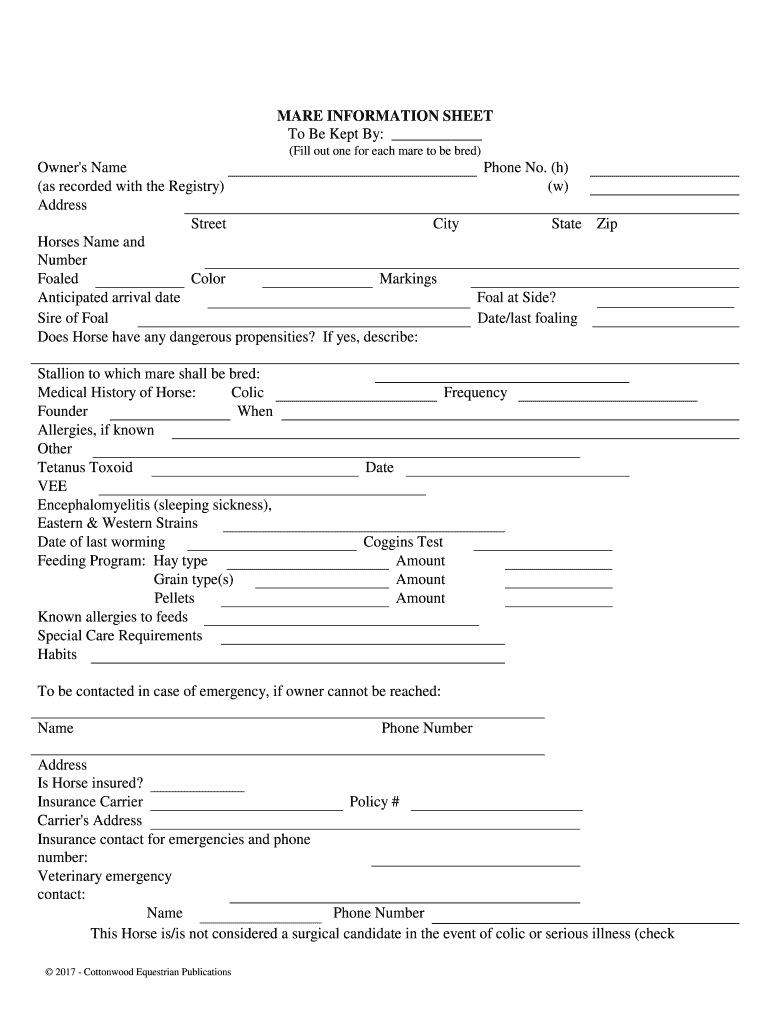
Medical History of Horse Form


What is the Medical History Of Horse
The medical history of a horse is a comprehensive record that details the horse's health status, previous medical treatments, vaccinations, and any pre-existing conditions. This document is essential for veterinarians and caretakers to ensure the horse receives appropriate care. It typically includes information about past illnesses, surgeries, medications administered, and any allergies the horse may have. A well-maintained medical history can significantly impact the quality of care a horse receives, especially in emergencies or when transitioning to new owners or facilities.
How to use the Medical History Of Horse
Using the medical history of a horse involves several steps to ensure that all relevant information is accurately recorded and easily accessible. First, gather all pertinent details about the horse's health, including vaccination records and past medical treatments. Next, fill out the medical history form clearly, providing specific dates and descriptions of any medical events. Once completed, this document should be kept in a secure location, such as a digital file or a physical folder, where it can be easily accessed by veterinarians and caretakers when needed.
Key elements of the Medical History Of Horse
Several key elements should be included in the medical history of a horse to ensure it is thorough and useful. These elements include:
- Identification Information: Name, breed, age, and registration number of the horse.
- Vaccination Records: Dates and types of vaccinations administered.
- Medical Treatments: Details of any surgeries, medications, and treatments received.
- Health Conditions: Any chronic conditions or allergies the horse may have.
- Veterinary Contact: Information for the primary veterinarian overseeing the horse's care.
Steps to complete the Medical History Of Horse
Completing the medical history of a horse involves a systematic approach to ensure all necessary information is captured. Follow these steps:
- Gather all existing medical records and vaccination certificates.
- Fill out the form with accurate details, including the horse's identification and health history.
- Review the information for completeness and accuracy.
- Store the completed form in a secure location, both digitally and physically if possible.
- Update the medical history regularly, especially after veterinary visits or treatments.
Legal use of the Medical History Of Horse
The medical history of a horse can have legal implications, particularly in situations involving ownership transfer, insurance claims, or liability issues. It is crucial to maintain an accurate and up-to-date record to protect all parties involved. In case of disputes over the horse's health or past treatments, this document can serve as a legal reference. Additionally, compliance with applicable animal welfare regulations may require the maintenance of such records.
State-specific rules for the Medical History Of Horse
Different states may have specific regulations governing the medical history of horses, especially concerning health certificates and vaccination requirements. It is important for horse owners and caretakers to be aware of these regulations to ensure compliance. For example, some states may require a health certificate issued by a licensed veterinarian before a horse can be transported or sold. Familiarizing oneself with local laws can help avoid potential legal issues and ensure the horse's health is adequately documented.
Quick guide on how to complete medical history of horse
Accomplish Medical History Of Horse effortlessly across any device
Online document management has gained immense traction among businesses and individuals alike. It serves as an ideal eco-friendly alternative to conventional printed and signed documents, allowing you to acquire the necessary form and safely store it online. airSlate SignNow equips you with all the tools required to create, modify, and eSign your documents swiftly without delays. Handle Medical History Of Horse on any platform using airSlate SignNow's Android or iOS applications and enhance any document-related process today.
How to modify and eSign Medical History Of Horse with ease
- Obtain Medical History Of Horse and then click Get Form to commence.
- Utilize the tools we provide to fill out your form.
- Emphasize important sections of the documents or obscure sensitive information with tools specifically designed for that purpose by airSlate SignNow.
- Create your eSignature using the Sign tool, which takes mere seconds and holds the same legal significance as a conventional wet ink signature.
- Verify the details and then click on the Done button to save your modifications.
- Select your preferred method to share your form, whether through email, text message (SMS), invitation link, or download it to your computer.
Eliminate concerns about lost or misplaced documents, tedious form navigation, or mistakes necessitating new document copies. airSlate SignNow meets your document management needs in just a few clicks from any device you choose. Modify and eSign Medical History Of Horse and ensure exceptional communication throughout your form preparation process with airSlate SignNow.
Create this form in 5 minutes or less
Create this form in 5 minutes!
People also ask
-
What is the importance of maintaining a Medical History Of Horse?
The Medical History Of Horse is crucial for monitoring a horse's health and performance over time. It provides essential insights for veterinarians and owners, helping to make informed decisions about care and treatment. A well-maintained medical history also facilitates smoother communication among caregivers and can be critical during emergencies.
-
How can airSlate SignNow assist in managing the Medical History Of Horse?
airSlate SignNow offers an intuitive platform for electronically signing and managing veterinary documents, including the Medical History Of Horse. This ensures that important health records are easily accessible, securely stored, and shared among all caregivers. Our solution streamlines the documentation process, saving time and reducing paperwork.
-
What features does airSlate SignNow provide for tracking the Medical History Of Horse?
With airSlate SignNow, users can create customizable templates for the Medical History Of Horse, allowing for easy updates and record-keeping. Additionally, our collaboration features enable multiple users to sign and share documents seamlessly. Automated reminders ensure that important health records are always up-to-date.
-
Is airSlate SignNow cost-effective for managing the Medical History Of Horse?
Yes, airSlate SignNow is designed to be a cost-effective solution for managing the Medical History Of Horse. Our pricing plans are flexible, allowing businesses of all sizes to choose a plan that fits their budget. By reducing the need for physical paperwork, users can save on printing and storage costs.
-
Can airSlate SignNow integrate with other software to manage the Medical History Of Horse?
Absolutely! airSlate SignNow offers integrations with various veterinary management software and apps, facilitating seamless information transfer regarding the Medical History Of Horse. This integration ensures that all your horse's health data is consolidated in one easily accessible location, streamlining your workflow.
-
How secure is the information stored in the Medical History Of Horse with airSlate SignNow?
Security is a top priority at airSlate SignNow. We utilize advanced encryption protocols and secure cloud storage to protect the Medical History Of Horse. Additionally, our platform provides access controls to ensure that only authorized personnel can view or modify sensitive health information.
-
Can I customize the Medical History Of Horse documents in airSlate SignNow?
Yes, you can customize the Medical History Of Horse documents in airSlate SignNow by adding specific sections tailored to your horse's unique needs. This customization can include vaccination records, treatment histories, and any health concerns. Making personalized documents ensures that all key information is captured.
Get more for Medical History Of Horse
- Utra sound form
- Annexure b 253325521 form
- Orange county specific project expenditure report form
- Mod 24 rfi steuerliches info center form
- Instructions for completing the personal data form vcu 1 the photos state
- Staff volunteer and household member medical statement form
- Tg protocol request instructions and request form doc callen lorde
- Consent form emedny remittance retrieval
Find out other Medical History Of Horse
- eSignature Business Operations Document Washington Now
- How To eSignature Maine Construction Confidentiality Agreement
- eSignature Maine Construction Quitclaim Deed Secure
- eSignature Louisiana Construction Affidavit Of Heirship Simple
- eSignature Minnesota Construction Last Will And Testament Online
- eSignature Minnesota Construction Last Will And Testament Easy
- How Do I eSignature Montana Construction Claim
- eSignature Construction PPT New Jersey Later
- How Do I eSignature North Carolina Construction LLC Operating Agreement
- eSignature Arkansas Doctors LLC Operating Agreement Later
- eSignature Tennessee Construction Contract Safe
- eSignature West Virginia Construction Lease Agreement Myself
- How To eSignature Alabama Education POA
- How To eSignature California Education Separation Agreement
- eSignature Arizona Education POA Simple
- eSignature Idaho Education Lease Termination Letter Secure
- eSignature Colorado Doctors Business Letter Template Now
- eSignature Iowa Education Last Will And Testament Computer
- How To eSignature Iowa Doctors Business Letter Template
- Help Me With eSignature Indiana Doctors Notice To Quit