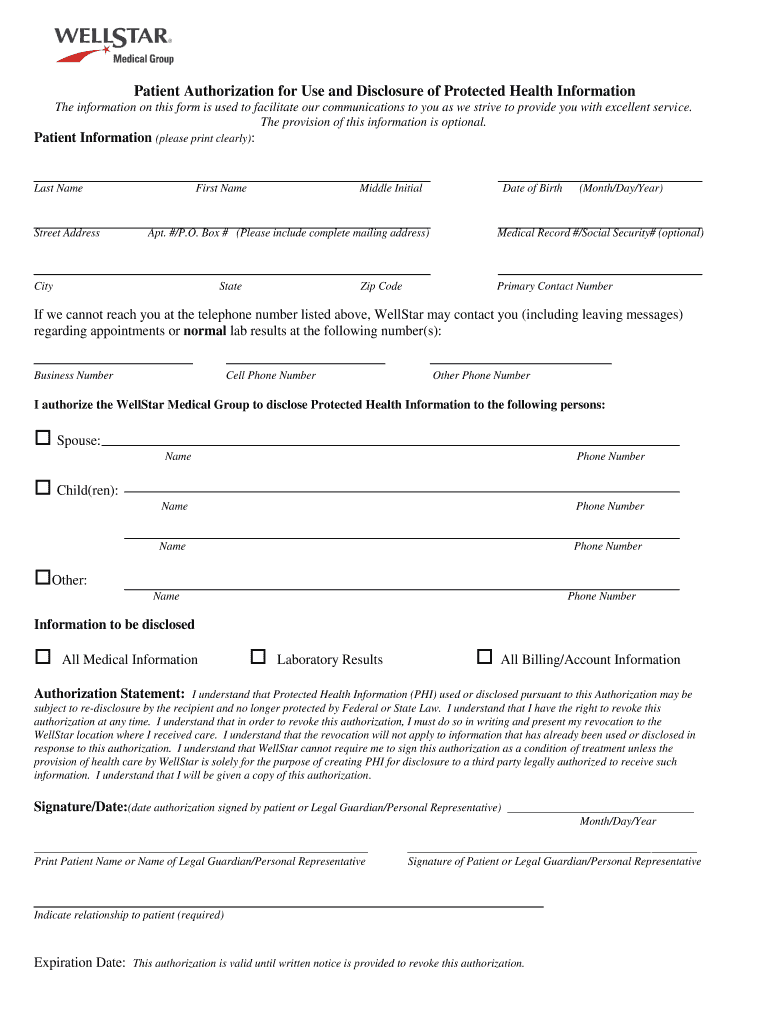
Wellstar Work Excuse Form


What is the Wellstar Work Excuse
The Wellstar Work Excuse is a formal document provided by healthcare professionals to validate an individual's absence from work due to medical reasons. This document typically includes essential information such as the patient's name, the date of the visit, a brief description of the medical condition, and the recommended duration of absence. It serves as an official record that can be presented to employers to explain the need for time away from work, ensuring that employees can maintain their job security while addressing their health needs.
How to use the Wellstar Work Excuse
To effectively use the Wellstar Work Excuse, employees should present the document to their employer as soon as possible after their medical appointment. It is advisable to provide a copy of the work excuse to the human resources department or direct supervisor. This helps ensure that the employer is aware of the medical situation and can make necessary accommodations. Employees should also keep a copy for their records, as it may be required for future reference or in case of any disputes regarding their absence.
Steps to complete the Wellstar Work Excuse
Completing the Wellstar Work Excuse involves several straightforward steps:
- Obtain the template from a reliable source, ensuring it meets the necessary legal criteria.
- Fill in the patient's personal information, including their full name and contact details.
- Include the date of the medical visit and the healthcare provider's information.
- Clearly state the medical condition and the recommended duration of absence.
- Have the healthcare provider sign and date the document to validate its authenticity.
Legal use of the Wellstar Work Excuse
The Wellstar Work Excuse is legally recognized when it is completed accurately and signed by a licensed healthcare professional. It is essential that the information provided is truthful and reflects the patient's actual medical condition. Misuse of the work excuse, such as falsifying details or using it without a legitimate medical reason, can lead to serious consequences, including disciplinary action from the employer. Understanding the legal implications of this document is crucial for both employees and employers.
Key elements of the Wellstar Work Excuse
A valid Wellstar Work Excuse should contain several key elements to ensure its effectiveness:
- The patient's full name and contact information.
- The date of the medical appointment.
- A brief description of the medical condition.
- The duration of recommended absence from work.
- The healthcare provider's name, signature, and contact information.
Examples of using the Wellstar Work Excuse
There are various scenarios in which the Wellstar Work Excuse may be utilized:
- An employee who has undergone surgery may need to take several weeks off for recovery.
- A person suffering from a contagious illness, such as the flu, may need to stay home to prevent spreading the virus.
- An individual dealing with a chronic health issue may require intermittent leave for treatment.
Quick guide on how to complete wellstar doctors note pdf form
The simplest method to obtain and sign Wellstar Work Excuse
On the scale of a complete organization, ineffective procedures related to paper approval can take up a signNow amount of work time. Signing documents such as Wellstar Work Excuse is an inherent part of operations in any enterprise, which is why the efficiency of each agreement’s lifecycle signNowly impacts the overall performance of the company. With airSlate SignNow, signing your Wellstar Work Excuse can be as straightforward and rapid as possible. This platform provides access to the latest version of virtually any form. Even better, you can sign it immediately without needing to install external software on your device or printing anything as physical copies.
Steps to obtain and sign your Wellstar Work Excuse
- Explore our library by category or utilize the search option to find the form you require.
- Check the form preview by clicking Learn more to verify that it is the correct one.
- Click Obtain form to start editing immediately.
- Fill in your form and include any essential details using the toolbar.
- When finished, click the Sign tool to affix your signature to the Wellstar Work Excuse.
- Select the signature method that is most suitable for you: Draw, Create initials, or upload a photo of your handwritten signature.
- Click Finish to wrap up editing and proceed to document-sharing options as required.
With airSlate SignNow, you possess everything needed to manage your documents efficiently. You can find, complete, edit, and even send your Wellstar Work Excuse all within a single tab without any hassle. Simplify your processes by using one intelligent eSignature solution.
Create this form in 5 minutes or less
FAQs
-
How do I fill a form which is PDF?
You can try out Fill which had a free forever plan and requires no download. You simply upload your PDF and then fill it in within the browser:UploadFillDownloadIf the fields are live, as in the example above, simply fill them in. If the fields are not live you can drag on the fields to complete it quickly. Once you have completed the form click the download icon in the toolbar to download a copy of the finished PDF. Or send it for signing.Open a free account on Fill here
-
How can I electronically fill out a PDF form?
You’ll need a PDF editor to fill out forms. I recommend you PDF Expert, it’s a great solution for Mac.What forms it supports:Acro forms created in signNow or similar programs.Static XFA forms created in signNow LiveCycle.PDF Expert supports checkboxes and text fields. Just click them and type what you need.If your form is non-interactive, you can type on it using the ‘Text’ tool (go to the ‘Annotate’ tab > ‘Text’).For a non-interactive checkbox, you can use the ‘Stamp’ tool or just type ‘x’ on it.For a more detailed tutorial, check the article “How to fill out a PDF form on Mac”. And here are the guides on how to fill out different tax forms.Hopefully, this helps!
-
How do you fill out a form scanned as a PDF?
If you have Acrobat Reader or Foxit Phantom, you can add form to the PDF file you want to fill in. Refer to the screenshot here (Phantom). First click on Form, then you can pick option you want for your form (Text Field, Check box…) and draw it where you want to input your data. You can also change font and size of it to fit the existing text. When you are done adding the fields, you can just click on the hand icon, and you can now fill in your form and then save it as.
-
What is the best way to fill out a PDF form?
If you are a user of Mac, iPhone or iPad, your tasks will be quickly and easily solved with the help of PDF Expert. Thanks to a simple and intuitive design, you don't have to dig into settings and endless options. PDF Expert also allows you to view, edit, reduce, merge, extract, annotate important parts of documents in a click. You have a special opportunity to try it on your Mac for free!
-
Is it possible to display a PDF form on mobile web to fill out and get e-signed?
Of course, you can try a web called eSign+. This site let you upload PDF documents and do some edition eg. drag signature fields, add date and some informations. Then you can send to those, from whom you wanna get signatures.
-
Is there a service that will allow me to create a fillable form on a webpage, and then email a PDF copy of each form filled out?
You can use Fill which is has a free forever plan.You can use Fill to turn your PDF document into an online document which can be completed, signed and saved as a PDF, online.You will end up with a online fillable PDF like this:w9 || FillWhich can be embedded in your website should you wish.InstructionsStep 1: Open an account at Fill and clickStep 2: Check that all the form fields are mapped correctly, if not drag on the text fields.Step 3: Save it as a templateStep 4: Goto your templates and find the correct form. Then click on the embed settings to grab your form URL.
-
How can you get your family doctor to fill out a disability form?
Definitely ask for a psychologist referral! You want someone on your side who can understand your issues and be willing and eager to advocate for you with the beancounters because disability can be rather hard to get some places, like just south of the border in America.Having a psychologist means you have a more qualified specialist filling out your papers (which is a positive for you and for the government), and it means you can be seeing someone who can get to know your issues in greater depth and expertise for further government and non-profit organization provided aid.If seeing a psychologist on a regular basis is still too difficult for you, start with your initial appointment and then perhaps build up a rapport with a good therapist through distanced appointments (like via telephone, if that is easier) until you can be going into a physical office. It would probably look good on the form if your psychologist can truthfully state that you are currently seeking regular treatment for your disorders because of how serious and debilitating they are.I don't know how disability in Canada works, but I have gone through the process in the US, and specifically for anxiety and depression, like you. Don't settle for a reluctant or wishywashy doctor or psychologist, especially when it comes to obtaining the resources for basic survival. I also advise doing some internet searches on how to persuasively file for disability in Canada. Be prepared to fight for your case through an appeal, if it should come to that, and understand the requirements and processes involved in applying for disability by reading government literature and reviewing success stories on discussion websites.
-
Is there a software or online service to fill out immigration PDF forms automatically from a web form?
If you are looking to fill out form without downloading the form and without any apps installed, then please try PDF.co ! It is capable of filling out any web form using just a link to a source fillable form:
Create this form in 5 minutes!
How to create an eSignature for the wellstar doctors note pdf form
How to generate an electronic signature for the Wellstar Doctors Note Pdf Form in the online mode
How to generate an electronic signature for your Wellstar Doctors Note Pdf Form in Google Chrome
How to generate an eSignature for putting it on the Wellstar Doctors Note Pdf Form in Gmail
How to generate an electronic signature for the Wellstar Doctors Note Pdf Form straight from your smartphone
How to make an electronic signature for the Wellstar Doctors Note Pdf Form on iOS devices
How to create an eSignature for the Wellstar Doctors Note Pdf Form on Android OS
People also ask
-
What is a printable doctors note?
A printable doctors note is an official document that verifies a patient's medical condition, allowing them to take time off work or school. With airSlate SignNow, you can easily create and print a doctors note that suits your needs. This service provides a seamless experience, ensuring your note is both professional and easy to obtain.
-
How can I obtain a printable doctors note from airSlate SignNow?
To obtain a printable doctors note, simply sign up for airSlate SignNow and access our template library. You can fill in your details, customize the note according to your requirements, and then print it directly from our platform. It’s quick and efficient, enabling you to get your note without unnecessary delays.
-
Are there any costs associated with getting a printable doctors note?
airSlate SignNow offers competitive pricing for our services, including the creation of printable doctors notes. You can choose from various pricing plans that best suit your needs, ensuring that you have access to our full range of features without breaking the bank. We also provide a free trial for new users.
-
Can I customize the printable doctors note?
Yes, you can fully customize your printable doctors note with airSlate SignNow. Our platform allows you to edit the details, including patient information, date, and the doctor's signature. This flexibility ensures that each note is personalized and meets your specific requirements.
-
Is the printable doctors note legally valid?
A printable doctors note generated through airSlate SignNow is designed to meet legal standards for documentation. However, it is crucial to ensure that the information provided is accurate and truthful. Always consult with a healthcare professional to verify that all details in your nota are correct for it to be accepted.
-
What features does airSlate SignNow offer for creating a printable doctors note?
airSlate SignNow provides a variety of features to streamline the creation of your printable doctors note. These include easy document templates, electronic signatures, and secure cloud storage. With these tools, you can effortlessly manage and share your notes with anyone who needs them.
-
Can I integrate airSlate SignNow with other applications to manage my doctors notes?
Absolutely! airSlate SignNow offers integration options with various applications and platforms, enhancing your experience with managing your printable doctors notes. This allows for smoother workflows and enables you to connect with tools you already use for documentation and patient management.
Get more for Wellstar Work Excuse
Find out other Wellstar Work Excuse
- How To eSign North Dakota Education Rental Application
- How To eSign South Dakota Construction Promissory Note Template
- eSign Education Word Oregon Secure
- How Do I eSign Hawaii Finance & Tax Accounting NDA
- eSign Georgia Finance & Tax Accounting POA Fast
- eSign Georgia Finance & Tax Accounting POA Simple
- How To eSign Oregon Education LLC Operating Agreement
- eSign Illinois Finance & Tax Accounting Resignation Letter Now
- eSign Texas Construction POA Mobile
- eSign Kansas Finance & Tax Accounting Stock Certificate Now
- eSign Tennessee Education Warranty Deed Online
- eSign Tennessee Education Warranty Deed Now
- eSign Texas Education LLC Operating Agreement Fast
- eSign Utah Education Warranty Deed Online
- eSign Utah Education Warranty Deed Later
- eSign West Virginia Construction Lease Agreement Online
- How To eSign West Virginia Construction Job Offer
- eSign West Virginia Construction Letter Of Intent Online
- eSign West Virginia Construction Arbitration Agreement Myself
- eSign West Virginia Education Resignation Letter Secure