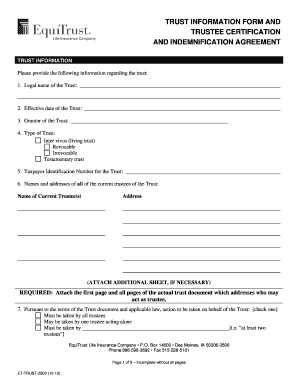
Equitrust Et Trust 2502 2012


What is the Equitrust Et Trust 2502
The Equitrust Et Trust 2502 is a specific form used primarily in the context of trust management and financial planning. This document serves to establish the terms and conditions under which a trust operates, detailing the responsibilities of trustees and the rights of beneficiaries. It is essential for ensuring that the trust is managed according to the grantor's wishes and complies with relevant legal standards.
How to use the Equitrust Et Trust 2502
Using the Equitrust Et Trust 2502 involves several key steps. First, gather all necessary information regarding the trust, including the names of trustees and beneficiaries, as well as the specific terms that govern the trust's operation. Next, complete the form accurately, ensuring that all sections are filled out in accordance with legal requirements. Finally, ensure that the form is signed by all required parties to validate its execution.
Steps to complete the Equitrust Et Trust 2502
Completing the Equitrust Et Trust 2502 requires careful attention to detail. Follow these steps:
- Collect necessary documentation, including identification and financial information.
- Fill out the form, ensuring all fields are completed accurately.
- Review the form for any errors or omissions.
- Obtain signatures from all relevant parties, including witnesses if required.
- Submit the completed form according to the specified submission methods.
Legal use of the Equitrust Et Trust 2502
The legal use of the Equitrust Et Trust 2502 is crucial for ensuring that the trust is recognized by courts and financial institutions. To be legally binding, the form must adhere to state-specific regulations and federal laws governing trusts. This includes proper execution, which often requires notarization or witness signatures, depending on jurisdiction.
Key elements of the Equitrust Et Trust 2502
Several key elements must be included in the Equitrust Et Trust 2502 to ensure its effectiveness:
- Trustee Information: Names and contact details of all trustees.
- Beneficiary Details: Identification of all beneficiaries entitled to trust assets.
- Trust Terms: Clear stipulations regarding the management and distribution of trust assets.
- Signatures: Required signatures from trustees and witnesses, if applicable.
Who Issues the Form
The Equitrust Et Trust 2502 is typically issued by financial institutions or legal professionals specializing in estate planning and trust management. These entities provide the form to clients seeking to establish or modify a trust, ensuring that all necessary legal language and requirements are included.
Quick guide on how to complete equitrust et trust 2502
Complete Equitrust Et Trust 2502 effortlessly on any device
Digital document management has become widespread among businesses and individuals. It offers an ideal eco-friendly substitute for traditional printed and signed documents, as you can obtain the appropriate form and securely store it online. airSlate SignNow provides you with all the tools necessary to create, edit, and eSign your documents swiftly without delays. Handle Equitrust Et Trust 2502 on any platform with airSlate SignNow's Android or iOS applications and simplify any document-related tasks today.
How to edit and eSign Equitrust Et Trust 2502 with ease
- Obtain Equitrust Et Trust 2502 and click on Get Form to begin.
- Use the tools we provide to complete your document.
- Highlight relevant sections of your documents or redact sensitive information with tools specifically offered by airSlate SignNow for that purpose.
- Create your signature using the Sign tool, which takes mere seconds and holds the same legal validity as a traditional ink signature.
- Review all the information and click on the Done button to save your modifications.
- Decide how you want to send your form, via email, text message (SMS), invite link, or download it to your computer.
Say goodbye to lost or misplaced files, tedious form searching, or errors that require printing new document copies. airSlate SignNow addresses your document management needs in just a few clicks from your chosen device. Edit and eSign Equitrust Et Trust 2502 and ensure excellent communication at every stage of the form preparation procedure with airSlate SignNow.
Create this form in 5 minutes or less
Find and fill out the correct equitrust et trust 2502
Create this form in 5 minutes!
How to create an eSignature for the equitrust et trust 2502
How to create an electronic signature for a PDF online
How to create an electronic signature for a PDF in Google Chrome
How to create an e-signature for signing PDFs in Gmail
How to create an e-signature right from your smartphone
How to create an e-signature for a PDF on iOS
How to create an e-signature for a PDF on Android
People also ask
-
What is the Equitrust et Trust 2502 product offered by airSlate SignNow?
The Equitrust et Trust 2502 is an advanced eSign solution that allows businesses to manage and sign documents electronically. This product enhances efficiency and reduces paperwork, making it particularly beneficial for companies looking to streamline their operations.
-
How does the pricing for Equitrust et Trust 2502 compare to similar products?
The pricing for Equitrust et Trust 2502 is competitive within the eSigning market, providing businesses with a cost-effective solution. By choosing this product, users can take advantage of integrated features that often exceed what other products offer at a similar price point.
-
What features are included in the Equitrust et Trust 2502?
Equitrust et Trust 2502 includes features such as customizable templates, multi-user support, and mobile accessibility. These functionalities are designed to simplify the signing process and enhance user experience, supporting businesses of all sizes in their document management.
-
What benefits does the Equitrust et Trust 2502 provide for businesses?
The main benefits of Equitrust et Trust 2502 include increased productivity and reduced turnaround times for contract signing. By utilizing this solution, businesses can improve their workflow and enhance customer satisfaction through quicker document handling.
-
Can I integrate Equitrust et Trust 2502 with other software?
Yes, Equitrust et Trust 2502 can seamlessly integrate with various popular software applications, allowing for a smoother document management process. This compatibility ensures that your existing workflows remain uninterrupted while enhancing overall efficiency.
-
Is the Equitrust et Trust 2502 user-friendly?
Absolutely! The Equitrust et Trust 2502 is designed with user experience in mind, featuring an intuitive interface that simplifies the eSigning process. Even users who are not tech-savvy can easily navigate and utilize the full range of functionalities.
-
What support options are available for Equitrust et Trust 2502 users?
airSlate SignNow provides extensive support options for Equitrust et Trust 2502 users, including a comprehensive knowledge base, live chat, and email support. This ensures that any issues or queries can be promptly addressed, maximizing user satisfaction.
Get more for Equitrust Et Trust 2502
- Ms complaint divorce form
- Divorce counterclaim form
- Report of special master mississippi form
- Second report of special master mississippi form
- Mississippi motion contempt 497314961 form
- Reply to motion to cite plaintiff for contempt and counterclaim mississippi form
- Reply counterclaim form
- Response request production 497314964 form
Find out other Equitrust Et Trust 2502
- Can I Sign Idaho Affidavit of No Lien
- Sign New York Affidavit of No Lien Online
- How To Sign Delaware Trademark License Agreement
- How To Sign Nevada Retainer for Attorney
- How To Sign Georgia Assignment of License
- Sign Arizona Assignment of Lien Simple
- How To Sign Kentucky Assignment of Lien
- How To Sign Arkansas Lease Renewal
- Sign Georgia Forbearance Agreement Now
- Sign Arkansas Lease Termination Letter Mobile
- Sign Oregon Lease Termination Letter Easy
- How To Sign Missouri Lease Renewal
- Sign Colorado Notice of Intent to Vacate Online
- How Can I Sign Florida Notice of Intent to Vacate
- How Do I Sign Michigan Notice of Intent to Vacate
- Sign Arizona Pet Addendum to Lease Agreement Later
- How To Sign Pennsylvania Notice to Quit
- Sign Connecticut Pet Addendum to Lease Agreement Now
- Sign Florida Pet Addendum to Lease Agreement Simple
- Can I Sign Hawaii Pet Addendum to Lease Agreement