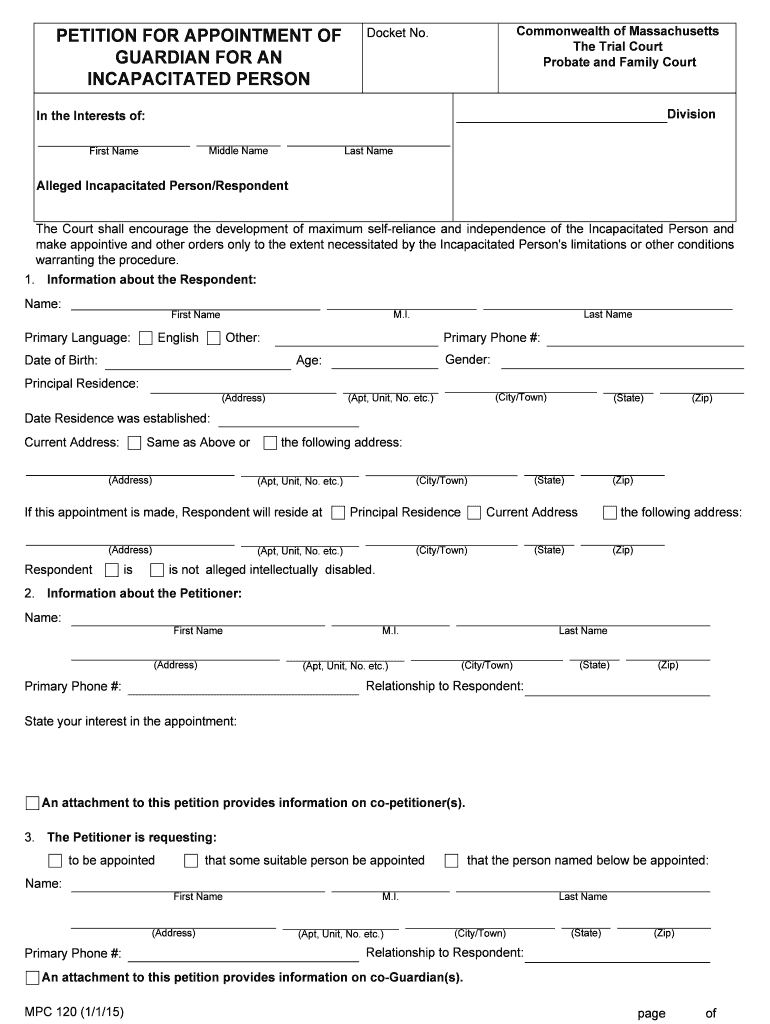
Alleged Incapacitated PersonRespondent Form


What is the Alleged Incapacitated PersonRespondent
The Alleged Incapacitated PersonRespondent form is a legal document used in cases where an individual is believed to be unable to manage their personal affairs due to mental or physical limitations. This form is typically part of a legal proceeding aimed at determining the individual's capacity and may lead to the appointment of a guardian or conservator. It is essential to understand that this form is not merely a request; it carries significant legal implications and requires careful consideration of the individual's rights and circumstances.
How to use the Alleged Incapacitated PersonRespondent
Using the Alleged Incapacitated PersonRespondent form involves several steps to ensure it is filled out correctly and submitted in compliance with legal requirements. First, gather all necessary information about the individual in question, including personal details and the reasons for alleging incapacity. Next, complete the form accurately, providing clear and concise information. Once completed, the form must be filed with the appropriate court, often accompanied by supporting documentation that substantiates the claim of incapacity.
Steps to complete the Alleged Incapacitated PersonRespondent
Completing the Alleged Incapacitated PersonRespondent form requires careful attention to detail. Follow these steps:
- Gather relevant information about the alleged incapacitated person, including their full name, address, and date of birth.
- Document the reasons for alleging incapacity, providing specific examples of how the individual is unable to manage their affairs.
- Fill out the form, ensuring all sections are completed accurately.
- Review the form for any errors or omissions before submission.
- Submit the form to the appropriate court, along with any required supporting documents.
Legal use of the Alleged Incapacitated PersonRespondent
The legal use of the Alleged Incapacitated PersonRespondent form is critical in protecting the rights of individuals who may be unable to advocate for themselves. This form initiates a legal process that can lead to the appointment of a guardian or conservator, ensuring that the individual's personal and financial matters are managed appropriately. It is important to adhere to state-specific laws and regulations when using this form, as these can vary significantly across jurisdictions.
Key elements of the Alleged Incapacitated PersonRespondent
Several key elements must be included in the Alleged Incapacitated PersonRespondent form to ensure its validity:
- Identification of the alleged incapacitated person, including full name and relevant personal details.
- A clear statement outlining the reasons for the allegation of incapacity.
- Details regarding the proposed guardian or conservator, if applicable.
- Signature of the petitioner, affirming the accuracy of the information provided.
- Any supporting documentation that reinforces the claim of incapacity.
State-specific rules for the Alleged Incapacitated PersonRespondent
Each state in the U.S. has its own rules and procedures governing the use of the Alleged Incapacitated PersonRespondent form. It is essential to familiarize yourself with the specific requirements of your state, as these can dictate how the form is filled out, the necessary supporting documents, and the process for filing. Some states may require additional forms or have specific timelines for hearings related to incapacity cases.
Quick guide on how to complete alleged incapacitated personrespondent
Effortlessly Prepare Alleged Incapacitated PersonRespondent on Any Device
Digital document management has become increasingly popular among businesses and individuals. It offers an ideal eco-friendly alternative to traditional printed and signed documents, as you can access the appropriate form and securely store it online. airSlate SignNow equips you with all the necessary tools to craft, modify, and eSign your documents promptly without any hold-ups. Manage Alleged Incapacitated PersonRespondent on any device using airSlate SignNow's Android or iOS applications and enhance any document-centric task today.
The Easiest Way to Modify and eSign Alleged Incapacitated PersonRespondent Effortlessly
- Find Alleged Incapacitated PersonRespondent and click on Get Form to begin.
- Use the tools we offer to complete your document.
- Select pertinent sections of the documents or obscure sensitive data with tools that airSlate SignNow provides specifically for that purpose.
- Create your signature with the Sign feature, which takes mere seconds and carries the same legal validity as a conventional wet ink signature.
- Review the information and click on the Done button to save your modifications.
- Select how you wish to send your form, whether by email, SMS, invite link, or download it to your computer.
Forget about lost or misfiled documents, tedious form searching, or errors that necessitate printing new copies. airSlate SignNow fulfills your document management needs in just a few clicks from any device of your choice. Modify and eSign Alleged Incapacitated PersonRespondent and ensure superior communication throughout the form preparation process with airSlate SignNow.
Create this form in 5 minutes or less
Create this form in 5 minutes!
People also ask
-
What is an Alleged Incapacitated PersonRespondent in the context of e-signing?
An Alleged Incapacitated PersonRespondent refers to an individual whose legal capacity to sign documents is in question. airSlate SignNow offers features that help clarify consent and capabilities, ensuring that e-signatures from Alleged Incapacitated PersonRespondents are validated and secure.
-
How does airSlate SignNow ensure compliance for Alleged Incapacitated PersonRespondents?
airSlate SignNow adheres to strict legal standards for e-signatures, making it compliant with laws surrounding Alleged Incapacitated PersonRespondents. By utilizing advanced authentication methods and maintaining a robust audit trail, we ensure that all e-signatures are legally binding and protect the interests of all parties involved.
-
What are the pricing options for using airSlate SignNow with Alleged Incapacitated PersonRespondents?
airSlate SignNow offers competitive pricing plans suitable for businesses of all sizes. Our pricing tiers provide flexible options depending on your needs, including features that specifically address the complexities of managing documents involving Alleged Incapacitated PersonRespondents.
-
What features of airSlate SignNow cater to Alleged Incapacitated PersonRespondents?
Key features of airSlate SignNow include advanced consent workflows and customizable templates, which can be particularly beneficial when dealing with Alleged Incapacitated PersonRespondents. These tools assist in gathering necessary approvals while simplifying the document signing process.
-
Can airSlate SignNow integrate with other software to support Alleged Incapacitated PersonRespondents?
Yes, airSlate SignNow seamlessly integrates with popular software applications, enhancing the management of documents related to Alleged Incapacitated PersonRespondents. Our API allows for easy connectivity with CRM systems, legal management software, and more, ensuring a streamlined experience.
-
What are the benefits of using airSlate SignNow for documents involving Alleged Incapacitated PersonRespondents?
Using airSlate SignNow helps improve efficiency and streamline processes when managing documents for Alleged Incapacitated PersonRespondents. The platform reduces paperwork, minimizes errors, and provides a user-friendly interface, making the signing experience straightforward for all parties involved.
-
How does airSlate SignNow handle disputes regarding Alleged Incapacitated PersonRespondents?
In the event of disputes concerning Alleged Incapacitated PersonRespondents, airSlate SignNow maintains a complete audit trail that documents every action taken on the signed documents. This transparency helps clarify the circumstances surrounding the e-signature process and supports legal scrutiny when needed.
Get more for Alleged Incapacitated PersonRespondent
- Craft license holder application city of indianapolis indygov form
- How to renew cna license in ky form
- 8669592864 24378305 form
- Oklahoma last will and testament for other persons form
- Nys ct 3 fillable form
- Applying for your social insurance number service canada servicecanada gc form
- Mutation affidavit format
- Tps goal setting form pdf tulsa public schools tulsaschools
Find out other Alleged Incapacitated PersonRespondent
- Electronic signature New Hampshire Healthcare / Medical Credit Memo Easy
- Electronic signature New Hampshire Healthcare / Medical Lease Agreement Form Free
- Electronic signature North Dakota Healthcare / Medical Notice To Quit Secure
- Help Me With Electronic signature Ohio Healthcare / Medical Moving Checklist
- Electronic signature Education PPT Ohio Secure
- Electronic signature Tennessee Healthcare / Medical NDA Now
- Electronic signature Tennessee Healthcare / Medical Lease Termination Letter Online
- Electronic signature Oklahoma Education LLC Operating Agreement Fast
- How To Electronic signature Virginia Healthcare / Medical Contract
- How To Electronic signature Virginia Healthcare / Medical Operating Agreement
- Electronic signature Wisconsin Healthcare / Medical Business Letter Template Mobile
- Can I Electronic signature Wisconsin Healthcare / Medical Operating Agreement
- Electronic signature Alabama High Tech Stock Certificate Fast
- Electronic signature Insurance Document California Computer
- Electronic signature Texas Education Separation Agreement Fast
- Electronic signature Idaho Insurance Letter Of Intent Free
- How To Electronic signature Idaho Insurance POA
- Can I Electronic signature Illinois Insurance Last Will And Testament
- Electronic signature High Tech PPT Connecticut Computer
- Electronic signature Indiana Insurance LLC Operating Agreement Computer