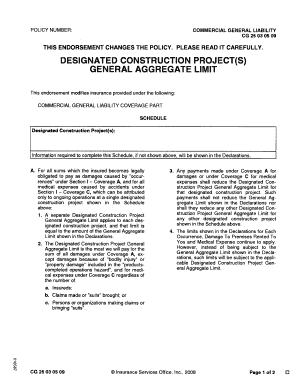
Cg 25 03 05 09 Form


What is the Cg 25 03 05 09
The Cg 25 03 05 09 is a specific endorsement form used in the insurance industry. It serves as an addition to a primary insurance policy, providing additional coverage or modifying existing terms. This endorsement is particularly relevant for businesses that need to adjust their coverage to fit unique operational needs or to comply with contractual obligations. Understanding this form is crucial for ensuring that the insurance policy adequately protects the business against specific risks.
Steps to complete the Cg 25 03 05 09
Completing the Cg 25 03 05 09 endorsement involves several key steps to ensure accuracy and compliance:
- Gather necessary information, including policy details and any specific coverage requirements.
- Fill out the endorsement form with accurate data, ensuring all fields are completed as required.
- Review the information for any errors or omissions before submission.
- Submit the completed form to the insurance provider through the preferred method, whether online or by mail.
Legal use of the Cg 25 03 05 09
The legal validity of the Cg 25 03 05 09 endorsement hinges on compliance with applicable regulations. This includes ensuring that the form is completed accurately and that it adheres to the terms set forth by the insurance provider. Electronic signatures can be used, provided they meet the requirements of the ESIGN Act and UETA, ensuring that the endorsement is legally binding. Businesses should maintain records of the completed form for future reference and compliance verification.
Key elements of the Cg 25 03 05 09
Several key elements are essential for the Cg 25 03 05 09 endorsement:
- Policy Number: The specific identifier for the primary insurance policy.
- Coverage Details: Clear descriptions of the additional coverage provided by the endorsement.
- Effective Date: The date when the endorsement becomes active.
- Signatures: Required signatures from authorized representatives to validate the endorsement.
How to obtain the Cg 25 03 05 09
To obtain the Cg 25 03 05 09 endorsement, businesses typically need to contact their insurance provider. The provider will supply the necessary form and any specific instructions for completion. In many cases, the form may also be available on the provider's website for download. It is essential to ensure that the most current version of the form is used to avoid issues with compliance.
Examples of using the Cg 25 03 05 09
Examples of when to use the Cg 25 03 05 09 endorsement include:
- When a business expands its operations and requires additional coverage for new locations.
- If a contract with a client mandates specific insurance coverage that differs from the existing policy.
- In situations where a business needs to modify its coverage limits in response to changing risks.
Quick guide on how to complete cg 25 03 05 09
Effortlessly prepare Cg 25 03 05 09 on any device
The online management of documents has gained traction among both businesses and individuals. It serves as an ideal environmentally friendly substitute for traditional printed and signed paperwork, allowing you to access the right form and securely store it online. airSlate SignNow equips you with all the tools necessary to create, modify, and electronically sign your documents swiftly and without holdups. Manage Cg 25 03 05 09 on any device using airSlate SignNow's Android or iOS applications and enhance any document-oriented process today.
Effortless way to modify and electronically sign Cg 25 03 05 09
- Locate Cg 25 03 05 09 and select Get Form to begin.
- Utilize the tools we provide to complete your form.
- Highlight important sections of the documents or redact sensitive information with tools specifically designed for that purpose by airSlate SignNow.
- Create your signature using the Sign feature, which only takes a few seconds and carries the same legal validity as a conventional wet ink signature.
- Verify all the information and click on the Done button to save your changes.
- Choose how you wish to send your form, whether via email, SMS, or invitation link, or download it to your computer.
Eliminate the worries of lost or misplaced documents, tedious form searches, and errors that necessitate reprinting document copies. airSlate SignNow accommodates your document management requirements in just a few clicks from any device you prefer. Modify and electronically sign Cg 25 03 05 09 and guarantee excellent communication throughout the document preparation process with airSlate SignNow.
Create this form in 5 minutes or less
Create this form in 5 minutes!
How to create an eSignature for the cg 25 03 05 09
How to create an electronic signature for a PDF online
How to create an electronic signature for a PDF in Google Chrome
How to create an e-signature for signing PDFs in Gmail
How to create an e-signature right from your smartphone
How to create an e-signature for a PDF on iOS
How to create an e-signature for a PDF on Android
People also ask
-
What is cg 25 03 in the context of airSlate SignNow?
The term 'cg 25 03' refers to a unique identification in the airSlate SignNow ecosystem related to document signing and management. It is essential for users who want to locate specific features or templates efficiently. Understanding cg 25 03 helps enhance your eSignature experience.
-
How does airSlate SignNow utilize cg 25 03 for document management?
AirSlate SignNow leverages cg 25 03 to streamline the document management process. This identifier enhances the functionality of our platform, enabling quick access to templates that can be customized for various business needs. Efficiency is key with airSlate SignNow, especially with features tied to cg 25 03.
-
What are the pricing options for using airSlate SignNow with cg 25 03 features?
AirSlate SignNow offers several pricing plans that include features related to cg 25 03. These plans are designed to fit different business sizes and needs, ensuring that you can access essential tools at a cost-effective rate. Check our pricing page for detailed information on tailored packages.
-
What features are associated with cg 25 03 in airSlate SignNow?
Features associated with cg 25 03 include customizable templates, advanced eSigning capabilities, and robust analytics. These tools are designed to enhance your document workflows effectively. Leveraging cg 25 03 optimizes your experience with airSlate SignNow, ensuring seamless integration for all your signing needs.
-
How does airSlate SignNow improve workflow efficiency using cg 25 03 integratively?
By utilizing cg 25 03, airSlate SignNow integrates efficiently into existing business processes, saving time and reducing manual errors. This integration allows for automatic updates and streamlined document flows, thus improving overall productivity. Businesses find this to be a vital aspect of adopting airSlate SignNow.
-
Can I integrate airSlate SignNow with other software while using cg 25 03?
Yes, airSlate SignNow offers integration capabilities with various software solutions while utilizing cg 25 03. This means you can connect your existing tools to our platform, enhancing the overall efficiency of your document management process. Explore our integration options for a seamless experience.
-
What benefits does using cg 25 03 provide to new users of airSlate SignNow?
New users of airSlate SignNow can greatly benefit from understanding cg 25 03, as it opens up access to many essential features and templates tailored for quick deployment. This knowledge allows for smoother onboarding and a more efficient setup process. Embracing cg 25 03 is beneficial for maximizing usage from day one.
Get more for Cg 25 03 05 09
Find out other Cg 25 03 05 09
- How To eSign Arizona High Tech Document
- How Can I eSign Illinois Healthcare / Medical Presentation
- Can I eSign Hawaii High Tech Document
- How Can I eSign Hawaii High Tech Document
- How Do I eSign Hawaii High Tech Document
- Can I eSign Hawaii High Tech Word
- How Can I eSign Hawaii High Tech Form
- How Do I eSign New Mexico Healthcare / Medical Word
- How To eSign Washington High Tech Presentation
- Help Me With eSign Vermont Healthcare / Medical PPT
- How To eSign Arizona Lawers PDF
- How To eSign Utah Government Word
- How Can I eSign Connecticut Lawers Presentation
- Help Me With eSign Hawaii Lawers Word
- How Can I eSign Hawaii Lawers Document
- How To eSign Hawaii Lawers PPT
- Help Me With eSign Hawaii Insurance PPT
- Help Me With eSign Idaho Insurance Presentation
- Can I eSign Indiana Insurance Form
- How To eSign Maryland Insurance PPT