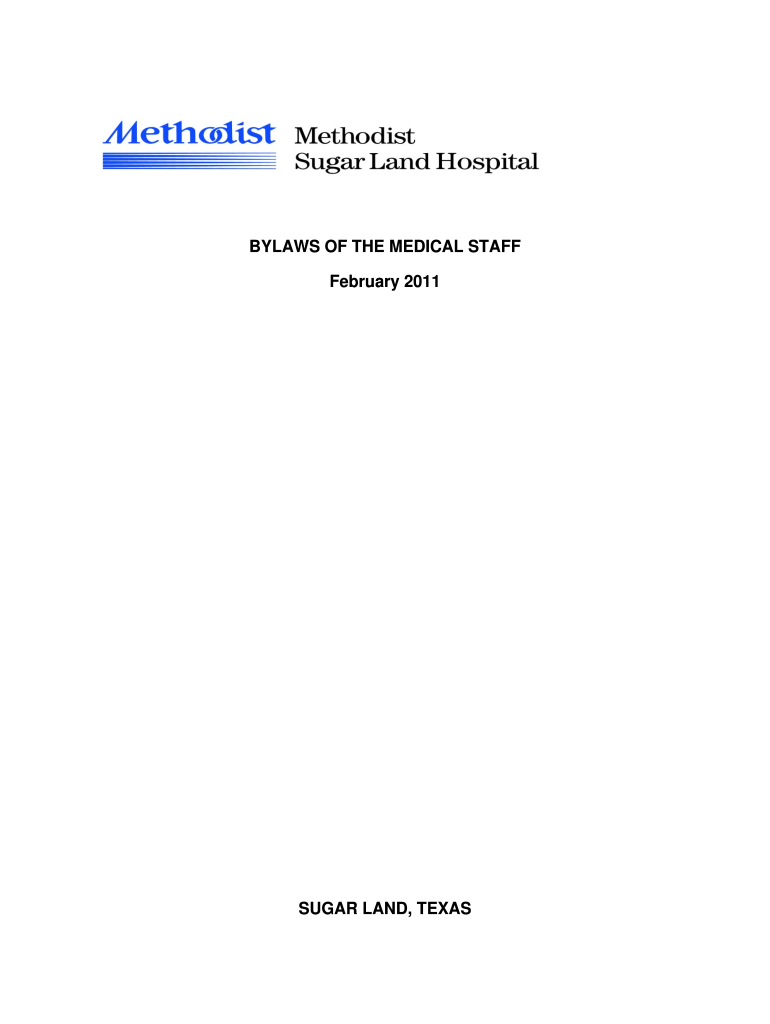
BYLAWS of the MEDICAL STAFF February Methodist Hospital 2011-2026


Key elements of medical staff bylaws
Medical staff bylaws serve as the foundational framework governing the operations and conduct of medical staff within a healthcare facility. Key elements typically include:
- Membership criteria: Defines who qualifies as a member of the medical staff, including licensing and credentialing requirements.
- Organizational structure: Outlines the hierarchy and roles within the medical staff, including officers and committees.
- Meetings and voting: Specifies how often meetings occur, quorum requirements, and voting procedures for decision-making.
- Privileges and responsibilities: Details the clinical privileges granted to medical staff members and their responsibilities in patient care.
- Disciplinary procedures: Establishes the processes for addressing misconduct or performance issues among medical staff.
Steps to complete the medical staff bylaws
Completing medical staff bylaws involves a systematic approach to ensure compliance and clarity. The following steps can guide the process:
- Research regulations: Familiarize yourself with federal and state regulations that govern medical staff bylaws.
- Draft the bylaws: Create a draft incorporating all essential elements, ensuring clarity and comprehensiveness.
- Review by stakeholders: Share the draft with key stakeholders, including legal counsel and medical staff leaders, for feedback.
- Revise as needed: Make necessary revisions based on stakeholder input to enhance the bylaws’ effectiveness.
- Approval process: Present the final draft to the governing body of the healthcare facility for approval.
- Implement and distribute: Once approved, distribute the bylaws to all medical staff members and ensure they are accessible for reference.
Legal use of medical staff bylaws
Medical staff bylaws must adhere to legal standards to be enforceable. Key legal considerations include:
- Compliance with healthcare laws: Ensure that the bylaws align with applicable federal and state laws, including those related to patient safety and care standards.
- Protection of rights: Bylaws should protect the rights of medical staff members while also outlining their obligations.
- Due process: Incorporate due process provisions for disciplinary actions to safeguard against arbitrary decisions.
- Regular updates: Review and update bylaws periodically to reflect changes in laws or organizational policies.
Obtaining medical staff bylaws
To obtain the medical staff bylaws for a specific healthcare facility, consider the following methods:
- Contact the facility: Reach out directly to the medical staff office or administration of the healthcare facility.
- Check the facility's website: Some healthcare organizations publish their bylaws online for public access.
- Request through formal channels: If necessary, submit a formal request under applicable transparency laws.
State-specific rules for medical staff bylaws
Each state may have unique requirements regarding medical staff bylaws. Key considerations include:
- State regulations: Review state laws that govern the formation and content of medical staff bylaws.
- Licensing requirements: Ensure that bylaws reflect state-specific licensing and credentialing standards for medical professionals.
- Reporting obligations: Understand any reporting requirements related to medical staff activities and compliance.
Examples of using medical staff bylaws
Medical staff bylaws can be utilized in various scenarios, such as:
- Credentialing processes: Bylaws guide the credentialing of new medical staff members, ensuring they meet necessary qualifications.
- Disciplinary actions: Bylaws provide a framework for addressing performance issues or misconduct among staff.
- Operational guidelines: They help establish procedures for medical staff meetings and decision-making processes.
Quick guide on how to complete bylaws of the medical staff february methodist hospital
Experience the simpler method to manage your BYLAWS OF THE MEDICAL STAFF February Methodist Hospital
The traditional approaches to finalizing and authorizing documents consume an excessively long duration in comparison to modern document management tools. Previously, you would search for appropriate forms, print them, enter all necessary details, and mail them. Nowadays, you can obtain, fill out, and sign your BYLAWS OF THE MEDICAL STAFF February Methodist Hospital in a single browser window using airSlate SignNow. Preparing your BYLAWS OF THE MEDICAL STAFF February Methodist Hospital has never been easier.
Steps to finalize your BYLAWS OF THE MEDICAL STAFF February Methodist Hospital with airSlate SignNow
- Access the relevant category page and locate your state-specific BYLAWS OF THE MEDICAL STAFF February Methodist Hospital. Alternatively, utilize the search bar.
- Ensure you are using the correct version of the form by previewing it.
- Click Get form to enter editing mode.
- Fill in your document with the required information using the editing tools.
- Double-check the entered details and click the Sign option to validate your form.
- Choose the most suitable method to create your signature: generate it, draw your signature, or upload an image of it.
- Click DONE to finalize changes.
- Download the document to your device or go to Sharing settings to send it digitally.
Efficient online platforms like airSlate SignNow make it easy to complete and submit your forms. Give it a try to discover how long document management and approval processes are truly meant to take. You'll save a signNow amount of time.
Create this form in 5 minutes or less
FAQs
-
How can I repeat the HSC Maharashtra board 2019? Which kind of form should I have to fill and when?
If you have passed HSC but not satisfied due to less marks and wants to appear again then you can go for HSC improvement exam. Just contact your Institute and fill out form of it and appear exam again.You can also apply online through site https://mahahsscboard.maharashtra.gov.in/ select class improvement and fill the form.
-
How do I fill out the form of DU CIC? I couldn't find the link to fill out the form.
Just register on the admission portal and during registration you will get an option for the entrance based course. Just register there. There is no separate form for DU CIC.
Create this form in 5 minutes!
How to create an eSignature for the bylaws of the medical staff february methodist hospital
How to make an electronic signature for the Bylaws Of The Medical Staff February Methodist Hospital in the online mode
How to make an electronic signature for your Bylaws Of The Medical Staff February Methodist Hospital in Chrome
How to generate an eSignature for signing the Bylaws Of The Medical Staff February Methodist Hospital in Gmail
How to create an electronic signature for the Bylaws Of The Medical Staff February Methodist Hospital from your mobile device
How to generate an eSignature for the Bylaws Of The Medical Staff February Methodist Hospital on iOS devices
How to create an eSignature for the Bylaws Of The Medical Staff February Methodist Hospital on Android devices
People also ask
-
What are medical staff bylaws requirements?
Medical staff bylaws requirements refer to the specific regulations and guidelines that govern the organization and operation of medical staff within healthcare facilities. These requirements ensure compliance with legal standards and help maintain the quality of care provided to patients.
-
How can airSlate SignNow assist with medical staff bylaws requirements?
airSlate SignNow simplifies the process of managing medical staff bylaws requirements by allowing you to easily create, send, and eSign necessary documents. This streamlined workflow reduces administrative burden and ensures timely compliance with regulations.
-
What features does airSlate SignNow offer for managing medical staff bylaws requirements?
Key features of airSlate SignNow that help with medical staff bylaws requirements include customizable templates, secure eSignature capabilities, and document tracking. These tools enable healthcare organizations to efficiently manage all necessary documentation related to their medical staff bylaws.
-
Is airSlate SignNow a cost-effective solution for handling medical staff bylaws requirements?
Yes, airSlate SignNow is a cost-effective solution for handling medical staff bylaws requirements. Our flexible pricing plans cater to various organization sizes, ensuring that healthcare providers can access essential tools without exceeding their budgets.
-
Can airSlate SignNow integrate with other healthcare management systems?
Absolutely! airSlate SignNow seamlessly integrates with many healthcare management systems, enhancing your ability to manage medical staff bylaws requirements alongside other essential functions. This integration streamlines workflows and improves overall efficiency in document management.
-
How secure is the document handling process for medical staff bylaws requirements?
Security is paramount at airSlate SignNow. We utilize advanced encryption methods and comply with industry standards to ensure the safe handling of documents related to medical staff bylaws requirements, protecting sensitive patient and organizational information.
-
What support is available for users managing medical staff bylaws requirements with airSlate SignNow?
Our support team is dedicated to helping users navigate airSlate SignNow while managing medical staff bylaws requirements. We offer comprehensive resources, including documentation, tutorials, and direct assistance, making it easy for your organization to get the help it needs.
Get more for BYLAWS OF THE MEDICAL STAFF February Methodist Hospital
- Printable food temp log template form
- Fingerprint form pdf
- Gitman e commerce return form
- New holland check long form
- Create your own climograph worksheet answers form
- Gun lake win loss form
- Costume form journey theater arts group members journeytheater
- Medical forms online health care form templates
Find out other BYLAWS OF THE MEDICAL STAFF February Methodist Hospital
- Sign Connecticut Healthcare / Medical Business Plan Template Free
- Sign Indiana Healthcare / Medical Moving Checklist Safe
- Sign Wisconsin Government Cease And Desist Letter Online
- Sign Louisiana Healthcare / Medical Limited Power Of Attorney Mobile
- Sign Healthcare / Medical PPT Michigan Now
- Sign Massachusetts Healthcare / Medical Permission Slip Now
- Sign Wyoming Government LLC Operating Agreement Mobile
- Sign Wyoming Government Quitclaim Deed Free
- How To Sign Nebraska Healthcare / Medical Living Will
- Sign Nevada Healthcare / Medical Business Plan Template Free
- Sign Nebraska Healthcare / Medical Permission Slip Now
- Help Me With Sign New Mexico Healthcare / Medical Medical History
- Can I Sign Ohio Healthcare / Medical Residential Lease Agreement
- How To Sign Oregon Healthcare / Medical Living Will
- How Can I Sign South Carolina Healthcare / Medical Profit And Loss Statement
- Sign Tennessee Healthcare / Medical Business Plan Template Free
- Help Me With Sign Tennessee Healthcare / Medical Living Will
- Sign Texas Healthcare / Medical Contract Mobile
- Sign Washington Healthcare / Medical LLC Operating Agreement Now
- Sign Wisconsin Healthcare / Medical Contract Safe