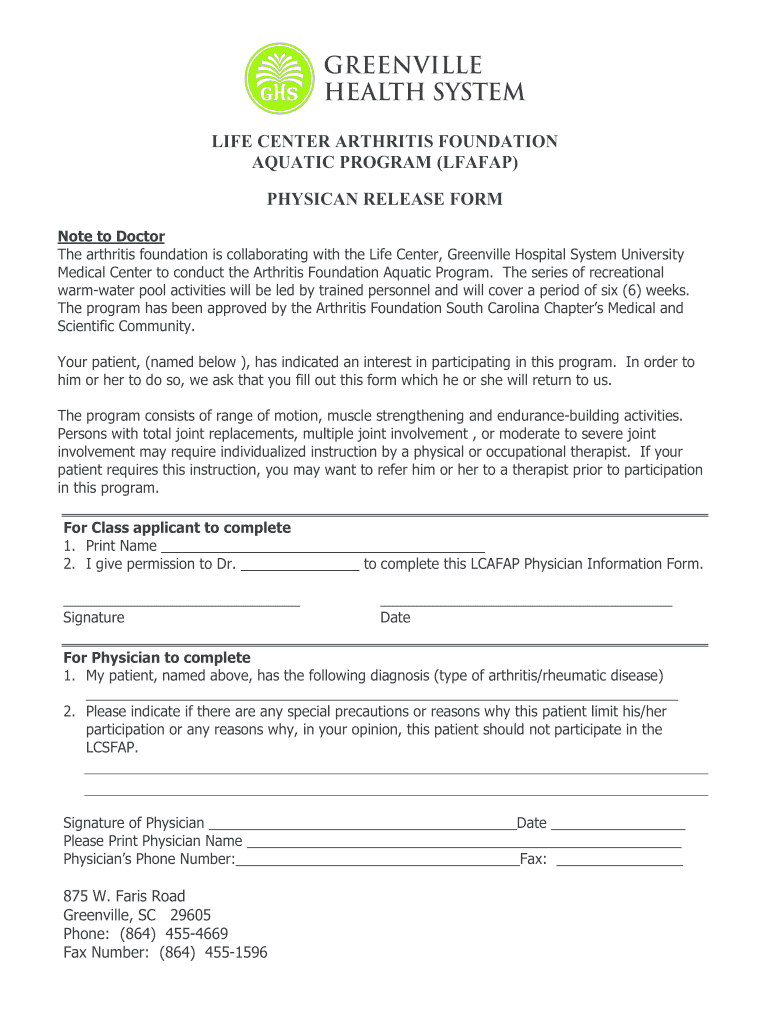
Greenville Health System Doctors Note Form


What is a work release form?
A work release form is a document that certifies an individual's ability to return to work after a medical leave or absence. This form is typically completed by a healthcare provider, such as a doctor, and outlines any necessary restrictions or accommodations that may be required for the individual to perform their job safely. It serves as an official record that the employee has received medical clearance to resume their duties.
Key elements of a work release form
A comprehensive work release form generally includes the following key elements:
- Patient Information: Name, date of birth, and contact details of the employee.
- Healthcare Provider Information: Name, contact details, and signature of the doctor or healthcare professional.
- Medical Condition: A brief description of the condition that necessitated the leave.
- Return Date: The date the employee is cleared to return to work.
- Restrictions: Any limitations or accommodations needed for the employee to perform their job safely.
Steps to complete a work release form
Completing a work release form involves several straightforward steps:
- Consult with your healthcare provider: Schedule an appointment to discuss your readiness to return to work.
- Obtain the form: Request a work release form from your employer or download it if available.
- Fill out your information: Provide your personal details and any required medical history.
- Have your doctor complete the form: Ensure your healthcare provider fills in the necessary medical information and signs the document.
- Submit the form: Return the completed form to your employer or HR department according to their submission guidelines.
Legal use of a work release form
In the United States, a work release form is a legally recognized document that serves as proof of an employee's medical clearance to return to work. It is essential for both employees and employers to understand that this form must be completed accurately to avoid potential legal issues. Employers may rely on this documentation for compliance with workplace safety regulations and to ensure that employees are fit to perform their job duties without risk to themselves or others.
How to obtain a work release form
Obtaining a work release form can be done through several avenues:
- Employer Resources: Many employers provide a standard work release form that employees can request from their HR department.
- Healthcare Providers: Doctors and medical facilities often have their own versions of work release forms that can be filled out during a visit.
- Online Templates: Various websites offer downloadable templates for work release forms that can be customized to meet specific needs.
Examples of using a work release form
Work release forms can be utilized in various scenarios, including:
- After surgery or medical treatment, when an employee needs to confirm their ability to return to work.
- Following an extended illness, where a doctor assesses the employee's readiness to resume work duties.
- In situations involving workplace injuries, where the employee must provide proof of recovery before returning.
Quick guide on how to complete work release form from hospital
The optimal method to locate and endorse Greenville Health System Doctors Note
At the level of an entire enterprise, ineffective procedures regarding paper authorization can take up a substantial amount of work hours. Signing documents such as Greenville Health System Doctors Note is an inherent aspect of operations in any enterprise, which is why the effectiveness of each agreement’s lifecycle is crucial to the organization’s overall productivity. With airSlate SignNow, endorsing your Greenville Health System Doctors Note is as straightforward and rapid as it can be. You will discover on this platform the most recent version of virtually any form. Even better, you can sign it immediately without the need to install external applications on your computer or print any hard copies.
How to obtain and endorse your Greenville Health System Doctors Note
- Browse our collection by category or utilize the search bar to locate the document you require.
- View the form preview by clicking on Learn more to confirm it’s the correct one.
- Press Get form to begin editing right away.
- Fill out your form and incorporate any necessary information using the toolbar.
- Once completed, click the Sign tool to endorse your Greenville Health System Doctors Note.
- Choose the signing method that is most suitable for you: Draw, Create initials, or upload a photo of your handwritten signature.
- Click Done to conclude editing and move on to document-sharing choices as needed.
With airSlate SignNow, you have everything you need to manage your documents efficiently. You can find, complete, edit, and even distribute your Greenville Health System Doctors Note in a single tab with no trouble at all. Enhance your procedures by utilizing one, intelligent eSignature solution.
Create this form in 5 minutes or less
FAQs
-
Why are patient forms at hospitals such a pain to fill out?
Usually there is a one or maybe a two-page form. I don't think they are that difficult to fill out. They copy my insurance card and that's it. Generally they include a brief list of history questions and current symptom questions. If it is a current doctor, only the current symptom questions. As I am not the one with the medical degree, I hope they use those answers to put two and two together in case my sore throat, indigestion, headache or fever is part of a bigger picture of something more seriously wrong. The HIPAA form is long to read, but you only need to do that once (although you'll be expected to sign the release each time you see a new doctor or visit a new clinic or hospital).
-
How do you fill out a car accidet release form, and what purpose does it serve?
If this is a release given to you by the insurance company, it is a contract regarding your settlement. You are agreeing to accept a stated amount of money in exchange for releasing all claims arising out of the accident. After you sign the release and send it back to the insurance company, they will send you a check for the stated amount. The release ends the claim.If that is not what you meant, or if you have other detailed questions, please elaborate.
-
When will the SSC GD constable application form be released? How can I fill out the form?
SSC GD 2018 New Offical Notification has been released on ssc official website and you can go and check there or You can also see our very exciting and enlightening video on SSC GD 2018 BELOWMODE OF SELECTION(i) The recruitment process will consist of Computer Based Examination (CBE), Physical Efficiency Test (PET), Physical Standard Test (PST) and Medical Examination.(ii) All candidates whose online applications are found to be in order will be called to appear in the Computer Based Examination. The Commission will conduct the examination for all candidates in Computer Based Mode only. Admit Cards for Computer Based Examination will be uploaded on the website of the concerned SSC Regional Office.(iii) Computer Based Examination will be held in English & Hindi only.(iv) The number of candidates shortlisted for PET/PST on the basis of merit in the Computer Based examination will be around 10 times of the number of vacanciesEducational Qualification:10th Pass from a recognized board or government authorized educational institute.AGE LIMITMinimum: 18 yearsMaximum: 23 yearsHOW TO APPLYCandidates must apply online through the website http://www.ssconline.nic.in. or 'Click here to apply' link provided at http://www.ssc.nic.in>Apply>GD-Constable.APPLICATION FEE1)Fore General/OBC candidates: Rs 1002)For all other categories: NILShiksha DriveShiकsha डrive
-
What is your craziest US immigration experience?
As many of you know, the process of acquiring a student visa (F-1 visa) to the United States is nerve-racking for Indian families. Having gone through four years of college, graduating with a good GPA along with multiple summer research stints/internships, then applying to several US universities at considerable expense, and finally being rewarded with an acceptance letter from a respected school, Indian students are sometimes rejected from entering the US at the final hurdle—the visa interview at the US embassy.I recall the buildup to my interview four years ago. Many of my friends had theirs scheduled before mine, and they scared the bejeezus out of me recounting their horror show interviews involving scores of questions from grim interviewers with piercing glares boring into their souls trying to catch out any hesitation in their answers, any possible untruths.My parents did what any self-respecting Indian family does before their kid heads to an interview—they took me to a temple. And not just any temple—they took me about 1000 kilometers north of home to the searingly hot city of Baroda, Gujarat, to visit one particular Hanumanji temple (apparently this was our family God in our family temple, goodness knows why, we’re Tamils from Chennai—and I’m an atheist!)So after much prayer and puja, blessings from family members and well-wishes from friends, I stood outside the US embassy on a cloudy, muggy, summer day, shitting my pants under the narrow canopy that automatically opened over the street when it rained (a nice touch there, ‘Murica).My stomach churned as the line slowly moved forward. My heart leaped into my mouth as I passed through the gates, only to be confronted by armed security guards who proceeded to take away anything I had in my pockets—pens, coins, paper, etc.Please don’t take my clothes too, please don’t take my clothes too, I prayed silently.The guard gestured at my jeans. Resigned to my fate, I started to unzip them.“What are you doing?” he asked, amazed. “Just take off your belt and pass through the scanner.”….Finally through the gates, I was taken aback at how simple the next room looked. Then I understood why—it was just a queue room. A room for this damn queue.Half an hour later we passed into the Interview Room. People lined up in front of about a dozen booths, each with a White Man or White Lady inside (must be the Americans, I thought fearfully, please let them understand my accent).The room was air-conditioned. I was sweating.It was large and airy. I gasped for breath.Now I was in front of one of the White Men. He beckoned me forward.He smiled at me evil— no, pleasantly — it was a pleasant smile!“Hi there, how’s your day going?”He greeted me — what do I do? Is this part of the interview? Oh no, I don’t have an answer. Smile. Smiling is good. He won’t hate you if you smile.I smiled. He waited.Oh shit, he asked you a question. Answer it, jackass!“OH IT IS—you’re too loud, dolt—going well”, I whispered.He didn’t hear that last bit, but he nodded as if he did.“May I have your I-20?”“Here it is,” I breathed.He stared down at it for a minute. Then—“So, you’re going to Purdue?”Say yes, don’t say yup. And don’t shout.“YUP!” I shouted.“Ok then, you’re good to go” he said, stamping my passport.“What?” I yelped, staring at him in disbelief.“You’re good to go, sir, your application has been accepted.”You mean after all that stress you didn’t ask me a single question? Not one? Why?? Are you crazy, man? I even lied about my day, it was shitty as hell, you should quiz me on it! Make me grovel for that visa, like the bastards I know you interviewers are!“Good luck with your PhD, Mr.Raman, and enjoy your stay in the United States of America.”“Thank you,” I replied, my throat catching.I was going to America courtesy this senile interviewer. Thank you Hanumanji!
-
How do I fill out BBA form from IGNOU?
Depends on your location….There would be a regional center of IGNOU in your area. You may go there and take admission form and submit along with required documents.orThrough Online you may take admission in the same course.Note : I think…. There is an interview round as well for BBA…
Create this form in 5 minutes!
How to create an eSignature for the work release form from hospital
How to make an electronic signature for your Work Release Form From Hospital online
How to generate an eSignature for the Work Release Form From Hospital in Chrome
How to generate an electronic signature for putting it on the Work Release Form From Hospital in Gmail
How to generate an electronic signature for the Work Release Form From Hospital straight from your smart phone
How to create an electronic signature for the Work Release Form From Hospital on iOS devices
How to generate an electronic signature for the Work Release Form From Hospital on Android
People also ask
-
What is a hospital release form for work?
A hospital release form for work is a document that authorizes the release of medical information required by employers to verify medical leave or fitness for duty. This form is essential for employers to ensure compliance with health regulations and to maintain workplace safety. It typically includes details about the employee's health status, treatment, and need for continued leave.
-
How can airSlate SignNow help with hospital release forms for work?
airSlate SignNow provides a streamlined solution for managing hospital release forms for work by allowing businesses to easily send and eSign documents securely. With our platform, organizations can efficiently collect electronic signatures and store completed forms, reducing the paperwork burden. This results in quicker processing times and improved workflow for HR departments.
-
Is there a cost associated with using airSlate SignNow for hospital release forms?
Yes, airSlate SignNow offers various pricing plans tailored to meet different business needs. Each plan includes access to features that simplify the management of hospital release forms for work, such as eSigning, document templates, and integrations. By choosing the right plan, businesses can optimize their document workflows at a cost-effective rate.
-
What features does airSlate SignNow offer for hospital release forms?
airSlate SignNow offers several features that benefit the management of hospital release forms for work, including customizable templates, automated workflows, and mobile accessibility. The platform allows for real-time tracking of document status and the ability to add multiple signers. These features enhance the efficiency and security of handling sensitive documents.
-
Can I integrate airSlate SignNow with other tools for processing hospital release forms?
Absolutely! airSlate SignNow integrates with various tools and platforms, streamlining the process of managing hospital release forms for work. Common integrations include CRM systems, HR software, and cloud storage applications, which facilitate seamless data transfer and enhance collaboration. This integration capability helps businesses create a more cohesive document management system.
-
What are the benefits of using airSlate SignNow for hospital release forms?
Using airSlate SignNow for hospital release forms for work provides numerous benefits, including increased efficiency and improved compliance. The ability to eSign directly online reduces turnaround times and ensures documents are securely stored. Additionally, the solution aids in maintaining accurate records, which is essential for legal and regulatory purposes.
-
How secure is airSlate SignNow when handling hospital release forms?
airSlate SignNow prioritizes the security of all documents, including hospital release forms for work. The platform employs advanced encryption methods and robust authentication processes to protect sensitive medical information. By doing so, airSlate SignNow ensures compliance with legal standards and provides peace of mind for both businesses and employees.
Get more for Greenville Health System Doctors Note
Find out other Greenville Health System Doctors Note
- How To eSignature Pennsylvania Legal Cease And Desist Letter
- eSignature Oregon Legal Lease Agreement Template Later
- Can I eSignature Oregon Legal Limited Power Of Attorney
- eSignature South Dakota Legal Limited Power Of Attorney Now
- eSignature Texas Legal Affidavit Of Heirship Easy
- eSignature Utah Legal Promissory Note Template Free
- eSignature Louisiana Lawers Living Will Free
- eSignature Louisiana Lawers Last Will And Testament Now
- How To eSignature West Virginia Legal Quitclaim Deed
- eSignature West Virginia Legal Lease Agreement Template Online
- eSignature West Virginia Legal Medical History Online
- eSignature Maine Lawers Last Will And Testament Free
- eSignature Alabama Non-Profit Living Will Free
- eSignature Wyoming Legal Executive Summary Template Myself
- eSignature Alabama Non-Profit Lease Agreement Template Computer
- eSignature Arkansas Life Sciences LLC Operating Agreement Mobile
- eSignature California Life Sciences Contract Safe
- eSignature California Non-Profit LLC Operating Agreement Fast
- eSignature Delaware Life Sciences Quitclaim Deed Online
- eSignature Non-Profit Form Colorado Free