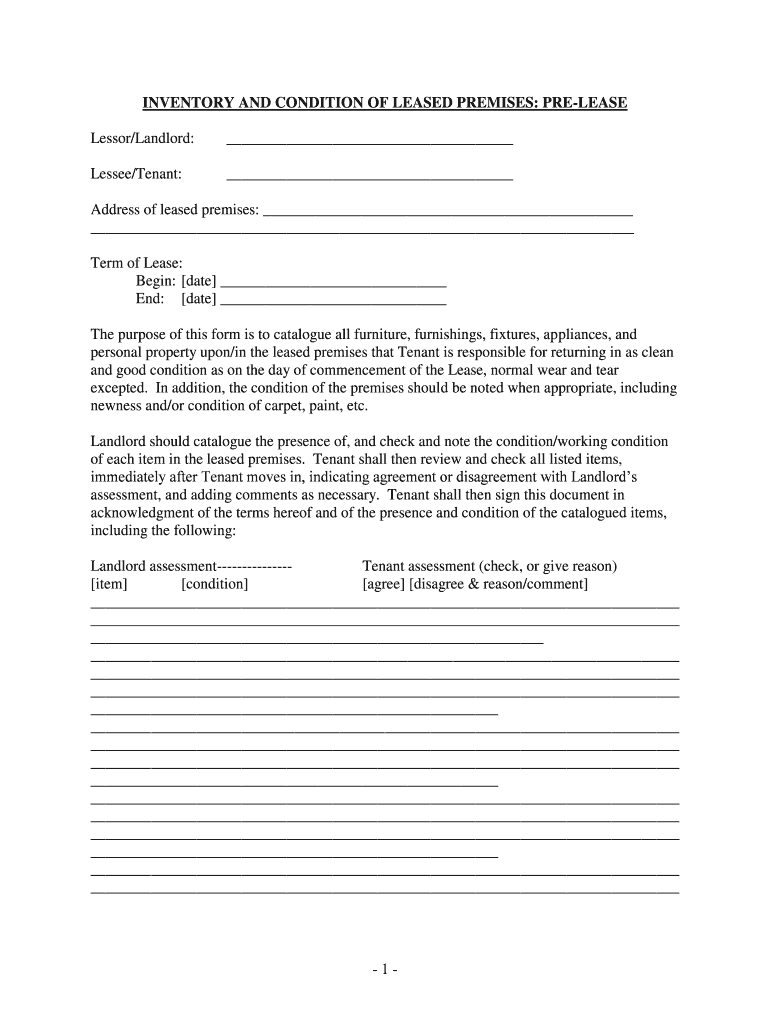
Acknowledgment of the Terms Hereof and of the Presence and Condition of the Catalogued Items, Form


What is the Acknowledgment Of The Terms Hereof And Of The Presence And Condition Of The Catalogued Items
The Acknowledgment Of The Terms Hereof And Of The Presence And Condition Of The Catalogued Items is a formal document that verifies the understanding and acceptance of specific terms related to catalogued items. This form is often used in various contexts, including legal agreements, inventory management, and asset documentation. By signing this acknowledgment, individuals confirm their awareness of the conditions and status of the items listed, ensuring that all parties involved have a clear understanding of their rights and responsibilities.
Steps to complete the Acknowledgment Of The Terms Hereof And Of The Presence And Condition Of The Catalogued Items
Completing the Acknowledgment Of The Terms Hereof And Of The Presence And Condition Of The Catalogued Items involves several key steps:
- Review the document thoroughly to understand the terms and conditions outlined.
- Ensure that all catalogued items are accurately described and their conditions are clearly stated.
- Provide any required personal or organizational information as specified in the form.
- Sign the document electronically or manually, depending on the submission method.
- Store a copy of the signed acknowledgment for your records.
Legal use of the Acknowledgment Of The Terms Hereof And Of The Presence And Condition Of The Catalogued Items
The legal use of the Acknowledgment Of The Terms Hereof And Of The Presence And Condition Of The Catalogued Items is crucial in establishing a binding agreement between parties. This form is recognized under various legal frameworks, including the ESIGN Act and UETA, which validate electronic signatures and documents. To ensure its legal standing, it is important that the form is completed accurately and that all parties involved understand the implications of the terms acknowledged.
Key elements of the Acknowledgment Of The Terms Hereof And Of The Presence And Condition Of The Catalogued Items
Several key elements must be included in the Acknowledgment Of The Terms Hereof And Of The Presence And Condition Of The Catalogued Items:
- A clear statement of the terms being acknowledged.
- Detailed descriptions of the catalogued items, including their condition.
- Identification of all parties involved in the acknowledgment.
- Space for signatures or initials of the parties acknowledging the terms.
- Date of acknowledgment to establish the timeline of agreement.
How to use the Acknowledgment Of The Terms Hereof And Of The Presence And Condition Of The Catalogued Items
Using the Acknowledgment Of The Terms Hereof And Of The Presence And Condition Of The Catalogued Items effectively requires understanding its purpose. This form can be utilized in various scenarios, such as confirming receipt of items, documenting asset conditions for insurance purposes, or establishing agreements in sales transactions. Ensure that all necessary information is filled out accurately and that all parties involved have access to the completed document for transparency.
Examples of using the Acknowledgment Of The Terms Hereof And Of The Presence And Condition Of The Catalogued Items
There are various practical applications for the Acknowledgment Of The Terms Hereof And Of The Presence And Condition Of The Catalogued Items:
- In real estate transactions, it can confirm the condition of property fixtures and fittings.
- In inventory management, it serves to verify the state of goods received or dispatched.
- In legal settings, it may document the condition of evidence or assets being transferred.
Quick guide on how to complete acknowledgment of the terms hereof and of the presence and condition of the catalogued items
Complete Acknowledgment Of The Terms Hereof And Of The Presence And Condition Of The Catalogued Items, effortlessly on any gadget
Online document management has become increasingly favored by companies and individuals. It offers an excellent eco-friendly alternative to conventional printed and signed documents, allowing you to access the correct form and securely store it online. airSlate SignNow provides you with all the tools necessary to create, modify, and eSign your documents swiftly without delays. Manage Acknowledgment Of The Terms Hereof And Of The Presence And Condition Of The Catalogued Items, on any device using airSlate SignNow's Android or iOS applications and streamline any document-related process today.
The simplest method to edit and eSign Acknowledgment Of The Terms Hereof And Of The Presence And Condition Of The Catalogued Items, with ease
- Find Acknowledgment Of The Terms Hereof And Of The Presence And Condition Of The Catalogued Items, and click Get Form to initiate.
- Utilize the tools we offer to complete your document.
- Highlight important sections of your documents or obscure sensitive information with tools that airSlate SignNow supplies specifically for this task.
- Create your signature with the Sign tool, which takes mere seconds and carries the same legal validity as a traditional wet ink signature.
- Review all details and hit the Done button to save your modifications.
- Select how you wish to send your form, via email, SMS, or invitation link, or download it to your computer.
Eliminate concerns about lost or misplaced files, tedious form navigation, or mistakes that necessitate printing new document copies. airSlate SignNow addresses all your needs in document management in just a few clicks from any device of your choosing. Modify and eSign Acknowledgment Of The Terms Hereof And Of The Presence And Condition Of The Catalogued Items, and ensure excellent communication throughout your form preparation process with airSlate SignNow.
Create this form in 5 minutes or less
Create this form in 5 minutes!
People also ask
-
What is the Acknowledgment Of The Terms Hereof And Of The Presence And Condition Of The Catalogued Items, in airSlate SignNow?
The Acknowledgment Of The Terms Hereof And Of The Presence And Condition Of The Catalogued Items, is a crucial component that ensures all parties recognize and agree to the terms related to the items listed. This acknowledgment helps to clarify expectations and responsibilities, making your eSigning process smoother and more efficient.
-
How does airSlate SignNow streamline the Acknowledgment Of The Terms Hereof And Of The Presence And Condition Of The Catalogued Items,?
airSlate SignNow simplifies the Acknowledgment Of The Terms Hereof And Of The Presence And Condition Of The Catalogued Items, by allowing users to create customized templates that encapsulate all necessary terms. This feature saves time and ensures accuracy in documenting agreements, making the signing process straightforward.
-
Are there any costs associated with using the Acknowledgment Of The Terms Hereof And Of The Presence And Condition Of The Catalogued Items, feature?
With airSlate SignNow, the Acknowledgment Of The Terms Hereof And Of The Presence And Condition Of The Catalogued Items, feature is included in our competitive pricing plans. Depending on your chosen plan, you will receive access to various features that enhance document management and eSigning capabilities without worrying about hidden fees.
-
What are the main benefits of using the Acknowledgment Of The Terms Hereof And Of The Presence And Condition Of The Catalogued Items, in airSlate SignNow?
The benefits of using the Acknowledgment Of The Terms Hereof And Of The Presence And Condition Of The Catalogued Items, include improved compliance, faster turnaround times, and increased transparency in agreements. This ensures all parties are on the same page, minimizing disputes and fostering trust.
-
Can airSlate SignNow integrate with other platforms for processing Acknowledgment Of The Terms Hereof And Of The Presence And Condition Of The Catalogued Items,?
Yes, airSlate SignNow supports integrations with various platforms such as CRM systems and cloud storage providers. This capability allows you to seamlessly manage the Acknowledgment Of The Terms Hereof And Of The Presence And Condition Of The Catalogued Items, alongside your existing tools, enhancing workflow efficiency.
-
Is it easy to customize the Acknowledgment Of The Terms Hereof And Of The Presence And Condition Of The Catalogued Items, template in airSlate SignNow?
Absolutely! airSlate SignNow provides an intuitive interface that allows users to easily customize the Acknowledgment Of The Terms Hereof And Of The Presence And Condition Of The Catalogued Items, template with their specific terms and conditions. This flexibility ensures that your documents meet your unique requirements without any hassle.
-
How secure is the Acknowledgment Of The Terms Hereof And Of The Presence And Condition Of The Catalogued Items, process in airSlate SignNow?
Security is a top priority for airSlate SignNow. The Acknowledgment Of The Terms Hereof And Of The Presence And Condition Of The Catalogued Items, process is protected with advanced encryption and secure access controls, ensuring your sensitive information remains confidential and safe from unauthorized access.
Get more for Acknowledgment Of The Terms Hereof And Of The Presence And Condition Of The Catalogued Items,
Find out other Acknowledgment Of The Terms Hereof And Of The Presence And Condition Of The Catalogued Items,
- How To Integrate Sign in Banking
- How To Use Sign in Banking
- Help Me With Use Sign in Banking
- Can I Use Sign in Banking
- How Do I Install Sign in Banking
- How To Add Sign in Banking
- How Do I Add Sign in Banking
- How Can I Add Sign in Banking
- Can I Add Sign in Banking
- Help Me With Set Up Sign in Government
- How To Integrate eSign in Banking
- How To Use eSign in Banking
- How To Install eSign in Banking
- How To Add eSign in Banking
- How To Set Up eSign in Banking
- How To Save eSign in Banking
- How To Implement eSign in Banking
- How To Set Up eSign in Construction
- How To Integrate eSign in Doctors
- How To Use eSign in Doctors