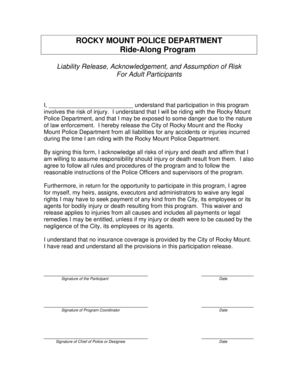
ROCKY MOUNT POLICE DEPARTMENT Ride along Program Rockymountnc Form


Understanding the Release Liability Form
The release liability form is a legal document designed to protect one party from claims or legal actions that may arise from specific activities or events. This document is commonly used in various scenarios, such as recreational activities, rentals, or events where there is a risk of injury or damage. By signing the release liability form, participants acknowledge the risks involved and agree not to hold the other party responsible for any potential harm.
Key Elements of the Release Liability Form
Several essential components make up a release liability form. These include:
- Identification of Parties: Clearly state the names and roles of all parties involved, including the individual releasing liability and the entity being released.
- Description of Activities: Provide a detailed description of the activities or events covered by the release, ensuring all potential risks are outlined.
- Assumption of Risk: Include a statement where the participant acknowledges understanding the risks associated with the activities.
- Indemnity Clause: This section outlines that the participant agrees to indemnify the other party against any claims arising from the activities.
- Signature and Date: The form must be signed and dated by the participant to validate the agreement.
Steps to Complete the Release Liability Form
Filling out a release liability form involves several straightforward steps:
- Obtain the Form: Acquire the appropriate release liability form from the organizing entity or relevant source.
- Read the Document: Carefully review the entire form to understand the terms and conditions, including the risks involved.
- Fill in Required Information: Complete all necessary fields, including personal details and specifics about the activities.
- Sign and Date: Ensure that you sign and date the form to confirm your agreement to the terms.
Legal Use of the Release Liability Form
The release liability form serves a crucial legal purpose by providing a defense for organizations against claims of negligence or injury. However, it must be properly drafted to be enforceable. Key legal considerations include:
- The form should be clear and unambiguous.
- It must be signed voluntarily, without coercion.
- Participants should have the opportunity to ask questions and seek clarification before signing.
Eligibility Criteria for Using the Release Liability Form
Eligibility to use a release liability form typically includes:
- Participants must be of legal age or have parental consent if minors are involved.
- The activities must be lawful and not inherently dangerous beyond normal risks.
- All parties must have the capacity to understand the terms of the release.
Examples of Situations Requiring a Release Liability Form
Release liability forms are commonly used in various scenarios, including:
- Sports events, such as marathons or adventure races.
- Recreational activities, like zip-lining or rock climbing.
- Rental agreements for equipment, such as boats or bicycles.
- Participation in workshops or classes that involve physical activity.
Quick guide on how to complete rocky mount police department ride along program rockymountnc
Handle ROCKY MOUNT POLICE DEPARTMENT Ride Along Program Rockymountnc effortlessly on any device
Digital document management has become increasingly popular among businesses and individuals. It serves as an excellent sustainable alternative to conventional printed and signed documentation, allowing you to access the right form and securely store it online. airSlate SignNow offers you all the tools necessary to create, modify, and eSign your documents promptly without delays. Manage ROCKY MOUNT POLICE DEPARTMENT Ride Along Program Rockymountnc on any device with airSlate SignNow Android or iOS applications and simplify any document-related task today.
How to modify and eSign ROCKY MOUNT POLICE DEPARTMENT Ride Along Program Rockymountnc with ease
- Obtain ROCKY MOUNT POLICE DEPARTMENT Ride Along Program Rockymountnc and then click Get Form to begin.
- Utilize the tools we provide to fill out your form.
- Highlight important sections of the documents or redact confidential information using tools specifically designed for that purpose by airSlate SignNow.
- Generate your eSignature with the Sign tool, which takes mere seconds and holds the same legal validity as a conventional wet signature.
- Review all the information and then click the Done button to save your modifications.
- Select your delivery preference for the form, whether by email, SMS, or invitation link, or download it to your computer.
Eliminate worries about lost or misplaced documents, lengthy form searches, or errors that necessitate printing new copies. airSlate SignNow addresses all your document management needs in just a few clicks from any device of your choice. Edit and eSign ROCKY MOUNT POLICE DEPARTMENT Ride Along Program Rockymountnc and ensure exceptional communication at every stage of your document preparation with airSlate SignNow.
Create this form in 5 minutes or less
Create this form in 5 minutes!
How to create an eSignature for the rocky mount police department ride along program rockymountnc
How to create an electronic signature for a PDF online
How to create an electronic signature for a PDF in Google Chrome
How to create an e-signature for signing PDFs in Gmail
How to create an e-signature right from your smartphone
How to create an e-signature for a PDF on iOS
How to create an e-signature for a PDF on Android
People also ask
-
What is the process to release liability using airSlate SignNow?
To release liability using airSlate SignNow, you can create a customized document that outlines the terms of the release. Simply upload your document, add the necessary fields for signatures, and send it to the relevant parties for eSigning. This streamlined process ensures that all parties can easily agree to the terms and finalize the release liability efficiently.
-
How does airSlate SignNow ensure the security of release liability documents?
airSlate SignNow employs advanced encryption and security protocols to protect your release liability documents. All data is stored securely, and access is controlled through user authentication. This ensures that your sensitive information remains confidential and safe from unauthorized access.
-
What are the pricing options for using airSlate SignNow for release liability documents?
airSlate SignNow offers flexible pricing plans that cater to different business needs, including options for individuals and teams. You can choose a plan that best fits your budget while still having access to features that facilitate the creation and management of release liability documents. Visit our pricing page for detailed information on each plan.
-
Can I integrate airSlate SignNow with other tools for managing release liability?
Yes, airSlate SignNow integrates seamlessly with various third-party applications, allowing you to manage your release liability documents alongside your existing workflows. Popular integrations include CRM systems, cloud storage services, and project management tools. This enhances your productivity and ensures a smooth document management process.
-
What features does airSlate SignNow offer for creating release liability agreements?
airSlate SignNow provides a range of features for creating release liability agreements, including customizable templates, drag-and-drop fields, and automated workflows. You can easily add signature fields, dates, and other necessary information to ensure your document meets all legal requirements. These features simplify the process of drafting and executing release liability agreements.
-
How can airSlate SignNow help speed up the release liability process?
By using airSlate SignNow, you can signNowly speed up the release liability process through its user-friendly interface and automated eSigning capabilities. Documents can be sent for signature in just a few clicks, and recipients can sign from any device, reducing turnaround time. This efficiency helps you finalize agreements quickly and effectively.
-
Is it easy to track the status of release liability documents in airSlate SignNow?
Absolutely! airSlate SignNow provides real-time tracking for all your release liability documents. You can easily monitor who has signed, who still needs to sign, and receive notifications when the document is completed. This feature ensures you stay informed throughout the entire process.
Get more for ROCKY MOUNT POLICE DEPARTMENT Ride Along Program Rockymountnc
Find out other ROCKY MOUNT POLICE DEPARTMENT Ride Along Program Rockymountnc
- eSignature South Carolina Charity Confidentiality Agreement Easy
- Can I eSignature Tennessee Car Dealer Limited Power Of Attorney
- eSignature Utah Car Dealer Cease And Desist Letter Secure
- eSignature Virginia Car Dealer Cease And Desist Letter Online
- eSignature Virginia Car Dealer Lease Termination Letter Easy
- eSignature Alabama Construction NDA Easy
- How To eSignature Wisconsin Car Dealer Quitclaim Deed
- eSignature California Construction Contract Secure
- eSignature Tennessee Business Operations Moving Checklist Easy
- eSignature Georgia Construction Residential Lease Agreement Easy
- eSignature Kentucky Construction Letter Of Intent Free
- eSignature Kentucky Construction Cease And Desist Letter Easy
- eSignature Business Operations Document Washington Now
- How To eSignature Maine Construction Confidentiality Agreement
- eSignature Maine Construction Quitclaim Deed Secure
- eSignature Louisiana Construction Affidavit Of Heirship Simple
- eSignature Minnesota Construction Last Will And Testament Online
- eSignature Minnesota Construction Last Will And Testament Easy
- How Do I eSignature Montana Construction Claim
- eSignature Construction PPT New Jersey Later