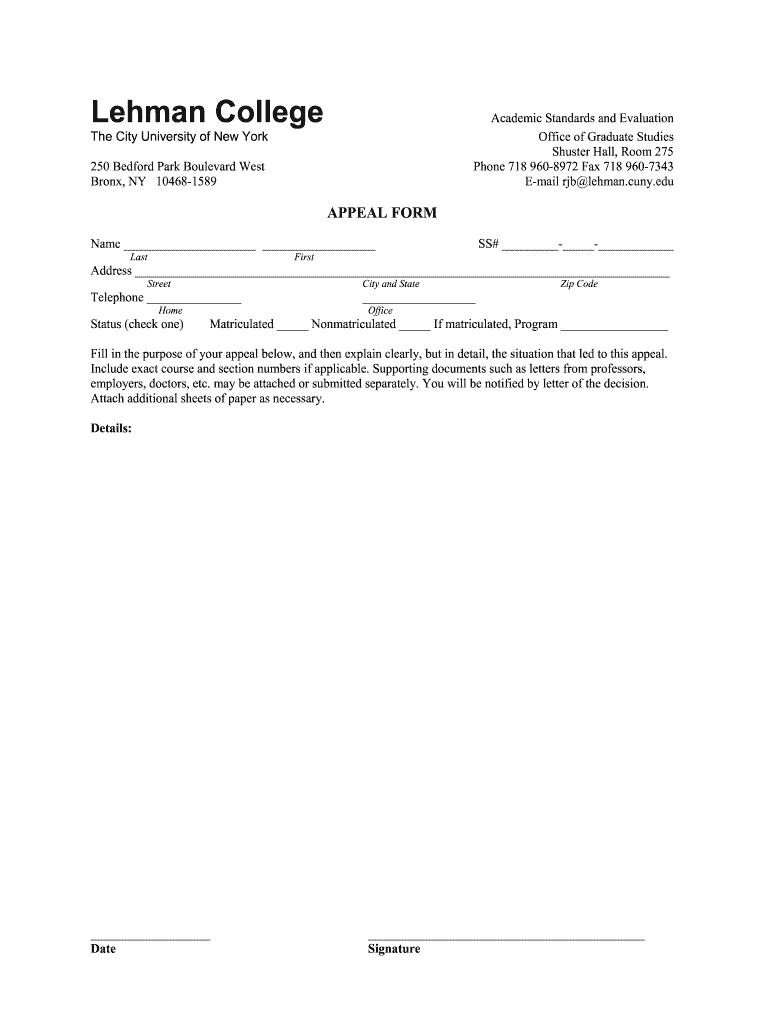
Lehman College Appeal Form


What is the Lehman College Appeal Form
The Lehman College Appeal Form is a critical document used by students wishing to contest academic decisions, such as grades or dismissal from programs. This form allows students to formally present their case to the college's academic standards committee. It is essential for students to understand the specific grounds for their appeal and to provide supporting documentation that substantiates their claims. The appeal process is designed to ensure fairness and transparency in academic evaluations.
How to use the Lehman College Appeal Form
To effectively use the Lehman College Appeal Form, students should first familiarize themselves with the guidelines set forth by the college. This includes understanding the types of appeals accepted and the necessary documentation required. Students should complete the form by clearly stating their reasons for the appeal, providing any relevant evidence, and ensuring that all sections of the form are filled out accurately. Submitting the form within the designated timeframe is crucial for the appeal to be considered.
Steps to complete the Lehman College Appeal Form
Completing the Lehman College Appeal Form involves several key steps:
- Obtain the form from the Lehman College website or the Office of Academic Standards and Evaluation.
- Read the instructions carefully to understand the appeal process and requirements.
- Fill out the form with accurate and relevant information, ensuring clarity in your reasoning.
- Attach any supporting documents that strengthen your case, such as transcripts or letters from faculty.
- Review the completed form for accuracy before submission.
- Submit the form by the specified deadline, either online or in person at the designated office.
Required Documents
When submitting the Lehman College Appeal Form, students must include specific documents to support their appeal. These may include:
- Official transcripts that reflect the student's academic performance.
- Letters of recommendation or support from faculty members.
- Any relevant correspondence related to the academic decision being appealed.
- Documentation of extenuating circumstances that may have impacted academic performance.
Form Submission Methods
The Lehman College Appeal Form can be submitted through various methods to accommodate students' preferences. These methods include:
- Online submission through the college's official portal.
- Mailing the completed form to the Office of Academic Standards and Evaluation.
- In-person delivery to the designated office at Lehman College.
Eligibility Criteria
Eligibility to submit the Lehman College Appeal Form typically requires that students are currently enrolled or have been recently enrolled at Lehman College. Students must also have valid grounds for their appeal, such as academic performance issues or administrative errors. It is important for students to review the specific eligibility criteria outlined by the college to ensure their appeal is valid.
Quick guide on how to complete lehman college registration appeal form
The optimal method to discover and sign Lehman College Appeal Form
On the scale of an entire organization, ineffective workflows involving paper authorization can utilize a signNow amount of work hours. Signing documents such as Lehman College Appeal Form is an inherent aspect of operations in any organization, which is why the efficiency of each agreement’s lifecycle signNowly impacts the overall performance of the company. With airSlate SignNow, signing your Lehman College Appeal Form can be as seamless and swift as possible. This platform offers you the latest version of nearly any document. Even better, you can sign it immediately without requiring third-party applications on your computer or printing any hard copies.
How to obtain and sign your Lehman College Appeal Form
- Browse our repository by category or utilize the search bar to find the document you require.
- View the document preview by clicking Learn more to confirm it’s the correct one.
- Press Get form to begin editing right away.
- Fill out your form and include any required details using the toolbar.
- Upon completion, click the Sign tool to sign your Lehman College Appeal Form.
- Choose the signature method that is most suitable for you: Draw, Generate initials, or upload a photo of your handwritten signature.
- Click Done to finish editing and move on to document-sharing options if needed.
With airSlate SignNow, you possess everything necessary to manage your paperwork effectively. You are able to find, fill out, edit, and even send your Lehman College Appeal Form in a single tab with no complications. Enhance your workflows by utilizing a singular, intelligent eSignature solution.
Create this form in 5 minutes or less
FAQs
-
How do I fill out the ICSI registration form?
Online Registration for CS Foundation | Executive | ProfessionalCheck this site
-
Do we have to fill out the registration form for various medical colleges before the NEET results as at AMU?
With the current scenario and INTRODUCTION of one medical exam for one nation , there is no requirement of filling up the separate forms and waste money.For the AMU the MCI conducts counselling on their website https://mcc.nic.in/ . overall it is CENTRALISED COUNSELLING FOR BHU , AMU etcCounselling for the various medical colleges and deemed UNIVERSITY will be done on SINGLE WINDOW for ALL INDIA QUOTA .However for the state government quota seat various DME (DIRECTOR OF MEDICAL EDUCATION) unit conducts the counselling procedure.From REGISTERING THEMSELVES to obtaing seat in the medical college for state quota all are managed by the State unit.
-
I have created a registration form in HTML. When someone fills it out, how do I get the filled out form sent to my email?
Are you assuming that the browser will send the email? That is not the way it is typically done. You include in your registration form a and use PHP or whatever on the server to send the email. In PHP it is PHP: mail - Manual But if you are already on the server it seems illogical to send an email. Just register the user immediately.
-
What are the other colleges that require registration despite filling out the NEET form?
JIPMER and AIIMS are not included in NEET,So you have to register and apply for it separately.After the exam is over and the results are out, you need to apply for AIQ, State Quota, Deemed universities, AFMC, ESIC etc separately as each has its own set of rules to follow. The counselling for AIQ seats, deemed universities ,AFMC and ESIC colleges is done by Medical Council online simultaneously. And the states conduct their own counselling for the 85% of state seats and the left over seats from AIQ.The left over seats from AIQ in govt institutions are transferred back to states while the deemed university seats are transferred back to the respective universities for filling up.Hopefully that would have of some help to you.
Create this form in 5 minutes!
How to create an eSignature for the lehman college registration appeal form
How to create an eSignature for your Lehman College Registration Appeal Form online
How to create an eSignature for the Lehman College Registration Appeal Form in Chrome
How to make an electronic signature for putting it on the Lehman College Registration Appeal Form in Gmail
How to make an eSignature for the Lehman College Registration Appeal Form from your mobile device
How to create an electronic signature for the Lehman College Registration Appeal Form on iOS
How to make an eSignature for the Lehman College Registration Appeal Form on Android devices
People also ask
-
What is the lehman appeal and how does it relate to electronic signatures?
The lehman appeal refers to a legal procedure often utilized in business documentation, particularly for contracts and agreements. AirSlate SignNow streamlines this process by allowing users to eSign documents securely and legally, ensuring that all necessary legal frameworks, including the lehman appeal, are satisfied.
-
How does airSlate SignNow simplify the lehman appeal process?
AirSlate SignNow simplifies the lehman appeal process by providing an intuitive platform for creating, sending, and signing documents digitally. This not only speeds up the process but also ensures compliance with necessary regulations, reducing the chances of legal issues that can arise with traditional signing methods.
-
What are the pricing options for airSlate SignNow when using it for lehman appeal documentation?
AirSlate SignNow offers a variety of pricing plans to accommodate businesses of all sizes looking to utilize electronic signatures for lehman appeal documentation. Whether you're a small startup or a large corporation, our flexible subscription plans ensure that you only pay for what you need while enjoying comprehensive features that support your documentation processes.
-
Can airSlate SignNow integrate with other software tools while managing lehman appeal documents?
Yes, airSlate SignNow seamlessly integrates with various software applications to enhance your workflow for managing lehman appeal documents. Whether you're using CRM systems, project management tools, or cloud storage solutions, our integration capabilities ensure that your eSigning process remains efficient and cohesive.
-
What features does airSlate SignNow offer to facilitate the lehman appeal?
AirSlate SignNow provides several features that facilitate the lehman appeal process, including customizable templates, real-time tracking of document status, and secure storage options. These features not only enhance user experience but also ensure that your documents are handled with the utmost security and efficiency.
-
How does airSlate SignNow ensure the legality of the lehman appeal signatures?
AirSlate SignNow employs advanced security measures and compliance protocols to ensure the legality of signatures on lehman appeal documents. All signatures are generated with robust encryption and adhere to global eSignature laws, providing you with the assurance that your documents are legally binding.
-
Is it easy to use airSlate SignNow for individuals unfamiliar with the lehman appeal process?
Absolutely! AirSlate SignNow is designed to be user-friendly, even for individuals unfamiliar with the lehman appeal process. Our intuitive interface and guided tutorials help users navigate through document creation and eSigning easily, making it accessible for everyone.
Get more for Lehman College Appeal Form
- Application packet we look forward to serving you bartlett form
- Bcbs standard authorization form
- Hs els incident report form
- Immunization screening consent form
- Affidavit of repossession form nh
- State of illinois employee leasing company registration elc 1 form
- Fillable online incident report form with instructions 5418
- Schedule 4 form canada
Find out other Lehman College Appeal Form
- Help Me With eSignature Arkansas High Tech Arbitration Agreement
- eSignature Ohio Healthcare / Medical Operating Agreement Simple
- eSignature Oregon Healthcare / Medical Limited Power Of Attorney Computer
- eSignature Pennsylvania Healthcare / Medical Warranty Deed Computer
- eSignature Texas Healthcare / Medical Bill Of Lading Simple
- eSignature Virginia Healthcare / Medical Living Will Computer
- eSignature West Virginia Healthcare / Medical Claim Free
- How To eSignature Kansas High Tech Business Plan Template
- eSignature Kansas High Tech Lease Agreement Template Online
- eSignature Alabama Insurance Forbearance Agreement Safe
- How Can I eSignature Arkansas Insurance LLC Operating Agreement
- Help Me With eSignature Michigan High Tech Emergency Contact Form
- eSignature Louisiana Insurance Rental Application Later
- eSignature Maryland Insurance Contract Safe
- eSignature Massachusetts Insurance Lease Termination Letter Free
- eSignature Nebraska High Tech Rental Application Now
- How Do I eSignature Mississippi Insurance Separation Agreement
- Help Me With eSignature Missouri Insurance Profit And Loss Statement
- eSignature New Hampshire High Tech Lease Agreement Template Mobile
- eSignature Montana Insurance Lease Agreement Template Online