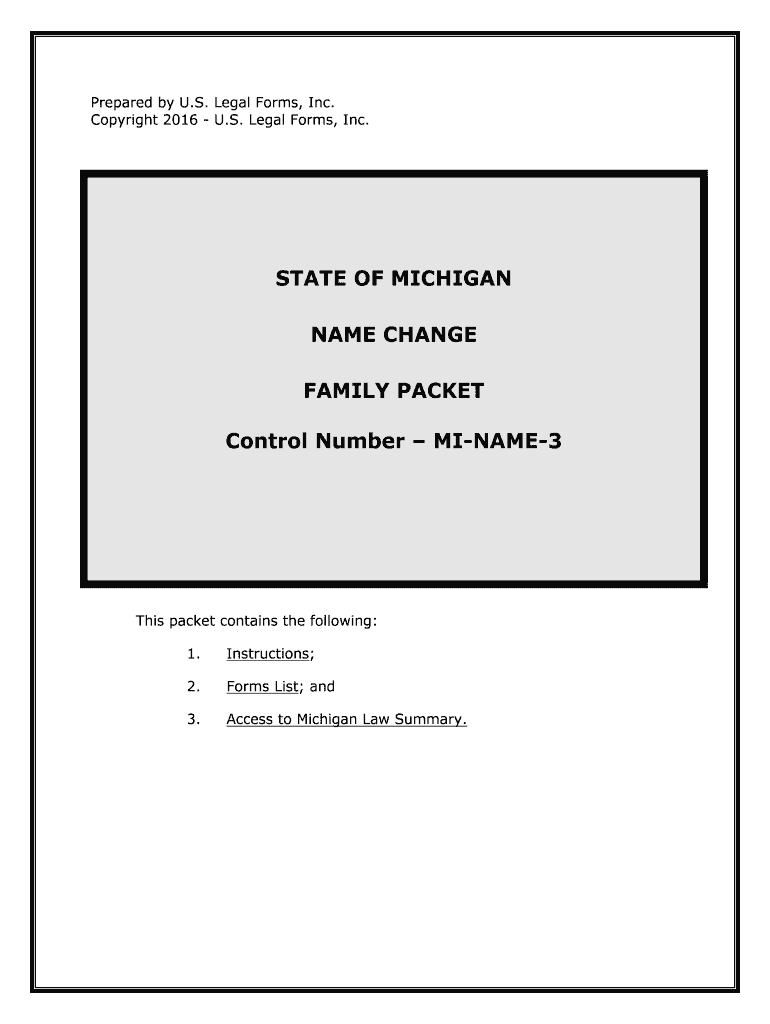
Michigan Adult Name Change Adult Name Change Form


What is the Michigan Adult Name Change Adult Name Change
The Michigan Adult Name Change Adult Name Change form is a legal document that allows individuals to formally change their name in the state of Michigan. This process is essential for those who wish to adopt a new name for personal, professional, or legal reasons. The form must be completed accurately to ensure that the name change is recognized by government agencies, financial institutions, and other entities. It is important to understand that this form is not just a simple request; it is a legal procedure that requires adherence to specific state laws and regulations.
Steps to complete the Michigan Adult Name Change Adult Name Change
Completing the Michigan Adult Name Change Adult Name Change form involves several important steps:
- Gather necessary information: Collect personal details, including your current name, the name you wish to adopt, and the reasons for the change.
- Complete the form: Fill out the Michigan Adult Name Change Adult Name Change form accurately, ensuring all information is correct.
- File the form: Submit the completed form to the appropriate court in your jurisdiction, along with any required fees.
- Attend the hearing: In some cases, a court hearing may be required. Be prepared to explain your reasons for the name change.
- Receive the court order: If approved, you will receive a court order that legally recognizes your new name.
Legal use of the Michigan Adult Name Change Adult Name Change
The legal use of the Michigan Adult Name Change Adult Name Change form is crucial for ensuring that your new name is recognized in all legal contexts. Once the court approves your name change, it is important to update your identification documents, such as your driver's license, Social Security card, and bank accounts. This ensures that all legal documents reflect your new name, preventing potential issues in the future. Compliance with state laws regarding name changes is essential to avoid complications.
Required Documents
To successfully complete the Michigan Adult Name Change Adult Name Change process, certain documents are typically required:
- A completed Michigan Adult Name Change Adult Name Change form.
- Proof of residency in Michigan, such as a utility bill or lease agreement.
- Identification documents, including a government-issued ID or passport.
- Any additional documents that may support your name change request, such as marriage certificates or divorce decrees, if applicable.
State-specific rules for the Michigan Adult Name Change Adult Name Change
Each state has its own regulations regarding name changes. In Michigan, specific rules apply to the Adult Name Change process, including:
- The requirement to file the name change petition in the county where you reside.
- Notification requirements, which may involve publishing your name change in a local newspaper.
- The possibility of a court hearing, depending on the circumstances of your name change request.
Form Submission Methods (Online / Mail / In-Person)
The Michigan Adult Name Change Adult Name Change form can typically be submitted through various methods, depending on the court's policies:
- In-person: You can file the form directly at the local court clerk's office.
- By mail: Some courts allow you to submit the form via mail. Check with your local court for specific instructions.
- Online: While not all courts offer online submission, some may provide e-filing options. Verify with your local court for availability.
Quick guide on how to complete michigan adult name change adult name change
Effortlessly create Michigan Adult Name Change Adult Name Change on any device
Web-based document management has become increasingly favored by organizations and individuals alike. It offers an ideal eco-friendly substitute for conventional printed and signed documents, as you can access the necessary form and securely save it online. airSlate SignNow equips you with all the tools required to generate, modify, and electronically sign your paperwork quickly and without delays. Manage Michigan Adult Name Change Adult Name Change on any device using the airSlate SignNow apps for Android or iOS and enhance any document-related process today.
The easiest method to alter and electronically sign Michigan Adult Name Change Adult Name Change effortlessly
- Find Michigan Adult Name Change Adult Name Change and click on Get Form to initiate.
- Utilize the tools we provide to complete your document.
- Emphasize pertinent sections of the documents or obscure confidential details with tools specifically designed for that purpose by airSlate SignNow.
- Create your electronic signature using the Sign feature, which takes moments and carries the same legal validity as a traditional handwritten signature.
- Review all the information and click on the Done button to preserve your modifications.
- Select your preferred method for delivering your form, either by email, SMS, invitation link, or download it to your computer.
Eliminate concerns about lost or mislaid documents, tedious form searching, or errors that necessitate printing additional document copies. airSlate SignNow addresses all your document management needs with just a few clicks from any device you select. Alter and electronically sign Michigan Adult Name Change Adult Name Change to ensure effective communication at every stage of the form preparation process with airSlate SignNow.
Create this form in 5 minutes or less
Create this form in 5 minutes!
People also ask
-
What is the process for a Michigan Adult Name Change?
The process for a Michigan Adult Name Change involves submitting a petition to the court, along with the required documents and fees. airSlate SignNow simplifies this process by allowing you to eSign your name change petition digitally, ensuring a smooth submission. With our platform, you can easily prepare all necessary documents from the comfort of your home.
-
How much does a Michigan Adult Name Change cost?
The cost of a Michigan Adult Name Change can vary based on court fees and additional document preparation costs. Using airSlate SignNow, you can save on administrative expenses by creating and eSigning your documents at a fraction of traditional pricing. We offer affordable pricing plans to fit your budget and simplify the name change process.
-
What features does airSlate SignNow offer for Michigan Adult Name Change?
airSlate SignNow provides a range of features tailored for a Michigan Adult Name Change, including secure document storage, easy eSigning, and customizable templates. Our user-friendly interface allows you to manage all your documents efficiently, while ensuring compliance with Michigan regulations. Enjoy seamless collaboration and an organized workflow during your name change process.
-
How long does a Michigan Adult Name Change take?
The time it takes to complete a Michigan Adult Name Change varies based on court schedules and processing times. With airSlate SignNow, you can expedite the document preparation phase, ensuring that your petition is ready for submission quickly. Once filed, the court will provide timelines, which can be monitored through our platform.
-
Can I use airSlate SignNow on my mobile device for a Michigan Adult Name Change?
Yes, airSlate SignNow is fully optimized for mobile devices, allowing you to manage your Michigan Adult Name Change from anywhere. Whether you're on a smartphone or tablet, you can eSign documents and track your progress in real-time. Our mobile app ensures that your name change process is as convenient as possible.
-
Is airSlate SignNow legally compliant for a Michigan Adult Name Change?
Absolutely! airSlate SignNow complies with all legal standards required for a Michigan Adult Name Change. Our electronic signatures are legally binding and adhere to the Electronic Signatures in Global and National Commerce (ESIGN) Act, ensuring that your documents are valid and recognized by Michigan courts.
-
What benefits does airSlate SignNow offer for my Michigan Adult Name Change?
Using airSlate SignNow for a Michigan Adult Name Change offers numerous benefits including time savings, reduced paperwork, and enhanced security. Our platform provides a straightforward way to eSign documents, minimizing the hassle often involved in legal name changes. Additionally, you can easily manage your documents digitally, making it more efficient and organized.
Get more for Michigan Adult Name Change Adult Name Change
- Housing authority of the city of alameda home form
- Local area disclosures form
- Sample intake form home loan counseling center of sacramento
- Rent roll form 40790480
- California housing program application form
- Bfpminc form
- Docslib organnual review form word formatannual review form word format docslib
- Bapplicationb for the section 8 housing choice voucher amp project bb ahacv form
Find out other Michigan Adult Name Change Adult Name Change
- eSign Georgia Rental lease agreement template Simple
- Can I eSign Wyoming Rental lease agreement forms
- eSign New Hampshire Rental lease agreement template Online
- eSign Utah Rental lease contract Free
- eSign Tennessee Rental lease agreement template Online
- eSign Tennessee Rental lease agreement template Myself
- eSign West Virginia Rental lease agreement template Safe
- How To eSign California Residential lease agreement form
- How To eSign Rhode Island Residential lease agreement form
- Can I eSign Pennsylvania Residential lease agreement form
- eSign Texas Residential lease agreement form Easy
- eSign Florida Residential lease agreement Easy
- eSign Hawaii Residential lease agreement Online
- Can I eSign Hawaii Residential lease agreement
- eSign Minnesota Residential lease agreement Simple
- How To eSign Pennsylvania Residential lease agreement
- eSign Maine Simple confidentiality agreement Easy
- eSign Iowa Standard rental agreement Free
- eSignature Florida Profit Sharing Agreement Template Online
- eSignature Florida Profit Sharing Agreement Template Myself