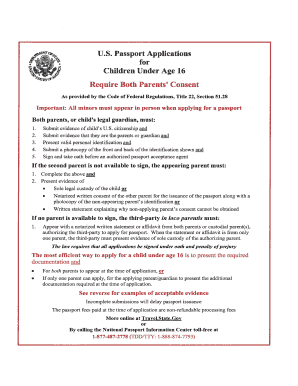
Us Dept of State Birth Affadavit Form


What is the Us Dept Of State Birth Affadavit Form
The Us Dept Of State Birth Affadavit Form is a legal document used to affirm the details of an individual's birth when official records are unavailable or incomplete. This form serves as a substitute for a birth certificate and is often required for various legal and administrative purposes, such as applying for a passport, obtaining a driver's license, or enrolling in school. The affidavit must be completed accurately and may require signatures from individuals who can attest to the birth details, such as parents or guardians.
How to use the Us Dept Of State Birth Affadavit Form
Using the Us Dept Of State Birth Affadavit Form involves several key steps. First, gather all necessary information, including the full name of the individual, date and place of birth, and names of parents. Next, ensure that the form is filled out completely and accurately. It is crucial to have the form signed in front of a notary public or an authorized official to validate the affidavit. Once completed, the form can be submitted to the appropriate agency or institution that requires it.
Steps to complete the Us Dept Of State Birth Affadavit Form
Completing the Us Dept Of State Birth Affadavit Form requires careful attention to detail. Follow these steps:
- Obtain the form from a reliable source, such as the official government website or authorized offices.
- Fill in personal details, including the individual's name, birth date, and place of birth.
- Provide information about the parents, including their names and any relevant identification numbers.
- Include signatures from witnesses who can verify the birth details, ensuring they are present during the signing process.
- Have the form notarized to confirm its authenticity.
- Submit the completed form to the required agency or institution.
Legal use of the Us Dept Of State Birth Affadavit Form
The Us Dept Of State Birth Affadavit Form is legally recognized as a valid document in various situations where proof of birth is necessary. It can be used in court proceedings, for identity verification, and in applications for government-issued documents. However, the validity of the affidavit may depend on the jurisdiction and the specific requirements of the institution requesting it. It is essential to ensure that the form complies with local laws and regulations.
Key elements of the Us Dept Of State Birth Affadavit Form
Several key elements must be included in the Us Dept Of State Birth Affadavit Form to ensure its effectiveness and legal standing:
- Full name of the individual: The complete name as it appears on legal documents.
- Date and place of birth: Accurate information regarding when and where the individual was born.
- Parent information: Names and relevant details of the parents or guardians.
- Witness signatures: Signatures from individuals who can attest to the birth details.
- Notary public certification: A notarized signature to validate the affidavit.
How to obtain the Us Dept Of State Birth Affadavit Form
The Us Dept Of State Birth Affadavit Form can typically be obtained through various channels. Individuals can visit the official website of the U.S. Department of State or contact local government offices, such as vital records offices or county clerks. Additionally, some legal service providers may offer access to the form. It is important to ensure that the version obtained is the most current and complies with state-specific requirements.
Quick guide on how to complete us dept of state birth affadavit form
Complete Us Dept Of State Birth Affadavit Form effortlessly on any gadget
Online document management has become increasingly favored by businesses and individuals alike. It presents an ideal eco-friendly substitute to traditional printed and signed documents, allowing you to obtain the necessary form and securely store it online. airSlate SignNow provides you with all the tools required to create, edit, and eSign your documents rapidly without delays. Manage Us Dept Of State Birth Affadavit Form on any gadget with airSlate SignNow's Android or iOS applications and enhance any document-related process today.
How to edit and eSign Us Dept Of State Birth Affadavit Form with ease
- Obtain Us Dept Of State Birth Affadavit Form and click on Get Form to begin.
- Utilize the tools we offer to complete your document.
- Emphasize relevant sections of your documents or obscure sensitive information with tools that airSlate SignNow provides specifically for that purpose.
- Create your signature using the Sign tool, which takes seconds and holds the same legal validity as a conventional wet ink signature.
- Review the information and click on the Done button to preserve your modifications.
- Choose how you would like to share your form, via email, SMS, or invite link, or download it to your computer.
Say goodbye to lost or misplaced files, tedious form hunts, or mistakes that necessitate printing new document copies. airSlate SignNow addresses your document management needs in just a few clicks from a device of your preference. Edit and eSign Us Dept Of State Birth Affadavit Form and ensure excellent communication at any stage of your form preparation process with airSlate SignNow.
Create this form in 5 minutes or less
Create this form in 5 minutes!
How to create an eSignature for the us dept of state birth affadavit form
How to create an electronic signature for a PDF online
How to create an electronic signature for a PDF in Google Chrome
How to create an e-signature for signing PDFs in Gmail
How to create an e-signature right from your smartphone
How to create an e-signature for a PDF on iOS
How to create an e-signature for a PDF on Android
People also ask
-
What is the Us Dept Of State Birth Affadavit Form?
The Us Dept Of State Birth Affadavit Form is a legal document required for establishing the identity and citizenship of an individual based on birth records. This form is often utilized when official birth certificates are not available. By completing and submitting this form, individuals can ensure that their citizenship claims are processed correctly.
-
How can airSlate SignNow help with the Us Dept Of State Birth Affadavit Form?
airSlate SignNow offers an easy-to-use platform for eSigning and sending the Us Dept Of State Birth Affadavit Form securely. With our solution, you can conveniently fill out and sign documents online, eliminating the need for paper forms. This streamlines the process, saving you time and increasing efficiency.
-
Is there a cost associated with using airSlate SignNow for the Us Dept Of State Birth Affadavit Form?
Yes, there is a cost associated with using airSlate SignNow, but our pricing is competitive and tailored to fit various needs. Subscription plans ensure you have access to essential features for efficiently managing documents like the Us Dept Of State Birth Affadavit Form at an affordable rate. You can choose a plan that best suits your usage requirements.
-
Can I integrate airSlate SignNow with other applications for the Us Dept Of State Birth Affadavit Form?
Absolutely! airSlate SignNow offers seamless integrations with multiple applications, enabling you to manage the Us Dept Of State Birth Affadavit Form alongside your other business tools. You can link our platform with popular CRM systems, cloud storage options, and more, enhancing your overall document management workflow.
-
What are the benefits of using airSlate SignNow for the Us Dept Of State Birth Affadavit Form?
Using airSlate SignNow for the Us Dept Of State Birth Affadavit Form provides numerous benefits, including improved efficiency, cost savings, and enhanced security features. Our platform ensures that your documents are handled electronically, reducing processing time and minimizing errors. Additionally, all signatures made with airSlate SignNow are legally binding.
-
Is it easy to get started with the Us Dept Of State Birth Affadavit Form on airSlate SignNow?
Yes, getting started with the Us Dept Of State Birth Affadavit Form on airSlate SignNow is very easy. Simply sign up for an account, choose a plan that fits your needs, and begin creating your documents. Our user-friendly interface makes it simple to upload, fill out, and send your forms without any technical knowledge.
-
What types of documents can I create besides the Us Dept Of State Birth Affadavit Form?
In addition to the Us Dept Of State Birth Affadavit Form, airSlate SignNow allows you to create various document types, such as contracts, agreements, and invoices. Our platform supports a wide range of use cases tailored to personal and professional needs, making it a versatile solution for all your document management requirements.
Get more for Us Dept Of State Birth Affadavit Form
Find out other Us Dept Of State Birth Affadavit Form
- Help Me With Electronic signature Nevada Police Living Will
- Electronic signature Real Estate Document Utah Safe
- Electronic signature Oregon Police Living Will Now
- Electronic signature Pennsylvania Police Executive Summary Template Free
- Electronic signature Pennsylvania Police Forbearance Agreement Fast
- How Do I Electronic signature Pennsylvania Police Forbearance Agreement
- How Can I Electronic signature Pennsylvania Police Forbearance Agreement
- Electronic signature Washington Real Estate Purchase Order Template Mobile
- Electronic signature West Virginia Real Estate Last Will And Testament Online
- Electronic signature Texas Police Lease Termination Letter Safe
- How To Electronic signature Texas Police Stock Certificate
- How Can I Electronic signature Wyoming Real Estate Quitclaim Deed
- Electronic signature Virginia Police Quitclaim Deed Secure
- How Can I Electronic signature West Virginia Police Letter Of Intent
- How Do I Electronic signature Washington Police Promissory Note Template
- Electronic signature Wisconsin Police Permission Slip Free
- Electronic signature Minnesota Sports Limited Power Of Attorney Fast
- Electronic signature Alabama Courts Quitclaim Deed Safe
- How To Electronic signature Alabama Courts Stock Certificate
- Can I Electronic signature Arkansas Courts Operating Agreement