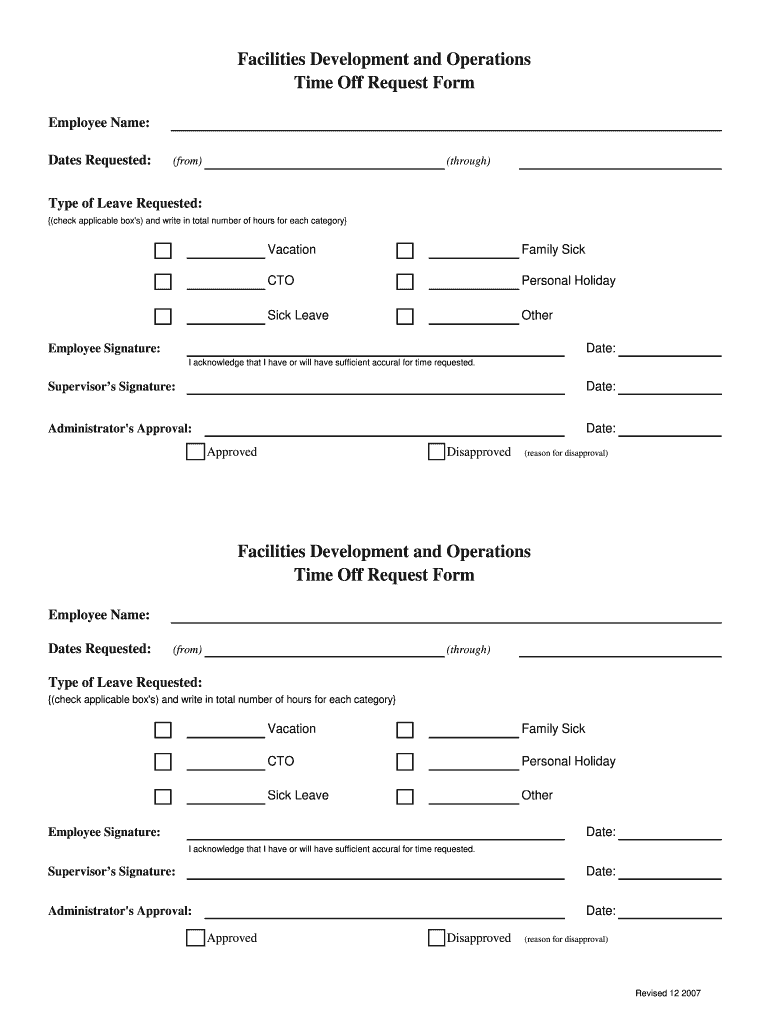
Pto Forms 2007-2026


What are PTO Forms?
PTO forms, or Paid Time Off forms, are essential documents used by employees to formally request time away from work. These forms can cover various types of leave, including vacation, personal days, and sick leave. By submitting a PTO form, employees communicate their intention to take time off, allowing employers to manage staffing and workflow effectively. Understanding the components and purpose of these forms is vital for both employees and employers to ensure a smooth process.
How to Use PTO Forms
Using PTO forms involves several straightforward steps. First, employees should review their company’s policy regarding time off to understand eligibility and any specific procedures. Next, they complete the PTO form, providing necessary details such as the type of leave requested, dates, and any additional information required by the employer. Once completed, the form should be submitted to the appropriate supervisor or HR department for approval. Keeping a copy of the submitted form is advisable for personal records.
Steps to Complete PTO Forms
Completing a PTO form accurately is crucial for ensuring approval. Here are the steps to follow:
- Review your company's PTO policy to understand the rules and requirements.
- Fill out the form with your personal information, including your name, department, and contact details.
- Specify the type of leave you are requesting (e.g., vacation, sick leave).
- Clearly indicate the start and end dates of your requested time off.
- Provide a brief reason for your request, if required.
- Sign and date the form before submission.
Legal Use of PTO Forms
PTO forms must comply with various legal standards to ensure they are valid and enforceable. In the United States, employers are required to adhere to federal and state labor laws regarding time off. This includes regulations on how PTO is accrued, used, and paid out upon termination. Properly completed PTO forms serve as documentation that protects both the employee's rights and the employer's interests in managing leave requests.
Key Elements of PTO Forms
Effective PTO forms typically include several key elements to ensure clarity and compliance:
- Employee Information: Name, department, and contact information.
- Type of Leave: Specify whether the request is for vacation, sick leave, or personal time.
- Dates of Leave: Clearly outline the start and end dates of the requested time off.
- Reason for Leave: A brief explanation may be required, depending on company policy.
- Signature: Employee’s signature to confirm the request.
Examples of Using PTO Forms
PTO forms can be utilized in various scenarios. For instance, an employee planning a family vacation would complete a PTO form to request time off during their trip. Similarly, an employee needing to attend a medical appointment might submit a PTO form for a half-day leave. Each example illustrates the importance of clear communication between employees and employers regarding time off.
Quick guide on how to complete pto request form template
Learn how to effortlessly complete the Pto Forms with this simple guide
Filing and verifying forms online is becoming more popular and is the preferred choice for many users. It provides numerous advantages over outdated printed paperwork, including convenience, time savings, improved precision, and enhanced security.
With tools like airSlate SignNow, you can access, modify, sign, enhance, and send your Pto Forms without the hassle of endless printing and scanning. Follow this concise guide to initiate and manage your document.
Follow these steps to acquire and complete Pto Forms
- Begin by clicking the Get Form button to launch your document in our editor.
- Pay attention to the green indicator on the left that highlights required fields so you won’t miss them.
- Take advantage of our professional features to annotate, modify, sign, protect, and enhance your document.
- Secure your document or convert it into a fillable form using the options in the right panel.
- Review the document carefully for any mistakes or inconsistencies.
- Select DONE to finalize your edits.
- Rename your document or keep it unchanged.
- Pick the storage option where you want to preserve your document, dispatch it via USPS, or click the Download Now button to retrieve your document.
If Pto Forms is not what you needed, feel free to explore our comprehensive library of pre-populated templates that require minimal effort to fill out. Discover our solution today!
Create this form in 5 minutes or less
FAQs
-
How do I respond to a request for a restraining order? Do I need to fill out a form?
As asked of me specifically;The others are right, you will likely need a lawyer. But to answer your question, there is a response form to respond to a restraining order or order of protection. Worst case the form is available at the courthouse where your hearing is set to be heard in, typically at the appropriate clerk's window, which may vary, so ask any of the clerk's when you get there.You only have so many days to respond, and it will specify in the paperwork.You will also have to appear in court on the date your hearing is scheduled.Most courts have a department that will help you respond to forms at no cost. I figure you are asking because you can't afford an attorney which is completely understandable.The problem is that if you aren't represented and the other person is successful in getting a temporary restraining order made permanent in the hearing you will not be allowed at any of the places the petitioner goes, without risking arrest.I hope this helps.Not given as legal advice-
-
Do military personnel need money to fill out a leave request form?
It’s great that you asked. The answer is NO. Also, whatever you are doing with this person, STOP!Bloody hell, how many of these “I need your money to see you sweetheart” scammers are there? It’s probably that or someone totally misunderstood something.All military paperwork is free! However, whether their commander or other sort of boss will let them return or not depends on the nature of duty, deployment terms, and other conditions. They can’t just leave on a whim, that would be desertion and it’s (sorry I don’t know how it works in America) probably punishable by firing (as in termination of job) or FIRING (as in execution)!!!Soldiers are generally paid enough to fly commercial back to home country.Do not give these people any money or any contact information! If you pay him, you’ll probably get a receipt from Nigeria and nothing else.
-
Does a girlfriend have to fill out a leave request form for a US Army Soldier in Special Operations in Africa?
Let me guess, you've been contacted via email by somebody you’ve never met. they've told you a story about being a deployed soldier. At some stage in the dialogue they’ve told you about some kind of emotional drama, sick relative/kid etc. They tell you that because they are in a dangerous part of the world with no facilities they need you to fill in a leave application for them. Some part of this process will inevitably involve you having to pay some money on their behalf. The money will need to be paid via ‘Western Union’. Since you havent had much involvement with the military in the past you dont understand and are tempted to help out this poor soldier. they promise to pay you back once they get back from war.if this sounds familiar you are being scammed. There is no soldier just an online criminal trying to steal your money. If you send any money via Western Union it is gone, straight into the pockets of the scammer. you cant get it back, it is not traceable, this is why scammers love Western Union. They aernt going to pay you back, once they have your money you will only hear from them again if they think they can double down and squeeze more money out of you.Leave applications need to be completed by soldiers themselves. They are normally approved by their unit chain of command. If there is a problem the soldier’s commander will summon them internally to resolve the issue. This is all part of the fun of being a unit commander!! If the leave is not urgent they will wait for a convenient time during a rotation etc to work out the problems, if the leave is urgent (dying parent/spouse/kid etc) they will literally get that soldier out of an operational area ASAP. Operational requirements come first but it would need to be something unthinkable to prevent the Army giving immediate emergency leave to somebody to visit their dying kid in hospital etc.The process used by the scammers is known as ‘Advance fee fraud’ and if you want to read about the funny things people do to scam the scammers have a read over on The largest scambaiting community on the planet!
-
My neighborhood road has a a lot potholes. What can I do to get it fixed? Do I need to fill out a request form to the government?
First, you need to find out who has maintenance responsibility for the street. Sometimes, it’s the municipality, sometimes, the county, sometimes, the state. It could also be privately maintained.Let’s say it’s a city maintained street. Contact the city Public Works department and report the condition of the street. Most Public Works departments should have a priority list of streets in need of repair. They should be able to tell you where your street ranks on that list. If you think it’s too far down on the list, you might contact your City Councilman/Alderman to complain. It’d be a good idea to get as many of your neighbors to do the same thing.
-
Do military members have to pay any fee for leave or fiancee forms?
NOOOOOOO. You are talking to a military romance scammer. I received an email from the US Army that directly answers your question that is pasted below please keep reading.I believe you are the victim of a military Romance Scam whereas the person you are talking to is a foreign national posing as an American Soldier claiming to be stationed overseas on a peacekeeping mission. That's the key to the scam they always claim to be on a peacekeeping mission.Part of their scam is saying that they have no access to their money that their mission is highly dangerous.If your boyfriend girlfriend/future husband/wife is asking you to do the following or has exhibited this behavior, it is a most likely a scam:Moves to private messaging site immediately after meeting you on Facebook or SnapChat or Instagram or some dating or social media site. Often times they delete the site you met them on right after they asked you to move to a more private messaging siteProfesses love to you very quickly & seems to quote poems and song lyrics along with using their own sort of broken language, as they profess their love and devotion quickly. They also showed concern for your health and love for your family.Promises marriage as soon as he/she gets to state for leave that they asked you to pay for.They Requests money (wire transfers) and Amazon, iTune ,Verizon, etc gift cards, for medicine, religious practices, and leaves to come home, internet access, complete job assignments, help sick friend, get him out of trouble, or anything that sounds fishy.The military does provide all the soldier needs including food medical Care and transportation for leave. Trust me, I lived it, you are probably being scammed. I am just trying to show you examples that you are most likely being connned.Below is an email response I received after I sent an inquiry to the US government when I discovered I was scammed. I received this wonderful response back with lots of useful links on how to find and report your scammer. And how to learn more about Romance Scams.Right now you can also copy the picture he gave you and do a google image search and you will hopefully see the pictures of the real person he is impersonating. this doesn't always work and take some digging. if you find the real person you can direct message them and alert them that their image is being used for scamming.Good Luck to you and I'm sorry this may be happening to you. please continue reading the government response I received below it's very informative. You have contacted an email that is monitored by the U.S. Army Criminal Investigation Command. Unfortunately, this is a common concern. We assure you there is never any reason to send money to anyone claiming to be a Soldier online. If you have only spoken with this person online, it is likely they are not a U.S. Soldier at all. If this is a suspected imposter social media profile, we urge you to report it to that platform as soon as possible. Please continue reading for more resources and answers to other frequently asked questions: How to report an imposter Facebook profile: Caution-https://www.facebook.com/help/16... < Caution-https://www.facebook.com/help/16... > Answers to frequently asked questions: - Soldiers and their loved ones are not charged money so that the Soldier can go on leave. - Soldiers are not charged money for secure communications or leave. - Soldiers do not need permission to get married. - Soldiers emails are in this format: john.doe.mil@mail.mil < Caution-mailto: john.doe.mil@mail.mil > anything ending in .us or .com is not an official email account. - Soldiers have medical insurance, which pays for their medical costs when treated at civilian health care facilities worldwide – family and friends do not need to pay their medical expenses. - Military aircraft are not used to transport Privately Owned Vehicles. - Army financial offices are not used to help Soldiers buy or sell items of any kind. - Soldiers deployed to Combat Zones do not need to solicit money from the public to feed or house themselves or their troops. - Deployed Soldiers do not find large unclaimed sums of money and need your help to get that money out of the country. Anyone who tells you one of the above-listed conditions/circumstances is true is likely posing as a Soldier and trying to steal money from you. We would urge you to immediately cease all contact with this individual. For more information on avoiding online scams and to report this crime, please see the following sites and articles: This article may help clarify some of the tricks social media scammers try to use to take advantage of people: Caution-https://www.army.mil/article/61432/< Caution-https://www.army.mil/article/61432/> CID advises vigilance against 'romance scams,' scammers impersonating Soldiers Caution-https://www.army.mil/article/180749 < Caution-https://www.army.mil/article/180749 > FBI Internet Crime Complaint Center: Caution-http://www.ic3.gov/default.aspx< Caution-http://www.ic3.gov/default.aspx> U.S. Army investigators warn public against romance scams: Caution-https://www.army.mil/article/130...< Caution-https://www.army.mil/article/130...> DOD warns troops, families to be cybercrime smart -Caution-http://www.army.mil/article/1450...< Caution-http://www.army.mil/article/1450...> Use caution with social networking Caution-https://www.army.mil/article/146...< Caution-https://www.army.mil/article/146...> Please see our frequently asked questions section under scams and legal issues. Caution-http://www.army.mil/faq/ < Caution-http://www.army.mil/faq/ > or visit Caution-http://www.cid.army.mil/ < Caution-http://www.cid.army.mil/ >. The challenge with most scams is determining if an individual is a legitimate member of the US Army. Based on the Privacy Act of 1974, we cannot provide this information. If concerned about a scam you may contact the Better Business Bureau (if it involves a solicitation for money), or local law enforcement. If you're involved in a Facebook or dating site scam, you are free to contact us direct; (571) 305-4056. If you have a social security number, you can find information about Soldiers online at Caution-https://www.dmdc.osd.mil/appj/sc... < Caution-https://www.dmdc.osd.mil/appj/sc... > . While this is a free search, it does not help you locate a retiree, but it can tell you if the Soldier is active duty or not. If more information is needed such as current duty station or location, you can contact the Commander Soldier's Records Data Center (SRDC) by phone or mail and they will help you locate individuals on active duty only, not retirees. There is a fee of $3.50 for businesses to use this service. The check or money order must be made out to the U.S. Treasury. It is not refundable. The address is: Commander Soldier's Records Data Center (SRDC) 8899 East 56th Street Indianapolis, IN 46249-5301 Phone: 1-866-771-6357 In addition, it is not possible to remove social networking site profiles without legitimate proof of identity theft or a scam. If you suspect fraud on this site, take a screenshot of any advances for money or impersonations and report the account on the social networking platform immediately. Please submit all information you have on this incident to Caution-www.ic3.gov < Caution-http://www.ic3.gov > (FBI website, Internet Criminal Complaint Center), immediately stop contact with the scammer (you are potentially providing them more information which can be used to scam you), and learn how to protect yourself against these scams at Caution-http://www.ftc.gov < Caution-http://www.ftc.gov > (Federal Trade Commission's website)
Create this form in 5 minutes!
How to create an eSignature for the pto request form template
How to make an electronic signature for the Pto Request Form Template online
How to create an eSignature for your Pto Request Form Template in Google Chrome
How to generate an electronic signature for putting it on the Pto Request Form Template in Gmail
How to create an eSignature for the Pto Request Form Template right from your smartphone
How to make an eSignature for the Pto Request Form Template on iOS
How to generate an electronic signature for the Pto Request Form Template on Android OS
People also ask
-
What are PTO forms and why are they important for businesses?
PTO forms (Paid Time Off forms) are essential documents that allow employees to request time off from work, including vacations and personal days. These forms help streamline HR processes by documenting leave requests, ensuring proper tracking and approval. Using airSlate SignNow to manage PTO forms can greatly enhance your workflow and improve communication between staff and management.
-
How can airSlate SignNow help me manage PTO forms?
airSlate SignNow provides an intuitive platform for sending, signing, and managing PTO forms electronically. This allows for quick approvals and helps eliminate the clutter of physical paperwork. With features like templates and audit trails, you can ensure compliance and keep all PTO requests organized.
-
Is airSlate SignNow affordable for small businesses looking to manage PTO forms?
Yes, airSlate SignNow offers a cost-effective solution suitable for businesses of all sizes, including small businesses. With various pricing plans, you can choose a package that fits your budget while still accessing powerful tools for managing PTO forms. This value ensures you don’t overspend on essential HR functions.
-
What features does airSlate SignNow offer for handling PTO forms?
airSlate SignNow includes features such as customizable PTO form templates, eSigning capabilities, and automated reminders for pending requests. Additionally, you can easily track the status of PTO forms in real-time, ensuring that nothing falls through the cracks. These features streamline the entire PTO management process.
-
Can I integrate airSlate SignNow with other HR tools for PTO forms management?
Absolutely! airSlate SignNow can seamlessly integrate with various HR software solutions to simplify the management of PTO forms. By connecting with your existing systems, you can automate the flow of information and eliminate manual data entry, making your processes even more efficient.
-
How secure are my PTO forms when using airSlate SignNow?
Your data security is a top priority with airSlate SignNow. All PTO forms and documents are protected with advanced encryption protocols, ensuring that sensitive information remains confidential and secure. We also provide audit logs to track access and changes, making compliance easier.
-
Can employees submit PTO forms from mobile devices?
Yes, employees can conveniently submit PTO forms from any device, including mobile phones and tablets. This mobile accessibility ensures that requests can be made anytime, anywhere, improving response times and overall employee satisfaction with the time-off process. airSlate SignNow optimizes this experience for users on the go.
Get more for Pto Forms
- Ucc 1 form california pdf
- Texas title transfer form online
- Division officers personnel record form
- Printable texas dps forms dl 43
- I864ez form
- Puc hawaii 6961447 form
- 2014 schedule i form 1041 alternative minimum tax estates and trusts irs ustreas
- County verification of business location 12 13 11 state of indiana form
Find out other Pto Forms
- How To Electronic signature New York Courts Stock Certificate
- Electronic signature South Carolina Sports Separation Agreement Easy
- Electronic signature Virginia Courts Business Plan Template Fast
- How To Electronic signature Utah Courts Operating Agreement
- Electronic signature West Virginia Courts Quitclaim Deed Computer
- Electronic signature West Virginia Courts Quitclaim Deed Free
- Electronic signature Virginia Courts Limited Power Of Attorney Computer
- Can I Sign Alabama Banking PPT
- Electronic signature Washington Sports POA Simple
- How To Electronic signature West Virginia Sports Arbitration Agreement
- Electronic signature Wisconsin Sports Residential Lease Agreement Myself
- Help Me With Sign Arizona Banking Document
- How Do I Sign Arizona Banking Form
- How Can I Sign Arizona Banking Form
- How Can I Sign Arizona Banking Form
- Can I Sign Colorado Banking PPT
- How Do I Sign Idaho Banking Presentation
- Can I Sign Indiana Banking Document
- How Can I Sign Indiana Banking PPT
- How To Sign Maine Banking PPT