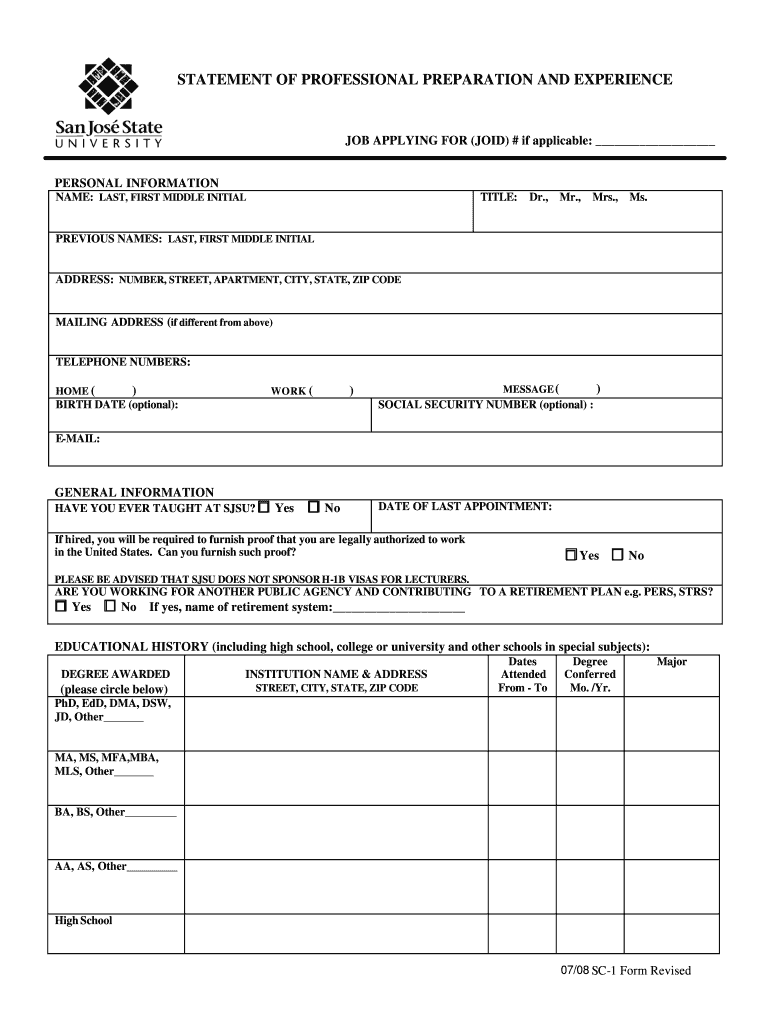
SC 1 Form Statement of Professional Preparation and Sjsu 2008-2026


What is the SC 1 Form Statement of Professional Preparation?
The SC 1 Form, known as the Statement of Professional Preparation, is a crucial document for students at San Jose State University (SJSU) who are pursuing certain academic programs. This form serves to outline a student's professional qualifications and educational background, which may be necessary for program admissions, certifications, or other academic requirements. The SC 1 Form is particularly relevant for students in education and related fields, as it highlights their preparedness for professional roles.
Steps to Complete the SC 1 Form Statement of Professional Preparation
Completing the SC 1 Form involves several key steps to ensure accuracy and compliance with SJSU requirements. Begin by gathering all necessary personal and academic information, including your degree program, coursework, and relevant experiences. Next, fill out the form carefully, paying attention to detail. It is important to provide clear and concise descriptions of your professional preparation. After completing the form, review it for any errors or omissions. Finally, submit the form according to the guidelines provided by the SJSU registrar office, either online or in person.
How to Use the SC 1 Form Statement of Professional Preparation
The SC 1 Form is utilized primarily for academic and professional purposes at SJSU. Students should use this form to demonstrate their qualifications when applying for specific programs or certifications. It is essential to follow the instructions provided by the registrar office to ensure that the form is filled out correctly. Additionally, students may need to include supporting documents, such as transcripts or letters of recommendation, depending on the program requirements.
Legal Use of the SC 1 Form Statement of Professional Preparation
The SC 1 Form must be completed and submitted in accordance with SJSU policies to ensure its legal validity. This includes adhering to any specific guidelines regarding the information provided and the format of the submission. The form is designed to comply with educational standards and regulations, making it a legally recognized document within the academic context. Students should ensure that they understand the implications of the information they provide, as inaccuracies could affect their academic standing.
Key Elements of the SC 1 Form Statement of Professional Preparation
When filling out the SC 1 Form, students should include several key elements to ensure completeness. These elements typically include:
- Personal Information: Full name, student ID, and contact details.
- Academic Background: Details of previous education, including degrees earned and institutions attended.
- Professional Experience: Relevant work or volunteer experiences that demonstrate professional preparation.
- Coursework: A list of courses taken that are pertinent to the field of study.
How to Obtain the SC 1 Form Statement of Professional Preparation
The SC 1 Form can be obtained directly from the SJSU registrar office or through the university's official website. Students should ensure that they are using the most current version of the form, as updates may occur. If assistance is needed, students can reach out to academic advisors or the registrar office for guidance on how to access and complete the form.
Quick guide on how to complete sc 1 form statement of professional preparation and sjsu
The optimal method to obtain and endorse SC 1 Form Statement Of Professional Preparation And Sjsu
Across the entirety of your organization, ineffective workflows surrounding document approval can consume signNow working hours. Executing agreements such as SC 1 Form Statement Of Professional Preparation And Sjsu is an integral component of operations in every sector, which is why the effectiveness of each contract’s lifecycle signNowly impacts the overall productivity of the organization. With airSlate SignNow, finalizing your SC 1 Form Statement Of Professional Preparation And Sjsu is as straightforward and swift as possible. This platform provides you with the most current version of nearly any document. Even better, you can endorse it instantly without having to install any external software on your computer or printing any physical copies.
How to obtain and endorse your SC 1 Form Statement Of Professional Preparation And Sjsu
- Explore our catalog by category or utilize the search bar to locate the document you require.
- Check the document preview by clicking Learn more to ensure it is the correct one.
- Select Get form to start editing immediately.
- Fill out your document and include any necessary information using the toolbar.
- Once finished, click the Sign tool to authorize your SC 1 Form Statement Of Professional Preparation And Sjsu.
- Pick the signature method that suits you best: Draw, Create initials, or upload an image of your handwritten signature.
- Click Done to finalize editing and proceed to document-sharing options if needed.
With airSlate SignNow, you have everything required to handle your documents proficiently. You can locate, fill out, modify, and even send your SC 1 Form Statement Of Professional Preparation And Sjsu all in one tab without complications. Simplify your workflows with a single, intelligent eSignature solution.
Create this form in 5 minutes or less
FAQs
-
I’ve been staying out of India for 2 years. I have an NRI/NRO account in India and my form showed TDS deduction of Rs. 1 lakh. Which form should I fill out to claim that?
The nature of your income on which TDS has been deducted will decide the type of ITR to be furnished by you for claiming refund of excess TDS. ITR for FY 2017–18 only can be filed now with a penalty of Rs. 5000/- till 31.12.2018 and Rs. 10,000/- from 01.01.2019 to 31.03.2019. So if your TDS relates to any previous year, then just forget the refund.
-
If there was an if statement in the form of if (condition 1 & condition 2), how would I use Excel find and replace to change it into if (AND (condition 1, condition 2))?
You may be referring to a nested IF statement.=if(a1=10,”true”,(if(a1=”Ten”,”true”,”False”)))This statement says that if the contents of a1 are either 10 or Ten, you will get a true. If neither of the conditions match, you will get a false.
Create this form in 5 minutes!
How to create an eSignature for the sc 1 form statement of professional preparation and sjsu
How to generate an electronic signature for your Sc 1 Form Statement Of Professional Preparation And Sjsu online
How to generate an eSignature for the Sc 1 Form Statement Of Professional Preparation And Sjsu in Google Chrome
How to make an eSignature for putting it on the Sc 1 Form Statement Of Professional Preparation And Sjsu in Gmail
How to create an electronic signature for the Sc 1 Form Statement Of Professional Preparation And Sjsu straight from your mobile device
How to generate an electronic signature for the Sc 1 Form Statement Of Professional Preparation And Sjsu on iOS
How to create an eSignature for the Sc 1 Form Statement Of Professional Preparation And Sjsu on Android OS
People also ask
-
What is airSlate SignNow and how does it relate to the sjsu registar?
airSlate SignNow is a powerful eSignature solution that empowers users to send and sign documents efficiently. For students and staff at SJSU, the sjsu registar can utilize this platform to streamline their document management processes, ensuring all forms and contracts are signed quickly and securely.
-
How much does airSlate SignNow cost for SJSU students?
airSlate SignNow offers a range of pricing plans that cater to the needs of SJSU students and staff. These plans are designed to be cost-effective, ensuring that the sjsu registar has access to essential features without breaking the budget. Discounts may apply for educational institutions, making it a viable option for SJSU.
-
What features does airSlate SignNow offer for the sjsu registar?
airSlate SignNow provides a variety of essential features ideal for the sjsu registar, including customizable templates, reusable documents, and automated workflows. These tools help streamline the signing process and enhance efficiency in document management. Users can also track document status in real-time, ensuring accountability.
-
How can SJSU integrate airSlate SignNow into its existing systems?
Integrating airSlate SignNow with existing systems at SJSU is straightforward thanks to its robust API and numerous integrations with popular applications. This allows the sjsu registar to seamlessly connect with platforms like Google Workspace and Microsoft Office 365, improving productivity. Training and support resources are available to ensure a smooth transition.
-
Is airSlate SignNow secure for use by SJSU?
Absolutely, airSlate SignNow prioritizes security, making it suitable for the sjsu registar's needs. It employs advanced encryption methods and adheres to industry standards to ensure that all documents are handled securely. This level of security is vital for safeguarding sensitive information related to students and administrative processes.
-
What are the benefits of using airSlate SignNow for SJSU staff?
Using airSlate SignNow provides signNow benefits for SJSU staff, including increased efficiency and reduced turnaround times for document signing. The intuitive interface allows for easy navigation, making it accessible for all users. Therefore, the sjsu registar can focus on their core responsibilities while streamlining administrative tasks.
-
Can airSlate SignNow help with compliance for the sjsu registar?
Yes, airSlate SignNow is designed with compliance in mind, ensuring that all eSignatures comply with relevant laws and regulations. This is particularly important for the sjsu registar, as maintaining legal integrity is crucial for academic institutions. The platform keeps detailed audit trails of all transactions, enhancing accountability.
Get more for SC 1 Form Statement Of Professional Preparation And Sjsu
Find out other SC 1 Form Statement Of Professional Preparation And Sjsu
- Can I eSignature Mississippi Business Operations Document
- How To eSignature Missouri Car Dealer Document
- How Can I eSignature Missouri Business Operations PPT
- How Can I eSignature Montana Car Dealer Document
- Help Me With eSignature Kentucky Charity Form
- How Do I eSignature Michigan Charity Presentation
- How Do I eSignature Pennsylvania Car Dealer Document
- How To eSignature Pennsylvania Charity Presentation
- Can I eSignature Utah Charity Document
- How Do I eSignature Utah Car Dealer Presentation
- Help Me With eSignature Wyoming Charity Presentation
- How To eSignature Wyoming Car Dealer PPT
- How To eSignature Colorado Construction PPT
- How To eSignature New Jersey Construction PDF
- How To eSignature New York Construction Presentation
- How To eSignature Wisconsin Construction Document
- Help Me With eSignature Arkansas Education Form
- Can I eSignature Louisiana Education Document
- Can I eSignature Massachusetts Education Document
- Help Me With eSignature Montana Education Word