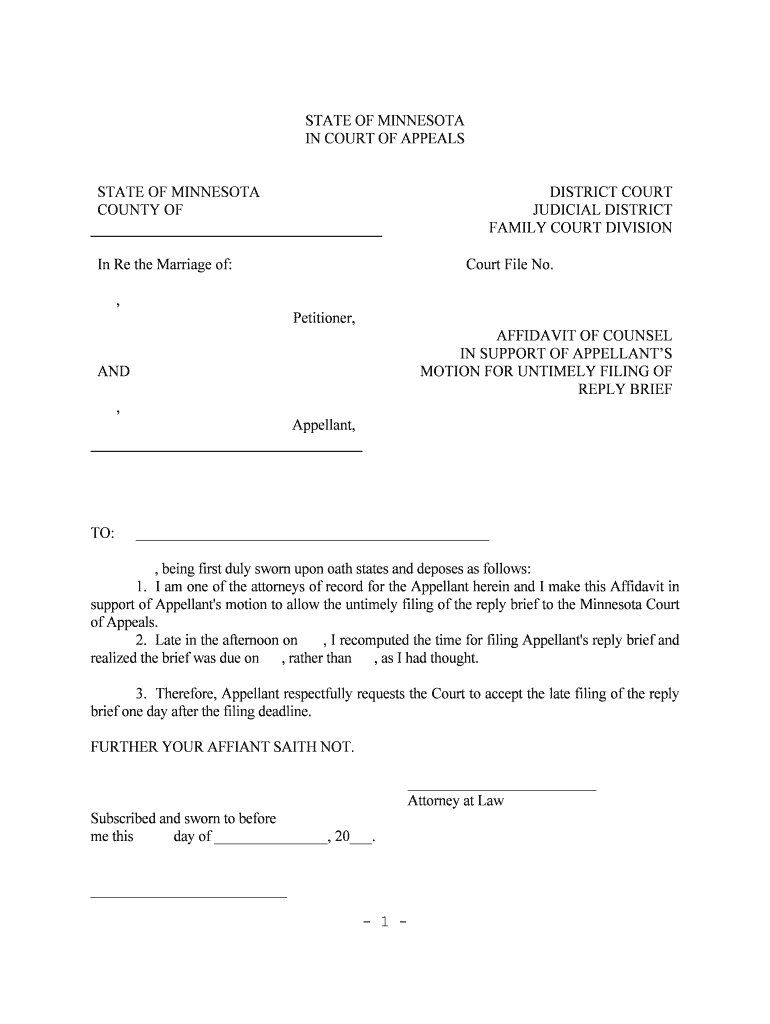
In SUPPORT of APPELLANTS Form


What is the IN SUPPORT OF APPELLANTS
The IN SUPPORT OF APPELLANTS form is a crucial legal document used in appellate court proceedings. It serves as a written statement that outlines the arguments and evidence supporting the appellant's case. This form is essential for individuals or entities seeking to challenge a lower court's decision. By clearly articulating the reasons for the appeal, the form helps to ensure that the appellate court understands the basis of the appeal and the specific legal grounds on which it rests.
How to use the IN SUPPORT OF APPELLANTS
Using the IN SUPPORT OF APPELLANTS form involves several steps. First, gather all relevant information and documentation related to the case. This includes the original court decision, any evidence that supports the appeal, and legal precedents. Next, fill out the form by clearly stating the grounds for the appeal, including any legal errors that may have occurred in the original trial. After completing the form, review it for accuracy and completeness before submitting it to the appropriate appellate court.
Key elements of the IN SUPPORT OF APPELLANTS
Several key elements must be included in the IN SUPPORT OF APPELLANTS form to ensure its effectiveness. These elements typically include:
- Case Information: Details about the original case, including case number and court name.
- Appellant Information: The name and contact information of the appellant.
- Grounds for Appeal: A detailed explanation of the legal reasons for the appeal.
- Supporting Evidence: References to documents or evidence that support the appellant's claims.
- Signature: The appellant's signature, which may need to be notarized depending on jurisdiction.
Steps to complete the IN SUPPORT OF APPELLANTS
Completing the IN SUPPORT OF APPELLANTS form requires careful attention to detail. Here are the steps to follow:
- Review the original court decision to identify errors.
- Gather supporting documents and evidence.
- Fill out the form, ensuring all sections are completed accurately.
- Clearly articulate the legal grounds for the appeal.
- Sign the form and, if necessary, have it notarized.
- Submit the completed form to the appropriate appellate court.
Legal use of the IN SUPPORT OF APPELLANTS
The legal use of the IN SUPPORT OF APPELLANTS form is governed by specific rules and regulations. It is essential for the form to comply with the appellate court's requirements, including formatting and submission guidelines. Failure to adhere to these legal standards may result in the dismissal of the appeal. Additionally, the arguments presented in the form must be based on sound legal principles and supported by relevant case law to be considered by the court.
Form Submission Methods
The IN SUPPORT OF APPELLANTS form can be submitted through various methods, depending on the requirements of the specific appellate court. Common submission methods include:
- Online Submission: Many courts allow electronic filing through their official websites.
- Mail: The form can be printed and mailed to the court's address.
- In-Person: Appellants may also deliver the form directly to the court clerk's office.
Quick guide on how to complete in support of appellants
Prepare IN SUPPORT OF APPELLANTS seamlessly on any device
Digital document management has gained traction among businesses and individuals alike. It offers an ideal eco-friendly substitute for conventional printed and signed paperwork, allowing you to find the right form and securely store it online. airSlate SignNow provides all the resources you need to create, edit, and eSign your documents swiftly without interruptions. Handle IN SUPPORT OF APPELLANTS on any platform using the airSlate SignNow Android or iOS applications and enhance any document-driven workflow today.
How to edit and eSign IN SUPPORT OF APPELLANTS effortlessly
- Find IN SUPPORT OF APPELLANTS and click Get Form to begin.
- Utilize the tools we offer to complete your document.
- Emphasize important sections of your documents or obscure sensitive details with tools specifically designed for that purpose by airSlate SignNow.
- Generate your signature using the Sign tool, which takes mere seconds and carries the same legal validity as a conventional wet ink signature.
- Verify the information and click on the Done button to save your modifications.
- Choose how you want to send your form, via email, SMS, or invitation link, or download it to your computer.
Eliminate worries about lost or misplaced documents, tedious form searches, or mistakes that require printing new document copies. airSlate SignNow fulfills all your document management needs in just a few clicks from any device you prefer. Edit and eSign IN SUPPORT OF APPELLANTS to ensure outstanding communication at every stage of your form preparation process with airSlate SignNow.
Create this form in 5 minutes or less
Create this form in 5 minutes!
People also ask
-
What is airSlate SignNow and how does it help IN SUPPORT OF APPELLANTS?
airSlate SignNow is a digital signing platform that empowers businesses to send and eSign documents efficiently. It supports appellants by providing a legally binding way to sign and manage important legal documents without the hassle of paper, enhancing communication and speed in the appeals process.
-
What features does airSlate SignNow offer for those IN SUPPORT OF APPELLANTS?
The platform offers features such as customizable templates, secure document storage, and advanced signature tracking. These features are particularly beneficial IN SUPPORT OF APPELLANTS, ensuring all necessary documents are correctly executed and easily accessible throughout the appeals process.
-
How much does airSlate SignNow cost for users needing assistance IN SUPPORT OF APPELLANTS?
airSlate SignNow provides flexible pricing plans suitable for businesses of all sizes. For those IN SUPPORT OF APPELLANTS, pricing depends on the selected features and user volume, making it a cost-effective solution tailored to your specific needs.
-
Can I integrate airSlate SignNow with other tools I use IN SUPPORT OF APPELLANTS?
Yes, airSlate SignNow easily integrates with a range of third-party applications, including CRM systems and cloud storage solutions. This functionality enhances your workflow IN SUPPORT OF APPELLANTS by allowing seamless access to documents across different platforms.
-
Is airSlate SignNow secure for documents related to IN SUPPORT OF APPELLANTS?
Absolutely! airSlate SignNow uses advanced encryption and complies with industry-standard security protocols to ensure document safety. This is crucial for any work done IN SUPPORT OF APPELLANTS, where confidentiality and integrity of documents are paramount.
-
How quickly can I get started with airSlate SignNow for my appeals documents?
Getting started with airSlate SignNow is fast and straightforward. Once you sign up, you can immediately upload your documents and start eSigning, streamlining your processes IN SUPPORT OF APPELLANTS within minutes.
-
What support does airSlate SignNow offer for users IN SUPPORT OF APPELLANTS?
airSlate SignNow provides robust customer support, including chat, email, and comprehensive resource libraries. They are committed to assisting you with any queries or challenges you face while using the platform IN SUPPORT OF APPELLANTS.
Get more for IN SUPPORT OF APPELLANTS
- Richland twp special tax office 322 schoolhouse rd form
- Avvo questions law offices of christopher c carr mba p c form
- Philadelphia building application construction permit form
- Pa township permit application form
- Fire contractor license form
- Event space rental agreement island house form
- Forms ampamp applications michigan
- Application clarendon county habitat for humanity form
Find out other IN SUPPORT OF APPELLANTS
- How Do I eSignature Arizona Charity Rental Application
- How To eSignature Minnesota Car Dealer Bill Of Lading
- eSignature Delaware Charity Quitclaim Deed Computer
- eSignature Colorado Charity LLC Operating Agreement Now
- eSignature Missouri Car Dealer Purchase Order Template Easy
- eSignature Indiana Charity Residential Lease Agreement Simple
- How Can I eSignature Maine Charity Quitclaim Deed
- How Do I eSignature Michigan Charity LLC Operating Agreement
- eSignature North Carolina Car Dealer NDA Now
- eSignature Missouri Charity Living Will Mobile
- eSignature New Jersey Business Operations Memorandum Of Understanding Computer
- eSignature North Dakota Car Dealer Lease Agreement Safe
- eSignature Oklahoma Car Dealer Warranty Deed Easy
- eSignature Oregon Car Dealer Rental Lease Agreement Safe
- eSignature South Carolina Charity Confidentiality Agreement Easy
- Can I eSignature Tennessee Car Dealer Limited Power Of Attorney
- eSignature Utah Car Dealer Cease And Desist Letter Secure
- eSignature Virginia Car Dealer Cease And Desist Letter Online
- eSignature Virginia Car Dealer Lease Termination Letter Easy
- eSignature Alabama Construction NDA Easy