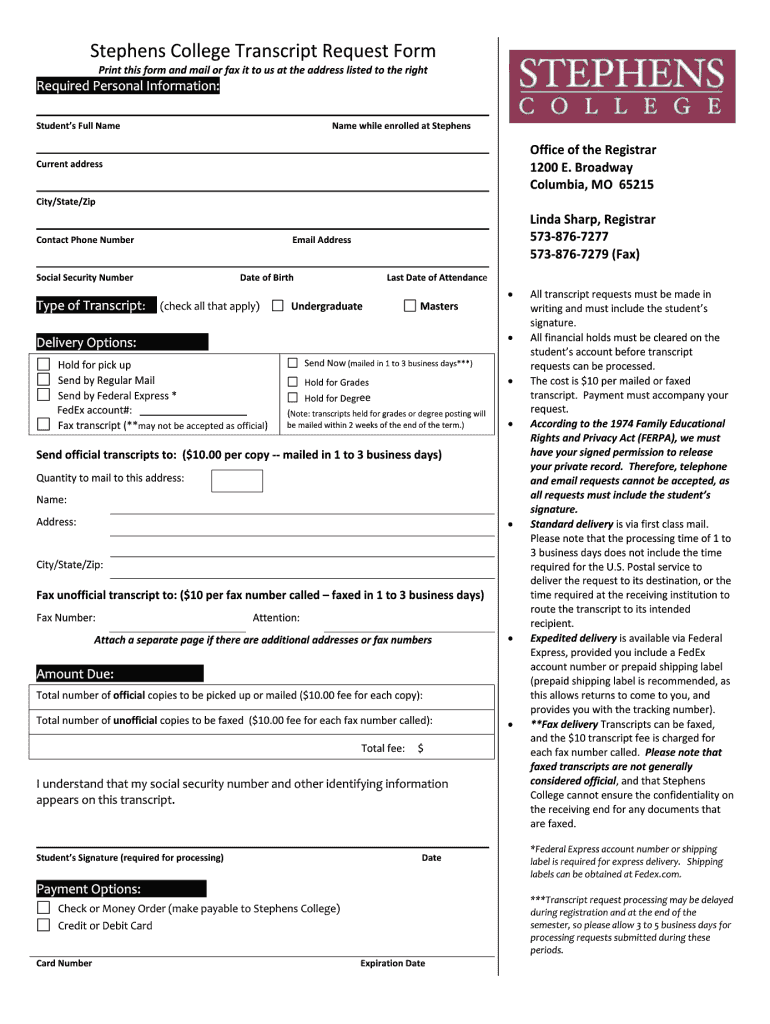
Stephens College Transcript Request Form


What is the Stephens College Transcript Request
The Stephens College Transcript Request is a formal document used by students and alumni to request their official academic transcripts from Stephens College. This transcript serves as an official record of a student's academic performance, including courses taken, grades received, and degrees conferred. It is often required for further education, employment opportunities, or other professional applications.
How to use the Stephens College Transcript Request
To effectively use the Stephens College Transcript Request, individuals must complete the request form, providing necessary personal information such as name, student ID, and contact details. It is essential to specify the destination of the transcript, whether it is being sent to a school, employer, or for personal use. Once the form is filled out, it can be submitted online, via mail, or in person, depending on the options provided by the college.
Steps to complete the Stephens College Transcript Request
Completing the Stephens College Transcript Request involves several straightforward steps:
- Visit the official Stephens College website to locate the transcript request form.
- Fill in your personal details accurately, including your full name, date of birth, and student ID.
- Indicate the number of copies needed and the delivery method (electronic or paper).
- Review all information for accuracy before submitting the request.
- Submit the form through the designated method: online, by mail, or in person.
Legal use of the Stephens College Transcript Request
The legal use of the Stephens College Transcript Request ensures that the process complies with educational regulations and privacy laws. When requesting transcripts, individuals must provide consent for the release of their academic records. This is crucial for protecting personal information under laws such as the Family Educational Rights and Privacy Act (FERPA). By following the proper procedures, students can ensure their requests are handled legally and securely.
Key elements of the Stephens College Transcript Request
Key elements of the Stephens College Transcript Request include:
- Personal Information: Full name, student ID, and contact information.
- Transcript Type: Indication of whether an official or unofficial transcript is needed.
- Delivery Method: Options for electronic or physical delivery.
- Signature: A signature or electronic confirmation may be required to authorize the release of records.
Form Submission Methods (Online / Mail / In-Person)
The Stephens College Transcript Request can be submitted through various methods, providing flexibility for users. The online submission is typically the fastest option, allowing for immediate processing. Alternatively, individuals may choose to mail the completed form to the registrar's office or deliver it in person. Each method has its own processing times and requirements, so it is advisable to check the college's guidelines for the most efficient approach.
Quick guide on how to complete stephens college transcript form
The simplest method to locate and sign Stephens College Transcript Request
On a business-wide scale, ineffective paper approval methods can take up signNow working hours. Signing documents such as Stephens College Transcript Request is an essential activity in any organization, which is why the efficiency of every contract's lifecycle signNowly influences the company's overall productivity. With airSlate SignNow, executing your Stephens College Transcript Request can be as simple and quick as possible. This platform provides the latest version of nearly any form. Furthermore, you can sign it instantly without needing to install additional software on your computer or printing physical copies.
Steps to obtain and sign your Stephens College Transcript Request
- Browse our library by category or use the search option to locate the document you require.
- View the form preview by selecting Learn more to confirm it is the correct one.
- Select Get form to start editing immediately.
- Fill out your form and include any necessary information using the toolbar.
- Once finished, click the Sign tool to sign your Stephens College Transcript Request.
- Choose the signature method that works best for you: Draw, Create initials, or upload an image of your handwritten signature.
- Click Done to complete your edits and move on to document-sharing options as required.
With airSlate SignNow, you possess everything needed to manage your documentation effectively. You can find, complete, modify, and even send your Stephens College Transcript Request in one tab effortlessly. Optimize your workflows by utilizing a single, intelligent eSignature solution.
Create this form in 5 minutes or less
FAQs
-
What is the full procedure of admission to St. Stephen’s College after filling out the form?
After filling the form:Wait for the cutoff list of St. Stephen’s CollegeIf you have cleared the cutoff, you would receive an Interview invite letter from the college corresponding to your course.You will have to appear physically for interview in St. Stephen’s College premises, North Campus, University of Delhi.There you will have to give an aptitude test and an interview as directed.The results of final candidates selected after the interview will be uploaded on the official website of St. Stephen’s within 4–5 days of Interview.If your name is there in the list, then you need to present physically there again for your documents and for the annual fee submission process.After that, you are supposed to start college from 20th July.If you are not selected ( Step-6), don’t feel defeated or demotivated. Cheer up and go for some other great college of DU in that course with high spirits.
-
How can you contact someone that is experienced in filling out a transcript of Tax Return Form 4506-T?
You can request a transcript online at Get Transcript. That should be easier and quicker than filling out the form. Otherwise any US tax professional should be able to help you.
-
What is the procedure to fill out the DU admission form? How many colleges and courses can I fill in?
It's as simple as filling any school admission form but you need to be quite careful while filling for courses ,don't mind you are from which stream in class 12 choose all the courses you feel like choosing,there is no limitations in choosing course and yes you must fill all the courses related to your stream ,additionally there is no choice for filling of college names in the application form .
-
Do we have to fill other form for St. Stephens college?
Yes. Surely. First, you have to register yourself for Delhi University. The process is centralized. After registration and fee payment on the web portal of DU, you will get a REGISTRATION NUMBER. Note this down.Now, go to the web portal of St. Stephen's College. Apply there in the "Undergraduate Admissions" section. After filling up the form, you will be required to provide your DU REGISTRATION NUMBER. Use this now.You also have to write a Statement of Purpose while applying to St. Stephen's College. You'll required to state your goals, hobbies, etc. And also the reasons of opting the course and College.Hope this helps. :)
Create this form in 5 minutes!
How to create an eSignature for the stephens college transcript form
How to make an eSignature for your Stephens College Transcript Form online
How to make an eSignature for the Stephens College Transcript Form in Google Chrome
How to create an eSignature for putting it on the Stephens College Transcript Form in Gmail
How to create an electronic signature for the Stephens College Transcript Form right from your smartphone
How to create an electronic signature for the Stephens College Transcript Form on iOS
How to generate an eSignature for the Stephens College Transcript Form on Android
People also ask
-
How do I submit a Stephens College transcript request through airSlate SignNow?
To submit a Stephens College transcript request, simply visit the airSlate SignNow platform and follow the prompts to create your request document. You can fill in all necessary details and sign it electronically, making the process quick and easy. Once completed, your request will be sent directly to the appropriate office for processing.
-
What is the cost associated with a Stephens College transcript request using airSlate SignNow?
Using airSlate SignNow for your Stephens College transcript request is a cost-effective solution. While specific fees may vary based on the services used, airSlate SignNow typically offers competitive pricing for electronic document services. Be sure to check their pricing page for the most up-to-date information.
-
Are there any specific features that make airSlate SignNow ideal for a Stephens College transcript request?
Yes, airSlate SignNow offers several features that streamline the process of making a Stephens College transcript request. Key features include eSignature capabilities, secure document storage, and customizable templates that make it easy to quickly create and submit your request. This ensures your request is processed efficiently and securely.
-
What benefits can I expect from using airSlate SignNow for my transcript request?
By using airSlate SignNow for your Stephens College transcript request, you can expect a faster and more efficient process. The platform simplifies document management and ensures that your request is legally binding and securely submitted. Additionally, tracking your request's status is made easy with real-time notifications.
-
Can I integrate airSlate SignNow with other applications for my transcript request?
Absolutely! airSlate SignNow supports various integrations with popular applications like Google Drive and Dropbox, allowing you to manage your Stephens College transcript request seamlessly. This interoperability means you can import documents directly from your favorite applications and store completed requests in one central location.
-
Is it safe to send my Stephens College transcript request through airSlate SignNow?
Yes, airSlate SignNow prioritizes the security of your documents. They use industry-standard encryption and provide a secure platform for sending your Stephens College transcript request. You can have peace of mind knowing that your personal information and documents are protected throughout the process.
-
How long does it take to process a Stephens College transcript request through airSlate SignNow?
The processing time for a Stephens College transcript request through airSlate SignNow may vary depending on the specific requests of the college. However, using an efficient platform like airSlate SignNow typically speeds up the processing time signNowly, making it faster than traditional request methods.
Get more for Stephens College Transcript Request
- Application notary form
- Safetyservice organization special license plate application form
- Tdhca complaint form
- What to expect from the complaint process form
- Minnesota civil cover sheet form
- Form div902 download fillable pdf or fill online answer
- Vow of purity form
- Basic telephone serviceshared services form
Find out other Stephens College Transcript Request
- How Can I Electronic signature Oklahoma Doctors Document
- How Can I Electronic signature Alabama Finance & Tax Accounting Document
- How To Electronic signature Delaware Government Document
- Help Me With Electronic signature Indiana Education PDF
- How To Electronic signature Connecticut Government Document
- How To Electronic signature Georgia Government PDF
- Can I Electronic signature Iowa Education Form
- How To Electronic signature Idaho Government Presentation
- Help Me With Electronic signature Hawaii Finance & Tax Accounting Document
- How Can I Electronic signature Indiana Government PDF
- How Can I Electronic signature Illinois Finance & Tax Accounting PPT
- How To Electronic signature Maine Government Document
- How To Electronic signature Louisiana Education Presentation
- How Can I Electronic signature Massachusetts Government PDF
- How Do I Electronic signature Montana Government Document
- Help Me With Electronic signature Louisiana Finance & Tax Accounting Word
- How To Electronic signature Pennsylvania Government Document
- Can I Electronic signature Texas Government PPT
- How To Electronic signature Utah Government Document
- How To Electronic signature Washington Government PDF