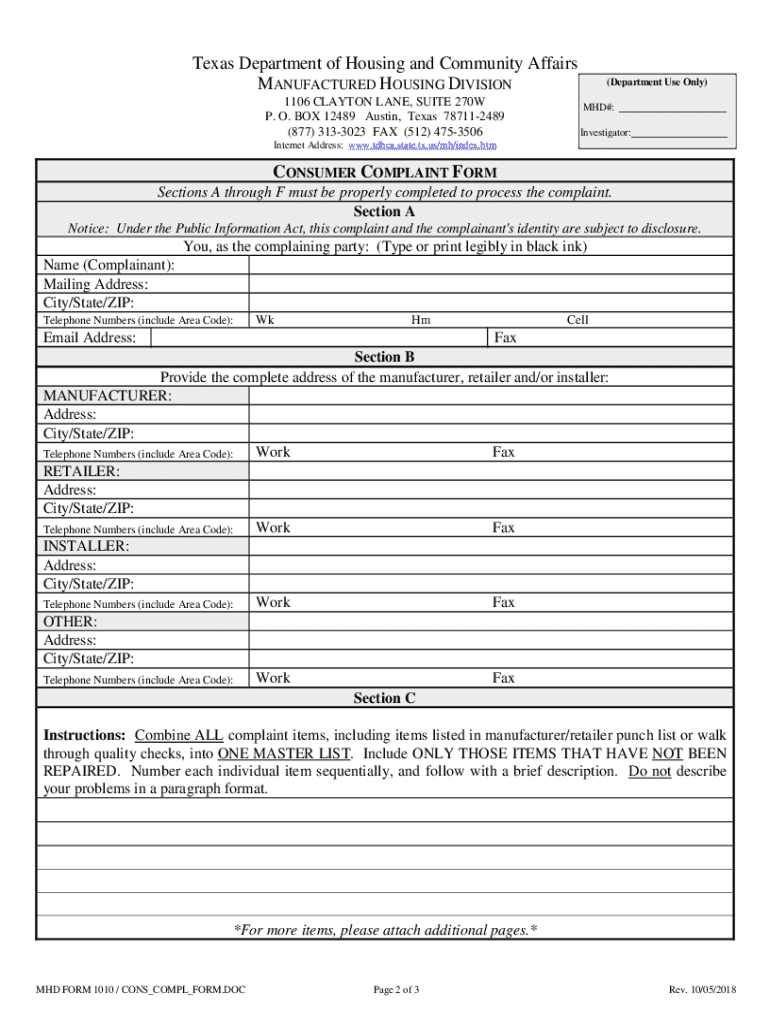
Tdhca Complaint 2018-2026


What is the TDHCA Complaint?
The TDHCA complaint refers to a formal grievance filed with the Texas Department of Housing and Community Affairs (TDHCA) regarding issues related to housing services, programs, or any violations of tenant rights. This complaint process is designed to ensure that individuals can voice their concerns and seek resolution for matters such as discrimination, unsafe living conditions, or inadequate services provided by housing authorities or landlords. Understanding the nature of your complaint is essential for effective resolution.
How to Use the TDHCA Complaint
To utilize the TDHCA complaint process, individuals must first gather all relevant information regarding their situation. This includes documentation of the issue, such as photographs, correspondence, and any applicable lease agreements. Once the necessary information is compiled, individuals can complete the TDHCA complaint form, ensuring that all sections are filled out accurately. Submitting the complaint can be done online, by mail, or in person, depending on personal preference and convenience.
Steps to Complete the TDHCA Complaint
Completing the TDHCA complaint involves several key steps:
- Gather all necessary documentation related to your issue.
- Access the TDHCA complaint form, available online or at designated offices.
- Fill out the form, providing detailed information about your complaint.
- Review the completed form for accuracy and completeness.
- Submit the form through your chosen method: online, by mail, or in person.
Legal Use of the TDHCA Complaint
The legal use of the TDHCA complaint ensures that individuals can seek redress under Texas housing laws. Filing a complaint is a formal way to report violations and can lead to investigations by the TDHCA. It is important to understand that this process is protected under state law, allowing individuals to express their grievances without fear of retaliation from landlords or housing authorities.
Required Documents
When filing a TDHCA complaint, certain documents are typically required to support your case. These may include:
- Proof of residency, such as a lease agreement or utility bill.
- Documentation of the issue, including photographs or written correspondence.
- Any previous communications with the landlord or housing authority regarding the complaint.
Having these documents ready can expedite the complaint process and strengthen your case.
Form Submission Methods
Individuals can submit the TDHCA complaint form through various methods, providing flexibility based on personal preferences:
- Online: Fill out and submit the complaint form through the TDHCA website.
- By Mail: Print the completed form and send it to the appropriate TDHCA office address.
- In Person: Deliver the form directly to a TDHCA office for immediate processing.
Eligibility Criteria
To file a TDHCA complaint, individuals must meet certain eligibility criteria. Generally, you must be a resident of Texas and have experienced a violation related to housing services or tenant rights. The complaint should relate directly to issues governed by the TDHCA, such as discrimination or unsafe living conditions. Understanding these criteria is crucial for ensuring that your complaint is valid and can be addressed appropriately.
Quick guide on how to complete tdhca complaint
Prepare Tdhca Complaint effortlessly on any device
Online document handling has become popular among businesses and individuals. It offers an ideal eco-friendly alternative to conventional printed and signed papers, allowing you to find the right template and securely store it online. airSlate SignNow provides you with all the tools necessary to create, modify, and electronically sign your documents quickly without delays. Manage Tdhca Complaint on any platform using airSlate SignNow's Android or iOS applications and streamline any document-related task today.
The easiest way to amend and eSign Tdhca Complaint seamlessly
- Obtain Tdhca Complaint and click Get Form to initiate the process.
- Utilize the tools we offer to complete your document.
- Emphasize pertinent sections of the files or redact sensitive information using tools specifically provided by airSlate SignNow for that purpose.
- Create your signature using the Sign feature, which takes mere seconds and carries identical legal validity as a traditional handwritten signature.
- Review all details and click on the Done button to save your modifications.
- Choose how you want to send your document - via email, text message (SMS), invite link, or download it to your computer.
Forget about lost or misplaced documents, tedious form searches, or mistakes that necessitate reprinting new copies. airSlate SignNow addresses your document management needs in just a few clicks from any device you prefer. Edit and eSign Tdhca Complaint to ensure excellent communication at every stage of the document preparation process with airSlate SignNow.
Create this form in 5 minutes or less
Find and fill out the correct tdhca complaint
Create this form in 5 minutes!
How to create an eSignature for the tdhca complaint
How to create an e-signature for your PDF document in the online mode
How to create an e-signature for your PDF document in Chrome
The best way to make an electronic signature for putting it on PDFs in Gmail
The way to generate an e-signature from your mobile device
How to generate an electronic signature for a PDF document on iOS devices
The way to generate an e-signature for a PDF file on Android devices
People also ask
-
What is a TDHCA complaint?
A TDHCA complaint refers to grievances filed with the Texas Department of Housing and Community Affairs regarding housing-related issues. Understanding the procedures for filing a TDHCA complaint is crucial for tenants or homeowners who encounter problems with their housing provider. airSlate SignNow can assist in the management of necessary documentation for filing such a complaint efficiently.
-
How can airSlate SignNow help with a TDHCA complaint?
airSlate SignNow simplifies the process of preparing and signing documents needed for a TDHCA complaint. With its straightforward e-signature features, users can ensure that all required paperwork is completed accurately and promptly. This helps streamline the complaint process, making it easier for individuals to focus on resolving their housing issues.
-
What are the costs associated with using airSlate SignNow for filing a TDHCA complaint?
airSlate SignNow offers various pricing plans to cater to different business needs, ensuring that filing a TDHCA complaint is cost-effective. You can choose a plan that aligns with your requirements, whether you need basic e-signature capabilities or advanced features. The transparent pricing structure makes it easy to budget for your document management needs.
-
Are there specific features in airSlate SignNow that assist with TDHCA complaints?
Yes, airSlate SignNow includes features that are particularly useful for handling TDHCA complaints, such as document templates and automated workflows. These features can help streamline the process of preparing and submitting complaints, ensuring that users do not miss any critical steps. Additionally, real-time tracking of document status keeps you updated on the progress of your complaint.
-
Can I access airSlate SignNow on mobile devices for TDHCA complaints?
Absolutely! airSlate SignNow offers a mobile-friendly platform, allowing users to manage their TDHCA complaints on the go. Whether you're using a smartphone or tablet, you can create, sign, and send documents from anywhere. This flexibility ensures that you’re never tied down by location when addressing your housing issues.
-
How does airSlate SignNow ensure the security of documents related to TDHCA complaints?
Safety is a priority for airSlate SignNow, especially when dealing with sensitive documents related to TDHCA complaints. The platform utilizes advanced encryption techniques to protect all data and documents during transmission and storage. This commitment to security gives users peace of mind while managing their housing affairs.
-
Is airSlate SignNow compliant with legal standards for filing a TDHCA complaint?
Yes, airSlate SignNow is designed to meet legal compliance standards, ensuring that all e-signed documents for TDHCA complaints are valid and enforceable. The platform adheres to regulations such as the ESIGN Act and UETA, offering additional reassurance that your documents meet the necessary legal requirements. This compliance is critical for successfully resolving complaints.
Get more for Tdhca Complaint
Find out other Tdhca Complaint
- Electronic signature California Car Lease Agreement Template Free
- How Can I Electronic signature Florida Car Lease Agreement Template
- Electronic signature Kentucky Car Lease Agreement Template Myself
- Electronic signature Texas Car Lease Agreement Template Easy
- Electronic signature New Mexico Articles of Incorporation Template Free
- Electronic signature New Mexico Articles of Incorporation Template Easy
- Electronic signature Oregon Articles of Incorporation Template Simple
- eSignature Montana Direct Deposit Enrollment Form Easy
- How To Electronic signature Nevada Acknowledgement Letter
- Electronic signature New Jersey Acknowledgement Letter Free
- Can I eSignature Oregon Direct Deposit Enrollment Form
- Electronic signature Colorado Attorney Approval Later
- How To Electronic signature Alabama Unlimited Power of Attorney
- Electronic signature Arizona Unlimited Power of Attorney Easy
- Can I Electronic signature California Retainer Agreement Template
- How Can I Electronic signature Missouri Unlimited Power of Attorney
- Electronic signature Montana Unlimited Power of Attorney Secure
- Electronic signature Missouri Unlimited Power of Attorney Fast
- Electronic signature Ohio Unlimited Power of Attorney Easy
- How Can I Electronic signature Oklahoma Unlimited Power of Attorney