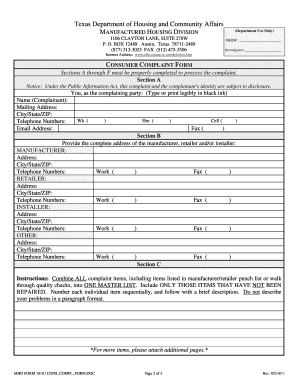
WHAT to EXPECT from the COMPLAINT PROCESS 2011


Understanding the complaint process
The complaint process is a structured procedure that allows individuals to formally express grievances regarding services, products, or conduct. It typically involves several stages, including the initial submission of the complaint, investigation, and resolution. Understanding this process is crucial for ensuring that your concerns are addressed effectively. Each organization may have its own specific steps, but generally, you can expect to provide details about the issue, any relevant documentation, and your desired outcome.
Steps to complete the complaint process
Completing the complaint process involves a series of clear steps. First, gather all necessary information related to your complaint, including dates, names, and any supporting documents. Next, fill out the required complaint form accurately, ensuring that all sections are completed. After submitting the form, keep a copy for your records and note any confirmation details provided. Follow up if you do not receive a response within the expected timeframe, and be prepared to provide additional information if requested.
Legal use of the complaint process
The complaint process is not only a way to express dissatisfaction but also serves a legal function. When properly executed, it can provide a formal record of your grievances, which may be necessary for any future legal actions. Ensure that you comply with any specific legal requirements associated with your complaint, such as deadlines for submission and the format of the documentation. This will help maintain the integrity of your complaint and its potential impact.
Key elements of the complaint process
Several key elements are essential for an effective complaint process. These include clarity in communication, a well-defined structure for submission, and timely responses from the organization handling the complaint. Additionally, transparency in the investigation process is vital, as it builds trust and ensures that the complainant feels heard. Finally, a clear resolution pathway, including options for appeal, is crucial for addressing any remaining concerns.
Required documents for the complaint process
When initiating the complaint process, you may need to provide specific documents to support your case. Commonly required documents include a completed complaint form, any relevant correspondence, receipts, or contracts related to the issue. Additionally, documentation that demonstrates the impact of the issue, such as photographs or witness statements, can strengthen your complaint. Ensure that all documents are organized and submitted as per the guidelines provided by the organization.
Form submission methods
Submitting your complaint can typically be done through various methods, including online forms, mail, or in-person submissions. Online submissions are often the quickest and most efficient, allowing for immediate confirmation of receipt. If mailing your complaint, consider using a trackable service to ensure it arrives at the intended destination. In-person submissions may provide an opportunity for direct communication, which can be beneficial in complex cases.
Follow-up actions after submitting a complaint
After submitting your complaint, it is important to monitor its progress. Keep a record of any communications you receive, and do not hesitate to follow up if you do not receive a timely response. If the outcome is not satisfactory, inquire about the appeals process or any further steps you can take. Being proactive in your follow-up can help ensure that your complaint is taken seriously and addressed appropriately.
Quick guide on how to complete what to expect from the complaint process
Effortlessly Prepare WHAT TO EXPECT FROM THE COMPLAINT PROCESS on Any Device
Digital document administration has gained signNow traction among organizations and individuals. It offers an excellent eco-conscious substitute to conventional printed and signed documents, as it allows you to obtain the appropriate form and securely keep it online. airSlate SignNow provides you with all the tools necessary to create, modify, and eSign your documents swiftly without delays. Manage WHAT TO EXPECT FROM THE COMPLAINT PROCESS on any device using airSlate SignNow's Android or iOS applications and enhance any document-related process today.
The Most Efficient Way to Modify and eSign WHAT TO EXPECT FROM THE COMPLAINT PROCESS with Ease
- Find WHAT TO EXPECT FROM THE COMPLAINT PROCESS and click on Get Form to begin.
- Utilize the tools we supply to complete your document.
- Emphasize important portions of your documents or obscure sensitive information with tools that airSlate SignNow provides specifically for that purpose.
- Generate your eSignature using the Sign feature, which takes mere seconds and carries the same legal validity as a traditional handwritten signature.
- Review all the details and click on the Done button to save your modifications.
- Choose how you would like to send your form, via email, SMS, or invitation link, or download it to your computer.
Eliminate concerns about lost or misplaced files, tedious form searching, or errors that necessitate printing new document copies. airSlate SignNow meets your document management needs in just a few clicks from any device you prefer. Edit and eSign WHAT TO EXPECT FROM THE COMPLAINT PROCESS and guarantee excellent communication at every stage of the form preparation journey with airSlate SignNow.
Create this form in 5 minutes or less
Find and fill out the correct what to expect from the complaint process
Create this form in 5 minutes!
How to create an eSignature for the what to expect from the complaint process
How to generate an electronic signature for a PDF online
How to generate an electronic signature for a PDF in Google Chrome
The way to create an e-signature for signing PDFs in Gmail
The way to generate an e-signature straight from your smartphone
How to make an e-signature for a PDF on iOS
The way to generate an e-signature for a PDF document on Android
People also ask
-
What should I expect from the complaint process with airSlate SignNow?
When engaging with the complaint process at airSlate SignNow, you can expect a systematic approach aimed at resolving your issues efficiently. Our team is dedicated to addressing your concerns promptly, ensuring you are kept informed throughout the entire process. We prioritize transparency and customer satisfaction, making it easier for you to understand the steps involved in resolving complaints.
-
How long does the complaint process typically take?
The duration of the complaint process can vary depending on the complexity of the issue raised. However, airSlate SignNow strives to resolve complaints as quickly as possible, often within a few business days. We believe in maintaining open communication, so you will be updated regularly about the status of your complaint.
-
Are there any costs associated with filing a complaint?
There are no costs associated with filing a complaint at airSlate SignNow. We provide this service free of charge to ensure our users' concerns are addressed without financial burden. What to expect from the complaint process is that it is designed to be user-friendly and accessible to everyone.
-
What features should I be aware of during the complaint process?
During the complaint process, users can expect features such as direct communication with our support team, a tracking system for complaints, and access to FAQs. airSlate SignNow ensures that you have all the necessary tools and information at your fingertips to facilitate a smooth resolution. We aim to make what to expect from the complaint process clear and straightforward.
-
How can I escalate a complaint if needed?
If you feel that your issue hasn’t been resolved satisfactorily, you can escalate your complaint through our dedicated support channels. airSlate SignNow provides clear guidelines on how to proceed with an escalation, ensuring that your concerns receive the necessary attention. Understanding what to expect from the complaint process includes knowing the steps to take should you need to escalate.
-
What benefits do I gain by participating in the complaint process?
Participating in the complaint process allows you to have your issues formally recognized and addressed, leading to a better overall experience with airSlate SignNow. Your feedback is crucial for us to improve our services and offerings. Knowing what to expect from the complaint process empowers customers and helps enhance the service for everyone.
-
Does airSlate SignNow integrate with other applications when resolving complaints?
Yes, airSlate SignNow integrates seamlessly with a variety of applications, allowing for a more efficient complaint resolution process. This integration simplifies data sharing and communication, ensuring that we have all the necessary information to address your complaint effectively. You can expect personalized service during the complaint process facilitated by these integrations.
Get more for WHAT TO EXPECT FROM THE COMPLAINT PROCESS
Find out other WHAT TO EXPECT FROM THE COMPLAINT PROCESS
- eSignature Mississippi Government Limited Power Of Attorney Myself
- Can I eSignature South Dakota Doctors Lease Agreement Form
- eSignature New Hampshire Government Bill Of Lading Fast
- eSignature Illinois Finance & Tax Accounting Purchase Order Template Myself
- eSignature North Dakota Government Quitclaim Deed Free
- eSignature Kansas Finance & Tax Accounting Business Letter Template Free
- eSignature Washington Government Arbitration Agreement Simple
- Can I eSignature Massachusetts Finance & Tax Accounting Business Plan Template
- Help Me With eSignature Massachusetts Finance & Tax Accounting Work Order
- eSignature Delaware Healthcare / Medical NDA Secure
- eSignature Florida Healthcare / Medical Rental Lease Agreement Safe
- eSignature Nebraska Finance & Tax Accounting Business Letter Template Online
- Help Me With eSignature Indiana Healthcare / Medical Notice To Quit
- eSignature New Jersey Healthcare / Medical Credit Memo Myself
- eSignature North Dakota Healthcare / Medical Medical History Simple
- Help Me With eSignature Arkansas High Tech Arbitration Agreement
- eSignature Ohio Healthcare / Medical Operating Agreement Simple
- eSignature Oregon Healthcare / Medical Limited Power Of Attorney Computer
- eSignature Pennsylvania Healthcare / Medical Warranty Deed Computer
- eSignature Texas Healthcare / Medical Bill Of Lading Simple