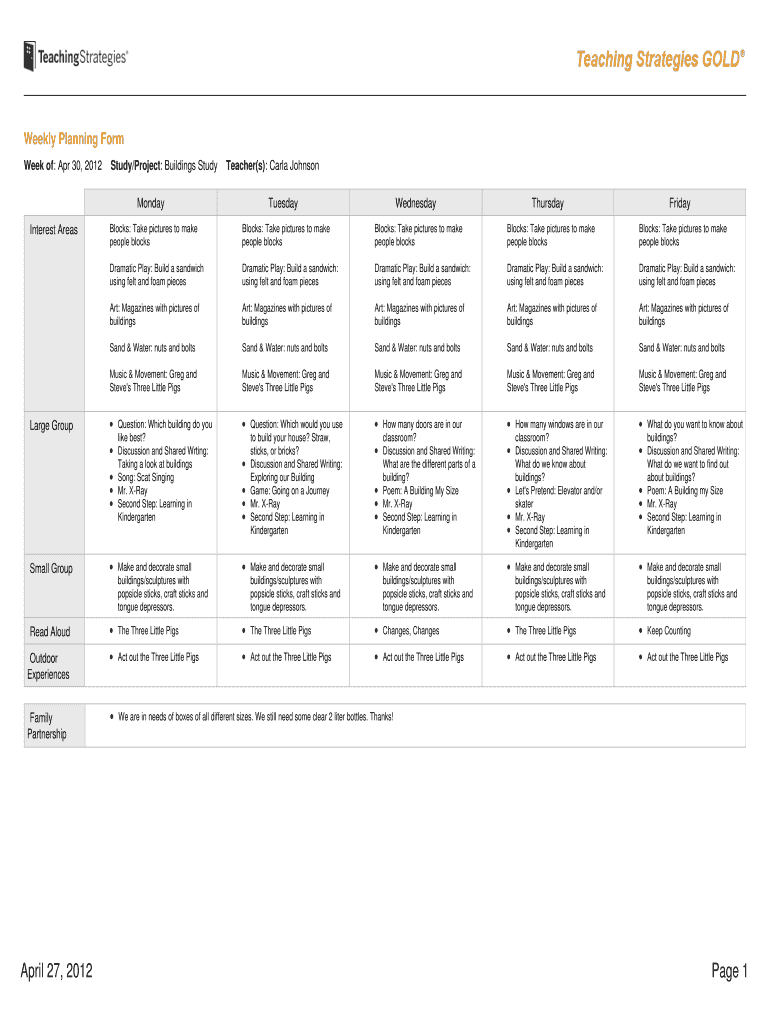
Teaching Strategies Lesson Plan Template 2012-2026


What is the Teaching Strategies Lesson Plan Template
The Teaching Strategies Lesson Plan Template is a structured framework designed to help educators outline and organize their lesson plans effectively. This template provides a comprehensive format that includes essential components such as learning objectives, materials needed, instructional strategies, and assessment methods. By utilizing this template, teachers can ensure that their lesson plans are aligned with educational standards and tailored to meet the diverse needs of their students.
How to use the Teaching Strategies Lesson Plan Template
Using the Teaching Strategies Lesson Plan Template involves several straightforward steps. First, educators should familiarize themselves with the template's sections, which typically include objectives, activities, and assessments. Next, teachers can begin by filling in the learning objectives that align with their curriculum goals. Following this, they should outline the instructional activities and materials required for each lesson. Finally, educators should specify how they will assess student understanding and progress throughout the lesson.
Steps to complete the Teaching Strategies Lesson Plan Template
Completing the Teaching Strategies Lesson Plan Template can be broken down into a few key steps:
- Identify Learning Objectives: Determine what students should learn by the end of the lesson.
- Outline Instructional Activities: List the activities and teaching methods that will be used to facilitate learning.
- Gather Materials: Compile all necessary resources and materials needed for the lesson.
- Plan Assessments: Define how student learning will be measured, including formative and summative assessments.
- Review and Revise: Ensure that the lesson plan is coherent, aligns with objectives, and is adaptable to student needs.
Legal use of the Teaching Strategies Lesson Plan Template
The legal use of the Teaching Strategies Lesson Plan Template involves adhering to educational standards and copyright laws. Educators should ensure that any materials or resources included in the lesson plan comply with copyright regulations. Additionally, the template should be used in a manner that respects the privacy and rights of students, particularly when it comes to sharing or publishing lesson plans that may include student information or work.
Key elements of the Teaching Strategies Lesson Plan Template
Several key elements are crucial for an effective Teaching Strategies Lesson Plan Template:
- Learning Objectives: Clear and measurable goals that guide the lesson.
- Instructional Strategies: Methods and approaches used to engage students and facilitate learning.
- Materials and Resources: A list of all items needed for the lesson, including texts, tools, and technology.
- Assessment Methods: Techniques for evaluating student understanding and progress.
- Reflection: Space for teachers to reflect on the lesson's effectiveness and areas for improvement.
Examples of using the Teaching Strategies Lesson Plan Template
Examples of using the Teaching Strategies Lesson Plan Template can vary widely based on subject matter and grade level. For instance, a kindergarten teacher might use the template to plan a lesson on shapes, including objectives related to shape recognition, activities involving hands-on exploration, and assessments like shape identification games. Conversely, a high school teacher could apply the template to design a lesson on literary analysis, outlining objectives for critical thinking, instructional strategies such as group discussions, and assessments including essays or presentations.
Quick guide on how to complete planning form blank
Discover how to effortlessly navigate the Teaching Strategies Lesson Plan Template implementation with this straightforward guide
Submitting and validating forms electronically is becoming more prevalent and the preferred choice for many users. It provides numerous advantages over conventional printed documents, including convenience, time savings, enhanced precision, and security.
With solutions like airSlate SignNow, you can find, modify, sign, enhance, and send your Teaching Strategies Lesson Plan Template without getting tangled in an endless loop of printing and scanning. Follow this brief tutorial to begin and complete your form.
Utilize these instructions to obtain and complete Teaching Strategies Lesson Plan Template
- Begin by clicking the Get Form button to access your form in our editor.
- Adhere to the green label on the left that highlights mandatory fields so you don’t overlook them.
- Leverage our advanced features to annotate, edit, sign, secure, and refine your form.
- Secure your document or convert it into a fillable form using the appropriate tab options.
- Review the form thoroughly and inspect it for errors or inconsistencies.
- Click on DONE to complete the editing process.
- Rename your document or keep it as is.
- Select the storage service you wish to use for your form, send it via USPS, or click the Download Now button to save your document.
If Teaching Strategies Lesson Plan Template isn’t what you were looking for, you can explore our extensive collection of pre-uploaded forms that you can complete with minimal effort. Check out our solution today!
Create this form in 5 minutes or less
Find and fill out the correct planning form blank
FAQs
-
What startups are looking for funding in March 2011? For the next three days, I'll be sitting with the VC team at USVP, one of Silicon Valley's biggest VC firms. I'm watching TED with them for the next three days at their offices on Sand Hill Road.
Payoff.com is a social finance platform enabling communities to fulfill their individual and collective dreams. We launched public beta in January 2011 and have collected 1,000+ dreams, of which over 90% are related to money. Payoff helps people fund their dreams and signNow their goals, like saving for a house or vacation, adopting a child, paying off credit cards, and starting a business, in addition to connecting them with other people working towards the same things. The current product enables users to share their dreams, set up goals, link and track financial accounts, earn badges, and receive cash Sur-Prizes for progress. We provide tools from top-quality partners, as well as educational content to help move users to action and success. Ultimately, we provide a more intuitive way for users to understand how they are spending their life -- it’s not about the dollars, but it’s about the positive use of money, time, talent, and charity. We aim to own dreams and achievement on the web. Payoff will create meaningful social connections and dialogue through dreams, goals, implicit communities based on personal transactions (the “real-life check-in”), and our partners. In addition, our relevance and recommendation engine is guided by a Science Advisory Board, with leaders from Cal-Tech, USC, and Northwestern. We recognize that achievement and financial behavior, like most decisions, is driven by emotions, not budgets and lists, and we are signNowing people in this emotional space. One user told us, “I feel more encouragement from these badges than I think you will ever know. I'm not the most emotional person but I have been so poor for most of my adult life trying to get through school that the day [the] "STASH" badge was awarded to me I cried!” Payoff is founded by Scott Saunders (Walz Group, Inc 500) and Eden Warner (pre-revenue to profitability CFO at Fandango), along with folks from Yahoo! and SpotRunner. You can view a video about us at and contact us at scott@payoff.com. Also, check out what folks are saying: AOL WalletPop: http://www.walletpop.com/2011/01...Business Insider: http://www.businessinsider.com/p...U.S. News Money: http://money.usnews.com/money/bl...
-
What was your hardest case as a therapist?
Around 1993 or 1994, I was working at a community clinic, which is basically slave labor for trainees / interns. Little to no pay, but you get supervision and rack up a lot of hours quickly. Mental Health Services were on the 4th floor, and regular health services were on the 3rd floor, and we’d get a fair number of referrals from the health clinic. A lot of drug users and alcoholics, cases of abuse, runaway teenagers, and so forth. If you were one of the on-call trainee / interns, you handled the walk-ins and referrals as they came, so you never really knew who or what was going to walk in that door.I had a walk-in one afternoon, and this guy could have been my youngest brother’s twin. I did a double-take when he came in the door, holding his referral slip from downstairs in his hand. He told me his name, it was the same name as my brother. So that was a little unsettling. He filled out his paperwork slowly, distractedly but only got about halfway through it and then came back to the counter and asked if it was necessary to finish the whole form, or could he do it later, or while we talked? Sure, that was not a problem, so I led him to one of the session rooms. He sat down and handed me his form, half filled out. I looked it over; his handwriting was neat and legible, so apparently not a drug addict or alcoholic. No spelling errors, he had the day and date correct, so no cognitive issues, at least not yet. He was dressed casually but appropriate. Typical 19 or 20 year old kid, damn if he didn’t look just like my little brother. And the same name, too.I was still scanning over his paperwork, and was just about to ask him what brings him here today, and how can we help him, when my eyes hit on the point at which he had stopped filling out the form. He had only just now come from getting the results of his blood test: positive for HIV.I didn’t need to ask what brought him here today.There sat my little brother’s double, across from me, barely 19 or 20 years old, looking me straight in the face, white as a sheet, and incredibly sad and terrified at the same time and begging for someone to do something to make this go away and not be real, to turn the clock back one hour, one week, one month and change everything. What can you possibly say in a moment like this? “How can I help you?” That falls so far short of what is wanted and needed.In all honesty, I can’t remember how the rest of that hour went. I vaguely recall setting up some plans with him to follow up with the health clinic, keep his next appointment, talking about next steps, etc. Filling out the rest of his paperwork with him, and writing some action items down for him. At one point while we were doing this, he looked up at me and in a small voice, barely above a whisper, said, “I don’t want to die.”What do you say? What words can possibly be helpful? Rather lamely, I answered, “I know.” Then the dam burst. This was going to kill his mother. He had been kicked out of his house when his parents discovered he was gay; he had been living on the streets; gay for pay to be able to eat and pay rent; but he had recently found a full-time job, and a decent apartment, and had started to patch things up with his parents (through his sister, with whom he had stayed in touch). It had looked as if a reconciliation might be possible. And now this…What can you say? I don’t remember the rest of the session. What I remember is the look in his eyes when my little brother’s double told me he didn’t want to die. I can still see that and hear him saying it. After that, the rest of it is a blank.That was the hardest hour I had with a client.
-
What are the Natural Language Processing principles of automatic summarization? What are the best resources? How much groundwork do I have to do in NLP to achieve this? And what parts of NLP/CP theories are important for building such a system?
Automated document summarization is harder than it looks. Are you planning to summarize a single document or multiple documents on the same topic? The latter is particularly tricky since you need to pay attention to redundancy: many documents might contain the same relevant information so you want to make sure not to include it twice in your summary. There are two types of summarization: extractive and abstractive. Extractive summarization techniques assume that the summary can be constructed by simply extracting the relevant sentences from the document or documents themselves. This assumption may not always hold but it seems to hold for news articles. So, most techniques in this area try to rank the sentences in the documents and figure out how to choose the most relevant ones in a non-redundant manner. Abstractive summarization, on the other hand, makes the assumption that a good summary needs to be constructed without using the sentences from the documents but instead by generating new sentences that contain the meaning and knowledge contained in the documents. As expected, this is particularly difficult. One of the ways people claim to achieve this is by doing what's called template-based natural language generation wherein a template for the summary is pre-defined (or generated based on the topic) and words and phrases are extracted from the documents to fill the blanks in the templates. I personally don't consider this abstractive summarization but just another form of extractive summarization. In any case, I would recommend reading the papers that I list in my answer to What are the challenges of automatic text summarization? And what are some good resources to learn about the state of the art in this field? to get a real sense of the field of automated document summarization and figure out where to start.
-
If a person has two or more middle names, how do they fill out forms that has one blank space for the middle name?
Middle names and middle initials are optional in most forms.Middle names or middle initials are not mandatory unless they are government-issued application forms where the government would want to know and store your full name for future reference.Instead of middle names, provide middle initials. Provide middle initials only if necessary. If the blank space only accepts one letter, then you might want to provide the initial of your second given name.
-
Do military members have to pay any fee for leave or fiancee forms?
NOOOOOOO. You are talking to a military romance scammer. I received an email from the US Army that directly answers your question that is pasted below please keep reading.I believe you are the victim of a military Romance Scam whereas the person you are talking to is a foreign national posing as an American Soldier claiming to be stationed overseas on a peacekeeping mission. That's the key to the scam they always claim to be on a peacekeeping mission.Part of their scam is saying that they have no access to their money that their mission is highly dangerous.If your boyfriend girlfriend/future husband/wife is asking you to do the following or has exhibited this behavior, it is a most likely a scam:Moves to private messaging site immediately after meeting you on Facebook or SnapChat or Instagram or some dating or social media site. Often times they delete the site you met them on right after they asked you to move to a more private messaging siteProfesses love to you very quickly & seems to quote poems and song lyrics along with using their own sort of broken language, as they profess their love and devotion quickly. They also showed concern for your health and love for your family.Promises marriage as soon as he/she gets to state for leave that they asked you to pay for.They Requests money (wire transfers) and Amazon, iTune ,Verizon, etc gift cards, for medicine, religious practices, and leaves to come home, internet access, complete job assignments, help sick friend, get him out of trouble, or anything that sounds fishy.The military does provide all the soldier needs including food medical Care and transportation for leave. Trust me, I lived it, you are probably being scammed. I am just trying to show you examples that you are most likely being connned.Below is an email response I received after I sent an inquiry to the US government when I discovered I was scammed. I received this wonderful response back with lots of useful links on how to find and report your scammer. And how to learn more about Romance Scams.Right now you can also copy the picture he gave you and do a google image search and you will hopefully see the pictures of the real person he is impersonating. this doesn't always work and take some digging. if you find the real person you can direct message them and alert them that their image is being used for scamming.Good Luck to you and I'm sorry this may be happening to you. please continue reading the government response I received below it's very informative. You have contacted an email that is monitored by the U.S. Army Criminal Investigation Command. Unfortunately, this is a common concern. We assure you there is never any reason to send money to anyone claiming to be a Soldier online. If you have only spoken with this person online, it is likely they are not a U.S. Soldier at all. If this is a suspected imposter social media profile, we urge you to report it to that platform as soon as possible. Please continue reading for more resources and answers to other frequently asked questions: How to report an imposter Facebook profile: Caution-https://www.facebook.com/help/16... < Caution-https://www.facebook.com/help/16... > Answers to frequently asked questions: - Soldiers and their loved ones are not charged money so that the Soldier can go on leave. - Soldiers are not charged money for secure communications or leave. - Soldiers do not need permission to get married. - Soldiers emails are in this format: john.doe.mil@mail.mil < Caution-mailto: john.doe.mil@mail.mil > anything ending in .us or .com is not an official email account. - Soldiers have medical insurance, which pays for their medical costs when treated at civilian health care facilities worldwide – family and friends do not need to pay their medical expenses. - Military aircraft are not used to transport Privately Owned Vehicles. - Army financial offices are not used to help Soldiers buy or sell items of any kind. - Soldiers deployed to Combat Zones do not need to solicit money from the public to feed or house themselves or their troops. - Deployed Soldiers do not find large unclaimed sums of money and need your help to get that money out of the country. Anyone who tells you one of the above-listed conditions/circumstances is true is likely posing as a Soldier and trying to steal money from you. We would urge you to immediately cease all contact with this individual. For more information on avoiding online scams and to report this crime, please see the following sites and articles: This article may help clarify some of the tricks social media scammers try to use to take advantage of people: Caution-https://www.army.mil/article/61432/< Caution-https://www.army.mil/article/61432/> CID advises vigilance against 'romance scams,' scammers impersonating Soldiers Caution-https://www.army.mil/article/180749 < Caution-https://www.army.mil/article/180749 > FBI Internet Crime Complaint Center: Caution-http://www.ic3.gov/default.aspx< Caution-http://www.ic3.gov/default.aspx> U.S. Army investigators warn public against romance scams: Caution-https://www.army.mil/article/130...< Caution-https://www.army.mil/article/130...> DOD warns troops, families to be cybercrime smart -Caution-http://www.army.mil/article/1450...< Caution-http://www.army.mil/article/1450...> Use caution with social networking Caution-https://www.army.mil/article/146...< Caution-https://www.army.mil/article/146...> Please see our frequently asked questions section under scams and legal issues. Caution-http://www.army.mil/faq/ < Caution-http://www.army.mil/faq/ > or visit Caution-http://www.cid.army.mil/ < Caution-http://www.cid.army.mil/ >. The challenge with most scams is determining if an individual is a legitimate member of the US Army. Based on the Privacy Act of 1974, we cannot provide this information. If concerned about a scam you may contact the Better Business Bureau (if it involves a solicitation for money), or local law enforcement. If you're involved in a Facebook or dating site scam, you are free to contact us direct; (571) 305-4056. If you have a social security number, you can find information about Soldiers online at Caution-https://www.dmdc.osd.mil/appj/sc... < Caution-https://www.dmdc.osd.mil/appj/sc... > . While this is a free search, it does not help you locate a retiree, but it can tell you if the Soldier is active duty or not. If more information is needed such as current duty station or location, you can contact the Commander Soldier's Records Data Center (SRDC) by phone or mail and they will help you locate individuals on active duty only, not retirees. There is a fee of $3.50 for businesses to use this service. The check or money order must be made out to the U.S. Treasury. It is not refundable. The address is: Commander Soldier's Records Data Center (SRDC) 8899 East 56th Street Indianapolis, IN 46249-5301 Phone: 1-866-771-6357 In addition, it is not possible to remove social networking site profiles without legitimate proof of identity theft or a scam. If you suspect fraud on this site, take a screenshot of any advances for money or impersonations and report the account on the social networking platform immediately. Please submit all information you have on this incident to Caution-www.ic3.gov < Caution-http://www.ic3.gov > (FBI website, Internet Criminal Complaint Center), immediately stop contact with the scammer (you are potentially providing them more information which can be used to scam you), and learn how to protect yourself against these scams at Caution-http://www.ftc.gov < Caution-http://www.ftc.gov > (Federal Trade Commission's website)
-
How can I fill out Google's intern host matching form to optimize my chances of receiving a match?
I was selected for a summer internship 2016.I tried to be very open while filling the preference form: I choose many products as my favorite products and I said I'm open about the team I want to join.I even was very open in the location and start date to get host matching interviews (I negotiated the start date in the interview until both me and my host were happy.) You could ask your recruiter to review your form (there are very cool and could help you a lot since they have a bigger experience).Do a search on the potential team.Before the interviews, try to find smart question that you are going to ask for the potential host (do a search on the team to find nice and deep questions to impress your host). Prepare well your resume.You are very likely not going to get algorithm/data structure questions like in the first round. It's going to be just some friendly chat if you are lucky. If your potential team is working on something like machine learning, expect that they are going to ask you questions about machine learning, courses related to machine learning you have and relevant experience (projects, internship). Of course you have to study that before the interview. Take as long time as you need if you feel rusty. It takes some time to get ready for the host matching (it's less than the technical interview) but it's worth it of course.
Create this form in 5 minutes!
How to create an eSignature for the planning form blank
How to generate an eSignature for the Planning Form Blank online
How to create an eSignature for your Planning Form Blank in Google Chrome
How to create an eSignature for putting it on the Planning Form Blank in Gmail
How to make an eSignature for the Planning Form Blank straight from your smart phone
How to create an electronic signature for the Planning Form Blank on iOS devices
How to create an eSignature for the Planning Form Blank on Android
People also ask
-
What is the 'teaching strategies gold cheat sheet'?
The 'teaching strategies gold cheat sheet' is a concise reference guide designed to help educators effectively implement various teaching strategies. This resource simplifies the complexities of teaching methods, making it easier for educators to enhance their classroom effectiveness.
-
How can I use the teaching strategies gold cheat sheet in my classroom?
You can use the teaching strategies gold cheat sheet as a quick reference for implementing different instructional approaches. This tool provides practical tips and highlights best practices, empowering you to tailor your teaching methods to meet diverse student needs.
-
Is the teaching strategies gold cheat sheet available in digital format?
Yes, the teaching strategies gold cheat sheet is available in a convenient digital format. This makes it easily accessible on various devices, enhancing your ability to integrate effective strategies into your teaching practice anytime, anywhere.
-
What are the benefits of using the teaching strategies gold cheat sheet?
The teaching strategies gold cheat sheet offers numerous benefits, including improved lesson planning, increased student engagement, and support for differentiated instruction. Educators who utilize the cheat sheet will find that it enhances their instructional effectiveness and student learning outcomes.
-
How much does the teaching strategies gold cheat sheet cost?
The teaching strategies gold cheat sheet is competitively priced to ensure accessibility for all educators. You can find affordable options directly on our website, allowing you to invest in effective teaching strategies without breaking the budget.
-
Are there any integrated resources available with the teaching strategies gold cheat sheet?
Yes, several integrated resources come with the teaching strategies gold cheat sheet, including examples, case studies, and access to online communities. These supplementary materials enhance your understanding and application of the strategies outlined in the cheat sheet.
-
Can the teaching strategies gold cheat sheet help with remote learning?
Absolutely! The teaching strategies gold cheat sheet includes strategies that are effective for both in-person and remote learning environments. By utilizing these strategies, educators can create engaging and effective virtual classrooms, ensuring students remain connected and motivated.
Get more for Teaching Strategies Lesson Plan Template
- Nuclear medicine patient questionnaire nuclear medicine patient questionnaire form
- 4 13 16 agreement to provide insurance form
- License reinstatement missouri department of revenue form
- Md ampamp do license types kansas state board of healing arts form
- Medicine and surgery nebraska department of health form
- If patient is a minor name of parent or guardian and phone number form
- Name and telephone number address who are you representing form
- Waiver exception request form
Find out other Teaching Strategies Lesson Plan Template
- eSignature Louisiana Insurance Rental Application Later
- eSignature Maryland Insurance Contract Safe
- eSignature Massachusetts Insurance Lease Termination Letter Free
- eSignature Nebraska High Tech Rental Application Now
- How Do I eSignature Mississippi Insurance Separation Agreement
- Help Me With eSignature Missouri Insurance Profit And Loss Statement
- eSignature New Hampshire High Tech Lease Agreement Template Mobile
- eSignature Montana Insurance Lease Agreement Template Online
- eSignature New Hampshire High Tech Lease Agreement Template Free
- How To eSignature Montana Insurance Emergency Contact Form
- eSignature New Jersey High Tech Executive Summary Template Free
- eSignature Oklahoma Insurance Warranty Deed Safe
- eSignature Pennsylvania High Tech Bill Of Lading Safe
- eSignature Washington Insurance Work Order Fast
- eSignature Utah High Tech Warranty Deed Free
- How Do I eSignature Utah High Tech Warranty Deed
- eSignature Arkansas Legal Affidavit Of Heirship Fast
- Help Me With eSignature Colorado Legal Cease And Desist Letter
- How To eSignature Connecticut Legal LLC Operating Agreement
- eSignature Connecticut Legal Residential Lease Agreement Mobile