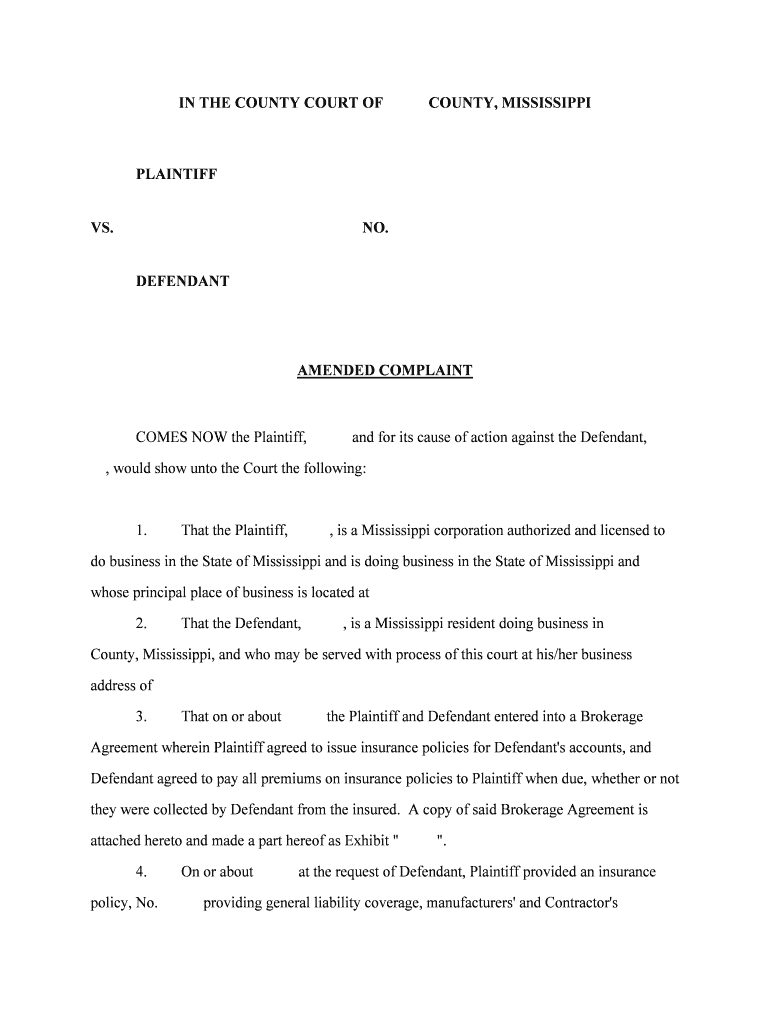
Rule 41 Dismissal of ActionsFederal Rules of Civil Form


Understanding the Rule 41 Dismissal of Actions
The Rule 41 dismissal form is a legal document used in the United States under the Federal Rules of Civil Procedure (FRCP). It allows a party to voluntarily dismiss a case without prejudice, meaning they can refile the case in the future. This rule is particularly useful when a plaintiff decides to withdraw their complaint for strategic reasons or when they need more time to gather evidence. The dismissal can be initiated by the plaintiff, and it is important to understand the implications of such a decision, including how it affects the statute of limitations for the case.
Steps to Complete the Rule 41 Dismissal Form
Completing the Rule 41 dismissal form involves several key steps to ensure it is filled out correctly. First, identify the appropriate court where the case was filed. Next, gather necessary information, including the case number, names of the parties involved, and the reason for dismissal. Fill out the form clearly, ensuring all required fields are completed. After completing the form, it must be signed and dated by the plaintiff or their attorney. Finally, file the form with the court, either electronically or in person, according to the court's submission guidelines.
Legal Considerations for Using the Rule 41 Dismissal Form
When utilizing the Rule 41 dismissal form, it is essential to comply with legal requirements to ensure the dismissal is valid. The form must be filed in accordance with the rules set forth by the court, and it should reflect the correct case details. Additionally, understanding the potential consequences of a dismissal is crucial. For instance, if a case is dismissed without prejudice, the plaintiff retains the right to refile. However, if the case is dismissed with prejudice, it cannot be refiled. Consulting with a legal professional can provide clarity on the best course of action.
Obtaining the Rule 41 Dismissal Form
The Rule 41 dismissal form can typically be obtained from the website of the court where the case is filed. Many courts provide downloadable versions of the form in PDF format, which can be filled out electronically or printed for manual completion. It is important to ensure that the correct version of the form is used, as variations may exist based on jurisdiction. Additionally, some legal aid organizations may offer assistance in obtaining and completing the form.
Examples of Rule 41 Dismissal in Practice
Examples of using the Rule 41 dismissal form can illustrate its practical application. For instance, a plaintiff may choose to dismiss a case if they realize that they do not have sufficient evidence to support their claims. Another scenario might involve a settlement agreement reached outside of court, prompting the plaintiff to withdraw their case. In both instances, filing a Rule 41 dismissal form allows the plaintiff to formally end the case while preserving their right to pursue the matter in the future.
Important Filing Deadlines and Dates
Filing deadlines for the Rule 41 dismissal form can vary based on the specific court and the nature of the case. Generally, it is advisable to file the form as soon as the decision to dismiss is made. Courts may have specific rules regarding the timing of dismissals, especially in relation to pending motions or trial dates. Keeping track of these deadlines is crucial to avoid complications and ensure that the dismissal is processed without delay.
Quick guide on how to complete rule 41 dismissal of actionsfederal rules of civil
Easily Prepare Rule 41 Dismissal Of ActionsFederal Rules Of Civil on Any Device
Digital document management has become increasingly popular among businesses and individuals. It offers a perfect eco-friendly substitute for traditional printed and signed documents, allowing you to find the appropriate form and securely store it online. airSlate SignNow provides you with all the necessary tools to create, modify, and electronically sign your documents quickly without delays. Manage Rule 41 Dismissal Of ActionsFederal Rules Of Civil on any platform using the airSlate SignNow Android or iOS applications and enhance any document-based process today.
How to Modify and Electronically Sign Rule 41 Dismissal Of ActionsFederal Rules Of Civil Effortlessly
- Obtain Rule 41 Dismissal Of ActionsFederal Rules Of Civil and click on Get Form to begin.
- Utilize the tools we provide to fill in your document.
- Emphasize important sections of your documents or conceal sensitive information using tools specifically designed for that purpose by airSlate SignNow.
- Create your signature with the Sign feature, which takes seconds and carries the same legal validity as a traditional wet ink signature.
- Review all the details and click on the Done button to save your changes.
- Choose your preferred method to share your form, via email, SMS, or invite link, or download it to your computer.
Say goodbye to lost or misplaced documents, tedious form searching, or errors that require printing new document copies. airSlate SignNow caters to all your document management needs in just a few clicks from any device you prefer. Modify and electronically sign Rule 41 Dismissal Of ActionsFederal Rules Of Civil and ensure clear communication throughout the document preparation process with airSlate SignNow.
Create this form in 5 minutes or less
Create this form in 5 minutes!
People also ask
-
What is a Rule 41 dismissal form?
A Rule 41 dismissal form is a legal document that allows a party to voluntarily dismiss a case without prejudice in the federal court system. This means that you can refile the case in the future if needed. Understanding how to properly complete and submit a Rule 41 dismissal form is essential for ensuring your legal rights are preserved.
-
How can airSlate SignNow help me with creating a Rule 41 dismissal form?
airSlate SignNow provides a user-friendly platform that allows you to easily create, modify, and eSign a Rule 41 dismissal form. With our intuitive templates and document management features, you can complete your form quickly and efficiently, ensuring compliance with legal standards.
-
Is there a cost associated with using airSlate SignNow for a Rule 41 dismissal form?
Yes, airSlate SignNow offers various pricing plans that cater to different business needs, including those who require assistance with a Rule 41 dismissal form. Our plans are designed to be cost-effective, providing great value for the features you receive, including unlimited signing and cloud storage.
-
What features does airSlate SignNow offer for managing legal documents like the Rule 41 dismissal form?
airSlate SignNow offers a range of features to streamline the management of legal documents such as the Rule 41 dismissal form. Key functionalities include document templates, eSigning capabilities, real-time tracking, and secure cloud storage, ensuring your paperwork is efficient and secure.
-
Can I integrate airSlate SignNow with other applications for processing a Rule 41 dismissal form?
Absolutely! airSlate SignNow offers integration capabilities with various third-party applications, making it easy to incorporate your Rule 41 dismissal form into your existing workflow. Popular integrations include Dropbox, Google Drive, and Salesforce, helping you manage documents seamlessly.
-
What are the benefits of using airSlate SignNow for a Rule 41 dismissal form?
Using airSlate SignNow for your Rule 41 dismissal form provides a host of benefits, including increased efficiency and reduced turnaround times. Our digital solution ensures that your documents are secure, legally binding, and accessible from anywhere, allowing you to focus on what matters most.
-
How do I ensure my Rule 41 dismissal form is legally compliant?
To ensure your Rule 41 dismissal form is legally compliant, it's essential to follow the correct procedures and include all necessary information. airSlate SignNow's templates are designed with compliance in mind, and our platform allows for easy revisions and modifications to align with legal guidelines.
Get more for Rule 41 Dismissal Of ActionsFederal Rules Of Civil
Find out other Rule 41 Dismissal Of ActionsFederal Rules Of Civil
- Sign North Carolina Construction Affidavit Of Heirship Later
- Sign Oregon Construction Emergency Contact Form Easy
- Sign Rhode Island Construction Business Plan Template Myself
- Sign Vermont Construction Rental Lease Agreement Safe
- Sign Utah Construction Cease And Desist Letter Computer
- Help Me With Sign Utah Construction Cease And Desist Letter
- Sign Wisconsin Construction Purchase Order Template Simple
- Sign Arkansas Doctors LLC Operating Agreement Free
- Sign California Doctors Lease Termination Letter Online
- Sign Iowa Doctors LLC Operating Agreement Online
- Sign Illinois Doctors Affidavit Of Heirship Secure
- Sign Maryland Doctors Quitclaim Deed Later
- How Can I Sign Maryland Doctors Quitclaim Deed
- Can I Sign Missouri Doctors Last Will And Testament
- Sign New Mexico Doctors Living Will Free
- Sign New York Doctors Executive Summary Template Mobile
- Sign New York Doctors Residential Lease Agreement Safe
- Sign New York Doctors Executive Summary Template Fast
- How Can I Sign New York Doctors Residential Lease Agreement
- Sign New York Doctors Purchase Order Template Online