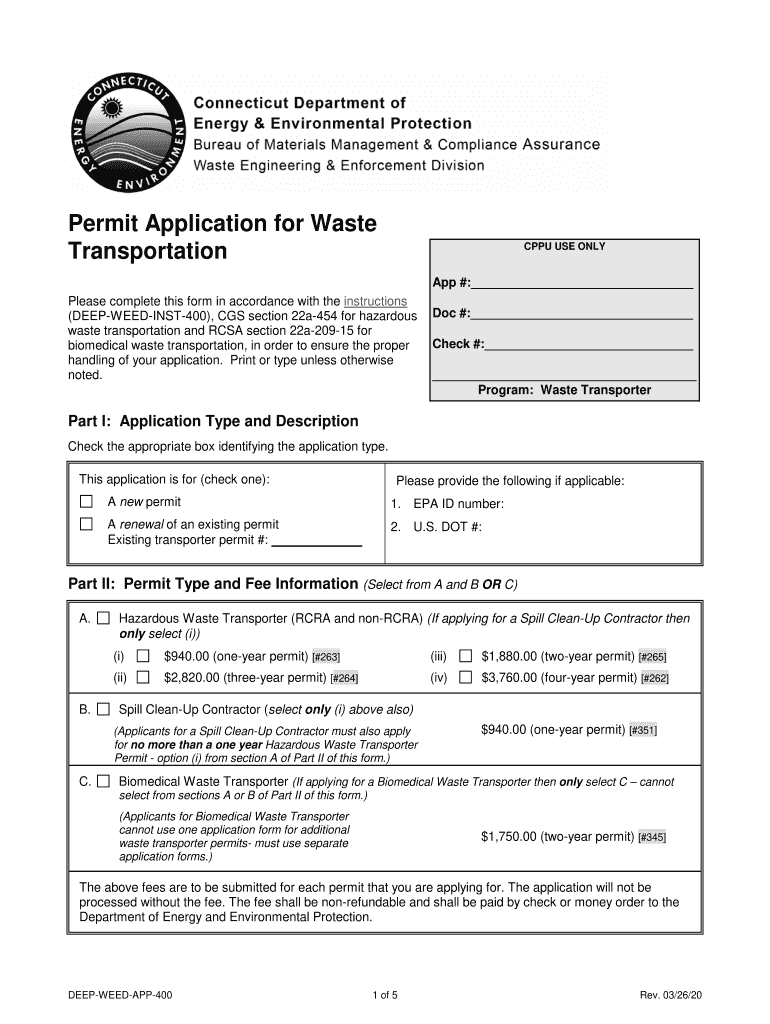
Permit Application for Waste Form


What is the Permit Application for Waste?
The Permit Application for Waste is a critical document used by businesses and individuals seeking permission to manage waste in compliance with environmental regulations. This application ensures that waste management practices align with federal, state, and local laws aimed at protecting public health and the environment. It typically involves detailing the types of waste to be handled, the methods of disposal, and the measures taken to minimize environmental impact.
How to Use the Permit Application for Waste
Using the Permit Application for Waste involves several key steps. First, gather all necessary information regarding the waste types and management practices. Next, complete the application form accurately, ensuring all details are provided as required. After filling out the form, submit it to the appropriate regulatory agency, either online or via mail. It is crucial to keep a copy of the submitted application for your records and to follow up on its status as needed.
Steps to Complete the Permit Application for Waste
Completing the Permit Application for Waste requires careful attention to detail. Begin by reviewing the application guidelines provided by the issuing authority. Follow these steps:
- Identify the specific type of waste you will manage.
- Gather supporting documents, including safety protocols and waste management plans.
- Fill out the application form, ensuring all sections are completed.
- Review the application for accuracy and completeness.
- Submit the application through the designated method, ensuring you meet any deadlines.
Legal Use of the Permit Application for Waste
The legal use of the Permit Application for Waste is essential for compliance with environmental laws. Submitting this application legally authorizes the management of specific waste types, protecting both the applicant and the environment. Failure to obtain the necessary permits can result in significant legal penalties, including fines and operational shutdowns.
Required Documents
When applying for the Permit Application for Waste, several documents are typically required. These may include:
- Proof of business registration or ownership.
- Detailed waste management plans.
- Environmental impact assessments, if applicable.
- Health and safety compliance documentation.
Ensuring that all required documents are submitted with the application can streamline the approval process.
Who Issues the Form
The Permit Application for Waste is generally issued by state environmental agencies or local government offices responsible for waste management and environmental protection. Each state may have its own specific agency, and it is important to identify the correct one based on your location and the type of waste being managed.
Quick guide on how to complete permit application for waste
Effortlessly prepare Permit Application For Waste on any device
Digital document management has become increasingly popular among businesses and individuals. It offers an ideal eco-friendly alternative to traditional printed and signed documents, as you can obtain the correct format and securely archive it online. airSlate SignNow provides you with all the tools necessary to create, edit, and electronically sign your documents swiftly without any hold-ups. Manage Permit Application For Waste on any platform with airSlate SignNow's Android or iOS applications and enhance any document-centric process today.
How to edit and electronically sign Permit Application For Waste effortlessly
- Locate Permit Application For Waste and click on Get Form to begin.
- Utilize the tools we offer to complete your form.
- Highlight important sections of the documents or redact sensitive information with tools that airSlate SignNow provides specifically for that purpose.
- Create your signature with the Sign tool, which takes just moments and holds the same legal validity as a conventional wet ink signature.
- Verify all the information and click on the Done button to save your modifications.
- Select how you would like to send your form, via email, SMS, or invite link, or download it to your computer.
Say goodbye to lost or misplaced files, tedious form searching, or errors that require printing new document copies. airSlate SignNow meets all your document management needs in just a few clicks from any device you choose. Edit and electronically sign Permit Application For Waste and ensure excellent communication at any stage of your form preparation process with airSlate SignNow.
Create this form in 5 minutes or less
Create this form in 5 minutes!
How to create an eSignature for the permit application for waste
How to create an electronic signature for a PDF online
How to create an electronic signature for a PDF in Google Chrome
How to create an e-signature for signing PDFs in Gmail
How to create an e-signature right from your smartphone
How to create an e-signature for a PDF on iOS
How to create an e-signature for a PDF on Android
People also ask
-
What is the form weed app 402?
The form weed app 402 is an innovative solution by airSlate SignNow that allows businesses to create and manage electronic documents efficiently. This app simplifies the process of filling out and signing forms, saving both time and resources for your organization.
-
How does the form weed app 402 help streamline my document workflow?
By utilizing airSlate SignNow's form weed app 402, you can automate your document workflows, ensuring faster processing and reducing manual errors. The app integrates seamlessly with your existing systems, helping to enhance the overall efficiency of your operations.
-
Is the form weed app 402 cost-effective for small businesses?
Yes, the form weed app 402 is designed with cost-effectiveness in mind, making it accessible for small businesses. With flexible pricing plans, you can choose an option that fits your budget while still enjoying the full range of features.
-
What features are included in the form weed app 402?
The form weed app 402 includes features like customizable templates, electronic signatures, and real-time document tracking. These features are aimed at providing a comprehensive solution for all your document management needs.
-
Can I integrate the form weed app 402 with other software?
Absolutely! The form weed app 402 supports integration with various software platforms, including CRM and ERP systems. This capability allows you to enhance your existing workflows and improve collaboration across teams.
-
What benefits does the form weed app 402 provide to users?
Using the form weed app 402 brings numerous benefits, including increased efficiency, cost savings, and improved compliance with regulations. It also enables easier access to documents, allowing your team to work remotely without any hassle.
-
Is customer support available for the form weed app 402?
Yes, airSlate SignNow offers robust customer support for users of the form weed app 402. Our dedicated support team is available to assist you with any questions or issues you may encounter, ensuring a smooth user experience.
Get more for Permit Application For Waste
- Ohio wic formula prescription form
- Telecommuting agreement 16509 form
- Iowa 1065 instructions form
- Declaratieformulier fnv
- Ainp request to add or remove family member alberta canada form
- Agreement of purchase and bsaleb form
- A very merry mix up full movie online 123movies form
- Residential sud for adults beacon health options maryland form
Find out other Permit Application For Waste
- How Do I eSignature Arizona Real Estate PDF
- How To eSignature Arkansas Real Estate Document
- How Do I eSignature Oregon Plumbing PPT
- How Do I eSignature Connecticut Real Estate Presentation
- Can I eSignature Arizona Sports PPT
- How Can I eSignature Wisconsin Plumbing Document
- Can I eSignature Massachusetts Real Estate PDF
- How Can I eSignature New Jersey Police Document
- How Can I eSignature New Jersey Real Estate Word
- Can I eSignature Tennessee Police Form
- How Can I eSignature Vermont Police Presentation
- How Do I eSignature Pennsylvania Real Estate Document
- How Do I eSignature Texas Real Estate Document
- How Can I eSignature Colorado Courts PDF
- Can I eSignature Louisiana Courts Document
- How To Electronic signature Arkansas Banking Document
- How Do I Electronic signature California Banking Form
- How Do I eSignature Michigan Courts Document
- Can I eSignature Missouri Courts Document
- How Can I Electronic signature Delaware Banking PDF