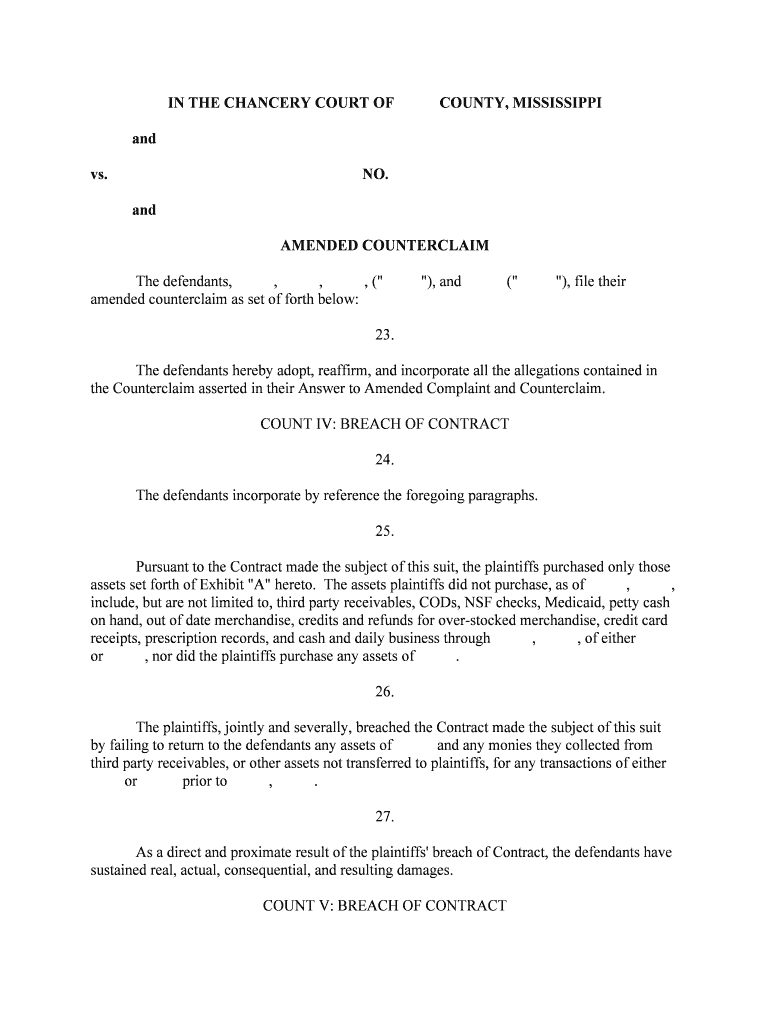
AMENDED COUNTERCLAIM Form


What is the amended counterclaim?
The amended counterclaim is a legal document used in civil litigation that allows a defendant to assert new claims against a plaintiff in response to the original complaint. This form modifies the initial counterclaim, introducing additional facts or legal theories that were not included previously. It is essential for defendants to file an amended counterclaim in a timely manner to ensure that their new claims are considered by the court.
How to use the amended counterclaim
Using the amended counterclaim involves several steps. First, a defendant must review the original complaint and identify any new claims that should be included. Next, the defendant should draft the amended counterclaim, ensuring that it clearly outlines the new allegations and legal bases for the claims. Once completed, the amended counterclaim must be filed with the court and served to the plaintiff, following the specific rules of the jurisdiction.
Steps to complete the amended counterclaim
Completing the amended counterclaim requires careful attention to detail. Here are the steps to follow:
- Review the original counterclaim and the plaintiff's complaint.
- Identify any new claims or defenses that need to be added.
- Draft the amended counterclaim, ensuring clarity and conciseness.
- Include all necessary information, such as parties involved, case number, and relevant facts.
- File the amended counterclaim with the appropriate court.
- Serve the document to the opposing party.
Legal use of the amended counterclaim
The legal use of the amended counterclaim is governed by the rules of civil procedure in the respective jurisdiction. It is crucial to ensure that the amended counterclaim is filed within the allowed timeframe, as failing to do so may result in the loss of the right to assert those claims. Additionally, the amended counterclaim must comply with all procedural requirements, including formatting and service rules, to be considered valid by the court.
Key elements of the amended counterclaim
Key elements of an amended counterclaim include:
- The title of the document, indicating it is an amended counterclaim.
- A clear statement of jurisdiction and venue.
- A description of the parties involved.
- The specific claims being asserted, including facts supporting each claim.
- A request for relief, detailing what the defendant seeks from the court.
Filing deadlines / important dates
Filing deadlines for an amended counterclaim vary by jurisdiction and are typically set by the court rules. It is essential to be aware of these deadlines to ensure that the amended counterclaim is submitted on time. Generally, defendants are allowed to amend their counterclaims within a certain period after the original complaint is filed, but specific timelines can differ based on the nature of the case and local rules.
Quick guide on how to complete amended counterclaim
Complete AMENDED COUNTERCLAIM seamlessly on any device
Digital document management has become increasingly popular among businesses and individuals. It offers a perfect eco-friendly substitute to conventional printed and signed documents, allowing you to access the correct form and securely keep it online. airSlate SignNow equips you with all the resources needed to create, edit, and electronically sign your documents swiftly without delays. Manage AMENDED COUNTERCLAIM on any device with airSlate SignNow Android or iOS applications and simplify any document-related task today.
How to modify and eSign AMENDED COUNTERCLAIM effortlessly
- Acquire AMENDED COUNTERCLAIM and click Get Form to begin.
- Use the tools we provide to complete your form.
- Highlight important sections of your documents or redact sensitive information with tools that airSlate SignNow offers specifically for that purpose.
- Create your signature with the Sign tool, which takes moments and holds the same legal validity as a traditional wet ink signature.
- Review the information and then click on the Done button to save your changes.
- Choose how you wish to send your form, via email, text message (SMS), invitation link, or download it to your computer.
Eliminate concerns about lost or misplaced files, tedious form searches, or errors that require printing new document copies. airSlate SignNow meets your document management needs in just a few clicks from your preferred device. Modify and eSign AMENDED COUNTERCLAIM and ensure excellent communication at every stage of your form preparation process with airSlate SignNow.
Create this form in 5 minutes or less
Create this form in 5 minutes!
People also ask
-
What is an amended counterclaim and how does it work?
An amended counterclaim is a legal document that allows a defendant to adjust their initial counterclaim in a lawsuit. This process provides clarity and ensures that all claims are properly expressed. With airSlate SignNow, you can easily draft and send your amended counterclaim for eSignature, streamlining your legal document management.
-
How can airSlate SignNow help in preparing an amended counterclaim?
airSlate SignNow simplifies the preparation of an amended counterclaim by providing intuitive templates and editing tools. You can create a document from scratch or modify an existing template to suit your needs. This ensures a quick turnaround while maintaining legal accuracy.
-
What are the pricing plans for using airSlate SignNow when filing an amended counterclaim?
airSlate SignNow offers several competitive pricing plans tailored to businesses of all sizes. Each plan provides access to essential features for managing documents like amended counterclaims. You can choose a subscription that best fits your budget and document volume requirements.
-
Can I integrate airSlate SignNow with other legal software for handling amended counterclaims?
Yes, airSlate SignNow easily integrates with a variety of legal software and tools. This capability allows you to manage your amended counterclaim process efficiently alongside other applications. You can enhance your workflow without any disruptions.
-
What are the benefits of using airSlate SignNow for an amended counterclaim?
Using airSlate SignNow to manage your amended counterclaim offers numerous benefits, such as reduced turnaround time and enhanced document tracking. The platform ensures that all parties can sign documents quickly and securely. This leads to a more streamlined legal process overall.
-
Is it easy to eSign an amended counterclaim with airSlate SignNow?
Absolutely! eSigning an amended counterclaim with airSlate SignNow is both easy and efficient. Participants receive an electronic invitation to review and sign the document, which can be done from any device without the need for printing or scanning.
-
What security measures does airSlate SignNow offer for amended counterclaims?
airSlate SignNow provides robust security features to protect your amended counterclaim and other documents. This includes data encryption, secure cloud storage, and compliance with industry standards. You can trust that your sensitive information is kept safe throughout the eSigning process.
Get more for AMENDED COUNTERCLAIM
- Criminal history disclosure form 407514776
- Distance learning proctor request form for csi cla
- Pdf transcript request form st thomas aquinas college
- Dept id state form
- Speech language pathology observation hours verification form bw
- V1 standard verification worksheet triton form
- Application for admission at the university of north florida form
- Marymount transcript request form
Find out other AMENDED COUNTERCLAIM
- eSign Delaware Courts Operating Agreement Easy
- eSign Georgia Courts Bill Of Lading Online
- eSign Hawaii Courts Contract Mobile
- eSign Hawaii Courts RFP Online
- How To eSign Hawaii Courts RFP
- eSign Hawaii Courts Letter Of Intent Later
- eSign Hawaii Courts IOU Myself
- eSign Hawaii Courts IOU Safe
- Help Me With eSign Hawaii Courts Cease And Desist Letter
- How To eSign Massachusetts Police Letter Of Intent
- eSign Police Document Michigan Secure
- eSign Iowa Courts Emergency Contact Form Online
- eSign Kentucky Courts Quitclaim Deed Easy
- How To eSign Maryland Courts Medical History
- eSign Michigan Courts Lease Agreement Template Online
- eSign Minnesota Courts Cease And Desist Letter Free
- Can I eSign Montana Courts NDA
- eSign Montana Courts LLC Operating Agreement Mobile
- eSign Oklahoma Sports Rental Application Simple
- eSign Oklahoma Sports Rental Application Easy