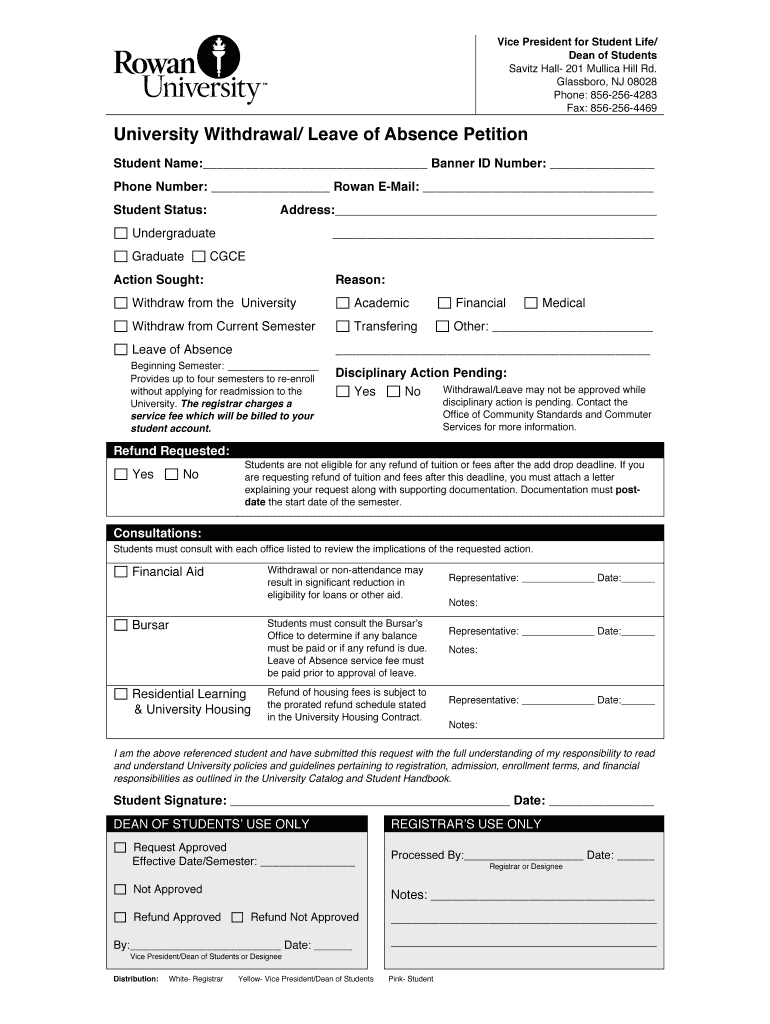
Rowan Course Withdrawal Form


What is the Rowan Course Withdrawal Form
The Rowan Course Withdrawal Form is an official document that students at Rowan University must complete to formally withdraw from a course. This process is essential for maintaining accurate academic records and ensuring that students are not penalized for non-attendance. The form captures critical information, including the student's name, student ID, course details, and the reason for withdrawal. Understanding the purpose of this form is crucial for students considering a course withdrawal, as it helps them navigate their academic journey effectively.
How to use the Rowan Course Withdrawal Form
Using the Rowan Course Withdrawal Form involves several straightforward steps. First, students need to access the form, which is typically available through the university's official website or academic advising office. Once the form is obtained, students should fill it out completely, ensuring all required fields are accurately completed. After filling out the form, students must submit it to the appropriate department, usually the registrar's office, either online or in person, depending on the university's submission guidelines.
Steps to complete the Rowan Course Withdrawal Form
Completing the Rowan Course Withdrawal Form requires careful attention to detail. Here are the steps to follow:
- Obtain the form from the university's website or academic advising office.
- Fill in personal information, including your name and student ID.
- Provide details about the course you wish to withdraw from, including the course code and title.
- Indicate the reason for withdrawal, which may include personal, medical, or academic challenges.
- Review the form for accuracy and completeness.
- Submit the completed form to the registrar's office as per the university's guidelines.
Key elements of the Rowan Course Withdrawal Form
The Rowan Course Withdrawal Form contains several key elements that are essential for processing a withdrawal request. These elements include:
- Student Information: Name, student ID, and contact information.
- Course Details: Course code, title, and semester.
- Withdrawal Reason: A section for students to explain their reasons for withdrawing.
- Signature: A signature line for the student to confirm their request.
Eligibility Criteria
To use the Rowan Course Withdrawal Form, students must meet specific eligibility criteria. Generally, students should be currently enrolled in the course they wish to withdraw from and must submit the form within the designated withdrawal period set by the university. Additionally, students may need to consult with an academic advisor to ensure that withdrawing from a course aligns with their academic goals and does not adversely affect their standing.
Form Submission Methods (Online / Mail / In-Person)
The Rowan Course Withdrawal Form can typically be submitted through various methods, depending on the university's policies. Students may have the option to submit the form online through the university's student portal, which offers a convenient digital solution. Alternatively, students can mail the completed form to the registrar's office or deliver it in person. It is important for students to check the specific submission guidelines to ensure their withdrawal is processed promptly.
Quick guide on how to complete rowan withdrawal print form
The simplest method to obtain and sign Rowan Course Withdrawal Form
At the level of an entire organization, ineffective procedures surrounding paper approvals can consume a signNow amount of working hours. Signing documents like Rowan Course Withdrawal Form is a fundamental aspect of operations in every sector, which is why the effectiveness of each agreement’s lifecycle is crucial to the overall productivity of the company. With airSlate SignNow, signing your Rowan Course Withdrawal Form is as straightforward and quick as possible. You'll discover with this platform the latest version of almost any form. Even better, you can sign it instantly without needing to install external applications on your device or printing anything as physical copies.
Steps to obtain and sign your Rowan Course Withdrawal Form
- Explore our library by category or utilize the search bar to find the form you require.
- Check the form preview by clicking Learn more to ensure it’s the correct one.
- Hit Get form to begin editing immediately.
- Fill out your form and include any necessary information using the toolbar.
- When finished, click the Sign tool to affix your signature to the Rowan Course Withdrawal Form.
- Choose the signature method that suits you best: Draw, Create initials, or upload an image of your handwritten signature.
- Click Done to complete editing and proceed to document-sharing options if needed.
With airSlate SignNow, you have everything necessary to manage your documents efficiently. You can find, fill out, edit, and even send your Rowan Course Withdrawal Form all in one tab without any difficulties. Enhance your workflows by adopting a single, intelligent eSignature solution.
Create this form in 5 minutes or less
FAQs
-
I need help filling out this IRA form to withdraw money. How do I fill this out?
I am confused on the highlighted part.
-
Can I print a notice of intent form to homeschool in Nevada, fill it out, and turn it in?
It's best to ask homeschoolers in your state. Every state has different laws. What works in one may not work in another.This looks like the information you need: Notice of Intent (NOI)
-
Is it necessary to fill out form 15G to withdraw PF?
Greeting !!!Below are basic details for Form 15G or form 15HForm 15G or form 15H is submitted to request income provider for not deducting TDS for prescribed income. In that form, declaration maker declares that his estimated taxable income for the same year is Nil.If you fulfill following conditions, submit form 15G / form 15H:1. Your estimated tax liability for the current year is NIL and2. Your interest for financial year does not exceed basic exemption limit + relief under section 87A.Only resident Indian can submit form 15G / form 15H. NRI cannot submit those forms. Also note that individual and person can submit form 15G/ H and company and firm cannot submit those forms. However, AOP and HUF can submit those forms.Consequences of wrongly submitting form 15G or form 15H:If your estimated income from all the sources is more than thebasic exemption limit ( + relief under section 87A if applicable), don’t submitform 15G or form 15H to income provider. Wrongly submission of form 15G / form15H will attract section 277 of income tax act.Be Peaceful !!!
-
How can you print (fill-in) in pre-printed form?
We have pre-printed paper forms (tons of it)that has to be filled out either by hand or a typewriter (yes, a good old typewriter). The forms are a 5-copy carbonized PRE-PRINTED form. The one with colored pages that says pink one goes to accounting, green one goes to file, yellow to shipping department, etc. These forms is asking that you fill out the address to ship to, name of the shipper, the consignee, etc.I DON'T NEED TO DUPLICATE THESE FORMS on the computer, what I need is way to print to the form by entering the data on the computer, feeding the PRE-PRINTED form on a dot matirx printer and then hit the print button on the screen.Source URL: Printing on Pre-Printed Form - Forums
-
Is there an online platform for people to fill in forms that they can print out their response?
When designing a signboard, whether for personal use or official, everybody has a set design in their mind. But the real challenge is to bring that design to reality, which often requires several iterations; thus, becomes a time & resource consuming task.Read full post on: Online Signboard Printing Platforms Have a Bright Future – Key Website Features Analysis
Create this form in 5 minutes!
How to create an eSignature for the rowan withdrawal print form
How to make an eSignature for the Rowan Withdrawal Print Form online
How to generate an electronic signature for the Rowan Withdrawal Print Form in Google Chrome
How to create an eSignature for signing the Rowan Withdrawal Print Form in Gmail
How to make an eSignature for the Rowan Withdrawal Print Form right from your smart phone
How to make an eSignature for the Rowan Withdrawal Print Form on iOS
How to create an eSignature for the Rowan Withdrawal Print Form on Android OS
People also ask
-
What are the common clonodine withdrawal symptoms when discontinuing use?
Common clonodine withdrawal symptoms include anxiety, irritability, rapid heart rate, and sweating. These symptoms can vary in intensity and may begin within 24 hours after stopping the medication. It's essential to consult a healthcare provider if you experience these symptoms.
-
How does airSlate SignNow help with managing medical documentation related to clonodine withdrawal symptoms?
airSlate SignNow streamlines the process of signing and sending medical documentation, which is vital for tracking and managing clonodine withdrawal symptoms. With its secure platform, healthcare providers can efficiently handle patient records and treatment plans related to these symptoms.
-
Is airSlate SignNow affordable for small practices handling clonodine withdrawal symptom documentation?
Yes, airSlate SignNow offers a cost-effective solution tailored for small practices. Pricing plans are flexible and designed to fit any budget, ensuring that you can manage clonodine withdrawal symptom documentation without breaking the bank.
-
What features does airSlate SignNow offer that can assist in addressing clonodine withdrawal symptoms?
airSlate SignNow provides features like customizable templates, secure signing, and document tracking. These features can signNowly aid in managing paperwork related to clonodine withdrawal symptoms, ensuring timely access to important documents.
-
Can airSlate SignNow integrate with other healthcare software to monitor clonodine withdrawal symptoms?
Yes, airSlate SignNow integrates seamlessly with various healthcare software systems. This integration allows for a comprehensive approach to monitoring clonodine withdrawal symptoms and ensures all relevant documentation is easily accessible.
-
What are the benefits of using airSlate SignNow for eSigning documents about clonodine withdrawal symptoms?
Using airSlate SignNow for eSigning provides benefits such as enhanced security, reduced turnaround time, and improved organization of documents related to clonodine withdrawal symptoms. This efficiency helps healthcare providers focus more on patient care.
-
How can I ensure compliance when handling documents related to clonodine withdrawal symptoms with airSlate SignNow?
airSlate SignNow is designed to meet compliance standards, ensuring your documents related to clonodine withdrawal symptoms are handled securely. This commitment to compliance helps protect both your business and your patients.
Get more for Rowan Course Withdrawal Form
- Fillable online phone 937 775 4000 fax email print form
- Application for admission louisiana state university form
- Completion of requirements on the intersegmental general education transfer curriculum igetc will permit a student to transfer form
- Student academic and grade grievance form utsa one stop
- Ohio university volunteer agreement and release form
- Tenant income certification treasurercagov pdf4pro form
- Residency application and instructions form
- Backflow prevention assembly test report form
Find out other Rowan Course Withdrawal Form
- Sign Arizona Banking Permission Slip Easy
- Can I Sign California Banking Lease Agreement Template
- How Do I Sign Colorado Banking Credit Memo
- Help Me With Sign Colorado Banking Credit Memo
- How Can I Sign Colorado Banking Credit Memo
- Sign Georgia Banking Affidavit Of Heirship Myself
- Sign Hawaii Banking NDA Now
- Sign Hawaii Banking Bill Of Lading Now
- Sign Illinois Banking Confidentiality Agreement Computer
- Sign Idaho Banking Rental Lease Agreement Online
- How Do I Sign Idaho Banking Limited Power Of Attorney
- Sign Iowa Banking Quitclaim Deed Safe
- How Do I Sign Iowa Banking Rental Lease Agreement
- Sign Iowa Banking Residential Lease Agreement Myself
- Sign Kansas Banking Living Will Now
- Sign Kansas Banking Last Will And Testament Mobile
- Sign Kentucky Banking Quitclaim Deed Online
- Sign Kentucky Banking Quitclaim Deed Later
- How Do I Sign Maine Banking Resignation Letter
- Sign Maine Banking Resignation Letter Free