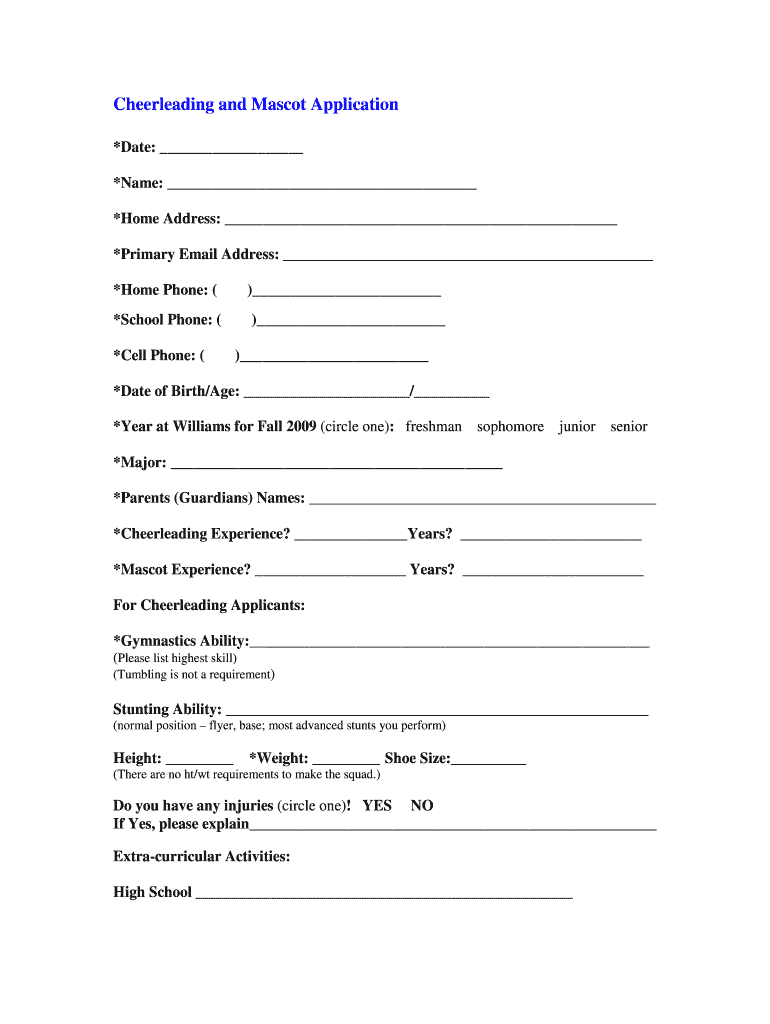
Cheerleading and Mascot Application Williams Baptist College Form


Understanding the Cheerleading and Mascot Application at Williams Baptist College
The cheerleading and mascot application at Williams Baptist College is designed for students interested in joining the cheerleading team or serving as a mascot. This application outlines the eligibility criteria, responsibilities, and expectations for participants. It is essential for applicants to understand the requirements to ensure a smooth application process. The application includes sections for personal information, previous experience, and commitment levels, allowing the selection committee to assess each candidate effectively.
Steps to Complete the Cheerleading and Mascot Application
Completing the cheerleading and mascot application involves several key steps:
- Gather necessary personal information, including contact details and academic history.
- Detail any previous cheerleading or mascot experience, highlighting relevant skills.
- Review the commitment requirements to ensure availability for practices and events.
- Fill out the application form accurately, ensuring all sections are completed.
- Submit the application by the specified deadline, either online or in-person.
Legal Use of the Cheerleading and Mascot Application
The cheerleading and mascot application must comply with various legal standards to ensure its validity. This includes adherence to eSignature regulations, which allow for electronic signatures to be legally binding. Applicants should be aware of their rights and responsibilities when submitting the application electronically. Ensuring that the application contains all necessary information and is signed appropriately helps maintain its legal integrity.
Key Elements of the Cheerleading and Mascot Application
Several critical elements make up the cheerleading and mascot application:
- Personal Information: Basic details about the applicant, including name, address, and contact information.
- Experience Section: A summary of past cheerleading or mascot roles, including skills and achievements.
- Commitment Acknowledgment: A section where applicants confirm their understanding of the time and effort required.
- Signature: A place for the applicant to sign, indicating their agreement and understanding of the application terms.
How to Obtain the Cheerleading and Mascot Application
The cheerleading and mascot application can typically be obtained through the Williams Baptist College website or the athletics department. Applicants may also request a physical copy from the office of student affairs. It is important to ensure that the most current version of the application is used to avoid any discrepancies during the submission process.
Eligibility Criteria for the Cheerleading and Mascot Application
Eligibility for the cheerleading and mascot application at Williams Baptist College typically includes:
- Enrollment as a full-time student at Williams Baptist College.
- Demonstrated interest in cheerleading or mascot duties.
- Ability to commit to practice schedules and events.
- Meeting any specific skill requirements as outlined in the application.
Quick guide on how to complete cheerleading and mascot application williams baptist college
Learn how to effortlessly navigate the Cheerleading And Mascot Application at Williams Baptist College with this simple guide
Submitting and finalizing documents digitally is becoming more common and the preferred choice for many users. It provides several advantages over conventional printed documents, including convenience, time savings, enhanced precision, and security.
With tools like airSlate SignNow, you can locate, modify, validate, optimize, and send your Cheerleading And Mascot Application Williams Baptist College without getting bogged down in endless printing and scanning. Follow this brief guide to begin and manage your document.
Follow these instructions to obtain and complete Cheerleading And Mascot Application Williams Baptist College
- Begin by clicking the Get Form button to access your form in our editor.
- Adhere to the green label on the left indicating mandatory fields to ensure none are overlooked.
- Utilize our advanced features to annotate, modify, sign, secure, and enhance your form.
- Secure your document or convert it into a fillable form using the appropriate tab options.
- Review the form and verify it for mistakes or inconsistencies.
- Click DONE to complete editing.
- Rename your document or keep it as is.
- Select the storage option you wish to use for your form, send it via USPS, or click the Download Now button to save your form.
If Cheerleading And Mascot Application Williams Baptist College does not meet your needs, you can explore our extensive collection of pre-uploaded templates that you can fill out with ease. Discover our solution now!
Create this form in 5 minutes or less
FAQs
-
Do I have to fill out application forms for any colleges’ B.Arch programs?
At this point, my suggestion would be to appear for NATA as well.That way you're covered in both ways. JEE Mains paper 2 gives you admission chances in government institutions like NITs and IITs.But most of the private colleges still consider NATA scores.So, it'll be good if you can appear for NATA as well. Though I don't know if the NATA test for 2017 is already finished or not. Do check that out.Hope I helped :)
-
What is the procedure to fill out the DU admission form? How many colleges and courses can I fill in?
It's as simple as filling any school admission form but you need to be quite careful while filling for courses ,don't mind you are from which stream in class 12 choose all the courses you feel like choosing,there is no limitations in choosing course and yes you must fill all the courses related to your stream ,additionally there is no choice for filling of college names in the application form .
-
Is there any need to fill out an application form separately for AFMC and ACMS?
Hi,As far as the entrance exam is concerned there are only 3 entrance exam for MEDICAL ADMISSIONS IN INDIA. That isNEETAIIMSJIPMERNow for getting admission in AFMC PUNE and ACMS DELHI one needs to appear for NEET 2019.Post your NEET Exam for AFMC PUNE you need to click on AFMC PUNE once you will be filling the form for MCC/DGHS counseling online. If you don't give your consent for AFMC you will not be shortlisted for same.So, MCC/DGHS will do Counseling for AFMC PUNE.FOR ACMS DELHI, you will be required to fill a separate application form for DELHI STATE GOVERNMENT COLLEGES, that is IPU Counseling form. The counseling for ACMS will be done by Indraprastha University.Hope this helps…For more information about MEDICAL ADMISSIONS and live counseling update you can contact us at Gyanshetra - Counseling Differently
-
How do I fill out an application form to open a bank account?
I want to believe that most banks nowadays have made the process of opening bank account, which used to be cumbersome, less cumbersome. All you need to do is to approach the bank, collect the form, and fill. However if you have any difficulty in filling it, you can always call on one of the banks rep to help you out.
Create this form in 5 minutes!
How to create an eSignature for the cheerleading and mascot application williams baptist college
How to create an eSignature for the Cheerleading And Mascot Application Williams Baptist College in the online mode
How to make an eSignature for the Cheerleading And Mascot Application Williams Baptist College in Google Chrome
How to make an electronic signature for signing the Cheerleading And Mascot Application Williams Baptist College in Gmail
How to generate an electronic signature for the Cheerleading And Mascot Application Williams Baptist College straight from your smartphone
How to generate an eSignature for the Cheerleading And Mascot Application Williams Baptist College on iOS
How to make an eSignature for the Cheerleading And Mascot Application Williams Baptist College on Android
People also ask
-
What is a cheerleading application?
A cheerleading application is a digital platform that helps cheerleading squads manage their programs more effectively. Utilizing software like airSlate SignNow, teams can streamline processes such as sign-ups, document submissions, and consent forms, ensuring everything is organized and accessible.
-
How does the airSlate SignNow cheerleading application improve document management?
The airSlate SignNow cheerleading application allows teams to easily send, eSign, and store important documents securely in one place. This enhances communication among coaches, parents, and athletes, making it simpler to track necessary paperwork for events, registrations, and competitions.
-
What are the pricing options for the cheerleading application?
The pricing for the airSlate SignNow cheerleading application is affordable and designed to meet the needs of various teams and organizations. You can choose from different plans, ensuring that you select the right fit for your cheerleading squad's size and budget.
-
What features are included in the cheerleading application?
The cheerleading application by airSlate SignNow includes features like customizable templates, secure eSigning, automated reminders, and real-time tracking of document status. These features empower your squad to operate efficiently and maintain full control over all necessary documentation.
-
Can I integrate the cheerleading application with other tools?
Yes, the airSlate SignNow cheerleading application supports integration with a variety of other platforms and tools. Whether it's integrating with your existing team management software or communication tools, these integrations help streamline processes and enhance your squad's efficiency.
-
What are the benefits of using a digital cheerleading application?
Using a digital cheerleading application like airSlate SignNow offers numerous benefits including reduced paperwork, improved efficiency, and better communication among team members. It also helps save time on administrative tasks, allowing you and your squad to focus more on cheerleading activities.
-
Is the cheerleading application user-friendly for all ages?
Absolutely! The airSlate SignNow cheerleading application is designed to be user-friendly, ensuring that all ages can navigate it easily. Whether you are a coach, a parent, or a cheerleader, you will find the interface intuitive, making document management straightforward.
Get more for Cheerleading And Mascot Application Williams Baptist College
Find out other Cheerleading And Mascot Application Williams Baptist College
- How Can I Electronic signature Oklahoma Doctors Document
- How Can I Electronic signature Alabama Finance & Tax Accounting Document
- How To Electronic signature Delaware Government Document
- Help Me With Electronic signature Indiana Education PDF
- How To Electronic signature Connecticut Government Document
- How To Electronic signature Georgia Government PDF
- Can I Electronic signature Iowa Education Form
- How To Electronic signature Idaho Government Presentation
- Help Me With Electronic signature Hawaii Finance & Tax Accounting Document
- How Can I Electronic signature Indiana Government PDF
- How Can I Electronic signature Illinois Finance & Tax Accounting PPT
- How To Electronic signature Maine Government Document
- How To Electronic signature Louisiana Education Presentation
- How Can I Electronic signature Massachusetts Government PDF
- How Do I Electronic signature Montana Government Document
- Help Me With Electronic signature Louisiana Finance & Tax Accounting Word
- How To Electronic signature Pennsylvania Government Document
- Can I Electronic signature Texas Government PPT
- How To Electronic signature Utah Government Document
- How To Electronic signature Washington Government PDF