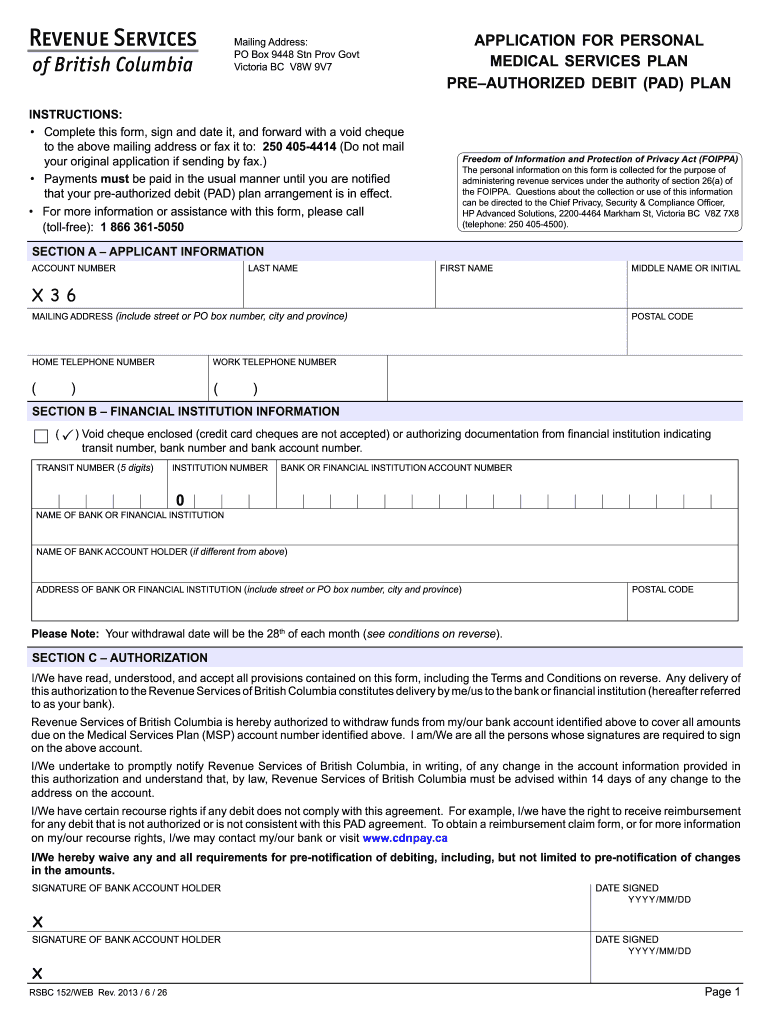
Bc Msp Online Payment Form 2013


What is the Bc Msp Online Payment Form
The Bc Msp Online Payment Form is a digital document designed for residents of British Columbia, Canada, to facilitate the payment of their Medical Services Plan (MSP) premiums. This form allows individuals to submit payments securely online, ensuring that they remain compliant with provincial health insurance requirements. By using this form, users can efficiently manage their healthcare coverage without the need for paper submissions, streamlining the payment process.
How to use the Bc Msp Online Payment Form
To effectively use the Bc Msp Online Payment Form, follow these steps:
- Access the official online portal where the form is hosted.
- Enter your personal information, including your MSP account number and contact details.
- Select your payment method, which may include credit card or bank transfer options.
- Review the entered information for accuracy before submitting.
- Submit the form and ensure you receive a confirmation of your payment.
Steps to complete the Bc Msp Online Payment Form
Completing the Bc Msp Online Payment Form involves several key steps:
- Visit the designated online payment page.
- Input your MSP account number and personal identification details.
- Choose the payment amount that corresponds to your premium.
- Provide payment details, ensuring that all information is accurate.
- Confirm your submission and save any confirmation number for your records.
Legal use of the Bc Msp Online Payment Form
The Bc Msp Online Payment Form is legally binding when completed accurately and submitted through the official online platform. It is essential to provide truthful information, as any discrepancies may lead to penalties or delays in processing. By using this form, individuals affirm their commitment to maintaining their health coverage in accordance with British Columbia's regulations.
Key elements of the Bc Msp Online Payment Form
Several key elements are critical to the Bc Msp Online Payment Form:
- Account Information: Your MSP account number is essential for identifying your payment.
- Payment Amount: Ensure that the correct premium amount is entered to avoid issues.
- Payment Method: Options typically include credit cards and electronic bank transfers.
- Contact Information: Providing accurate contact details ensures effective communication regarding your payment status.
Form Submission Methods (Online / Mail / In-Person)
The primary method for submitting the Bc Msp Online Payment Form is online, which offers convenience and immediate processing. However, individuals may also have the option to submit payments via mail or in-person at designated service centers. Online submission is recommended for its efficiency and faster confirmation of payment.
Quick guide on how to complete bc msp online payment 2013 form
A simple guide on how to prepare your Bc Msp Online Payment Form
Locating the appropriate template can be a challenge when you need to produce official foreign documents. Even if you possess the required form, it might be cumbersome to swiftly fill it out in accordance with all the regulations if you utilize hard copies instead of managing everything digitally. airSlate SignNow is the online eSignature platform that assists you in overcoming these hurdles. It enables you to select your Bc Msp Online Payment Form and swiftly complete and sign it on-site without needing to reprint documents whenever you make an error.
Here are the steps you should follow to prepare your Bc Msp Online Payment Form with airSlate SignNow:
- Click the Get Form button to instantly upload your document to our editor.
- Begin with the first blank field, enter your information, and proceed with the Next option.
- Complete the empty fields using the Cross and Check tools from the toolbar above.
- Choose the Highlight or Line features to emphasize the most important information.
- Click on Image and upload one if your Bc Msp Online Payment Form necessitates it.
- Use the right-side panel to add extra fields for you or others to complete if necessary.
- Review your responses and approve the form by clicking Date, Initials, and Sign.
- Sketch, type, upload your eSignature, or capture it using a camera or QR code.
- Conclude editing the form by clicking the Done button and selecting your file-sharing preferences.
Once your Bc Msp Online Payment Form is prepared, you can share it in your preferred manner - send it to your recipients via email, SMS, fax, or even print it directly from the editor. You can also securely store all your completed documents in your account, organized in folders according to your liking. Don’t spend time on manual document completion; try airSlate SignNow!
Create this form in 5 minutes or less
Find and fill out the correct bc msp online payment 2013 form
FAQs
-
How do I fill taxes online?
you can file taxes online by using different online platforms. by using this online platform you can easily submit the income tax returns, optimize your taxes easily.Tachotax provides the most secure, easy and fast way of tax filing.
-
How do I fill out the income tax for online job payment? Are there any special forms to fill it?
I am answering to your question with the UNDERSTANDING that you are liableas per Income Tax Act 1961 of Republic of IndiaIf you have online source of Income as per agreement as an employer -employee, It will be treated SALARY income and you will file ITR 1 for FY 2017–18If you are rendering professional services outside India with an agreement as professional, in that case you need to prepare Financial Statements ie. Profit and loss Account and Balance sheet for FY 2017–18 , finalize your income and pay taxes accordingly, You will file ITR -3 for FY 2017–1831st Dec.2018 is last due date with minimum penalty, grab that opportunity and file income tax return as earliest
-
How do I fill out 2013 tax forms?
I hate when people ask a question, then rather than answer, someone jumps in and tells them they don't need to know--but today, I will be that guy, because this is serious.Why oh why do you think you can do this yourself?Two things to consider:People who get a masters degree in Accounting then go get a CPA then start doing taxes--only then do some of them start specializing in international accounting. I've taught Accounting at the college-level, have taken tax classes beyond that, and wouldn't touch your return.Tax professionals generally either charge by the form or by the hour. Meaning you can sit and do this for 12 hours, or you can pay a CPA by the hour to do it, or you can go to an H&R Block that has flat rates and will do everything but hit Send for free. So why spend 12 hours doing it incorrectly, destined to worry about the IRS putting you in jail, bankrupting you, or deporting you for the next decade when you can get it done professionally for $200-$300?No, just go get it done right.
-
How do I fill out an Indian passport form online?
You need to be careful while filling up the Passport form online. If is better if you download the Passport form and fill it up offline. You can upload the form again after you completely fill it up. You can check the complete procedure to know : How to Apply for Indian Passport Online ?
-
What is the procedure for filling out the CPT registration form online?
CHECK-LIST FOR FILLING-UP CPT JUNE - 2017 EXAMINATION APPLICATION FORM1 - BEFORE FILLING UP THE FORM, PLEASE DETERMINE YOUR ELIGIBILITY AS PER DETAILS GIVEN AT PARA 1.3 (IGNORE FILLING UP THE FORM IN CASE YOU DO NOT COMPLY WITH THE ELIGIBILITY REQUIREMENTS).2 - ENSURE THAT ALL COLUMNS OF THE FORM ARE FILLED UP/SELECTED CORRECTLY AND ARE CORRECTLY APPEARING IN THE PDF.3 - CENTRE IS SELECTED CORRECTLY AND IS CORRECTLY APPEARING IN THE PDF. (FOR REFERENCE SEE APPENDIX-A).4 - MEDIUM OF THE EXAMINATION IS SELECTED CORRECTLY AND IS CORRECTLY APPEARING IN THE PDF.5 - THE SCANNED COPY OF THE DECLARATION UPLOADED PERTAINS TO THE CURRENT EXAM CYCLE.6 - ENSURE THAT PHOTOGRAPHS AND SIGNATURES HAVE BEEN AFFIXED (If the same are not appearing in the pdf) AT APPROPRIATE COLUMNS OF THE PRINTOUT OF THE EXAM FORM.7 - ADDRESS HAS BEEN RECORDED CORRECTLY AND IS CORRECTLY APPEARING IN THE PDF.8 - IN CASE THE PDF IS NOT CONTAINING THE PHOTO/SIGNATURE THEN CANDIDATE HAS TO GET THE DECLARATION SIGNED AND PDF IS GOT ATTESTED.9 - RETAIN A COPY OF THE PDF/FILLED-IN FORM FOR YOUR FUTURE REFERENCE.10 - IN CASE THE PHOTO/SIGN IS NOT APPEARING IN THE PDF, PLEASE TAKE ATTESTATIONS AND SEND THE PDF (PRINT OUT) OF THE ONLINE SUMBITTED EXAMINATION APPLICATION BY SPEED POST/REGISTERED POST ONLY.11 - KEEP IN SAFE CUSTODY THE SPEED POST/REGISTERED POST RECEIPT ISSUED BY POSTAL AUTHORITY FOR SENDING THE PDF (PRINT OUT) OF THE ONLINE SUMBITTED EXAMINATION APPLICATION FORM TO THE INSTITUTE/ RECEIPT ISSUED BY ICAI IN CASE THE APPLICATION IS DEPOSITED BY HAND.Regards,Scholar For CA089773 13131Like us on facebookScholar for ca,cma,cs https://m.facebook.com/scholarca...Sambamurthy Nagar, 5th Street, Kakinada, Andhra Pradesh 533003https://g.co/kgs/VaK6g0
Create this form in 5 minutes!
How to create an eSignature for the bc msp online payment 2013 form
How to make an eSignature for your Bc Msp Online Payment 2013 Form in the online mode
How to create an eSignature for your Bc Msp Online Payment 2013 Form in Google Chrome
How to create an electronic signature for putting it on the Bc Msp Online Payment 2013 Form in Gmail
How to make an eSignature for the Bc Msp Online Payment 2013 Form right from your smartphone
How to make an electronic signature for the Bc Msp Online Payment 2013 Form on iOS devices
How to create an electronic signature for the Bc Msp Online Payment 2013 Form on Android
People also ask
-
What is the Bc Msp Online Payment Form and how does it work?
The Bc Msp Online Payment Form is a streamlined tool designed for businesses to collect payments efficiently. By integrating seamlessly with airSlate SignNow, it allows users to send, sign, and manage payment forms online. This enhances the overall payment process, ensuring quicker transactions and improved customer satisfaction.
-
What are the pricing options for the Bc Msp Online Payment Form?
The Bc Msp Online Payment Form offers various pricing tiers to fit different business needs. These options provide flexibility based on the volume of transactions and specific features required. With airSlate SignNow's cost-effective solution, businesses can choose a plan that maximizes value without compromising on quality.
-
What features does the Bc Msp Online Payment Form provide?
The Bc Msp Online Payment Form comes loaded with features such as customizable templates, secure eSignature options, and real-time tracking of payment status. These features enhance user experience and provide businesses with the tools necessary to streamline their payment process effectively. airSlate SignNow ensures that managing payments is efficient and user-friendly.
-
How does the Bc Msp Online Payment Form benefit my business?
Implementing the Bc Msp Online Payment Form can signNowly improve your payment collection process. Businesses can reduce administrative workload, minimize errors, and enhance customer experience through a simple, digital payment method. This ultimately contributes to a better cash flow and increased client satisfaction.
-
Can the Bc Msp Online Payment Form integrate with other software?
Yes, the Bc Msp Online Payment Form is designed to integrate with a variety of third-party software and platforms, including CRM and accounting tools. This allows businesses to streamline operations and maintain a cohesive workflow. With airSlate SignNow's capabilities, you can connect your systems for a seamless experience.
-
Is the Bc Msp Online Payment Form secure?
Absolutely, the Bc Msp Online Payment Form prioritizes security with advanced encryption protocols and secure eSignature technology. This ensures that all payment transactions are protected against fraud and data bsignNowes. Trust in airSlate SignNow for a secure payment collection process.
-
How can I customize the Bc Msp Online Payment Form for my business needs?
The Bc Msp Online Payment Form is highly customizable, allowing you to tailor elements such as branding, fields, and payment options to match your business needs. Using airSlate SignNow's intuitive interface, you can create forms that align with your company's specific requirements, enhancing your brand image and user experience.
Get more for Bc Msp Online Payment Form
Find out other Bc Msp Online Payment Form
- eSign New Hampshire Orthodontists Medical History Online
- eSign Massachusetts Plumbing Job Offer Mobile
- How To eSign Pennsylvania Orthodontists Letter Of Intent
- eSign Rhode Island Orthodontists Last Will And Testament Secure
- eSign Nevada Plumbing Business Letter Template Later
- eSign Nevada Plumbing Lease Agreement Form Myself
- eSign Plumbing PPT New Jersey Later
- eSign New York Plumbing Rental Lease Agreement Simple
- eSign North Dakota Plumbing Emergency Contact Form Mobile
- How To eSign North Dakota Plumbing Emergency Contact Form
- eSign Utah Orthodontists Credit Memo Easy
- How To eSign Oklahoma Plumbing Business Plan Template
- eSign Vermont Orthodontists Rental Application Now
- Help Me With eSign Oregon Plumbing Business Plan Template
- eSign Pennsylvania Plumbing RFP Easy
- Can I eSign Pennsylvania Plumbing RFP
- eSign Pennsylvania Plumbing Work Order Free
- Can I eSign Pennsylvania Plumbing Purchase Order Template
- Help Me With eSign South Carolina Plumbing Promissory Note Template
- How To eSign South Dakota Plumbing Quitclaim Deed