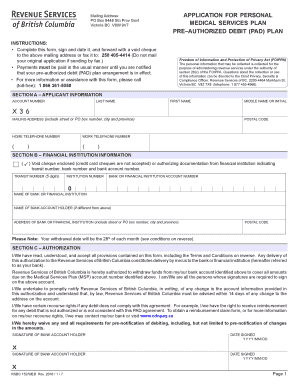
Medical Services Plan Pre Authorized Payment Form 2016-2026


What is the Medical Services Plan Pre Authorized Payment Form
The Medical Services Plan Pre Authorized Payment Form is a document that allows individuals to authorize automatic payments for medical services in Canada. This form is particularly useful for those who want to ensure timely payments without the need for manual intervention each month. By completing this form, users can set up a recurring payment schedule that aligns with their healthcare needs, making it easier to manage medical expenses.
How to use the Medical Services Plan Pre Authorized Payment Form
Using the Medical Services Plan Pre Authorized Payment Form involves several straightforward steps. First, obtain the form from the appropriate healthcare provider or government website. Next, fill out the required fields, including personal information and banking details. After completing the form, submit it to the designated authority, either online or via mail. It is essential to keep a copy of the submitted form for your records and to monitor your bank statements for any discrepancies.
Steps to complete the Medical Services Plan Pre Authorized Payment Form
Completing the Medical Services Plan Pre Authorized Payment Form requires careful attention to detail. Here are the steps to follow:
- Download or request the form from your healthcare provider.
- Fill in your personal information, including your name, address, and contact details.
- Provide your banking information, including your bank account number and routing number.
- Specify the amount to be deducted and the frequency of payments.
- Review the form for accuracy and completeness.
- Sign and date the form to authorize the payments.
- Submit the form to the appropriate office, ensuring you keep a copy for your records.
Legal use of the Medical Services Plan Pre Authorized Payment Form
The Medical Services Plan Pre Authorized Payment Form is legally binding once completed and submitted correctly. It serves as a contract between the individual and the healthcare provider, ensuring that payments are made as agreed. To ensure legal compliance, it is crucial to provide accurate information and to keep records of all transactions related to the form. Any discrepancies or errors may lead to complications, including potential penalties or service interruptions.
Key elements of the Medical Services Plan Pre Authorized Payment Form
Several key elements must be included in the Medical Services Plan Pre Authorized Payment Form to ensure its validity:
- Personal Information: Full name, address, and contact information.
- Banking Details: Accurate bank account and routing numbers.
- Payment Amount: The specific amount to be deducted from the account.
- Frequency of Payments: Indication of how often payments will occur (e.g., monthly).
- Authorization Signature: A signature confirming consent to the payment arrangement.
Form Submission Methods (Online / Mail / In-Person)
The Medical Services Plan Pre Authorized Payment Form can typically be submitted through various methods, depending on the healthcare provider’s policies. Common submission methods include:
- Online: Many providers offer an online submission option through their secure portals.
- Mail: The completed form can be sent via postal mail to the designated address provided by the healthcare provider.
- In-Person: Some individuals may prefer to deliver the form in person at their healthcare provider's office for immediate processing.
Quick guide on how to complete bc msp online payment 2016 2019 form
A concise guide on how to prepare your Medical Services Plan Pre Authorized Payment Form
Locating the appropriate template can be a daunting task when you need to supply formal international documentation. Even when you possess the necessary form, it may be cumbersome to swiftly fill it out in accordance with all the stipulations if you utilize paper copies instead of managing everything digitally. airSlate SignNow is the online electronic signature platform that assists you in navigating through all of that. It allows you to obtain your Medical Services Plan Pre Authorized Payment Form and promptly complete and sign it on-site without the need to reprint documents in case of any typographical errors.
Here are the steps you must follow to prepare your Medical Services Plan Pre Authorized Payment Form with airSlate SignNow:
- Click the Get Form button to upload your document to our editor immediately.
- Begin with the first vacant field, enter your information, and proceed with the Next tool.
- Complete the empty fields using the Cross and Check tools from the menu above.
- Select the Highlight or Line options to emphasize the most important details.
- Click on Image and upload one if your Medical Services Plan Pre Authorized Payment Form necessitates it.
- Utilize the right-hand pane to add additional fields for you or others to fill out if necessary.
- Review your responses and validate the template by clicking Date, Initials, and Sign.
- Draw, type, upload your eSignature, or capture it with a camera or QR code.
- Conclude editing by clicking the Done button and choosing your file-sharing preferences.
Once your Medical Services Plan Pre Authorized Payment Form is prepared, you can share it however you wish - send it to your recipients via email, SMS, fax, or even print it directly from the editor. You can also securely keep all your completed documents in your account, organized in folders based on your preferences. Don’t waste time on manual document completion; try airSlate SignNow!
Create this form in 5 minutes or less
Find and fill out the correct bc msp online payment 2016 2019 form
FAQs
-
How do I fill taxes online?
you can file taxes online by using different online platforms. by using this online platform you can easily submit the income tax returns, optimize your taxes easily.Tachotax provides the most secure, easy and fast way of tax filing.
-
How do I fill out the income tax for online job payment? Are there any special forms to fill it?
I am answering to your question with the UNDERSTANDING that you are liableas per Income Tax Act 1961 of Republic of IndiaIf you have online source of Income as per agreement as an employer -employee, It will be treated SALARY income and you will file ITR 1 for FY 2017–18If you are rendering professional services outside India with an agreement as professional, in that case you need to prepare Financial Statements ie. Profit and loss Account and Balance sheet for FY 2017–18 , finalize your income and pay taxes accordingly, You will file ITR -3 for FY 2017–1831st Dec.2018 is last due date with minimum penalty, grab that opportunity and file income tax return as earliest
-
I have successfully filled the online admission form of NIOS stream 1 April exam 2019 and made the payment .do I need to do something else like sending the same form by post to NIOS?
If you have made online payment then you have to do nothing…. now just wait and relax…. if your all documents are correct and real then your admission will be confirmed within 2 months….for any other query or doubt related to NIOS inbox me…..HAPPY QUORAing…..
-
How many forms are filled out in the JEE Main 2019 to date?
You should wait till last date to get these type of statistics .NTA will release how much application is received by them.
-
How do I make an online payment check out form directly to my bank if I do not like PayPal?
I cannot tell if you are a developer creating an online payment form or a consumer asking about the check-out and payment process in general. I will answer for the consumer's perspective: Short answer: debit cards issued by your bank offer the best compromise between directness, convenience, and security when paying online. If the website doesn't offer fields to input bank account and routing information, you cannot directly charge your bank account for a purchase from an online check out form. This is usually a good thing. Do not provide your bank account information to arbitrary merchants online. You may compromise your security by doing so because many banks have little protection against fraud from direct withdrawals. If you must pay using your bank account, try calling the company. Their phone representatives might have access to payment methods that are unavailable online, and they can process your order over the phone. Again, do this only if you trust the company. Although PayPal enables you to "connect" your bank account, you never directly pay from that account when you check out with PayPal. The merchant never accesses your account themselves. PayPal withdraws the order amount from your account and disburses your payment to the merchant.Similarly, debit cards provide what seems to be direct access to you bank account, but there is still a layer in between: the debit processing network. Some debit card providers offer similar protection against fraudulent transactions as the protection credit cards typically include.Arguably, payments by check (cheque) and "direct debit" can be considered indirect as well (in the US, at least), because these transactions must pass through the ACH network. Withdrawing the cash at your own bank in person would be the only true direct method. Similar wire transfer systems of payment exist as well that enable transfer of money electronically. However, ACH and wire transfers are seldom used for online payments unless the value of the product is quite large. Both offer almost no protection against fraud. Here's a quick, (very) simplified illustration of the path of these payment methods: Merchant > Check (ACH) > Your Bank
Create this form in 5 minutes!
How to create an eSignature for the bc msp online payment 2016 2019 form
How to make an electronic signature for your Bc Msp Online Payment 2016 2019 Form online
How to make an eSignature for the Bc Msp Online Payment 2016 2019 Form in Chrome
How to make an eSignature for signing the Bc Msp Online Payment 2016 2019 Form in Gmail
How to generate an eSignature for the Bc Msp Online Payment 2016 2019 Form straight from your smartphone
How to make an electronic signature for the Bc Msp Online Payment 2016 2019 Form on iOS devices
How to generate an eSignature for the Bc Msp Online Payment 2016 2019 Form on Android OS
People also ask
-
What is the pns payment msp feature in airSlate SignNow?
The pns payment msp feature in airSlate SignNow allows businesses to efficiently manage payment processing while ensuring secure eSigning of documents. This innovative solution streamlines transactions and enhances workflow, making it easier for users to get documents signed without compromising on financial processes.
-
How does airSlate SignNow integrate with pns payment msp?
airSlate SignNow seamlessly integrates with pns payment msp, allowing businesses to combine document signing and payment processing into one cohesive platform. This integration enhances user experience by simplifying the workflow and ensuring that payment and document management are efficient and secure.
-
What are the pricing options for using pns payment msp with airSlate SignNow?
Pricing for pns payment msp with airSlate SignNow is competitive and varies depending on the features and number of users required. Businesses can choose from flexible plans that cater to different needs, ensuring that they only pay for what they use while accessing advanced features for document signing and payments.
-
What benefits does pns payment msp offer to businesses?
The pns payment msp feature offers several benefits, including improved efficiency in payment processing, enhanced security for transactions, and simplified document signing workflows. By using airSlate SignNow, businesses can reduce transaction times and increase overall productivity.
-
Can I customize the pns payment msp options in airSlate SignNow?
Yes, airSlate SignNow allows customization of pns payment msp options to suit specific business needs. Users can tailor their workflows, choose payment methods, and create templates that align with their unique requirements for maximum efficiency and ease of use.
-
Is training available for using pns payment msp with airSlate SignNow?
airSlate SignNow provides comprehensive training resources and support to help users effectively utilize the pns payment msp feature. This includes tutorials, customer support, and best practices to ensure users feel confident in managing their document and payment processes.
-
Are there any security measures in place for pns payment msp?
Absolutely! airSlate SignNow prioritizes security, ensuring that all transactions processed through pns payment msp are encrypted and compliant with industry standards. This commitment to security helps safeguard sensitive information and provides peace of mind for businesses and their clients.
Get more for Medical Services Plan Pre Authorized Payment Form
- State of wisconsin ucb 12 e form
- Mt san jacinto college statement of responsibility msjc form
- Redemption manual forms
- Title ix complaint form pdcedu
- Howard university interdepartmental charge form
- Multiple sclerosis quality of life msqol 54 instrument form
- Nimh s dbt diary card university of washington depts washington form
- California college promise grant application form
Find out other Medical Services Plan Pre Authorized Payment Form
- Sign Indiana Healthcare / Medical Moving Checklist Safe
- Sign Wisconsin Government Cease And Desist Letter Online
- Sign Louisiana Healthcare / Medical Limited Power Of Attorney Mobile
- Sign Healthcare / Medical PPT Michigan Now
- Sign Massachusetts Healthcare / Medical Permission Slip Now
- Sign Wyoming Government LLC Operating Agreement Mobile
- Sign Wyoming Government Quitclaim Deed Free
- How To Sign Nebraska Healthcare / Medical Living Will
- Sign Nevada Healthcare / Medical Business Plan Template Free
- Sign Nebraska Healthcare / Medical Permission Slip Now
- Help Me With Sign New Mexico Healthcare / Medical Medical History
- Can I Sign Ohio Healthcare / Medical Residential Lease Agreement
- How To Sign Oregon Healthcare / Medical Living Will
- How Can I Sign South Carolina Healthcare / Medical Profit And Loss Statement
- Sign Tennessee Healthcare / Medical Business Plan Template Free
- Help Me With Sign Tennessee Healthcare / Medical Living Will
- Sign Texas Healthcare / Medical Contract Mobile
- Sign Washington Healthcare / Medical LLC Operating Agreement Now
- Sign Wisconsin Healthcare / Medical Contract Safe
- Sign Alabama High Tech Last Will And Testament Online