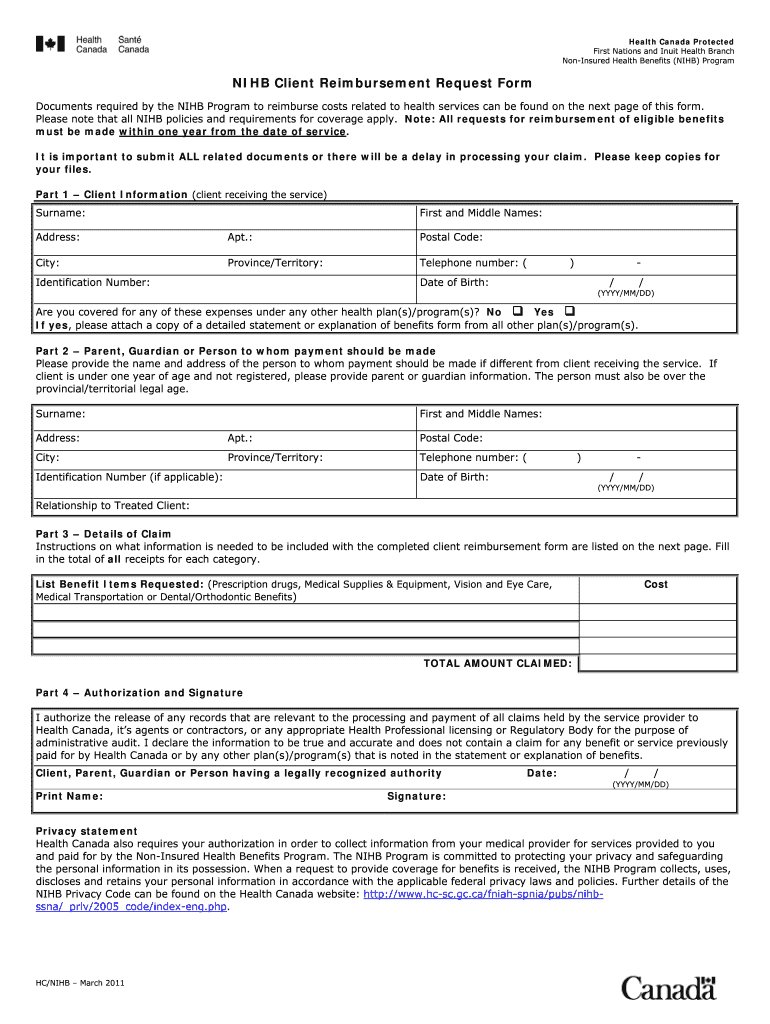
Nihb Client Reimbursement Form 2011-2026


What is the Nihb Client Reimbursement Form
The Nihb Client Reimbursement Form is a crucial document designed for individuals seeking reimbursement for eligible healthcare expenses under the Non-Insured Health Benefits (NIHB) program. This form enables clients to submit claims for various medical services, supplies, and medications that are not covered by other health insurance plans. Understanding the purpose and function of this form is essential for ensuring that clients receive the financial support they need for their healthcare needs.
How to use the Nihb Client Reimbursement Form
Using the Nihb Client Reimbursement Form involves a straightforward process aimed at ensuring accurate and timely claims. Clients should first gather all necessary documentation, including receipts and proof of payment for eligible expenses. Next, they must complete the form by providing personal information, details of the services or items being claimed, and any additional required information. Once the form is filled out, clients can submit it through the designated channels, ensuring they keep copies for their records.
Steps to complete the Nihb Client Reimbursement Form
Completing the Nihb Client Reimbursement Form requires careful attention to detail. Follow these steps for successful submission:
- Gather all relevant receipts and documentation related to the expenses.
- Fill in personal information, including name, address, and contact details.
- Detail the services or items being claimed, including dates and costs.
- Attach copies of all supporting documents to the form.
- Review the form for accuracy and completeness before submission.
Legal use of the Nihb Client Reimbursement Form
The legal use of the Nihb Client Reimbursement Form is governed by specific regulations that ensure compliance with healthcare reimbursement standards. Clients must provide accurate and truthful information when submitting claims to avoid potential legal repercussions. Misrepresentation or submission of fraudulent claims can lead to penalties, including denial of reimbursement and possible legal action. Therefore, understanding the legal implications is vital for all clients utilizing this form.
Required Documents
To successfully complete the Nihb Client Reimbursement Form, clients must include several required documents. These typically include:
- Original receipts or invoices for the medical services or supplies.
- Proof of payment, such as bank statements or credit card slips.
- Any additional documentation specified by the NIHB program guidelines.
Ensuring that all necessary documents are included with the form is essential for a smooth reimbursement process.
Form Submission Methods
Clients have several options for submitting the Nihb Client Reimbursement Form. These methods typically include:
- Online submission through the NIHB program's designated portal.
- Mailing the completed form and supporting documents to the appropriate address.
- In-person submission at designated healthcare facilities or NIHB offices.
Choosing the right submission method can help ensure that claims are processed efficiently.
Quick guide on how to complete nihb client reimbursement request form
A brief guide on how to create your Nihb Client Reimbursement Form
Finding the appropriate template can be difficult when you need to submit official international paperwork. Even when you possess the necessary form, it can be tedious to quickly fill it out according to all the specifications if you're using physical copies instead of handling everything digitally. airSlate SignNow is the web-based eSignature tool that assists you in navigating these challenges. It allows you to select your Nihb Client Reimbursement Form and effortlessly complete and sign it in one place without the need to reprint documents in case of errors.
Here are the procedures you must follow to prepare your Nihb Client Reimbursement Form with airSlate SignNow:
- Click the Get Form button to upload your document to our editor instantly.
- Begin with the initial empty field, enter your information, and continue using the Next feature.
- Complete the empty fields using the Cross and Check options from the toolbar above.
- Select the Highlight or Line features to emphasize the most important details.
- Click on Image and upload one if your Nihb Client Reimbursement Form requires it.
- Utilize the right-side pane to add additional fields for you or others to complete if needed.
- Review your responses and confirm the document by clicking Date, Initials, and Sign.
- Sketch, type, upload your eSignature, or capture it using a camera or QR code.
- Conclude editing by clicking the Done button and choosing your file-sharing preferences.
Once your Nihb Client Reimbursement Form is ready, you can distribute it however you wish - send it to your recipients via email, SMS, fax, or even print it directly from the editor. You can also securely save all your completed documents in your account, organized in folders based on your preferences. Don’t spend time on manual document completion; try airSlate SignNow!
Create this form in 5 minutes or less
FAQs
-
How do I respond to a request for a restraining order? Do I need to fill out a form?
As asked of me specifically;The others are right, you will likely need a lawyer. But to answer your question, there is a response form to respond to a restraining order or order of protection. Worst case the form is available at the courthouse where your hearing is set to be heard in, typically at the appropriate clerk's window, which may vary, so ask any of the clerk's when you get there.You only have so many days to respond, and it will specify in the paperwork.You will also have to appear in court on the date your hearing is scheduled.Most courts have a department that will help you respond to forms at no cost. I figure you are asking because you can't afford an attorney which is completely understandable.The problem is that if you aren't represented and the other person is successful in getting a temporary restraining order made permanent in the hearing you will not be allowed at any of the places the petitioner goes, without risking arrest.I hope this helps.Not given as legal advice-
-
Do military personnel need money to fill out a leave request form?
It’s great that you asked. The answer is NO. Also, whatever you are doing with this person, STOP!Bloody hell, how many of these “I need your money to see you sweetheart” scammers are there? It’s probably that or someone totally misunderstood something.All military paperwork is free! However, whether their commander or other sort of boss will let them return or not depends on the nature of duty, deployment terms, and other conditions. They can’t just leave on a whim, that would be desertion and it’s (sorry I don’t know how it works in America) probably punishable by firing (as in termination of job) or FIRING (as in execution)!!!Soldiers are generally paid enough to fly commercial back to home country.Do not give these people any money or any contact information! If you pay him, you’ll probably get a receipt from Nigeria and nothing else.
-
Does a girlfriend have to fill out a leave request form for a US Army Soldier in Special Operations in Africa?
Let me guess, you've been contacted via email by somebody you’ve never met. they've told you a story about being a deployed soldier. At some stage in the dialogue they’ve told you about some kind of emotional drama, sick relative/kid etc. They tell you that because they are in a dangerous part of the world with no facilities they need you to fill in a leave application for them. Some part of this process will inevitably involve you having to pay some money on their behalf. The money will need to be paid via ‘Western Union’. Since you havent had much involvement with the military in the past you dont understand and are tempted to help out this poor soldier. they promise to pay you back once they get back from war.if this sounds familiar you are being scammed. There is no soldier just an online criminal trying to steal your money. If you send any money via Western Union it is gone, straight into the pockets of the scammer. you cant get it back, it is not traceable, this is why scammers love Western Union. They aernt going to pay you back, once they have your money you will only hear from them again if they think they can double down and squeeze more money out of you.Leave applications need to be completed by soldiers themselves. They are normally approved by their unit chain of command. If there is a problem the soldier’s commander will summon them internally to resolve the issue. This is all part of the fun of being a unit commander!! If the leave is not urgent they will wait for a convenient time during a rotation etc to work out the problems, if the leave is urgent (dying parent/spouse/kid etc) they will literally get that soldier out of an operational area ASAP. Operational requirements come first but it would need to be something unthinkable to prevent the Army giving immediate emergency leave to somebody to visit their dying kid in hospital etc.The process used by the scammers is known as ‘Advance fee fraud’ and if you want to read about the funny things people do to scam the scammers have a read over on The largest scambaiting community on the planet!
-
How do I create forms that clients can sign/fill out digitally?
Before you seek out a tool to design your form, consider your two goals inherent in your question: to fill out the form digitally and to sign it digitally. These goals are generally not accomplished through online web form builders because web forms are designed to work for web sites and not to represent paper-based forms.To have a client fill out a form that is e-signNow and resembles a paper-based form requires a solution that mimics the paper-based experience online.Here are two ways to accomplish this goal, assuming you’ve designed your form already (i.e. in Microsoft Word, Excel or some desktop publishing software like signNow Illustrator).My company (Quik! Enterprise Forms Automation Service) takes your original designed form, builds it (i.e. makes it fillable, secure and e-signNow) and converts it to an HTML-based form that can be filled out in any browser and e-signed with signNow.com, signNow.com or with our own Native Esign feature. Our forms can be delivered via a link or email to clients to fill out the form, with required fields, and routed to whomever needs to receive the final form.E-sign vendors like signNow can accomplish much of the same thing as we can, with a little more work on your part. With signNow you upload your document, drag-and-drop the fields onto the form (i.e. build the form to be fillable and signNow). Then you can send the document out for e-signature and to be filled out.To be fully transparent, Quik! is designed for businesses who have lots of forms. Our solution works just as well for a single form as it does for 1,000 forms. The more forms you have, the more cost-effective Quik! becomes.A product like signNow is also a great solution because it is not hard to use and will likely take you an hour or two to set up your form, depending on how complex your form is. The advantage to Quik! is that we build your form for you. The advantage to using an e-sign solution is that you can do it all yourself.
-
How do I create a authentication code system with WordPress (no coding)? Clients can enter the code and then be shown a form to fill out. Also have a client side setup to create access codes.
Yes, what I understand is that you need a plugin order to create an authentication code system various free plugins are available on WordPress plugin directory list but here are some of best authentication code plugin that I would recommend:Authentication Code By MitchTwo Factor AuthenticationGoogle Authenticator By Henrik SchackRublon Two-Factor AuthenticationTry It and Tell me how these plugins work for you… All The Best
Create this form in 5 minutes!
How to create an eSignature for the nihb client reimbursement request form
How to make an electronic signature for the Nihb Client Reimbursement Request Form online
How to generate an eSignature for your Nihb Client Reimbursement Request Form in Chrome
How to create an electronic signature for putting it on the Nihb Client Reimbursement Request Form in Gmail
How to make an eSignature for the Nihb Client Reimbursement Request Form straight from your smartphone
How to make an electronic signature for the Nihb Client Reimbursement Request Form on iOS devices
How to generate an electronic signature for the Nihb Client Reimbursement Request Form on Android devices
People also ask
-
What is nihb prior approval?
NIHB prior approval refers to the necessary authorization process required for specific healthcare services and procedures under the Non-Insured Health Benefits (NIHB) program. It ensures that services provided are medically necessary and financially covered. Understanding this process is important for healthcare providers and patients alike.
-
How can airSlate SignNow assist with nihb prior approval documentation?
airSlate SignNow streamlines the documentation process for nihb prior approval by allowing users to easily create, send, and eSign necessary forms online. This eliminates the need for physical paperwork, reducing turnaround time signNowly. The platform enhances efficiency and ensures compliance with healthcare regulations.
-
What are the pricing options for airSlate SignNow when managing nihb prior approval documents?
airSlate SignNow offers various pricing plans that cater to different business needs, including essential features for managing nihb prior approval documents. These plans are cost-effective and designed to save you time and money. By investing in airSlate SignNow, you ensure that you have a reliable tool for your documentation needs.
-
What features does airSlate SignNow provide for nihb prior approval processes?
Key features of airSlate SignNow for nihb prior approval include customizable templates, automated workflows, and real-time tracking. These tools allow users to manage their documentation processes smoothly and effectively. With an intuitive interface, all users can easily navigate through the necessary steps for approvals.
-
Can airSlate SignNow integrate with other software for nihb prior approval?
Yes, airSlate SignNow integrates seamlessly with various platforms used in healthcare and document management. This integration simplifies the nihb prior approval process by ensuring that all relevant data is easily accessible. You can synchronize patient records and approval workflows for maximum efficiency.
-
What are the benefits of using airSlate SignNow for managing nihb prior approvals?
Using airSlate SignNow for nihb prior approvals offers several benefits, including improved document accuracy, faster turnaround times, and enhanced compliance. By automating repetitive tasks, you can focus on providing better care and services. The platform also ensures that approvals are completed securely and efficiently.
-
Is airSlate SignNow user-friendly for new users managing nihb prior approval?
Absolutely! airSlate SignNow is designed with user experience in mind, making it accessible for all users, including those new to managing nihb prior approval. The intuitive interface and helpful tutorials guide you through the process, allowing quick mastery of the tool. You'll be able to navigate and create documents with ease.
Get more for Nihb Client Reimbursement Form
- Annuity surrenderwithdrawal request form
- Employee accident form kids central incorporated
- Disabled persons plates placards form
- Grande vegas form
- Eagle mountain vial of life form form fillablepdf
- Amenity form
- Ignition interlock program non owned vehicle installation approval created 312 washington state patrol impaired driving section form
- Oklahoma insurance department state of oklahoma surplus lines insurance broker form sl3c quarter ampamp ok
Find out other Nihb Client Reimbursement Form
- eSign Michigan Car Dealer Operating Agreement Mobile
- Can I eSign Mississippi Car Dealer Resignation Letter
- eSign Missouri Car Dealer Lease Termination Letter Fast
- Help Me With eSign Kentucky Business Operations Quitclaim Deed
- eSign Nevada Car Dealer Warranty Deed Myself
- How To eSign New Hampshire Car Dealer Purchase Order Template
- eSign New Jersey Car Dealer Arbitration Agreement Myself
- eSign North Carolina Car Dealer Arbitration Agreement Now
- eSign Ohio Car Dealer Business Plan Template Online
- eSign Ohio Car Dealer Bill Of Lading Free
- How To eSign North Dakota Car Dealer Residential Lease Agreement
- How Do I eSign Ohio Car Dealer Last Will And Testament
- Sign North Dakota Courts Lease Agreement Form Free
- eSign Oregon Car Dealer Job Description Template Online
- Sign Ohio Courts LLC Operating Agreement Secure
- Can I eSign Michigan Business Operations POA
- eSign Car Dealer PDF South Dakota Computer
- eSign Car Dealer PDF South Dakota Later
- eSign Rhode Island Car Dealer Moving Checklist Simple
- eSign Tennessee Car Dealer Lease Agreement Form Now