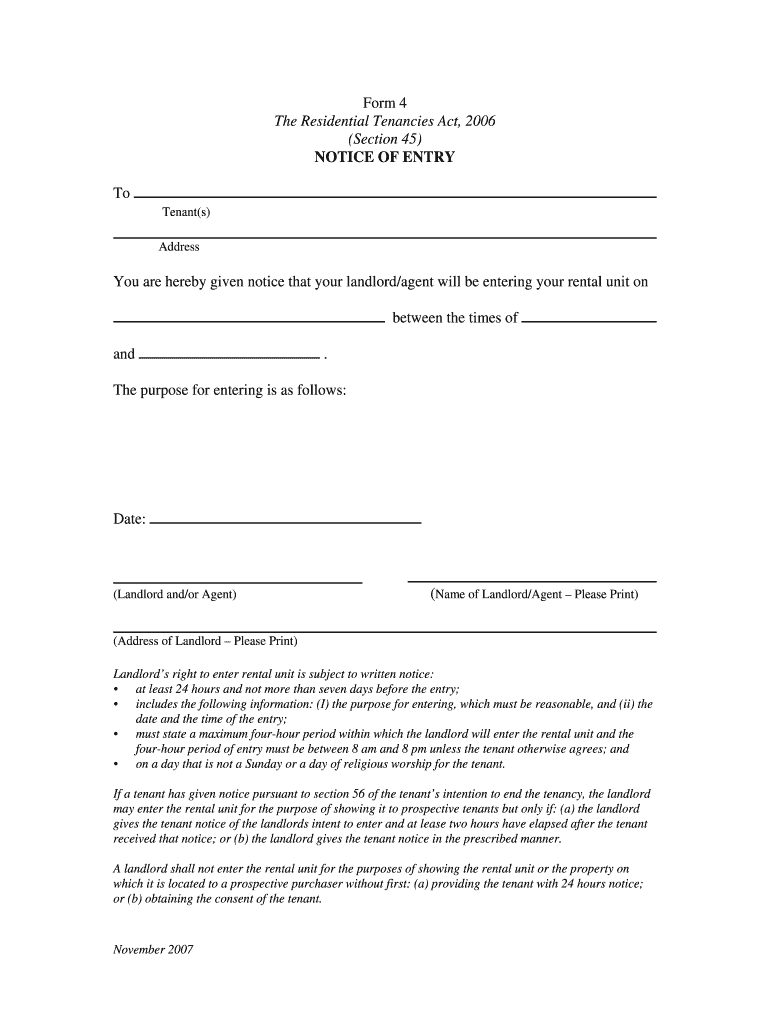
24 Hour Notice to Enter Form Bc


What is the 24 Hour Notice to Enter Form BC?
The 24 Hour Notice to Enter Form BC is a legal document used by landlords in British Columbia to inform tenants of their intention to enter a rental property. This notice is typically required when the landlord needs to conduct repairs, inspections, or show the property to prospective tenants. The form ensures that tenants are aware of the landlord's plans and provides a clear timeline for entry, which is usually set at a minimum of 24 hours in advance.
How to Use the 24 Hour Notice to Enter Form BC
Using the 24 Hour Notice to Enter Form BC involves several straightforward steps. First, the landlord should fill out the form, including the date and time of entry, the reason for entry, and the tenant's details. After completing the form, the landlord must deliver it to the tenant, ensuring it is received at least 24 hours before the intended entry. This can be done in person, by mail, or electronically, depending on the agreement with the tenant.
Key Elements of the 24 Hour Notice to Enter Form BC
Several key elements must be included in the 24 Hour Notice to Enter Form BC to ensure its validity. These elements include:
- Date of notice: The date when the notice is issued.
- Date and time of entry: When the landlord plans to enter the property.
- Reason for entry: A clear explanation of why entry is necessary.
- Tenant's name and address: Accurate identification of the tenant and the property.
- Landlord's signature: The signature of the landlord or their agent to validate the notice.
Steps to Complete the 24 Hour Notice to Enter Form BC
Completing the 24 Hour Notice to Enter Form BC involves the following steps:
- Obtain the form in PDF format.
- Fill in the required information, including the date, time, and reason for entry.
- Sign the form to authenticate it.
- Deliver the notice to the tenant, ensuring it is done at least 24 hours prior to the intended entry.
Legal Use of the 24 Hour Notice to Enter Form BC
The legal use of the 24 Hour Notice to Enter Form BC is governed by tenancy laws in British Columbia. Landlords must comply with these regulations to ensure that the notice is legally binding. Failure to provide proper notice can lead to disputes and potential legal ramifications. It is essential for landlords to understand their rights and responsibilities when using this form to avoid conflicts with tenants.
Examples of Using the 24 Hour Notice to Enter Form BC
Examples of scenarios where the 24 Hour Notice to Enter Form BC may be used include:
- Conducting routine maintenance or repairs in the rental unit.
- Performing inspections required by local housing authorities.
- Showing the property to prospective tenants or buyers.
Quick guide on how to complete notice of entry form bc
Effortlessly Prepare 24 Hour Notice To Enter Form Bc on Any Device
Digital document management has increased in popularity among businesses and individuals. It offers an ideal sustainable substitute for conventional printed and signed paperwork, allowing you to find the appropriate form and securely store it online. airSlate SignNow equips you with all the tools necessary to create, modify, and electronically sign your documents swiftly without delays. Manage 24 Hour Notice To Enter Form Bc on any device with the airSlate SignNow Android or iOS applications and simplify any document-related task today.
The Easiest Method to Alter and Electronically Sign 24 Hour Notice To Enter Form Bc with Minimal Effort
- Obtain 24 Hour Notice To Enter Form Bc and click on Get Form to begin.
- Utilize the tools we offer to complete your document.
- Emphasize signNow portions of the documents or redact sensitive information with tools specifically provided by airSlate SignNow for that purpose.
- Generate your electronic signature using the Sign tool, which takes mere seconds and holds the same legal validity as a traditional handwritten signature.
- Review the details and click on the Done button to save your modifications.
- Choose how you wish to submit your document, via email, text message (SMS), or invitation link, or download it to your computer.
Eliminate concerns about lost or misplaced documents, tedious form searching, or mistakes that require printing new copies. airSlate SignNow meets all your document management needs in just a few clicks from any device you prefer. Alter and eSign 24 Hour Notice To Enter Form Bc to ensure effective communication at every stage of your document preparation process with airSlate SignNow.
Create this form in 5 minutes or less
Create this form in 5 minutes!
How to create an eSignature for the notice of entry form bc
How to generate an eSignature for the Notice Of Entry Form Bc online
How to generate an eSignature for the Notice Of Entry Form Bc in Chrome
How to create an electronic signature for putting it on the Notice Of Entry Form Bc in Gmail
How to create an electronic signature for the Notice Of Entry Form Bc right from your smart phone
How to generate an electronic signature for the Notice Of Entry Form Bc on iOS devices
How to create an eSignature for the Notice Of Entry Form Bc on Android OS
People also ask
-
What is the 24 hour notice to enter form bc pdf?
The 24 hour notice to enter form bc pdf is a legal document used by landlords in British Columbia to notify tenants about entering the rental property. This form ensures that landlords provide the required notice period and comply with local tenancy laws, making it essential for property management.
-
How can I use the 24 hour notice to enter form bc pdf with airSlate SignNow?
You can easily upload the 24 hour notice to enter form bc pdf to airSlate SignNow's platform, where you can customize it with your specific details. Our solution allows you to eSign and send the document securely, streamlining the process of notifying tenants.
-
Is airSlate SignNow cost-effective for using the 24 hour notice to enter form bc pdf?
Yes, airSlate SignNow offers competitive pricing plans that make it cost-effective for businesses to manage documents like the 24 hour notice to enter form bc pdf. Our subscription options are designed to cater to various needs, ensuring you only pay for what you use.
-
Can I integrate the 24 hour notice to enter form bc pdf with other applications?
Absolutely! airSlate SignNow offers integration capabilities with popular applications, allowing you to streamline the process of sending the 24 hour notice to enter form bc pdf. Work seamlessly with tools like Google Drive, Dropbox, and other CRM systems.
-
What are the benefits of using airSlate SignNow for the 24 hour notice to enter form bc pdf?
Using airSlate SignNow for the 24 hour notice to enter form bc pdf provides numerous benefits, including secure eSigning, document tracking, and easy collaboration. These features enhance efficiency and ensure compliance with legal requirements.
-
How do I create a 24 hour notice to enter form bc pdf using airSlate SignNow?
To create a 24 hour notice to enter form bc pdf in airSlate SignNow, start by selecting a template or uploading your own. Customize the fields as necessary, add signatures, and then save or send the document directly from the platform.
-
Is it easy to send the 24 hour notice to enter form bc pdf to tenants?
Yes, airSlate SignNow makes it very easy to send the 24 hour notice to enter form bc pdf to tenants. With just a few clicks, you can send the document via email or share it through a secure link, ensuring your tenants receive it promptly.
Get more for 24 Hour Notice To Enter Form Bc
Find out other 24 Hour Notice To Enter Form Bc
- How To eSign Maryland Insurance PPT
- Can I eSign Arkansas Life Sciences PDF
- How Can I eSign Arkansas Life Sciences PDF
- Can I eSign Connecticut Legal Form
- How Do I eSign Connecticut Legal Form
- How Do I eSign Hawaii Life Sciences Word
- Can I eSign Hawaii Life Sciences Word
- How Do I eSign Hawaii Life Sciences Document
- How Do I eSign North Carolina Insurance Document
- How Can I eSign Hawaii Legal Word
- Help Me With eSign Hawaii Legal Document
- How To eSign Hawaii Legal Form
- Help Me With eSign Hawaii Legal Form
- Can I eSign Hawaii Legal Document
- How To eSign Hawaii Legal Document
- Help Me With eSign Hawaii Legal Document
- How To eSign Illinois Legal Form
- How Do I eSign Nebraska Life Sciences Word
- How Can I eSign Nebraska Life Sciences Word
- Help Me With eSign North Carolina Life Sciences PDF